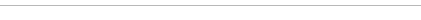 |
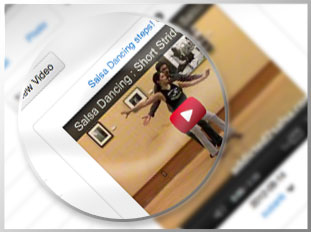
Video sharing
Pictures are nice but videos are cool. Group members can share (Youtube, Vimeo, etc.) videos on the group video area.
 CB GroupJive lets authorized members embed videos on the group video area. All video sharing providers are supported (Youtube, Vimeo, etc.). CB GroupJive lets authorized members embed videos on the group video area. All video sharing providers are supported (Youtube, Vimeo, etc.).
|
|
|
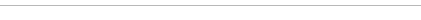 |
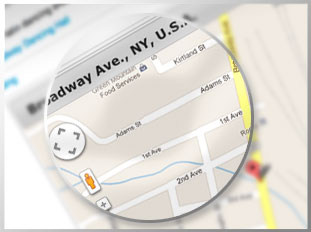
Event scheduling
Group members can schedule group events and manage event participation. Event location can be pin-pointed on Google maps.
 Group events can be scheduled by authorized group members. Members can chose to attend, not attend or maybe attend an event. Group events can be scheduled by authorized group members. Members can chose to attend, not attend or maybe attend an event.
|
|