Overview
Community Builder Plugin Management Install CB Plugin interface.
Description
In this interface you can install CB Plugins.
How to access
You can access the Community Builder Plugin Management Install CB Plugin page by clicking on the top menu bar Community Builder → Plugin Management or by selecting Components → Community Builder → Plugin Management and then clicking in the Install CB Plugin button on the toolbar. You can also directly select the Components → Community Builder → Plugin Management → Install New Plugin menu.
Screenshot
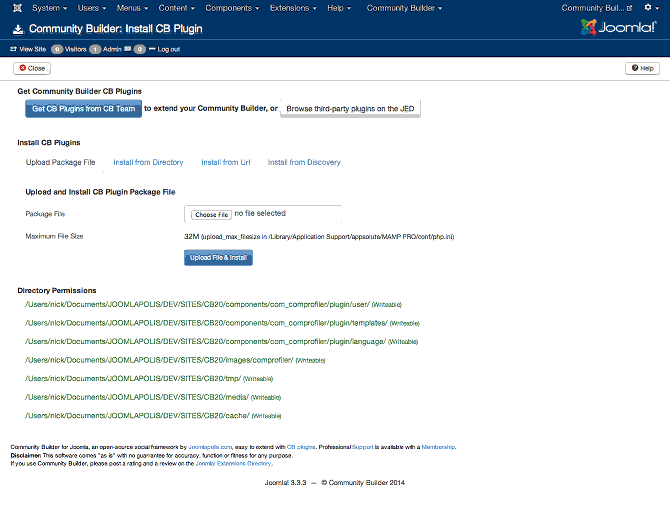
Details
The first thing you would need to do is to find a CB Plugin you want to install.
The blue Get CB PLugins from CB Team button will take you to Joomlapolis, where you can find many extra (free or commercial) plugins for your Community Builder site. You can also click on the Browse thrid-party plugins on the JED button to visit the Community Builder listing and the compatible plugin listings.
Upload Package File
Once your have located and downloaded the CB Plugin you want, you can install it by selecting the local package and clciking on the Upload & Install button located in the Upload Package File tab.
Note: The Maximum File Size message will let you know what file size your current PHP seetings will allow you to upload. If your package is larger than this figure you will need to increase the limit in your PHP.ini initialization file.
Install from Directory
You can also use this alternative method to install a CB Plugin.
- Create a temporary directory on your local hard drive and unpack the CB Plugin archived file in this temporary directory.
- Using FTP, upload the contents of this directory (including files and subdirectories) to a directory on your server.
- In the Install Directory field (of the Install from Directory tab) specify the absolute path to the server directory you uploaded to in step 2.
- Click on the Install button.
Install from URL
To use this method you need to:
- Find a URL to a CB PLugin package (some sites provide such online packages).
- Paste URL in the Install Url field
- Click on the Install button.
Install from Discovery
If your CB Plugin folder has already been placed in your Community Builder plugins area, then you can use the Install from Discovery method to scan the relevant folders in order to identify orphan plugin folders and complete the installation process. This method typically applies to developers and should not concern the average user.
Plugin Management Install CB Plugin Toolbar
The Plugin Management Install CB Plugin toolbar only has two (2) buttons:
- Close. Closes page and returns to previous page.
- Help. Opens this help page.
Related information
- Plugin Management page
In addition to this online reference it is highly recommended that
you download the latest CB Primer Book here!



