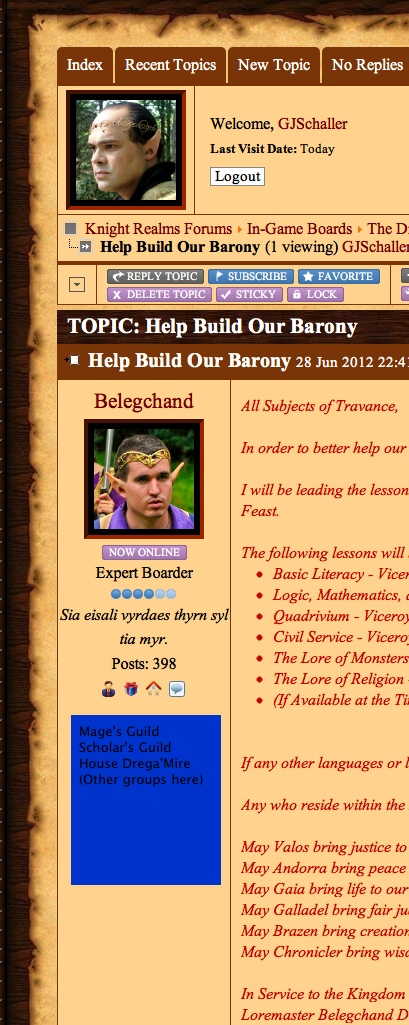Displaying Group Memberships on Kunena Board Posts
- gjschaller
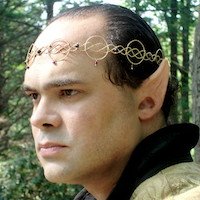
- OFFLINE
-
Elite Member

- Posts: 219
- Thanks: 23
- Karma: 7
11 years 9 months ago #203979
by gjschaller
Geoffrey Schaller
Technical Officer
www.knightrealms.com
Displaying Group Memberships on Kunena Board Posts was created by gjschaller
I'm running a site for a Role-Playing game, where group membership is a very important part of the game. CB / GroupJive is just what I need, and I plan on implementing it as soon as I get a few template / mobility issues worked out.
One of the things I'd like to do is display what groups a poster belongs to, along side their post, so that when they post, people know if it's with authority or not. For example, if someone is a member of the Noble's Group, or the Church group, this will display on Kunena under their icon and other information to the side of the post itself.
Is there a way to automate this? If so, is there a way to choose which groups are displayed? It would be nice to display who is a member of the Noble's Group and the Church, but not necessarily the Thieve's Guild....
Thank you!
One of the things I'd like to do is display what groups a poster belongs to, along side their post, so that when they post, people know if it's with authority or not. For example, if someone is a member of the Noble's Group, or the Church group, this will display on Kunena under their icon and other information to the side of the post itself.
Is there a way to automate this? If so, is there a way to choose which groups are displayed? It would be nice to display who is a member of the Noble's Group and the Church, but not necessarily the Thieve's Guild....
Thank you!
Geoffrey Schaller
Technical Officer
www.knightrealms.com
Please Log in to join the conversation.
krileon
 Team Member
Team Member- ONLINE
- Posts: 68504
- Thanks: 9083
- Karma: 1434
11 years 9 months ago #204008
by krileon
Kyle (Krileon)
Community Builder Team Member
Before posting on forums: Read FAQ thoroughly + Read our Documentation + Search the forums
CB links: Documentation - Localization - CB Quickstart - CB Paid Subscriptions - Add-Ons - Forge
--
If you are a Professional, Developer, or CB Paid Subscriptions subscriber and have a support issue please always post in your respective support forums for best results!
--
If I've missed your support post with a delay of 3 days or greater and are a Professional, Developer, or CBSubs subscriber please send me a private message with your thread and will reply when possible!
--
Please note I am available Monday - Friday from 8:00 AM CST to 4:00 PM CST. I am away on weekends (Saturday and Sunday) and if I've missed your post on or before a weekend after business hours please wait for the next following business day (Monday) and will get to your issue as soon as possible, thank you.
--
My role here is to provide guidance and assistance. I cannot provide custom code for each custom requirement. Please do not inquire me about custom development.
Replied by krileon on topic Re: Displaying Group Memberships on Kunena Board Posts
I suppose you could use CB Query Field to query the database for what group they're in then display this query field in the sidebar (using Advanced mode in Forum integration so you can substitute it in). Thing is you can't post in a group forum that you don't belong to. So based off your example "Noble's" can't post in "Thieve's Guild" forums.
Kyle (Krileon)
Community Builder Team Member
Before posting on forums: Read FAQ thoroughly + Read our Documentation + Search the forums
CB links: Documentation - Localization - CB Quickstart - CB Paid Subscriptions - Add-Ons - Forge
--
If you are a Professional, Developer, or CB Paid Subscriptions subscriber and have a support issue please always post in your respective support forums for best results!
--
If I've missed your support post with a delay of 3 days or greater and are a Professional, Developer, or CBSubs subscriber please send me a private message with your thread and will reply when possible!
--
Please note I am available Monday - Friday from 8:00 AM CST to 4:00 PM CST. I am away on weekends (Saturday and Sunday) and if I've missed your post on or before a weekend after business hours please wait for the next following business day (Monday) and will get to your issue as soon as possible, thank you.
--
My role here is to provide guidance and assistance. I cannot provide custom code for each custom requirement. Please do not inquire me about custom development.
The following user(s) said Thank You: gjschaller
Please Log in to join the conversation.
- gjschaller
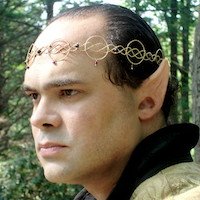
- OFFLINE
-
Elite Member

- Posts: 219
- Thanks: 23
- Karma: 7
11 years 9 months ago #204009
by gjschaller
Geoffrey Schaller
Technical Officer
www.knightrealms.com
Replied by gjschaller on topic Re: Displaying Group Memberships on Kunena Board Posts
That's the basic idea, but it's not about the ability to post, so much as a public display of what titles they hold / groups they belong to. When a "Noble" posts in a public area, he wants everyone to know he's a member of the Nobility (as indicated on the side bar, under his name). Where a thief may not want to tell everyone about his guild, when he's posting publicly...
It also has real-world use, in that if a Game Referee posts something about a rules question or such, his status as a member of the Referee group would be automatically reflected on the post, without him needing to add it to his forums signature or such. (It makes it a consistent location to see what groups each user belongs to when they post, as opposed to each person needing to indicate it by hand in their profile.)
It also has real-world use, in that if a Game Referee posts something about a rules question or such, his status as a member of the Referee group would be automatically reflected on the post, without him needing to add it to his forums signature or such. (It makes it a consistent location to see what groups each user belongs to when they post, as opposed to each person needing to indicate it by hand in their profile.)
Geoffrey Schaller
Technical Officer
www.knightrealms.com
Please Log in to join the conversation.
- gjschaller
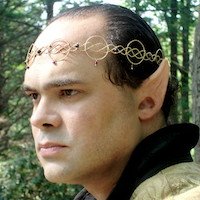
- OFFLINE
-
Elite Member

- Posts: 219
- Thanks: 23
- Karma: 7
11 years 9 months ago #204012
by gjschaller
Geoffrey Schaller
Technical Officer
www.knightrealms.com
Replied by gjschaller on topic Re: Displaying Group Memberships on Kunena Board Posts
Geoffrey Schaller
Technical Officer
www.knightrealms.com
Please Log in to join the conversation.
krileon
 Team Member
Team Member- ONLINE
- Posts: 68504
- Thanks: 9083
- Karma: 1434
11 years 9 months ago #204221
by krileon
Kyle (Krileon)
Community Builder Team Member
Before posting on forums: Read FAQ thoroughly + Read our Documentation + Search the forums
CB links: Documentation - Localization - CB Quickstart - CB Paid Subscriptions - Add-Ons - Forge
--
If you are a Professional, Developer, or CB Paid Subscriptions subscriber and have a support issue please always post in your respective support forums for best results!
--
If I've missed your support post with a delay of 3 days or greater and are a Professional, Developer, or CBSubs subscriber please send me a private message with your thread and will reply when possible!
--
Please note I am available Monday - Friday from 8:00 AM CST to 4:00 PM CST. I am away on weekends (Saturday and Sunday) and if I've missed your post on or before a weekend after business hours please wait for the next following business day (Monday) and will get to your issue as soon as possible, thank you.
--
My role here is to provide guidance and assistance. I cannot provide custom code for each custom requirement. Please do not inquire me about custom development.
Replied by krileon on topic Re: Displaying Group Memberships on Kunena Board Posts
That can be done using a CB Query Field to query for what groups they belong to (it supports multiple row output). Then using CB Forums or Forum integration (Advanced mode) to change the sidebar display via substitutions.
Kyle (Krileon)
Community Builder Team Member
Before posting on forums: Read FAQ thoroughly + Read our Documentation + Search the forums
CB links: Documentation - Localization - CB Quickstart - CB Paid Subscriptions - Add-Ons - Forge
--
If you are a Professional, Developer, or CB Paid Subscriptions subscriber and have a support issue please always post in your respective support forums for best results!
--
If I've missed your support post with a delay of 3 days or greater and are a Professional, Developer, or CBSubs subscriber please send me a private message with your thread and will reply when possible!
--
Please note I am available Monday - Friday from 8:00 AM CST to 4:00 PM CST. I am away on weekends (Saturday and Sunday) and if I've missed your post on or before a weekend after business hours please wait for the next following business day (Monday) and will get to your issue as soon as possible, thank you.
--
My role here is to provide guidance and assistance. I cannot provide custom code for each custom requirement. Please do not inquire me about custom development.
Please Log in to join the conversation.
- gjschaller
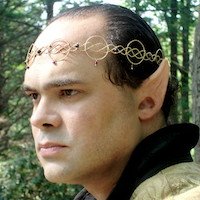
- OFFLINE
-
Elite Member

- Posts: 219
- Thanks: 23
- Karma: 7
11 years 4 months ago #217152
by gjschaller
Geoffrey Schaller
Technical Officer
www.knightrealms.com
Replied by gjschaller on topic Re: Displaying Group Memberships on Kunena Board Posts
What process would I use to query which groups the user belonged to? I'm looking under Field Management now, and I don't see a CB Query field type (CB 1.9).
Thank you for any help with this - combined with GroupJive (Already in use!), this will be an immense improvement to my site!
Thank you for any help with this - combined with GroupJive (Already in use!), this will be an immense improvement to my site!
Geoffrey Schaller
Technical Officer
www.knightrealms.com
Please Log in to join the conversation.
Moderators: beat, nant, krileon
Time to create page: 0.188 seconds