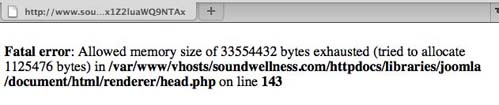[SOLVED] fatal error - memory
- ecarne

- OFFLINE
-
Senior Member

- Posts: 49
- Thanks: 1
- Karma: 0
14 years 2 weeks ago #129552
by ecarne
[SOLVED] fatal error - memory was created by ecarne
I'm having trouble getting into the settings of CBSubs.
I am using Plesk 9.3 and have converted to Fast CGI instead of Apache. Now when I go to settings, I get a fatal error - see image attached.
I went back to Apache and I could get in again. Unfortunately, using Apache has serious drawbacks with having to open up permissions ( I spent hours doing so during my last update of CB )
Is there a work-around for this?
Thanks
Ed
Post edited by: ecarne, at: 2010/04/07 23:21
Post edited by: ecarne, at: 2010/04/07 23:22
Post edited by: krileon, at: 2010/04/09 15:44
I am using Plesk 9.3 and have converted to Fast CGI instead of Apache. Now when I go to settings, I get a fatal error - see image attached.
I went back to Apache and I could get in again. Unfortunately, using Apache has serious drawbacks with having to open up permissions ( I spent hours doing so during my last update of CB )
Is there a work-around for this?
Thanks
Ed
Post edited by: ecarne, at: 2010/04/07 23:21
Post edited by: ecarne, at: 2010/04/07 23:22
Post edited by: krileon, at: 2010/04/09 15:44
Please Log in to join the conversation.
krileon
 Team Member
Team Member- OFFLINE
- Posts: 68521
- Thanks: 9090
- Karma: 1434
14 years 2 weeks ago #129649
by krileon
Kyle (Krileon)
Community Builder Team Member
Before posting on forums: Read FAQ thoroughly + Read our Documentation + Search the forums
CB links: Documentation - Localization - CB Quickstart - CB Paid Subscriptions - Add-Ons - Forge
--
If you are a Professional, Developer, or CB Paid Subscriptions subscriber and have a support issue please always post in your respective support forums for best results!
--
If I've missed your support post with a delay of 3 days or greater and are a Professional, Developer, or CBSubs subscriber please send me a private message with your thread and will reply when possible!
--
Please note I am available Monday - Friday from 8:00 AM CST to 4:00 PM CST. I am away on weekends (Saturday and Sunday) and if I've missed your post on or before a weekend after business hours please wait for the next following business day (Monday) and will get to your issue as soon as possible, thank you.
--
My role here is to provide guidance and assistance. I cannot provide custom code for each custom requirement. Please do not inquire me about custom development.
Replied by krileon on topic Re:fatal error - memory
According to the error you've a maximum memory limit of 32M. Please increase this to 64M. It's possible other installed extensions or plugins in combination of CBSubs is exhausting the 32M. The error you're having also does not appear to be related to CBSubs but rather an issue with your Joomla install. Please try a fresh install of Joomla 1.5.15 + CB 1.2.2 + CBSubs 1.0.3. If this is not applicable please see help us help you within my signature as need further information about your installation and server.
Kyle (Krileon)
Community Builder Team Member
Before posting on forums: Read FAQ thoroughly + Read our Documentation + Search the forums
CB links: Documentation - Localization - CB Quickstart - CB Paid Subscriptions - Add-Ons - Forge
--
If you are a Professional, Developer, or CB Paid Subscriptions subscriber and have a support issue please always post in your respective support forums for best results!
--
If I've missed your support post with a delay of 3 days or greater and are a Professional, Developer, or CBSubs subscriber please send me a private message with your thread and will reply when possible!
--
Please note I am available Monday - Friday from 8:00 AM CST to 4:00 PM CST. I am away on weekends (Saturday and Sunday) and if I've missed your post on or before a weekend after business hours please wait for the next following business day (Monday) and will get to your issue as soon as possible, thank you.
--
My role here is to provide guidance and assistance. I cannot provide custom code for each custom requirement. Please do not inquire me about custom development.
Please Log in to join the conversation.
- ecarne

- OFFLINE
-
Senior Member

- Posts: 49
- Thanks: 1
- Karma: 0
14 years 2 weeks ago #129666
by ecarne
Replied by ecarne on topic Re:fatal error - memory
That took care of it. 32M was fine for running PHP in Apache mode, but not Fast CGI - I have gone back and forth to verify. Perhaps Fast CGI is just more of a hog. Regardless, it's a minor change to increase to 64M and it works fine now, so perhaps it's something that could find its way into the docs as part of the setup recommendations.
Thx for the help
Ed
Thx for the help
Ed
Please Log in to join the conversation.
Moderators: beat, nant, krileon
Time to create page: 0.193 seconds
-
You are here:
- Home
- Forums
- Archive
- CBSubs
- Potential Bug (1.0.3)
- [SOLVED] fatal error - memory