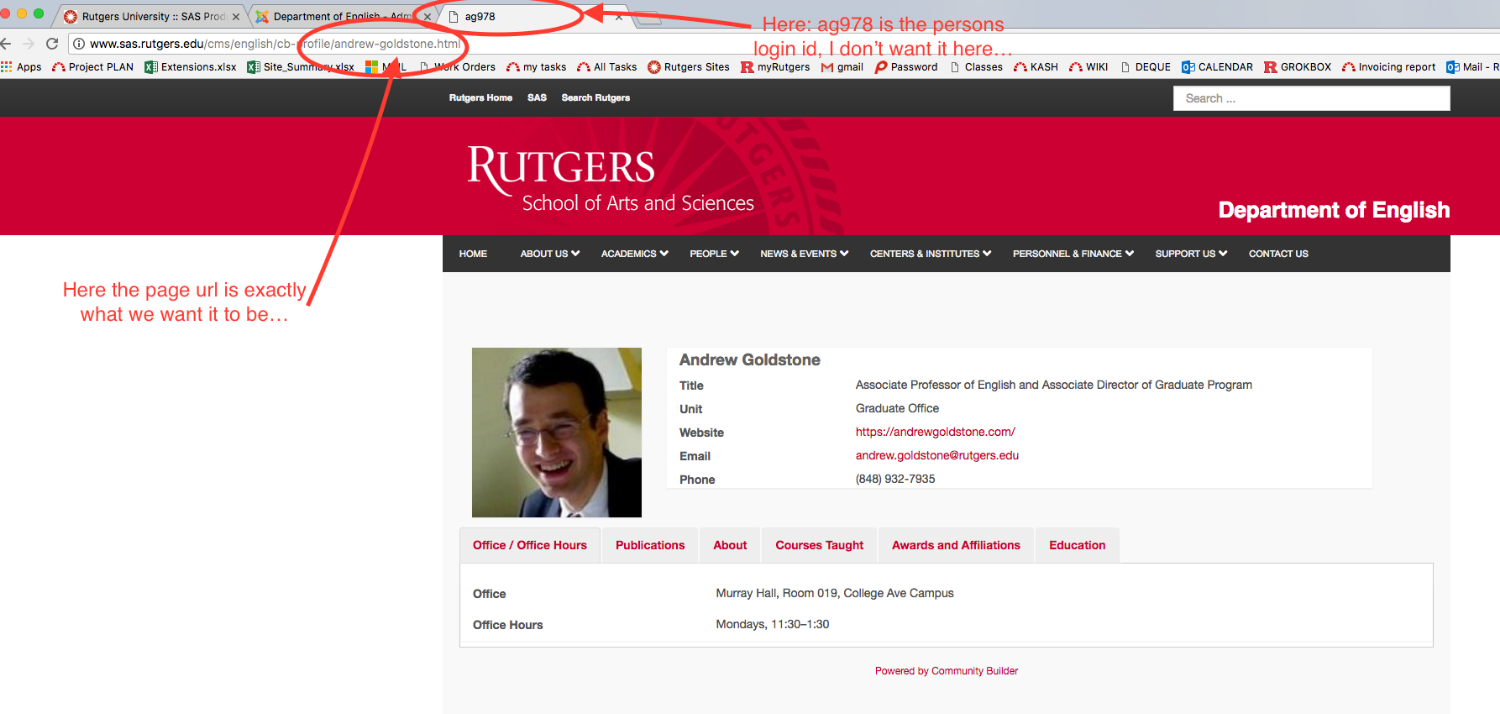- Forums
- Community Discussions
- Community Builder
- [SOLVED] Need to adjust the PAGE TITLE in the tab on the browser
[SOLVED] Need to adjust the PAGE TITLE in the tab on the browser
- rusasadmi

- OFFLINE
-
New Member

- Posts: 5
- Thanks: 0
- Karma: 0
5 years 11 months ago - 5 years 11 months ago #304417
by rusasadmi
[SOLVED] Need to adjust the PAGE TITLE in the tab on the browser was created by rusasadmi
We use a central login system. We use what is called our Rutgers ID as our 'login id' into joomla. Which means each community builder profile used the 'login' id.
The problem is that grad students, as well as faculty members do not want their 'rutgers id' available to the public, which makes perfect sense to me.
We are using the field: YOUR PROFILE URL
With this at least the URL itself no longer uses our 'login id'.
However, the PAGE title in the BROWSER still uses the LOGIN ID, instead of using the same as the URL.
See in the attachment, the LOGINID is used in the 'tab', although the url is the person's name.
What can we do to fix this?
The problem is that grad students, as well as faculty members do not want their 'rutgers id' available to the public, which makes perfect sense to me.
We are using the field: YOUR PROFILE URL
With this at least the URL itself no longer uses our 'login id'.
However, the PAGE title in the BROWSER still uses the LOGIN ID, instead of using the same as the URL.
See in the attachment, the LOGINID is used in the 'tab', although the url is the person's name.
What can we do to fix this?
Attachment not found
Last edit: 5 years 11 months ago by krileon. Reason: Added [SOLVED] tag to subject
Please Log in to join the conversation.
krileon
 Team Member
Team Member- OFFLINE
- Posts: 68521
- Thanks: 9091
- Karma: 1434
5 years 11 months ago #304447
by krileon
Kyle (Krileon)
Community Builder Team Member
Before posting on forums: Read FAQ thoroughly + Read our Documentation + Search the forums
CB links: Documentation - Localization - CB Quickstart - CB Paid Subscriptions - Add-Ons - Forge
--
If you are a Professional, Developer, or CB Paid Subscriptions subscriber and have a support issue please always post in your respective support forums for best results!
--
If I've missed your support post with a delay of 3 days or greater and are a Professional, Developer, or CBSubs subscriber please send me a private message with your thread and will reply when possible!
--
Please note I am available Monday - Friday from 8:00 AM CST to 4:00 PM CST. I am away on weekends (Saturday and Sunday) and if I've missed your post on or before a weekend after business hours please wait for the next following business day (Monday) and will get to your issue as soon as possible, thank you.
--
My role here is to provide guidance and assistance. I cannot provide custom code for each custom requirement. Please do not inquire me about custom development.
Replied by krileon on topic Need to adjust the PAGE TITLE in the tab on the browser
Edit your Joomla menu item to CBs profile page then under Page Display tab set "Browser Page Title" to whatever you like. CB will pass it through substitutions so you can use substitutions there too.
Kyle (Krileon)
Community Builder Team Member
Before posting on forums: Read FAQ thoroughly + Read our Documentation + Search the forums
CB links: Documentation - Localization - CB Quickstart - CB Paid Subscriptions - Add-Ons - Forge
--
If you are a Professional, Developer, or CB Paid Subscriptions subscriber and have a support issue please always post in your respective support forums for best results!
--
If I've missed your support post with a delay of 3 days or greater and are a Professional, Developer, or CBSubs subscriber please send me a private message with your thread and will reply when possible!
--
Please note I am available Monday - Friday from 8:00 AM CST to 4:00 PM CST. I am away on weekends (Saturday and Sunday) and if I've missed your post on or before a weekend after business hours please wait for the next following business day (Monday) and will get to your issue as soon as possible, thank you.
--
My role here is to provide guidance and assistance. I cannot provide custom code for each custom requirement. Please do not inquire me about custom development.
Please Log in to join the conversation.
- rusasadmi

- OFFLINE
-
New Member

- Posts: 5
- Thanks: 0
- Karma: 0
5 years 11 months ago #304483
by rusasadmi
Replied by rusasadmi on topic Need to adjust the PAGE TITLE in the tab on the browser
Please Log in to join the conversation.
krileon
 Team Member
Team Member- OFFLINE
- Posts: 68521
- Thanks: 9091
- Karma: 1434
5 years 11 months ago #304494
by krileon
Kyle (Krileon)
Community Builder Team Member
Before posting on forums: Read FAQ thoroughly + Read our Documentation + Search the forums
CB links: Documentation - Localization - CB Quickstart - CB Paid Subscriptions - Add-Ons - Forge
--
If you are a Professional, Developer, or CB Paid Subscriptions subscriber and have a support issue please always post in your respective support forums for best results!
--
If I've missed your support post with a delay of 3 days or greater and are a Professional, Developer, or CBSubs subscriber please send me a private message with your thread and will reply when possible!
--
Please note I am available Monday - Friday from 8:00 AM CST to 4:00 PM CST. I am away on weekends (Saturday and Sunday) and if I've missed your post on or before a weekend after business hours please wait for the next following business day (Monday) and will get to your issue as soon as possible, thank you.
--
My role here is to provide guidance and assistance. I cannot provide custom code for each custom requirement. Please do not inquire me about custom development.
Replied by krileon on topic Need to adjust the PAGE TITLE in the tab on the browser
That is the browser page title. See my previous reply again on how to change that.
Kyle (Krileon)
Community Builder Team Member
Before posting on forums: Read FAQ thoroughly + Read our Documentation + Search the forums
CB links: Documentation - Localization - CB Quickstart - CB Paid Subscriptions - Add-Ons - Forge
--
If you are a Professional, Developer, or CB Paid Subscriptions subscriber and have a support issue please always post in your respective support forums for best results!
--
If I've missed your support post with a delay of 3 days or greater and are a Professional, Developer, or CBSubs subscriber please send me a private message with your thread and will reply when possible!
--
Please note I am available Monday - Friday from 8:00 AM CST to 4:00 PM CST. I am away on weekends (Saturday and Sunday) and if I've missed your post on or before a weekend after business hours please wait for the next following business day (Monday) and will get to your issue as soon as possible, thank you.
--
My role here is to provide guidance and assistance. I cannot provide custom code for each custom requirement. Please do not inquire me about custom development.
Please Log in to join the conversation.
- rusasadmi

- OFFLINE
-
New Member

- Posts: 5
- Thanks: 0
- Karma: 0
5 years 11 months ago #304544
by rusasadmi
Replied by rusasadmi on topic Need to adjust the PAGE TITLE in the tab on the browser
Thanks a lot Kyle; your suggestion (added "Profile" to the CB Profile menu item Browser Page Title on the Page Display tab) worked!
~ Steve K.
~ Steve K.
Please Log in to join the conversation.
Moderators: beat, nant, krileon
- Forums
- Community Discussions
- Community Builder
- [SOLVED] Need to adjust the PAGE TITLE in the tab on the browser
Time to create page: 0.232 seconds
-
You are here:
- Home
- Forums
- Community Discussions
- Community Builder
- [SOLVED] Need to adjust the PAGE TITLE in the tab on the browser