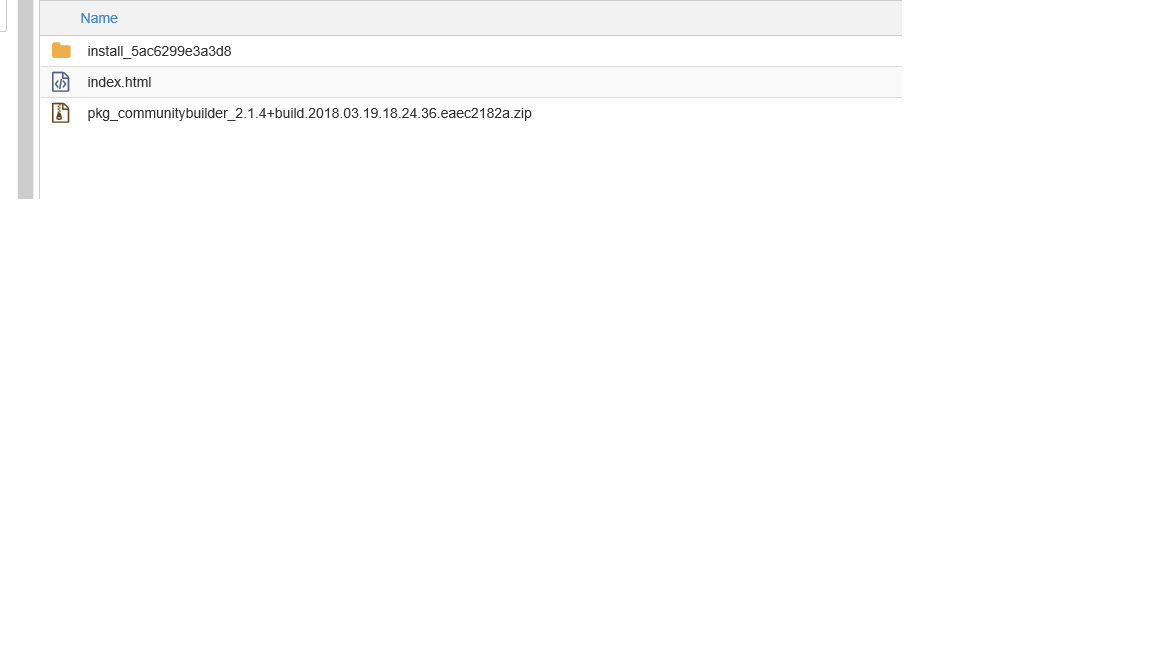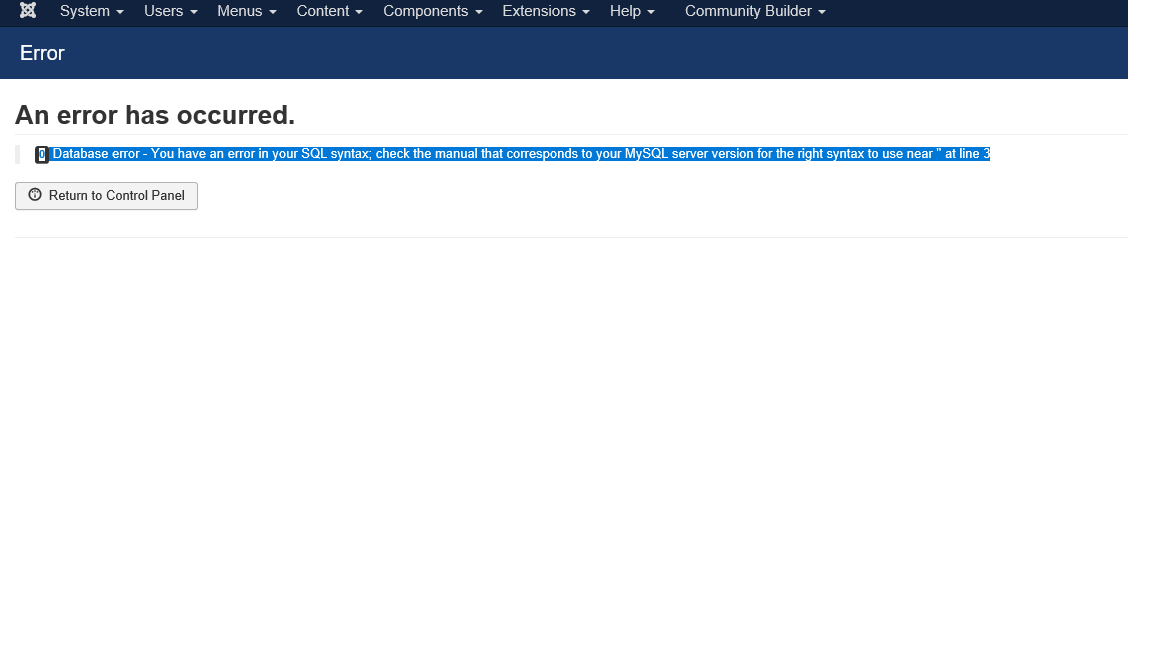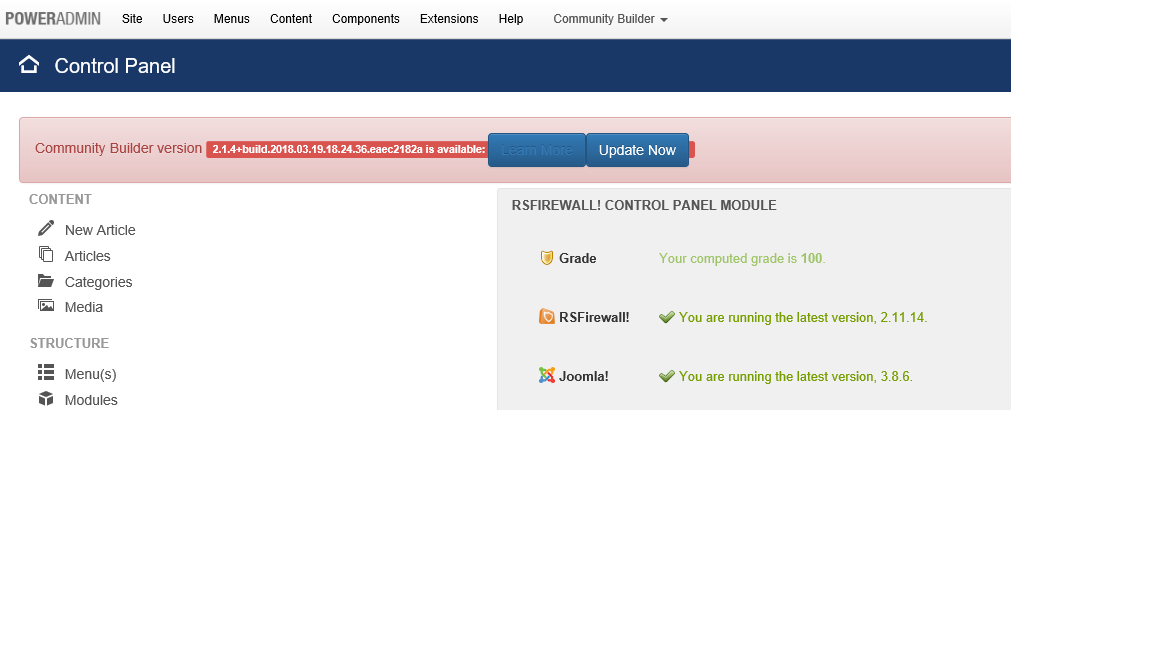Update is Not Appearing in Update Area
- tpalumboGMA

- OFFLINE
-
New Member

- Posts: 10
- Thanks: 0
- Karma: 0
6 years 1 month ago #303028
by tpalumboGMA
Replied by tpalumboGMA on topic Update is Not Appearing in Update Area
Krileon,
I must be the dumbest user ever. Thank you! I thought I was purchasing tech support for community builder.
I will follow that link as you suggested!
Did I mention that the manual update you advised worked great!
Tom
I must be the dumbest user ever. Thank you! I thought I was purchasing tech support for community builder.
I will follow that link as you suggested!
Did I mention that the manual update you advised worked great!
Tom
Please Log in to join the conversation.
krileon
 Team Member
Team Member- OFFLINE
- Posts: 68492
- Thanks: 9080
- Karma: 1434
6 years 1 month ago #303047
by krileon
Kyle (Krileon)
Community Builder Team Member
Before posting on forums: Read FAQ thoroughly + Read our Documentation + Search the forums
CB links: Documentation - Localization - CB Quickstart - CB Paid Subscriptions - Add-Ons - Forge
--
If you are a Professional, Developer, or CB Paid Subscriptions subscriber and have a support issue please always post in your respective support forums for best results!
--
If I've missed your support post with a delay of 3 days or greater and are a Professional, Developer, or CBSubs subscriber please send me a private message with your thread and will reply when possible!
--
Please note I am available Monday - Friday from 8:00 AM CST to 4:00 PM CST. I am away on weekends (Saturday and Sunday) and if I've missed your post on or before a weekend after business hours please wait for the next following business day (Monday) and will get to your issue as soon as possible, thank you.
--
My role here is to provide guidance and assistance. I cannot provide custom code for each custom requirement. Please do not inquire me about custom development.
Replied by krileon on topic Update is Not Appearing in Update Area
No worries. For a general support subscription that includes CB and all our products except for CBSubs and CB Package Builder you'll need a Professional subscription. Professional subscriptions come in 3 month, 6 month, and 1 year durations as well.
Kyle (Krileon)
Community Builder Team Member
Before posting on forums: Read FAQ thoroughly + Read our Documentation + Search the forums
CB links: Documentation - Localization - CB Quickstart - CB Paid Subscriptions - Add-Ons - Forge
--
If you are a Professional, Developer, or CB Paid Subscriptions subscriber and have a support issue please always post in your respective support forums for best results!
--
If I've missed your support post with a delay of 3 days or greater and are a Professional, Developer, or CBSubs subscriber please send me a private message with your thread and will reply when possible!
--
Please note I am available Monday - Friday from 8:00 AM CST to 4:00 PM CST. I am away on weekends (Saturday and Sunday) and if I've missed your post on or before a weekend after business hours please wait for the next following business day (Monday) and will get to your issue as soon as possible, thank you.
--
My role here is to provide guidance and assistance. I cannot provide custom code for each custom requirement. Please do not inquire me about custom development.
Please Log in to join the conversation.
- tpalumboGMA

- OFFLINE
-
New Member

- Posts: 10
- Thanks: 0
- Karma: 0
6 years 2 weeks ago #303476
by tpalumboGMA
Replied by tpalumboGMA on topic Update is Not Appearing in Update Area
Krileon,
Thanks again for the help you provided a few weeks ago. Now I am having a similar problem. I was able to load 2.1.4+build.2018.03.08.19.14.41.a261fdeba manually, as I advised in my last post. Now I have 2.1.4+build.2018.03.19.18.24.36.eaec2182a available.
This time, however, I cannot load it at all. I tried downloading it and installing it manually. "Using Upload Package File" it does upload to the site tmp directory, but I am getting an error immediately after uploading the file. I even tried to run the update from url using my temp directory - with the same result.
I just can't get this update to load. The error is:
0 Database error - You have an error in your SQL syntax; check the manual that corresponds to your MySQL server version for the right syntax to use near '' at line 3
I sure could use some help on this one.
Tommy
Thanks again for the help you provided a few weeks ago. Now I am having a similar problem. I was able to load 2.1.4+build.2018.03.08.19.14.41.a261fdeba manually, as I advised in my last post. Now I have 2.1.4+build.2018.03.19.18.24.36.eaec2182a available.
This time, however, I cannot load it at all. I tried downloading it and installing it manually. "Using Upload Package File" it does upload to the site tmp directory, but I am getting an error immediately after uploading the file. I even tried to run the update from url using my temp directory - with the same result.
I just can't get this update to load. The error is:
0 Database error - You have an error in your SQL syntax; check the manual that corresponds to your MySQL server version for the right syntax to use near '' at line 3
I sure could use some help on this one.
Tommy
Please Log in to join the conversation.
krileon
 Team Member
Team Member- OFFLINE
- Posts: 68492
- Thanks: 9080
- Karma: 1434
6 years 2 weeks ago #303485
by krileon
Kyle (Krileon)
Community Builder Team Member
Before posting on forums: Read FAQ thoroughly + Read our Documentation + Search the forums
CB links: Documentation - Localization - CB Quickstart - CB Paid Subscriptions - Add-Ons - Forge
--
If you are a Professional, Developer, or CB Paid Subscriptions subscriber and have a support issue please always post in your respective support forums for best results!
--
If I've missed your support post with a delay of 3 days or greater and are a Professional, Developer, or CBSubs subscriber please send me a private message with your thread and will reply when possible!
--
Please note I am available Monday - Friday from 8:00 AM CST to 4:00 PM CST. I am away on weekends (Saturday and Sunday) and if I've missed your post on or before a weekend after business hours please wait for the next following business day (Monday) and will get to your issue as soon as possible, thank you.
--
My role here is to provide guidance and assistance. I cannot provide custom code for each custom requirement. Please do not inquire me about custom development.
Replied by krileon on topic Update is Not Appearing in Update Area
No idea, the query in the error is empty so I've no clue what query is failing. Within Extensions > Database run Joomlas database tools to see if any fixes need to be applied. Next in CB > Tools run all the database fix tools to see if there's any issues that can be fixed. Next download latest CB from our downloads page below (don't unzip the file or anything) then install it through Joomla.
www.joomlapolis.com/downloads
www.joomlapolis.com/downloads
Kyle (Krileon)
Community Builder Team Member
Before posting on forums: Read FAQ thoroughly + Read our Documentation + Search the forums
CB links: Documentation - Localization - CB Quickstart - CB Paid Subscriptions - Add-Ons - Forge
--
If you are a Professional, Developer, or CB Paid Subscriptions subscriber and have a support issue please always post in your respective support forums for best results!
--
If I've missed your support post with a delay of 3 days or greater and are a Professional, Developer, or CBSubs subscriber please send me a private message with your thread and will reply when possible!
--
Please note I am available Monday - Friday from 8:00 AM CST to 4:00 PM CST. I am away on weekends (Saturday and Sunday) and if I've missed your post on or before a weekend after business hours please wait for the next following business day (Monday) and will get to your issue as soon as possible, thank you.
--
My role here is to provide guidance and assistance. I cannot provide custom code for each custom requirement. Please do not inquire me about custom development.
Please Log in to join the conversation.
- tpalumboGMA

- OFFLINE
-
New Member

- Posts: 10
- Thanks: 0
- Karma: 0
6 years 2 weeks ago #303494
by tpalumboGMA
Replied by tpalumboGMA on topic Update is Not Appearing in Update Area
Krileon,
Thank you for the quick reply. I appreciate the assistance! I did as you suggested yet I received the same error, again. All other aspects of the site are functioning perfectly - so this is really perplexing.
This time, first and before I did anything, I deleted the previously uploaded CB file and install folder that were in my tmp folder. The only thing in the TMP folder is an index file.Then, I ran the Joomla database tools to see if any fixes need to be applied. No errors!
After that, I ran of all the CB database fix tools to see if there were any issues that can be fixed. Everything was Green!
Feeling really confident, I downloaded the latest CB from your downloads page then installed it through Joomla. I dragged the zip file into the install box and uploaded the file. I immediately got the same error.
I checked the TMP folder and the most current upload is there along with a fresh install directory. We know it is uploading to the site. Just something is keeping it from installing. My host and the IT guys, as usual, are telling me I am on my own for this one.
I would appreciate it greatly if you have any idea, at all, for what I should try next!
My forehead is getting flattened from knocking it against my desk.
Tommy
Thank you for the quick reply. I appreciate the assistance! I did as you suggested yet I received the same error, again. All other aspects of the site are functioning perfectly - so this is really perplexing.
This time, first and before I did anything, I deleted the previously uploaded CB file and install folder that were in my tmp folder. The only thing in the TMP folder is an index file.Then, I ran the Joomla database tools to see if any fixes need to be applied. No errors!
After that, I ran of all the CB database fix tools to see if there were any issues that can be fixed. Everything was Green!
Feeling really confident, I downloaded the latest CB from your downloads page then installed it through Joomla. I dragged the zip file into the install box and uploaded the file. I immediately got the same error.
I checked the TMP folder and the most current upload is there along with a fresh install directory. We know it is uploading to the site. Just something is keeping it from installing. My host and the IT guys, as usual, are telling me I am on my own for this one.
I would appreciate it greatly if you have any idea, at all, for what I should try next!
My forehead is getting flattened from knocking it against my desk.
Tommy
Please Log in to join the conversation.
krileon
 Team Member
Team Member- OFFLINE
- Posts: 68492
- Thanks: 9080
- Karma: 1434
6 years 1 week ago #303537
by krileon
Kyle (Krileon)
Community Builder Team Member
Before posting on forums: Read FAQ thoroughly + Read our Documentation + Search the forums
CB links: Documentation - Localization - CB Quickstart - CB Paid Subscriptions - Add-Ons - Forge
--
If you are a Professional, Developer, or CB Paid Subscriptions subscriber and have a support issue please always post in your respective support forums for best results!
--
If I've missed your support post with a delay of 3 days or greater and are a Professional, Developer, or CBSubs subscriber please send me a private message with your thread and will reply when possible!
--
Please note I am available Monday - Friday from 8:00 AM CST to 4:00 PM CST. I am away on weekends (Saturday and Sunday) and if I've missed your post on or before a weekend after business hours please wait for the next following business day (Monday) and will get to your issue as soon as possible, thank you.
--
My role here is to provide guidance and assistance. I cannot provide custom code for each custom requirement. Please do not inquire me about custom development.
Replied by krileon on topic Update is Not Appearing in Update Area
Unzip the package, enable debug mode and maximum error reporting in Joomla global configuration, then install the package through Joomla in the /extensions/packages folder from the downloaded zip. See if the error becomes any more clear. Beyond that I have nothing more to suggest as the error doesn't provide enough information to understand what's failing. Best I can suggest at that point is start over with a clean Joomla as something went wrong with your database at some point.
Kyle (Krileon)
Community Builder Team Member
Before posting on forums: Read FAQ thoroughly + Read our Documentation + Search the forums
CB links: Documentation - Localization - CB Quickstart - CB Paid Subscriptions - Add-Ons - Forge
--
If you are a Professional, Developer, or CB Paid Subscriptions subscriber and have a support issue please always post in your respective support forums for best results!
--
If I've missed your support post with a delay of 3 days or greater and are a Professional, Developer, or CBSubs subscriber please send me a private message with your thread and will reply when possible!
--
Please note I am available Monday - Friday from 8:00 AM CST to 4:00 PM CST. I am away on weekends (Saturday and Sunday) and if I've missed your post on or before a weekend after business hours please wait for the next following business day (Monday) and will get to your issue as soon as possible, thank you.
--
My role here is to provide guidance and assistance. I cannot provide custom code for each custom requirement. Please do not inquire me about custom development.
Please Log in to join the conversation.
Moderators: beat, nant, krileon
Time to create page: 0.264 seconds
-
You are here:
- Home
- Forums
- Community Discussions
- Community Builder
- General
- Update is Not Appearing in Update Area