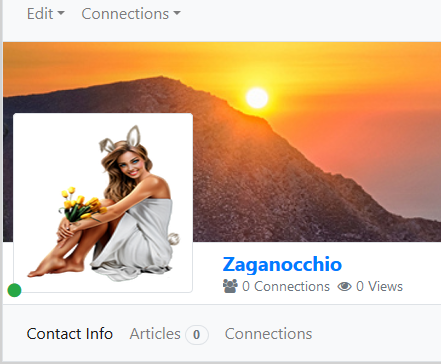User image with transparent background
- Lucio2017
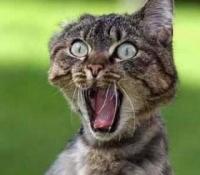
- OFFLINE
-
Senior Member

- Posts: 45
- Thanks: 0
- Karma: 0
5 years 8 months ago #306904
by Lucio2017
User image with transparent background was created by Lucio2017
I created custom images (aaa.png and tnaaa.png) I put them in the folder "images / comprofiler / gallery" via ftp
the images are png without a background
is it possible to make them appear without a white background?
see attached picture
the images are png without a background
is it possible to make them appear without a white background?
see attached picture
Please Log in to join the conversation.
krileon
 Team Member
Team Member- ONLINE
- Posts: 68504
- Thanks: 9083
- Karma: 1434
5 years 8 months ago #306913
by krileon
Kyle (Krileon)
Community Builder Team Member
Before posting on forums: Read FAQ thoroughly + Read our Documentation + Search the forums
CB links: Documentation - Localization - CB Quickstart - CB Paid Subscriptions - Add-Ons - Forge
--
If you are a Professional, Developer, or CB Paid Subscriptions subscriber and have a support issue please always post in your respective support forums for best results!
--
If I've missed your support post with a delay of 3 days or greater and are a Professional, Developer, or CBSubs subscriber please send me a private message with your thread and will reply when possible!
--
Please note I am available Monday - Friday from 8:00 AM CST to 4:00 PM CST. I am away on weekends (Saturday and Sunday) and if I've missed your post on or before a weekend after business hours please wait for the next following business day (Monday) and will get to your issue as soon as possible, thank you.
--
My role here is to provide guidance and assistance. I cannot provide custom code for each custom requirement. Please do not inquire me about custom development.
Replied by krileon on topic User image with transparent background
Edit the avatar field in CB > Field Management then under Parameters > Image Display set Style to None.
Kyle (Krileon)
Community Builder Team Member
Before posting on forums: Read FAQ thoroughly + Read our Documentation + Search the forums
CB links: Documentation - Localization - CB Quickstart - CB Paid Subscriptions - Add-Ons - Forge
--
If you are a Professional, Developer, or CB Paid Subscriptions subscriber and have a support issue please always post in your respective support forums for best results!
--
If I've missed your support post with a delay of 3 days or greater and are a Professional, Developer, or CBSubs subscriber please send me a private message with your thread and will reply when possible!
--
Please note I am available Monday - Friday from 8:00 AM CST to 4:00 PM CST. I am away on weekends (Saturday and Sunday) and if I've missed your post on or before a weekend after business hours please wait for the next following business day (Monday) and will get to your issue as soon as possible, thank you.
--
My role here is to provide guidance and assistance. I cannot provide custom code for each custom requirement. Please do not inquire me about custom development.
Please Log in to join the conversation.
Moderators: beat, nant, krileon
Time to create page: 0.182 seconds
-
You are here:
- Home
- Forums
- Community Discussions
- Community Builder
- General
- User image with transparent background