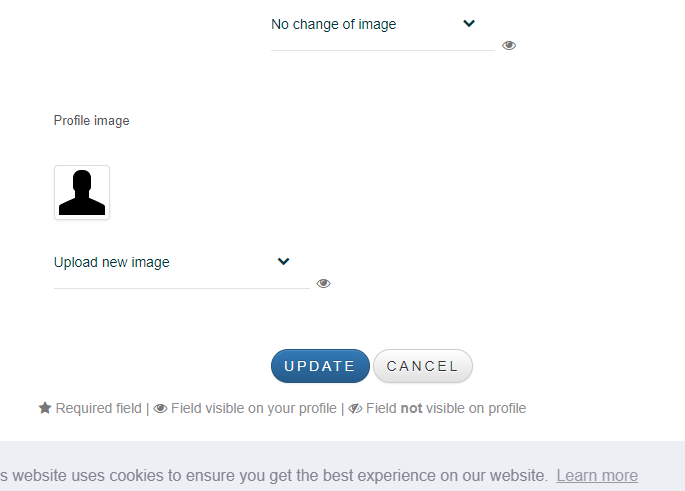- Forums
- Community Discussions
- Community Builder
- General
- No 'choose image' button showing for profile image upload - members
No 'choose image' button showing for profile image upload - members
- Andybeef

- OFFLINE
-
New Member

- Posts: 2
- Thanks: 0
- Karma: 0
5 years 5 months ago - 5 years 5 months ago #308492
by Andybeef
No 'choose image' button showing for profile image upload - members was created by Andybeef
Hi, I cannot figure any way to get the 'choose image' button to show. I seem to have everything figured but this.
I have no moderation on and have checked settings in the backend of CB.
I was able to do it as a super admin in the actual backend of CB, I tested it by selecting a user and it put it in this folder: images/comprofiler/
The front end user page on registration or profile edit has no ability to select the image though.
Any help would be great.
Screenshot here:
Attached is a screenshot:
Thanks!
I have no moderation on and have checked settings in the backend of CB.
I was able to do it as a super admin in the actual backend of CB, I tested it by selecting a user and it put it in this folder: images/comprofiler/
The front end user page on registration or profile edit has no ability to select the image though.
Any help would be great.
Screenshot here:
Attached is a screenshot:
Thanks!
Last edit: 5 years 5 months ago by Andybeef.
Please Log in to join the conversation.
krileon
 Team Member
Team Member- OFFLINE
- Posts: 68524
- Thanks: 9091
- Karma: 1434
5 years 5 months ago #308506
by krileon
Kyle (Krileon)
Community Builder Team Member
Before posting on forums: Read FAQ thoroughly + Read our Documentation + Search the forums
CB links: Documentation - Localization - CB Quickstart - CB Paid Subscriptions - Add-Ons - Forge
--
If you are a Professional, Developer, or CB Paid Subscriptions subscriber and have a support issue please always post in your respective support forums for best results!
--
If I've missed your support post with a delay of 3 days or greater and are a Professional, Developer, or CBSubs subscriber please send me a private message with your thread and will reply when possible!
--
Please note I am available Monday - Friday from 8:00 AM CST to 4:00 PM CST. I am away on weekends (Saturday and Sunday) and if I've missed your post on or before a weekend after business hours please wait for the next following business day (Monday) and will get to your issue as soon as possible, thank you.
--
My role here is to provide guidance and assistance. I cannot provide custom code for each custom requirement. Please do not inquire me about custom development.
Replied by krileon on topic No 'choose image' button showing for profile image upload - members
Ensure you've the latest build installed which is 2.2.1+build.2018.11.01.17.21.41.e3e5bf527. If issue persists switch to default Joomla protostar template, clear Joomla cache, then retry to see if your template maybe causing issues.
Kyle (Krileon)
Community Builder Team Member
Before posting on forums: Read FAQ thoroughly + Read our Documentation + Search the forums
CB links: Documentation - Localization - CB Quickstart - CB Paid Subscriptions - Add-Ons - Forge
--
If you are a Professional, Developer, or CB Paid Subscriptions subscriber and have a support issue please always post in your respective support forums for best results!
--
If I've missed your support post with a delay of 3 days or greater and are a Professional, Developer, or CBSubs subscriber please send me a private message with your thread and will reply when possible!
--
Please note I am available Monday - Friday from 8:00 AM CST to 4:00 PM CST. I am away on weekends (Saturday and Sunday) and if I've missed your post on or before a weekend after business hours please wait for the next following business day (Monday) and will get to your issue as soon as possible, thank you.
--
My role here is to provide guidance and assistance. I cannot provide custom code for each custom requirement. Please do not inquire me about custom development.
Please Log in to join the conversation.
- Andybeef

- OFFLINE
-
New Member

- Posts: 2
- Thanks: 0
- Karma: 0
5 years 5 months ago #308511
by Andybeef
Replied by Andybeef on topic No 'choose image' button showing for profile image upload - members
Thanks for the reply!
Updated to latest build. Still no luck. I have noticed now that my profile titles have gone smaller now. I'm assuming there's a way to increase the size, maybe it's a CSS job.
Updated to latest build. Still no luck. I have noticed now that my profile titles have gone smaller now. I'm assuming there's a way to increase the size, maybe it's a CSS job.
Please Log in to join the conversation.
krileon
 Team Member
Team Member- OFFLINE
- Posts: 68524
- Thanks: 9091
- Karma: 1434
5 years 5 months ago #308520
by krileon
Kyle (Krileon)
Community Builder Team Member
Before posting on forums: Read FAQ thoroughly + Read our Documentation + Search the forums
CB links: Documentation - Localization - CB Quickstart - CB Paid Subscriptions - Add-Ons - Forge
--
If you are a Professional, Developer, or CB Paid Subscriptions subscriber and have a support issue please always post in your respective support forums for best results!
--
If I've missed your support post with a delay of 3 days or greater and are a Professional, Developer, or CBSubs subscriber please send me a private message with your thread and will reply when possible!
--
Please note I am available Monday - Friday from 8:00 AM CST to 4:00 PM CST. I am away on weekends (Saturday and Sunday) and if I've missed your post on or before a weekend after business hours please wait for the next following business day (Monday) and will get to your issue as soon as possible, thank you.
--
My role here is to provide guidance and assistance. I cannot provide custom code for each custom requirement. Please do not inquire me about custom development.
Replied by krileon on topic No 'choose image' button showing for profile image upload - members
See the below regarding small font sizes.
www.joomlapolis.com/forum/6-news-and-publicity/239316-community-builder-2-2-bootstrap-4-release?start=6#305472
Switch to default Joomla protostar template, clear Joomla cache, then retry to see if your issue persists to rule out template conflict.
www.joomlapolis.com/forum/6-news-and-publicity/239316-community-builder-2-2-bootstrap-4-release?start=6#305472
Switch to default Joomla protostar template, clear Joomla cache, then retry to see if your issue persists to rule out template conflict.
Kyle (Krileon)
Community Builder Team Member
Before posting on forums: Read FAQ thoroughly + Read our Documentation + Search the forums
CB links: Documentation - Localization - CB Quickstart - CB Paid Subscriptions - Add-Ons - Forge
--
If you are a Professional, Developer, or CB Paid Subscriptions subscriber and have a support issue please always post in your respective support forums for best results!
--
If I've missed your support post with a delay of 3 days or greater and are a Professional, Developer, or CBSubs subscriber please send me a private message with your thread and will reply when possible!
--
Please note I am available Monday - Friday from 8:00 AM CST to 4:00 PM CST. I am away on weekends (Saturday and Sunday) and if I've missed your post on or before a weekend after business hours please wait for the next following business day (Monday) and will get to your issue as soon as possible, thank you.
--
My role here is to provide guidance and assistance. I cannot provide custom code for each custom requirement. Please do not inquire me about custom development.
Please Log in to join the conversation.
Moderators: beat, nant, krileon
- Forums
- Community Discussions
- Community Builder
- General
- No 'choose image' button showing for profile image upload - members
Time to create page: 0.190 seconds
-
You are here:
- Home
- Forums
- Community Discussions
- Community Builder
- General
- No 'choose image' button showing for profile image upload - members