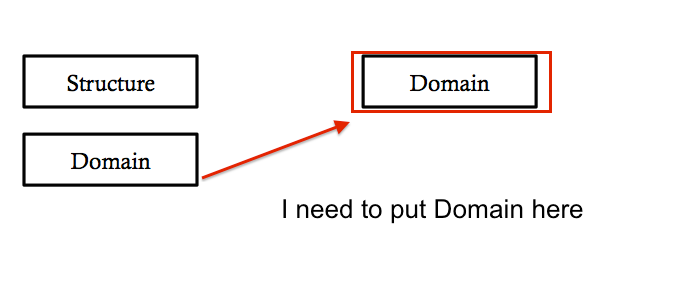- Forums
- Community Discussions
- Community Builder
- Usage
- Registration Form - Add a field on the same row
Registration Form - Add a field on the same row
- GUEST
Sorry for this question but I didn't find any answer and I'm a newbie ..
I have a field name structure and I would like to add on the same row an other field name domain.
I created the field domain and select type html tab and add code like :
[cb:domain position="cb_right" /] but I'm sure I'm wrong.
Please help be
I read doc and try to understand but it's difficult !
Please Log in to join the conversation.
krileon
 Team Member
Team Member- OFFLINE
- Posts: 68492
- Thanks: 9080
- Karma: 1434
www.joomlapolis.com/documentation/279-community-builder/tutorials/18353-using-substitutions-throughout-cb
The substitution you're trying to do does not exist. It looks like you're trying to substitute in an entire position of tabs? That'd be the following usage.
[cb:userposition position="cb_right" /]
You mean you want to substitute in the value of a field with the name cb_domain that'd be the following usages.
Raw Value: [cb_domain]
HTMl Value: [cb:userfield field="cb_domain" /]
Kyle (Krileon)
Community Builder Team Member
Before posting on forums: Read FAQ thoroughly + Read our Documentation + Search the forums
CB links: Documentation - Localization - CB Quickstart - CB Paid Subscriptions - Add-Ons - Forge
--
If you are a Professional, Developer, or CB Paid Subscriptions subscriber and have a support issue please always post in your respective support forums for best results!
--
If I've missed your support post with a delay of 3 days or greater and are a Professional, Developer, or CBSubs subscriber please send me a private message with your thread and will reply when possible!
--
Please note I am available Monday - Friday from 8:00 AM CST to 4:00 PM CST. I am away on weekends (Saturday and Sunday) and if I've missed your post on or before a weekend after business hours please wait for the next following business day (Monday) and will get to your issue as soon as possible, thank you.
--
My role here is to provide guidance and assistance. I cannot provide custom code for each custom requirement. Please do not inquire me about custom development.
Please Log in to join the conversation.
- GUEST
krileon wrote: Please read the substitution tutorial below carefully.
www.joomlapolis.com/documentation/279-community-builder/tutorials/18353-using-substitutions-throughout-cb
The substitution you're trying to do does not exist. It looks like you're trying to substitute in an entire position of tabs? That'd be the following usage.
[cb:userposition position="cb_right" /]
You mean you want to substitute in the value of a field with the name cb_domain that'd be the following usages.
Raw Value: [cb_domain]
HTMl Value: [cb:userfield field="cb_domain" /]
Hi,
Thank you for your answer, I already read the article but I prefer give you an image to be sure you understand me
Please Log in to join the conversation.
krileon
 Team Member
Team Member- OFFLINE
- Posts: 68492
- Thanks: 9080
- Karma: 1434
www.joomlapolis.com/downloads/documents
If you want it displayed in both locations you need to substitute it into a Custom HTML field.
Kyle (Krileon)
Community Builder Team Member
Before posting on forums: Read FAQ thoroughly + Read our Documentation + Search the forums
CB links: Documentation - Localization - CB Quickstart - CB Paid Subscriptions - Add-Ons - Forge
--
If you are a Professional, Developer, or CB Paid Subscriptions subscriber and have a support issue please always post in your respective support forums for best results!
--
If I've missed your support post with a delay of 3 days or greater and are a Professional, Developer, or CBSubs subscriber please send me a private message with your thread and will reply when possible!
--
Please note I am available Monday - Friday from 8:00 AM CST to 4:00 PM CST. I am away on weekends (Saturday and Sunday) and if I've missed your post on or before a weekend after business hours please wait for the next following business day (Monday) and will get to your issue as soon as possible, thank you.
--
My role here is to provide guidance and assistance. I cannot provide custom code for each custom requirement. Please do not inquire me about custom development.
Please Log in to join the conversation.
- GUEST
krileon wrote: I don't know what domain is. If it's a field just move it to a different tab in the position you want. If it's a tab then again just move it to the position you want. Download the CB Primer Book below for a tab position map.
www.joomlapolis.com/downloads/documents
If you want it displayed in both locations you need to substitute it into a Custom HTML field.
Ok, it's just a field but I don't know how to move it..
Please Log in to join the conversation.
krileon
 Team Member
Team Member- OFFLINE
- Posts: 68492
- Thanks: 9080
- Karma: 1434
Kyle (Krileon)
Community Builder Team Member
Before posting on forums: Read FAQ thoroughly + Read our Documentation + Search the forums
CB links: Documentation - Localization - CB Quickstart - CB Paid Subscriptions - Add-Ons - Forge
--
If you are a Professional, Developer, or CB Paid Subscriptions subscriber and have a support issue please always post in your respective support forums for best results!
--
If I've missed your support post with a delay of 3 days or greater and are a Professional, Developer, or CBSubs subscriber please send me a private message with your thread and will reply when possible!
--
Please note I am available Monday - Friday from 8:00 AM CST to 4:00 PM CST. I am away on weekends (Saturday and Sunday) and if I've missed your post on or before a weekend after business hours please wait for the next following business day (Monday) and will get to your issue as soon as possible, thank you.
--
My role here is to provide guidance and assistance. I cannot provide custom code for each custom requirement. Please do not inquire me about custom development.
Please Log in to join the conversation.
- Forums
- Community Discussions
- Community Builder
- Usage
- Registration Form - Add a field on the same row
-
You are here:
- Home
- Forums
- Community Discussions
- Community Builder
- Usage
- Registration Form - Add a field on the same row