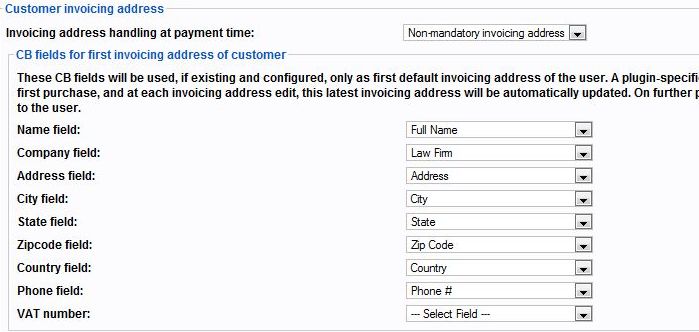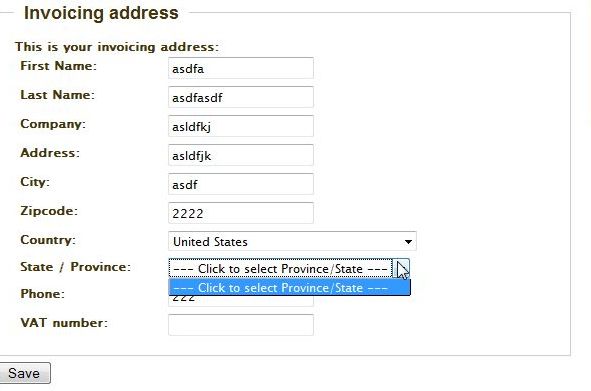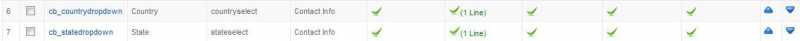- Forums
- Archive
- CBSubs - Paid Membership Management Solution
- Potential Bug (1.1.2)
- [#2210] Taxes not being applied on checkout
[#2210] Taxes not being applied on checkout
- Brandon7777

- OFFLINE
-
New Member

- Posts: 12
- Thanks: 0
- Karma: 0
13 years 3 months ago - 13 years 3 months ago #150568
by Brandon7777
[#2210] Taxes not being applied on checkout was created by Brandon7777
I have spent almost 8 hours just trying to get the tax codes to work properly for my site (only need it for one state). I think I have tracked the problem down to when the user checks out, it is not pulling the State information from the CB field "cb_statedropdown" (I'm using the CB state and country drop down plugin). Even when I force to use an invoicing address in checkout, the State/Province list is empty. I did manage to get it to show a list of states one time. I had changed the field on CBSUB Settings->Display->invoices to a new field I created for testing purposes (it was named cb_state2 and was just a simple text field that had not been filled out upon registration) and when I hit refresh on the invoicing address page, I was able to select the proper state, and the tax was applied, but that was the only time it worked.
I also tried modifying the edit.front.invoice.xml file to use the whole state value to pull the correct information from the database, but it doesn't work either (found this helped some people in another post on here).
I.E. <option value="West Virginia">West Virginia</option>
I've even tried not using the CB State/Country fields and created my own drop down for state, but it still doesn't apply the tax. I've tried so many things in the last 8 hours that I can't remember them all, those were just the last few things I have tried.
So, I guess the tax is most likely working, but the invoicing part is not pulling the user registration for the correct fields.
I also tried modifying the edit.front.invoice.xml file to use the whole state value to pull the correct information from the database, but it doesn't work either (found this helped some people in another post on here).
I.E. <option value="West Virginia">West Virginia</option>
I've even tried not using the CB State/Country fields and created my own drop down for state, but it still doesn't apply the tax. I've tried so many things in the last 8 hours that I can't remember them all, those were just the last few things I have tried.
So, I guess the tax is most likely working, but the invoicing part is not pulling the user registration for the correct fields.
Last edit: 13 years 3 months ago by krileon.
Please Log in to join the conversation.
krileon
 Team Member
Team Member- OFFLINE
- Posts: 68521
- Thanks: 9091
- Karma: 1434
13 years 3 months ago #150571
by krileon
Kyle (Krileon)
Community Builder Team Member
Before posting on forums: Read FAQ thoroughly + Read our Documentation + Search the forums
CB links: Documentation - Localization - CB Quickstart - CB Paid Subscriptions - Add-Ons - Forge
--
If you are a Professional, Developer, or CB Paid Subscriptions subscriber and have a support issue please always post in your respective support forums for best results!
--
If I've missed your support post with a delay of 3 days or greater and are a Professional, Developer, or CBSubs subscriber please send me a private message with your thread and will reply when possible!
--
Please note I am available Monday - Friday from 8:00 AM CST to 4:00 PM CST. I am away on weekends (Saturday and Sunday) and if I've missed your post on or before a weekend after business hours please wait for the next following business day (Monday) and will get to your issue as soon as possible, thank you.
--
My role here is to provide guidance and assistance. I cannot provide custom code for each custom requirement. Please do not inquire me about custom development.
Replied by krileon on topic Re: Taxes not being applied on checkout
The value pulled is only pulled one time and never again. This means if the user Registers with the value blank it will forever be blank until they change it directly on the payment page.
Please note you must be using Invoice for users to supply the address and respectively the information used for the tax calculation. The drop-down value for your field must match CBSubs drop-down values. So if the value is Georgia for example then your CB field must also have Georgia.
Please note you must be using Invoice for users to supply the address and respectively the information used for the tax calculation. The drop-down value for your field must match CBSubs drop-down values. So if the value is Georgia for example then your CB field must also have Georgia.
Kyle (Krileon)
Community Builder Team Member
Before posting on forums: Read FAQ thoroughly + Read our Documentation + Search the forums
CB links: Documentation - Localization - CB Quickstart - CB Paid Subscriptions - Add-Ons - Forge
--
If you are a Professional, Developer, or CB Paid Subscriptions subscriber and have a support issue please always post in your respective support forums for best results!
--
If I've missed your support post with a delay of 3 days or greater and are a Professional, Developer, or CBSubs subscriber please send me a private message with your thread and will reply when possible!
--
Please note I am available Monday - Friday from 8:00 AM CST to 4:00 PM CST. I am away on weekends (Saturday and Sunday) and if I've missed your post on or before a weekend after business hours please wait for the next following business day (Monday) and will get to your issue as soon as possible, thank you.
--
My role here is to provide guidance and assistance. I cannot provide custom code for each custom requirement. Please do not inquire me about custom development.
Please Log in to join the conversation.
- Brandon7777

- OFFLINE
-
New Member

- Posts: 12
- Thanks: 0
- Karma: 0
13 years 3 months ago #150614
by Brandon7777
Replied by Brandon7777 on topic Re: Taxes not being applied on checkout
Ok, I'm not quite following. The State field is mandatory upon registration, so that value is never blank. I've tried this with the CB state/country plugin, and trying it with my own defined CB Field dropdown. Even the user profile shows the correct information after registering.
What CBSubs field are you referring to? In the edit.front.invoice.xml?
What CBSubs field are you referring to? In the edit.front.invoice.xml?
Please Log in to join the conversation.
krileon
 Team Member
Team Member- OFFLINE
- Posts: 68521
- Thanks: 9091
- Karma: 1434
13 years 3 months ago - 13 years 3 months ago #150637
by krileon
Kyle (Krileon)
Community Builder Team Member
Before posting on forums: Read FAQ thoroughly + Read our Documentation + Search the forums
CB links: Documentation - Localization - CB Quickstart - CB Paid Subscriptions - Add-Ons - Forge
--
If you are a Professional, Developer, or CB Paid Subscriptions subscriber and have a support issue please always post in your respective support forums for best results!
--
If I've missed your support post with a delay of 3 days or greater and are a Professional, Developer, or CBSubs subscriber please send me a private message with your thread and will reply when possible!
--
Please note I am available Monday - Friday from 8:00 AM CST to 4:00 PM CST. I am away on weekends (Saturday and Sunday) and if I've missed your post on or before a weekend after business hours please wait for the next following business day (Monday) and will get to your issue as soon as possible, thank you.
--
My role here is to provide guidance and assistance. I cannot provide custom code for each custom requirement. Please do not inquire me about custom development.
Replied by krileon on topic Re: Taxes not being applied on checkout
Have you altered the XML file? You must configure within CBSubs > Settings > Display > Invoices > CB fields for first invoicing address of customer and for the parameter State field: must select your CB field responsible for State. Please keep in mind if your fields values don't match that of CBSubs then the value may not transfer over correctly. You must also be using invoicing address. This value is only transferred 1 time and that's at registration IF the user is making a purchase.What CBSubs field are you referring to? In the edit.front.invoice.xml?
Kyle (Krileon)
Community Builder Team Member
Before posting on forums: Read FAQ thoroughly + Read our Documentation + Search the forums
CB links: Documentation - Localization - CB Quickstart - CB Paid Subscriptions - Add-Ons - Forge
--
If you are a Professional, Developer, or CB Paid Subscriptions subscriber and have a support issue please always post in your respective support forums for best results!
--
If I've missed your support post with a delay of 3 days or greater and are a Professional, Developer, or CBSubs subscriber please send me a private message with your thread and will reply when possible!
--
Please note I am available Monday - Friday from 8:00 AM CST to 4:00 PM CST. I am away on weekends (Saturday and Sunday) and if I've missed your post on or before a weekend after business hours please wait for the next following business day (Monday) and will get to your issue as soon as possible, thank you.
--
My role here is to provide guidance and assistance. I cannot provide custom code for each custom requirement. Please do not inquire me about custom development.
Last edit: 13 years 3 months ago by krileon.
Please Log in to join the conversation.
- Brandon7777

- OFFLINE
-
New Member

- Posts: 12
- Thanks: 0
- Karma: 0
13 years 3 months ago #150642
by Brandon7777
Replied by Brandon7777 on topic Re: Taxes not being applied on checkout
The only thing I've altered is one piece of the XML file trying to get it to work correctly. Under the "<type name="state" base="list" valuetype="string">" section, I changed <option value="WV">West Virginia</option> to <option value="West Virginia">West Virginia</option> (this is the only state we will require tax)
Look at the attachments for screen shots on how I have it set up. No matter what I do, even forcing an invoicing address, the states / province area is blank (this was occurring before I started editing the "edit.front.invoice.xml" file)
Look at the attachments for screen shots on how I have it set up. No matter what I do, even forcing an invoicing address, the states / province area is blank (this was occurring before I started editing the "edit.front.invoice.xml" file)
Please Log in to join the conversation.
krileon
 Team Member
Team Member- OFFLINE
- Posts: 68521
- Thanks: 9091
- Karma: 1434
13 years 3 months ago #150653
by krileon
You need to also have CBSubs Tax setup to apply a tax to that geographical location as well as have your plans setup to use that tax rule. Has this been done?
Kyle (Krileon)
Community Builder Team Member
Before posting on forums: Read FAQ thoroughly + Read our Documentation + Search the forums
CB links: Documentation - Localization - CB Quickstart - CB Paid Subscriptions - Add-Ons - Forge
--
If you are a Professional, Developer, or CB Paid Subscriptions subscriber and have a support issue please always post in your respective support forums for best results!
--
If I've missed your support post with a delay of 3 days or greater and are a Professional, Developer, or CBSubs subscriber please send me a private message with your thread and will reply when possible!
--
Please note I am available Monday - Friday from 8:00 AM CST to 4:00 PM CST. I am away on weekends (Saturday and Sunday) and if I've missed your post on or before a weekend after business hours please wait for the next following business day (Monday) and will get to your issue as soon as possible, thank you.
--
My role here is to provide guidance and assistance. I cannot provide custom code for each custom requirement. Please do not inquire me about custom development.
Replied by krileon on topic Re: Taxes not being applied on checkout
This won't work, WV is used for the tax calculation and not West Virginia. Please restore the XML and pass the value of WV to CBSubs from your field. You can easily have your field have the value of WV, but display West Virginia using language strings. Example as follows.The only thing I've altered is one piece of the XML file trying to get it to work correctly. Under the "<type name="state" base="list" valuetype="string">" section, I changed <option value="WV">West Virginia</option> to <option value="West Virginia">West Virginia</option> (this is the only state we will require tax)
define( 'WV', 'West Virginia' );You need to also have CBSubs Tax setup to apply a tax to that geographical location as well as have your plans setup to use that tax rule. Has this been done?
Kyle (Krileon)
Community Builder Team Member
Before posting on forums: Read FAQ thoroughly + Read our Documentation + Search the forums
CB links: Documentation - Localization - CB Quickstart - CB Paid Subscriptions - Add-Ons - Forge
--
If you are a Professional, Developer, or CB Paid Subscriptions subscriber and have a support issue please always post in your respective support forums for best results!
--
If I've missed your support post with a delay of 3 days or greater and are a Professional, Developer, or CBSubs subscriber please send me a private message with your thread and will reply when possible!
--
Please note I am available Monday - Friday from 8:00 AM CST to 4:00 PM CST. I am away on weekends (Saturday and Sunday) and if I've missed your post on or before a weekend after business hours please wait for the next following business day (Monday) and will get to your issue as soon as possible, thank you.
--
My role here is to provide guidance and assistance. I cannot provide custom code for each custom requirement. Please do not inquire me about custom development.
Please Log in to join the conversation.
Moderators: beat, nant, krileon
- Forums
- Archive
- CBSubs - Paid Membership Management Solution
- Potential Bug (1.1.2)
- [#2210] Taxes not being applied on checkout
Time to create page: 0.204 seconds
-
You are here:
- Home
- Forums
- Archive
- CBSubs - Paid Membership Management Solution
- Potential Bug (1.1.2)
- [#2210] Taxes not being applied on checkout