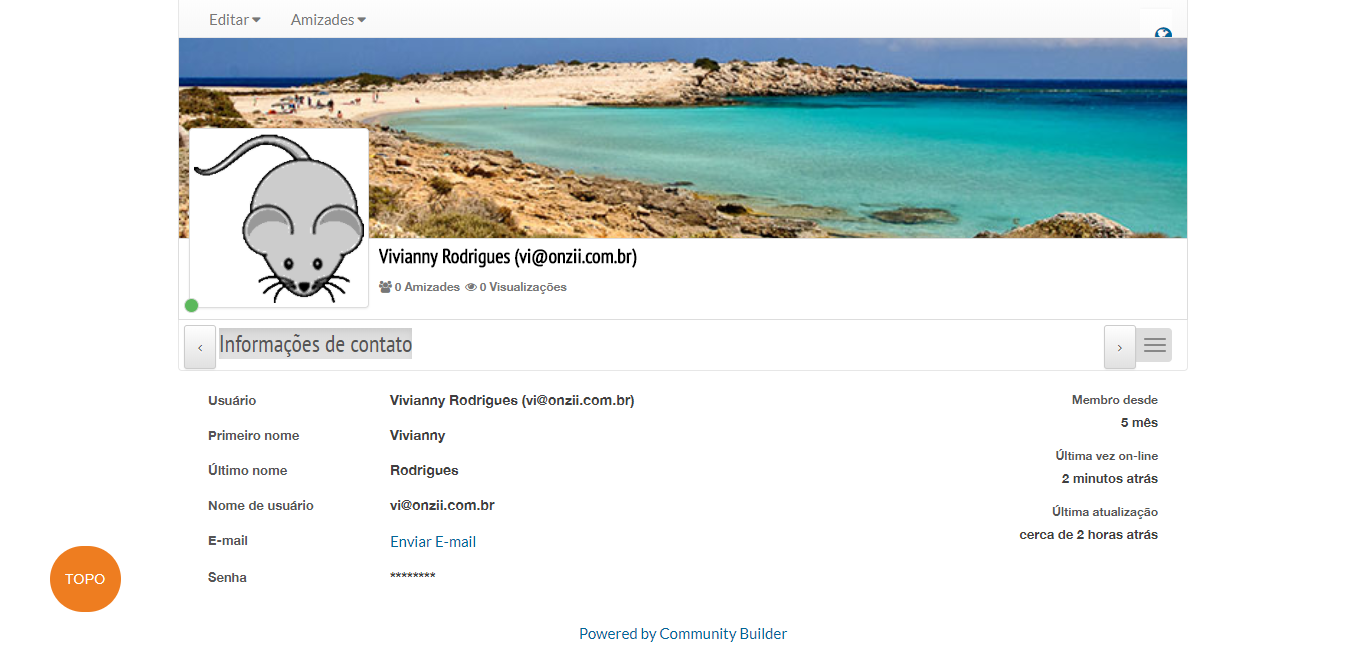tabs are not showing up
- Marcobbay

- OFFLINE
-
New Member

- Posts: 15
- Thanks: 0
- Karma: 0
6 years 1 month ago #303097
by Marcobbay
tabs are not showing up was created by Marcobbay
Please Log in to join the conversation.
krileon
 Team Member
Team Member- OFFLINE
- Posts: 68492
- Thanks: 9080
- Karma: 1434
6 years 1 month ago #303130
by krileon
Kyle (Krileon)
Community Builder Team Member
Before posting on forums: Read FAQ thoroughly + Read our Documentation + Search the forums
CB links: Documentation - Localization - CB Quickstart - CB Paid Subscriptions - Add-Ons - Forge
--
If you are a Professional, Developer, or CB Paid Subscriptions subscriber and have a support issue please always post in your respective support forums for best results!
--
If I've missed your support post with a delay of 3 days or greater and are a Professional, Developer, or CBSubs subscriber please send me a private message with your thread and will reply when possible!
--
Please note I am available Monday - Friday from 8:00 AM CST to 4:00 PM CST. I am away on weekends (Saturday and Sunday) and if I've missed your post on or before a weekend after business hours please wait for the next following business day (Monday) and will get to your issue as soon as possible, thank you.
--
My role here is to provide guidance and assistance. I cannot provide custom code for each custom requirement. Please do not inquire me about custom development.
Replied by krileon on topic tabs are not showing up
Place tabs in the "Canvas Main Middle" position and set their "Display Type" to "Tab Menu" to display as a main tab and "Nested Tab Menu" for the nested menu on the right.
Kyle (Krileon)
Community Builder Team Member
Before posting on forums: Read FAQ thoroughly + Read our Documentation + Search the forums
CB links: Documentation - Localization - CB Quickstart - CB Paid Subscriptions - Add-Ons - Forge
--
If you are a Professional, Developer, or CB Paid Subscriptions subscriber and have a support issue please always post in your respective support forums for best results!
--
If I've missed your support post with a delay of 3 days or greater and are a Professional, Developer, or CBSubs subscriber please send me a private message with your thread and will reply when possible!
--
Please note I am available Monday - Friday from 8:00 AM CST to 4:00 PM CST. I am away on weekends (Saturday and Sunday) and if I've missed your post on or before a weekend after business hours please wait for the next following business day (Monday) and will get to your issue as soon as possible, thank you.
--
My role here is to provide guidance and assistance. I cannot provide custom code for each custom requirement. Please do not inquire me about custom development.
Please Log in to join the conversation.
- Marcobbay

- OFFLINE
-
New Member

- Posts: 15
- Thanks: 0
- Karma: 0
6 years 1 month ago #303145
by Marcobbay
Replied by Marcobbay on topic tabs are not showing up
Hello krileon, thaks for your repply. Could you please explain it step by step? How do I get to Canvas Main Middle?
Please Log in to join the conversation.
krileon
 Team Member
Team Member- OFFLINE
- Posts: 68492
- Thanks: 9080
- Karma: 1434
6 years 4 weeks ago #303160
by krileon
Kyle (Krileon)
Community Builder Team Member
Before posting on forums: Read FAQ thoroughly + Read our Documentation + Search the forums
CB links: Documentation - Localization - CB Quickstart - CB Paid Subscriptions - Add-Ons - Forge
--
If you are a Professional, Developer, or CB Paid Subscriptions subscriber and have a support issue please always post in your respective support forums for best results!
--
If I've missed your support post with a delay of 3 days or greater and are a Professional, Developer, or CBSubs subscriber please send me a private message with your thread and will reply when possible!
--
Please note I am available Monday - Friday from 8:00 AM CST to 4:00 PM CST. I am away on weekends (Saturday and Sunday) and if I've missed your post on or before a weekend after business hours please wait for the next following business day (Monday) and will get to your issue as soon as possible, thank you.
--
My role here is to provide guidance and assistance. I cannot provide custom code for each custom requirement. Please do not inquire me about custom development.
Replied by krileon on topic tabs are not showing up
Edit your tabs within CB > Tab Management and ensure they're in the tab position "Canvas Main Middle" and that their display type is set as instructed in my previous reply. This is all default behavior unless you changed the tabs positions or display modes. If you're unsure how tab management works I recommend reading the CB Primer Book that you can download below.
www.joomlapolis.com/downloads/documents
We also have several videos showing how to configure CB beginning at installation that you can find below.
www.youtube.com/playlist?list=PLp0puRITgC7PuyzPsMUECDI46VE7IFSAX
www.joomlapolis.com/downloads/documents
We also have several videos showing how to configure CB beginning at installation that you can find below.
www.youtube.com/playlist?list=PLp0puRITgC7PuyzPsMUECDI46VE7IFSAX
Kyle (Krileon)
Community Builder Team Member
Before posting on forums: Read FAQ thoroughly + Read our Documentation + Search the forums
CB links: Documentation - Localization - CB Quickstart - CB Paid Subscriptions - Add-Ons - Forge
--
If you are a Professional, Developer, or CB Paid Subscriptions subscriber and have a support issue please always post in your respective support forums for best results!
--
If I've missed your support post with a delay of 3 days or greater and are a Professional, Developer, or CBSubs subscriber please send me a private message with your thread and will reply when possible!
--
Please note I am available Monday - Friday from 8:00 AM CST to 4:00 PM CST. I am away on weekends (Saturday and Sunday) and if I've missed your post on or before a weekend after business hours please wait for the next following business day (Monday) and will get to your issue as soon as possible, thank you.
--
My role here is to provide guidance and assistance. I cannot provide custom code for each custom requirement. Please do not inquire me about custom development.
Please Log in to join the conversation.
- Marcobbay

- OFFLINE
-
New Member

- Posts: 15
- Thanks: 0
- Karma: 0
6 years 4 weeks ago #303173
by Marcobbay
Replied by Marcobbay on topic tabs are not showing up
ok I found the setting and they are already like you said so I didn´t had to change anything, but the tabs are still not showing.
I watched the videos and read the docs before coming here.
Another thing that I noticed today - on the browser page title, it´s showing an email address that doesn´t belong to the account that I´m logged in. Why??
I watched the videos and read the docs before coming here.
Another thing that I noticed today - on the browser page title, it´s showing an email address that doesn´t belong to the account that I´m logged in. Why??
Please Log in to join the conversation.
krileon
 Team Member
Team Member- OFFLINE
- Posts: 68492
- Thanks: 9080
- Karma: 1434
6 years 4 weeks ago #303179
by krileon
Kyle (Krileon)
Community Builder Team Member
Before posting on forums: Read FAQ thoroughly + Read our Documentation + Search the forums
CB links: Documentation - Localization - CB Quickstart - CB Paid Subscriptions - Add-Ons - Forge
--
If you are a Professional, Developer, or CB Paid Subscriptions subscriber and have a support issue please always post in your respective support forums for best results!
--
If I've missed your support post with a delay of 3 days or greater and are a Professional, Developer, or CBSubs subscriber please send me a private message with your thread and will reply when possible!
--
Please note I am available Monday - Friday from 8:00 AM CST to 4:00 PM CST. I am away on weekends (Saturday and Sunday) and if I've missed your post on or before a weekend after business hours please wait for the next following business day (Monday) and will get to your issue as soon as possible, thank you.
--
My role here is to provide guidance and assistance. I cannot provide custom code for each custom requirement. Please do not inquire me about custom development.
Replied by krileon on topic tabs are not showing up
Looks like you've a CSS conflict coming from your Joomla template then. Switch to default Joomla protostar template and see if issue persists. If that doesn't fix it check your tab titles to make sure you're not adding any HTML to them that could break their display.
That's the formatname field. You probably have it set to display a s"Name (Username)" so that email address is their username. You can change how formatname field displays within CB > Configuration > General using "Name Format".Another thing that I noticed today - on the browser page title, it´s showing an email address that doesn´t belong to the account that I´m logged in. Why??
Kyle (Krileon)
Community Builder Team Member
Before posting on forums: Read FAQ thoroughly + Read our Documentation + Search the forums
CB links: Documentation - Localization - CB Quickstart - CB Paid Subscriptions - Add-Ons - Forge
--
If you are a Professional, Developer, or CB Paid Subscriptions subscriber and have a support issue please always post in your respective support forums for best results!
--
If I've missed your support post with a delay of 3 days or greater and are a Professional, Developer, or CBSubs subscriber please send me a private message with your thread and will reply when possible!
--
Please note I am available Monday - Friday from 8:00 AM CST to 4:00 PM CST. I am away on weekends (Saturday and Sunday) and if I've missed your post on or before a weekend after business hours please wait for the next following business day (Monday) and will get to your issue as soon as possible, thank you.
--
My role here is to provide guidance and assistance. I cannot provide custom code for each custom requirement. Please do not inquire me about custom development.
Please Log in to join the conversation.
Moderators: beat, nant, krileon
Time to create page: 0.982 seconds
-
You are here:
- Home
- Forums
- Support and Presales
- Professional Members Support
- tabs are not showing up