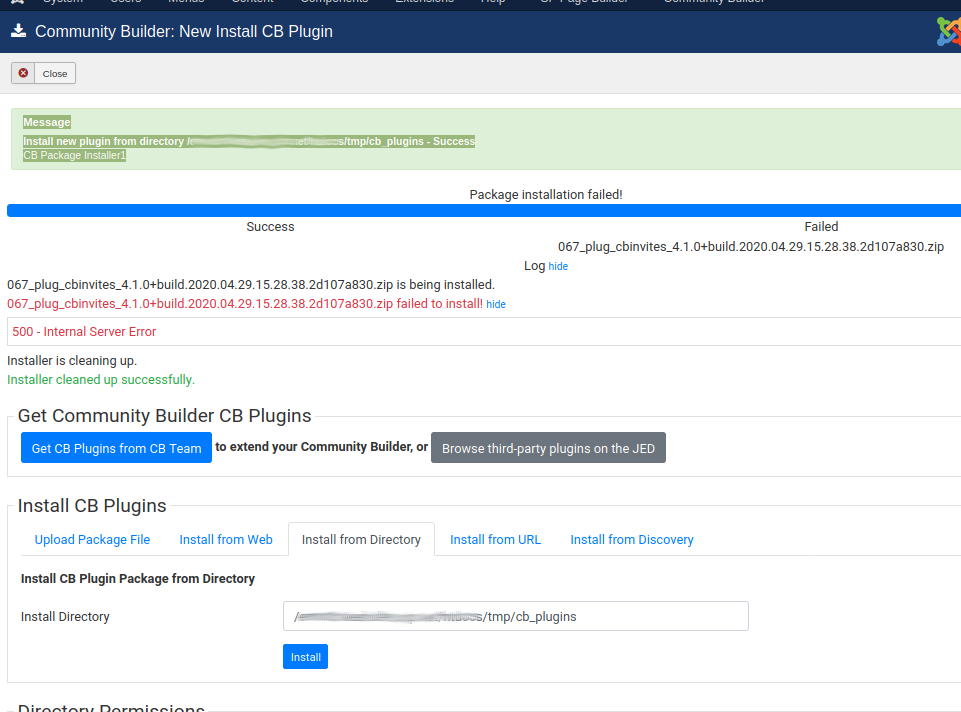Update process fail for plugins
- cirp

- OFFLINE
-
New Member

- Posts: 12
- Thanks: 0
- Karma: 0
[02-Jun-2020 13:58:20 Europe/Berlin] PHP Deprecated: Array and string offset access syntax with curly braces is deprecated in /htdocs/administrator/components/com_packageinstaller/admin.packageinstaller.php on line 167
[02-Jun-2020 13:58:20 Europe/Berlin] PHP Deprecated: Array and string offset access syntax with curly braces is deprecated in /htdocs/administrator/components/com_packageinstaller/admin.packageinstaller.php on line 167
Thanks
Please Log in to join the conversation.
krileon
 Team Member
Team Member- ONLINE
- Posts: 68466
- Thanks: 9068
- Karma: 1434
Kyle (Krileon)
Community Builder Team Member
Before posting on forums: Read FAQ thoroughly + Read our Documentation + Search the forums
CB links: Documentation - Localization - CB Quickstart - CB Paid Subscriptions - Add-Ons - Forge
--
If you are a Professional, Developer, or CB Paid Subscriptions subscriber and have a support issue please always post in your respective support forums for best results!
--
If I've missed your support post with a delay of 3 days or greater and are a Professional, Developer, or CBSubs subscriber please send me a private message with your thread and will reply when possible!
--
Please note I am available Monday - Friday from 8:00 AM CST to 4:00 PM CST. I am away on weekends (Saturday and Sunday) and if I've missed your post on or before a weekend after business hours please wait for the next following business day (Monday) and will get to your issue as soon as possible, thank you.
--
My role here is to provide guidance and assistance. I cannot provide custom code for each custom requirement. Please do not inquire me about custom development.
Please Log in to join the conversation.
- cirp

- OFFLINE
-
New Member

- Posts: 12
- Thanks: 0
- Karma: 0
krileon wrote: That's just a deprecation warning that won't break installing anything. It'll be fixed on our end once package builder is updated on our site. Unzip the package and install CB Invites manually from /extensions/cb_plugins. You will need to install it through CB > Plugin Management > Install New Plugin. See if that still fails.
I just tried : same issue. See dump here included.
Have you tested under php 7.4 ?
Please Log in to join the conversation.
krileon
 Team Member
Team Member- ONLINE
- Posts: 68466
- Thanks: 9068
- Karma: 1434
You are still using the package installer in your screenshot. Unzip the package and use the "Upload Package File" tab to install CB Invites from /extensions/cb_plugins to see if it still fails. Do not use install from directory, etc..I just tried : same issue. See dump here included.
Yes, CB and all our products are fully tested on PHP 7.4 up to 7.4.2.Have you tested under php 7.4 ?
Kyle (Krileon)
Community Builder Team Member
Before posting on forums: Read FAQ thoroughly + Read our Documentation + Search the forums
CB links: Documentation - Localization - CB Quickstart - CB Paid Subscriptions - Add-Ons - Forge
--
If you are a Professional, Developer, or CB Paid Subscriptions subscriber and have a support issue please always post in your respective support forums for best results!
--
If I've missed your support post with a delay of 3 days or greater and are a Professional, Developer, or CBSubs subscriber please send me a private message with your thread and will reply when possible!
--
Please note I am available Monday - Friday from 8:00 AM CST to 4:00 PM CST. I am away on weekends (Saturday and Sunday) and if I've missed your post on or before a weekend after business hours please wait for the next following business day (Monday) and will get to your issue as soon as possible, thank you.
--
My role here is to provide guidance and assistance. I cannot provide custom code for each custom requirement. Please do not inquire me about custom development.
Please Log in to join the conversation.
- cirp

- OFFLINE
-
New Member

- Posts: 12
- Thanks: 0
- Karma: 0
krileon wrote: You are still using the package installer in your screenshot. Unzip the package and use the "Upload Package File" tab to install CB Invites from /extensions/cb_plugins to see if it still fails. Do not use install from directory, etc..
Ok, I have :
1- unzipped the plugin on my desktop
2- on the joomla backend went to component -> community builder -> plugin management
3- activated the button "install cb plugin"
4- from the tab "upload package file" I selected the file "067_plug_cbinvites_4.1.0+build.2020.04.29.15.28.38.2d107a830.zip" found in the unzipped tree in /extensions/cb_plugins
5- I got a white page with an error message : "copy file not allowed"
6- I remove the plugin
7- from the tab "upload package file" I selected the file "067_plug_cbinvites_4.1.0+build.2020.04.29.15.28.38.2d107a830.zip" found in the unzipped tree in /extensions/cb_plugins
-> success that time !
So it sounds ok, may be I should have remove the plugin before trying to update it (strange, I didn't need to do that for the other plugins).
Thanks anyway
Please Log in to join the conversation.
krileon
 Team Member
Team Member- ONLINE
- Posts: 68466
- Thanks: 9068
- Karma: 1434
That is a server permission error. PHP was unable to copy the file out of PHP tmp. No idea why uninstalling and reinstalling would somehow fix that though. It's possible the previous install of CB Invites was done with different PHP permissions than the new install of CB Invites causing the new install to not have permission to override the existing, which could explain why that was happening. Basically a server problem in short.5- I got a white page with an error message : "copy file not allowed"
Kyle (Krileon)
Community Builder Team Member
Before posting on forums: Read FAQ thoroughly + Read our Documentation + Search the forums
CB links: Documentation - Localization - CB Quickstart - CB Paid Subscriptions - Add-Ons - Forge
--
If you are a Professional, Developer, or CB Paid Subscriptions subscriber and have a support issue please always post in your respective support forums for best results!
--
If I've missed your support post with a delay of 3 days or greater and are a Professional, Developer, or CBSubs subscriber please send me a private message with your thread and will reply when possible!
--
Please note I am available Monday - Friday from 8:00 AM CST to 4:00 PM CST. I am away on weekends (Saturday and Sunday) and if I've missed your post on or before a weekend after business hours please wait for the next following business day (Monday) and will get to your issue as soon as possible, thank you.
--
My role here is to provide guidance and assistance. I cannot provide custom code for each custom requirement. Please do not inquire me about custom development.
Please Log in to join the conversation.
-
You are here:
- Home
- Forums
- Support and Presales
- Professional Members Support
- Update process fail for plugins