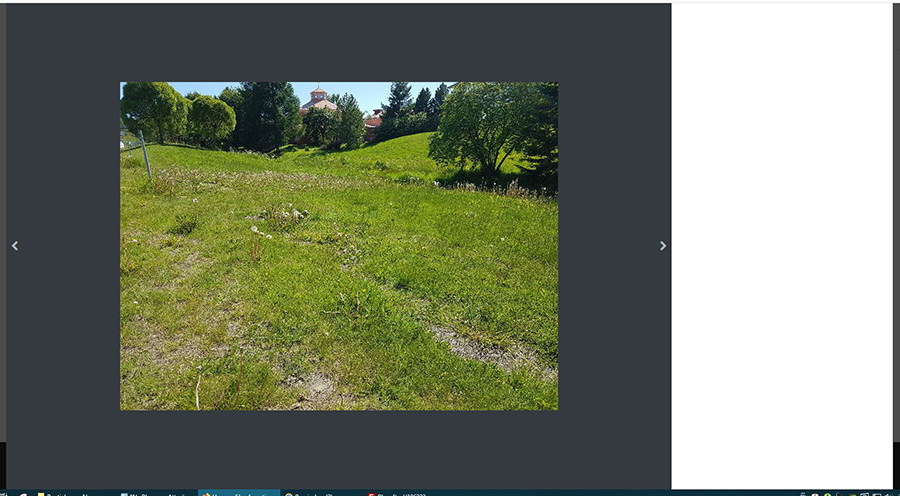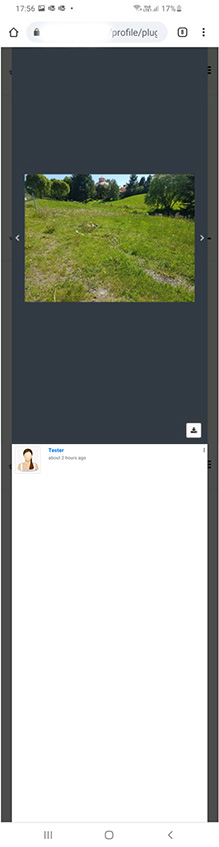CSS problem with gallery
- silverman1

- OFFLINE
-
Senior Member

- Posts: 48
- Thanks: 1
- Karma: 0
3 years 3 months ago #322605
by silverman1
CSS problem with gallery was created by silverman1
I have problems with the display of photos in the gallery. On big screens the top and bottom of the image modal gets cut off, maybe 20px. So the username in the top and "Download image" button in the bottom is not visible. And on mobile the "Close" button is not visible. I think it's calculating the distance to the top and bottom wrong in some way. I have tried to change the distance to the top and the hight of the modal in many different ways, but nothing works. Can you please help with this.
Attachments:
Please Log in to join the conversation.
krileon
 Team Member
Team Member- OFFLINE
- Posts: 68491
- Thanks: 9079
- Karma: 1434
3 years 3 months ago #322631
by krileon
Kyle (Krileon)
Community Builder Team Member
Before posting on forums: Read FAQ thoroughly + Read our Documentation + Search the forums
CB links: Documentation - Localization - CB Quickstart - CB Paid Subscriptions - Add-Ons - Forge
--
If you are a Professional, Developer, or CB Paid Subscriptions subscriber and have a support issue please always post in your respective support forums for best results!
--
If I've missed your support post with a delay of 3 days or greater and are a Professional, Developer, or CBSubs subscriber please send me a private message with your thread and will reply when possible!
--
Please note I am available Monday - Friday from 8:00 AM CST to 4:00 PM CST. I am away on weekends (Saturday and Sunday) and if I've missed your post on or before a weekend after business hours please wait for the next following business day (Monday) and will get to your issue as soon as possible, thank you.
--
My role here is to provide guidance and assistance. I cannot provide custom code for each custom requirement. Please do not inquire me about custom development.
Replied by krileon on topic CSS problem with gallery
That happens due to a CSS conflict from styles applied to the body element. Nothing I can suggest without a link to where the issue is present. Try switching to default Joomla protostar template, clearing Joomla cache, then seeing if issue persists. If you've CB Google Translate installed unpublish it as well since it has a CSS conflict bug that can cause this.
Kyle (Krileon)
Community Builder Team Member
Before posting on forums: Read FAQ thoroughly + Read our Documentation + Search the forums
CB links: Documentation - Localization - CB Quickstart - CB Paid Subscriptions - Add-Ons - Forge
--
If you are a Professional, Developer, or CB Paid Subscriptions subscriber and have a support issue please always post in your respective support forums for best results!
--
If I've missed your support post with a delay of 3 days or greater and are a Professional, Developer, or CBSubs subscriber please send me a private message with your thread and will reply when possible!
--
Please note I am available Monday - Friday from 8:00 AM CST to 4:00 PM CST. I am away on weekends (Saturday and Sunday) and if I've missed your post on or before a weekend after business hours please wait for the next following business day (Monday) and will get to your issue as soon as possible, thank you.
--
My role here is to provide guidance and assistance. I cannot provide custom code for each custom requirement. Please do not inquire me about custom development.
Please Log in to join the conversation.
- silverman1

- OFFLINE
-
Senior Member

- Posts: 48
- Thanks: 1
- Karma: 0
3 years 3 months ago #322676
by silverman1
Replied by silverman1 on topic CSS problem with gallery
Yes, the gallery works fine when I try to switch to protostar template. Normally I am using the Helix3 template.
Can I set a CSS selector for the gallery as "!important" to override the wrong style from Helix3? Wich one do I use?
Can I set a CSS selector for the gallery as "!important" to override the wrong style from Helix3? Wich one do I use?
Please Log in to join the conversation.
krileon
 Team Member
Team Member- OFFLINE
- Posts: 68491
- Thanks: 9079
- Karma: 1434
3 years 3 months ago #322693
by krileon
Kyle (Krileon)
Community Builder Team Member
Before posting on forums: Read FAQ thoroughly + Read our Documentation + Search the forums
CB links: Documentation - Localization - CB Quickstart - CB Paid Subscriptions - Add-Ons - Forge
--
If you are a Professional, Developer, or CB Paid Subscriptions subscriber and have a support issue please always post in your respective support forums for best results!
--
If I've missed your support post with a delay of 3 days or greater and are a Professional, Developer, or CBSubs subscriber please send me a private message with your thread and will reply when possible!
--
Please note I am available Monday - Friday from 8:00 AM CST to 4:00 PM CST. I am away on weekends (Saturday and Sunday) and if I've missed your post on or before a weekend after business hours please wait for the next following business day (Monday) and will get to your issue as soon as possible, thank you.
--
My role here is to provide guidance and assistance. I cannot provide custom code for each custom requirement. Please do not inquire me about custom development.
Replied by krileon on topic CSS problem with gallery
It's likely a CSS issue then. You'd need to PM a link to the issue for me to check the CSS. Probably a position style being set on the body element causing it.
Kyle (Krileon)
Community Builder Team Member
Before posting on forums: Read FAQ thoroughly + Read our Documentation + Search the forums
CB links: Documentation - Localization - CB Quickstart - CB Paid Subscriptions - Add-Ons - Forge
--
If you are a Professional, Developer, or CB Paid Subscriptions subscriber and have a support issue please always post in your respective support forums for best results!
--
If I've missed your support post with a delay of 3 days or greater and are a Professional, Developer, or CBSubs subscriber please send me a private message with your thread and will reply when possible!
--
Please note I am available Monday - Friday from 8:00 AM CST to 4:00 PM CST. I am away on weekends (Saturday and Sunday) and if I've missed your post on or before a weekend after business hours please wait for the next following business day (Monday) and will get to your issue as soon as possible, thank you.
--
My role here is to provide guidance and assistance. I cannot provide custom code for each custom requirement. Please do not inquire me about custom development.
Please Log in to join the conversation.
krileon
 Team Member
Team Member- OFFLINE
- Posts: 68491
- Thanks: 9079
- Karma: 1434
3 years 3 months ago #322728
by krileon
Kyle (Krileon)
Community Builder Team Member
Before posting on forums: Read FAQ thoroughly + Read our Documentation + Search the forums
CB links: Documentation - Localization - CB Quickstart - CB Paid Subscriptions - Add-Ons - Forge
--
If you are a Professional, Developer, or CB Paid Subscriptions subscriber and have a support issue please always post in your respective support forums for best results!
--
If I've missed your support post with a delay of 3 days or greater and are a Professional, Developer, or CBSubs subscriber please send me a private message with your thread and will reply when possible!
--
Please note I am available Monday - Friday from 8:00 AM CST to 4:00 PM CST. I am away on weekends (Saturday and Sunday) and if I've missed your post on or before a weekend after business hours please wait for the next following business day (Monday) and will get to your issue as soon as possible, thank you.
--
My role here is to provide guidance and assistance. I cannot provide custom code for each custom requirement. Please do not inquire me about custom development.
Replied by krileon on topic CSS problem with gallery
It's the below CSS causing this.
The below will quickfix this. Will need to give more weight to our modal window CSS to prevent this from happening again in the future.
You can add the above specifically to CB using CSS overrides functionality shown below.
www.joomlapolis.com/blog/kyle/18711-template-css-overrides-made-easy
.off-canvas-menu-init {
overflow-x: hidden;
position: relative;
}The below will quickfix this. Will need to give more weight to our modal window CSS to prevent this from happening again in the future.
.cbTooltipModalOpen {
position: initial !important;
}You can add the above specifically to CB using CSS overrides functionality shown below.
www.joomlapolis.com/blog/kyle/18711-template-css-overrides-made-easy
Kyle (Krileon)
Community Builder Team Member
Before posting on forums: Read FAQ thoroughly + Read our Documentation + Search the forums
CB links: Documentation - Localization - CB Quickstart - CB Paid Subscriptions - Add-Ons - Forge
--
If you are a Professional, Developer, or CB Paid Subscriptions subscriber and have a support issue please always post in your respective support forums for best results!
--
If I've missed your support post with a delay of 3 days or greater and are a Professional, Developer, or CBSubs subscriber please send me a private message with your thread and will reply when possible!
--
Please note I am available Monday - Friday from 8:00 AM CST to 4:00 PM CST. I am away on weekends (Saturday and Sunday) and if I've missed your post on or before a weekend after business hours please wait for the next following business day (Monday) and will get to your issue as soon as possible, thank you.
--
My role here is to provide guidance and assistance. I cannot provide custom code for each custom requirement. Please do not inquire me about custom development.
Please Log in to join the conversation.
- silverman1

- OFFLINE
-
Senior Member

- Posts: 48
- Thanks: 1
- Karma: 0
3 years 2 months ago #322744
by silverman1
Replied by silverman1 on topic CSS problem with gallery
Yes, that works! Thank you.
I notice that the "Uploads" folder is only visible to the user uploading files.
Not sure that all users will understand that. Is there any easy way to inform users of this, so they don't put files in that folder expecting that their connections can see them. Like with a simple text "The uploads folder is only visible to yourself, not to other users".
I notice that the "Uploads" folder is only visible to the user uploading files.
Not sure that all users will understand that. Is there any easy way to inform users of this, so they don't put files in that folder expecting that their connections can see them. Like with a simple text "The uploads folder is only visible to yourself, not to other users".
Please Log in to join the conversation.
Moderators: beat, nant, krileon
Time to create page: 0.214 seconds
-
You are here:
- Home
- Forums
- Support and Presales
- Professional Members Support
- CSS problem with gallery