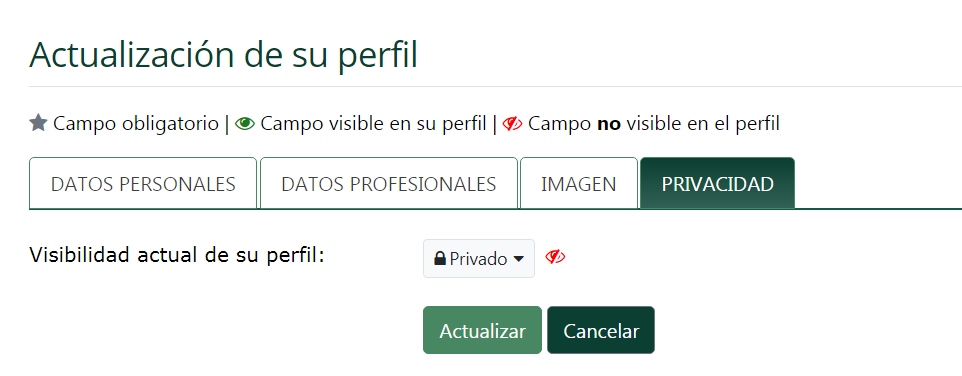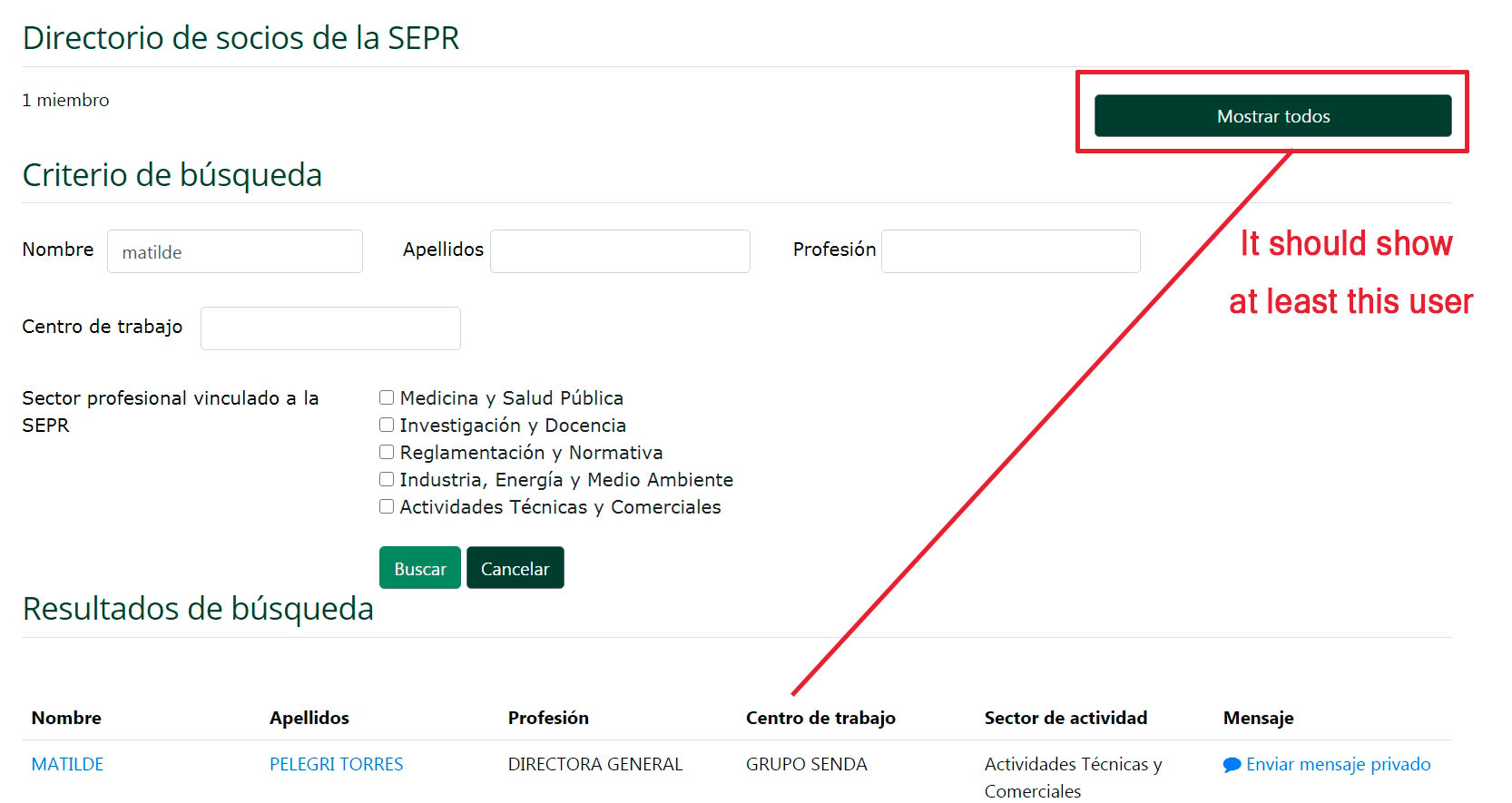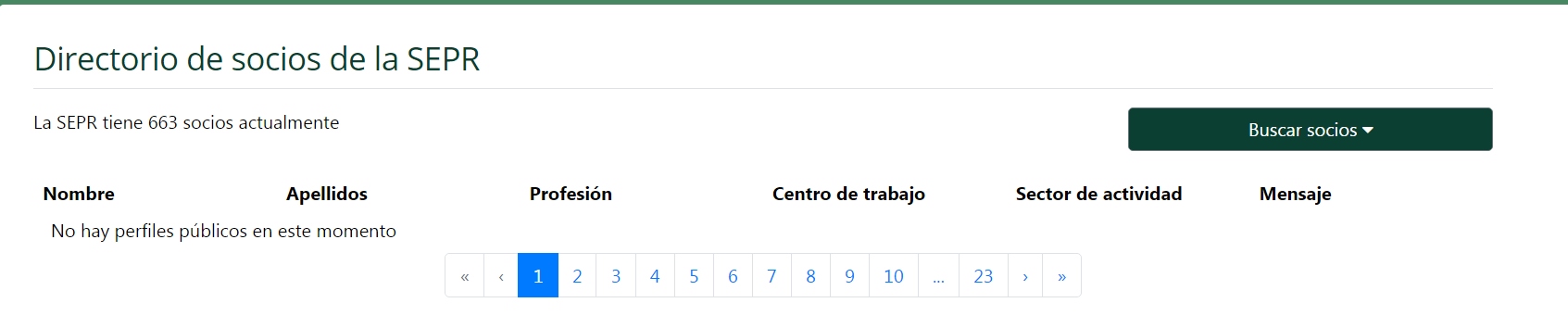- Forums
- Support and Presales
- Professional Members Support
- Hide or show the entire profile for registered users
Hide or show the entire profile for registered users
- Gruposenda

- OFFLINE
-
New Member

- Posts: 13
- Thanks: 1
- Karma: 0
3 years 1 month ago #323430
by Gruposenda
Hide or show the entire profile for registered users was created by Gruposenda
Hello,
Before writing this post, I have tried to look for the solution in the documentation and the 2 videos of CB Privacy. I need something very simple but I can't get the solution:
In a profile tab, that registered users can show / hide their profile from other registered users.
I have tried to use a tab with privacy control but it only affects itself, the field happens the same. In the plugin configuration, there is an option called "Simple" which I understood to act on the entire profile ... but I can't set a button for Private / Members.
Could you help? There are many settings and I am already obfuscated
Best regards
Diego
Before writing this post, I have tried to look for the solution in the documentation and the 2 videos of CB Privacy. I need something very simple but I can't get the solution:
In a profile tab, that registered users can show / hide their profile from other registered users.
I have tried to use a tab with privacy control but it only affects itself, the field happens the same. In the plugin configuration, there is an option called "Simple" which I understood to act on the entire profile ... but I can't set a button for Private / Members.
Could you help? There are many settings and I am already obfuscated
Best regards
Diego
Please Log in to join the conversation.
krileon
 Team Member
Team Member- OFFLINE
- Posts: 68521
- Thanks: 9091
- Karma: 1434
3 years 1 month ago #323440
by krileon
Kyle (Krileon)
Community Builder Team Member
Before posting on forums: Read FAQ thoroughly + Read our Documentation + Search the forums
CB links: Documentation - Localization - CB Quickstart - CB Paid Subscriptions - Add-Ons - Forge
--
If you are a Professional, Developer, or CB Paid Subscriptions subscriber and have a support issue please always post in your respective support forums for best results!
--
If I've missed your support post with a delay of 3 days or greater and are a Professional, Developer, or CBSubs subscriber please send me a private message with your thread and will reply when possible!
--
Please note I am available Monday - Friday from 8:00 AM CST to 4:00 PM CST. I am away on weekends (Saturday and Sunday) and if I've missed your post on or before a weekend after business hours please wait for the next following business day (Monday) and will get to your issue as soon as possible, thank you.
--
My role here is to provide guidance and assistance. I cannot provide custom code for each custom requirement. Please do not inquire me about custom development.
Replied by krileon on topic Hide or show the entire profile for registered users
The simple privacy mode just consolidates all privacy controls under a single tab in profile edit. This makes it easier for users to adjust privacy for all their fields in 1 place as well as gives a good overview of their current privacy.
As for hiding/showing the entire profile ensure the Profile Privacy (privacy_profile) field in CB > Field Management is published and configured to display on profile. That field provides full profile privacy control.
As for hiding/showing the entire profile ensure the Profile Privacy (privacy_profile) field in CB > Field Management is published and configured to display on profile. That field provides full profile privacy control.
Kyle (Krileon)
Community Builder Team Member
Before posting on forums: Read FAQ thoroughly + Read our Documentation + Search the forums
CB links: Documentation - Localization - CB Quickstart - CB Paid Subscriptions - Add-Ons - Forge
--
If you are a Professional, Developer, or CB Paid Subscriptions subscriber and have a support issue please always post in your respective support forums for best results!
--
If I've missed your support post with a delay of 3 days or greater and are a Professional, Developer, or CBSubs subscriber please send me a private message with your thread and will reply when possible!
--
Please note I am available Monday - Friday from 8:00 AM CST to 4:00 PM CST. I am away on weekends (Saturday and Sunday) and if I've missed your post on or before a weekend after business hours please wait for the next following business day (Monday) and will get to your issue as soon as possible, thank you.
--
My role here is to provide guidance and assistance. I cannot provide custom code for each custom requirement. Please do not inquire me about custom development.
Please Log in to join the conversation.
- Gruposenda

- OFFLINE
-
New Member

- Posts: 13
- Thanks: 1
- Karma: 0
3 years 1 month ago #323441
by Gruposenda
Replied by Gruposenda on topic Hide or show the entire profile for registered users
Opss !! It's true, shoot me in the foot !!
I thought the tab was working and I didn't even realize that that field existed. Fixed in 1 minute XD
Everything now works fine, except for one thing that I may know how to identify and that would take me 1 week of research:
Here it is shown how no registered users appear from those who have marked in their privacy selector: MEMBER
Thank you very much for your fantastic support
Best regards
Diego
I thought the tab was working and I didn't even realize that that field existed. Fixed in 1 minute XD
Everything now works fine, except for one thing that I may know how to identify and that would take me 1 week of research:
- If I search for a user whose profile is PRIVATE through direct link, it does not appear and an error message => Great!
- If I search for a user with the "Member" profile in the user list, it does show => Great!
- But if I press the button "Show all users" or the list is loaded by default, none appears => It doesn't work!
Here it is shown how no registered users appear from those who have marked in their privacy selector: MEMBER
Thank you very much for your fantastic support
Best regards
Diego
Please Log in to join the conversation.
krileon
 Team Member
Team Member- OFFLINE
- Posts: 68521
- Thanks: 9091
- Karma: 1434
3 years 1 month ago #323443
by krileon
Kyle (Krileon)
Community Builder Team Member
Before posting on forums: Read FAQ thoroughly + Read our Documentation + Search the forums
CB links: Documentation - Localization - CB Quickstart - CB Paid Subscriptions - Add-Ons - Forge
--
If you are a Professional, Developer, or CB Paid Subscriptions subscriber and have a support issue please always post in your respective support forums for best results!
--
If I've missed your support post with a delay of 3 days or greater and are a Professional, Developer, or CBSubs subscriber please send me a private message with your thread and will reply when possible!
--
Please note I am available Monday - Friday from 8:00 AM CST to 4:00 PM CST. I am away on weekends (Saturday and Sunday) and if I've missed your post on or before a weekend after business hours please wait for the next following business day (Monday) and will get to your issue as soon as possible, thank you.
--
My role here is to provide guidance and assistance. I cannot provide custom code for each custom requirement. Please do not inquire me about custom development.
Replied by krileon on topic Hide or show the entire profile for registered users
Private profile rows are removed from the userlist after the queries take place. It currently isn't able to modify the query to exclude those entries entirely. The result is you sometimes get empty pages like that. Unfortunately there isn't a solution for this for the time being without trying to use advanced filters on the userlist to query the privacy rules yourself and try to exclude them. The below topic tries to do just that.
www.joomlapolis.com/forum/255-developer-members-support/239304-privacy-profile-and-userlists#305357
www.joomlapolis.com/forum/255-developer-members-support/239304-privacy-profile-and-userlists#305357
Kyle (Krileon)
Community Builder Team Member
Before posting on forums: Read FAQ thoroughly + Read our Documentation + Search the forums
CB links: Documentation - Localization - CB Quickstart - CB Paid Subscriptions - Add-Ons - Forge
--
If you are a Professional, Developer, or CB Paid Subscriptions subscriber and have a support issue please always post in your respective support forums for best results!
--
If I've missed your support post with a delay of 3 days or greater and are a Professional, Developer, or CBSubs subscriber please send me a private message with your thread and will reply when possible!
--
Please note I am available Monday - Friday from 8:00 AM CST to 4:00 PM CST. I am away on weekends (Saturday and Sunday) and if I've missed your post on or before a weekend after business hours please wait for the next following business day (Monday) and will get to your issue as soon as possible, thank you.
--
My role here is to provide guidance and assistance. I cannot provide custom code for each custom requirement. Please do not inquire me about custom development.
Please Log in to join the conversation.
- Gruposenda

- OFFLINE
-
New Member

- Posts: 13
- Thanks: 1
- Karma: 0
3 years 1 month ago - 3 years 1 month ago #323455
by Gruposenda
Replied by Gruposenda on topic Hide or show the entire profile for registered users
Thank you very much Kyle for your help,
Maybe I explained myself badly, sorry for my English, but what I need is that profiles that are NOT private appear in the list of results. We only want those with the "MEMEBER" level to be seen in searches
*** I forgot to say that the list is only visible for "MEMBERS", public users do not access it.
Was that how you understood it?
Thank you very much again
Greetings
Maybe I explained myself badly, sorry for my English, but what I need is that profiles that are NOT private appear in the list of results. We only want those with the "MEMEBER" level to be seen in searches
- If you are looking for a user with a private profile, it does not appear => Correct!
- If you search for a user with a "MEMBER" profile, the result appears in the list => Correct!
- If you select the option "Show them all" => Private users do not appear (Correct!) But neither do users with level "MEMBER" (not correct!)
*** I forgot to say that the list is only visible for "MEMBERS", public users do not access it.
Was that how you understood it?
Thank you very much again
Greetings
Last edit: 3 years 1 month ago by Gruposenda.
Please Log in to join the conversation.
krileon
 Team Member
Team Member- OFFLINE
- Posts: 68521
- Thanks: 9091
- Karma: 1434
3 years 1 month ago #323466
by krileon
Kyle (Krileon)
Community Builder Team Member
Before posting on forums: Read FAQ thoroughly + Read our Documentation + Search the forums
CB links: Documentation - Localization - CB Quickstart - CB Paid Subscriptions - Add-Ons - Forge
--
If you are a Professional, Developer, or CB Paid Subscriptions subscriber and have a support issue please always post in your respective support forums for best results!
--
If I've missed your support post with a delay of 3 days or greater and are a Professional, Developer, or CBSubs subscriber please send me a private message with your thread and will reply when possible!
--
Please note I am available Monday - Friday from 8:00 AM CST to 4:00 PM CST. I am away on weekends (Saturday and Sunday) and if I've missed your post on or before a weekend after business hours please wait for the next following business day (Monday) and will get to your issue as soon as possible, thank you.
--
My role here is to provide guidance and assistance. I cannot provide custom code for each custom requirement. Please do not inquire me about custom development.
Replied by krileon on topic Hide or show the entire profile for registered users
I understand your issue. Again, it's because how CB Privacy removes users from the resulting list. They're just removed from the array of data. It just so happens the first page of your userlist is all private users. You'll have to try and filter them out before the search takes places. See the provided topic on how to do this.
Kyle (Krileon)
Community Builder Team Member
Before posting on forums: Read FAQ thoroughly + Read our Documentation + Search the forums
CB links: Documentation - Localization - CB Quickstart - CB Paid Subscriptions - Add-Ons - Forge
--
If you are a Professional, Developer, or CB Paid Subscriptions subscriber and have a support issue please always post in your respective support forums for best results!
--
If I've missed your support post with a delay of 3 days or greater and are a Professional, Developer, or CBSubs subscriber please send me a private message with your thread and will reply when possible!
--
Please note I am available Monday - Friday from 8:00 AM CST to 4:00 PM CST. I am away on weekends (Saturday and Sunday) and if I've missed your post on or before a weekend after business hours please wait for the next following business day (Monday) and will get to your issue as soon as possible, thank you.
--
My role here is to provide guidance and assistance. I cannot provide custom code for each custom requirement. Please do not inquire me about custom development.
Please Log in to join the conversation.
Moderators: beat, nant, krileon
- Forums
- Support and Presales
- Professional Members Support
- Hide or show the entire profile for registered users
Time to create page: 0.219 seconds
-
You are here:
- Home
- Forums
- Support and Presales
- Professional Members Support
- Hide or show the entire profile for registered users