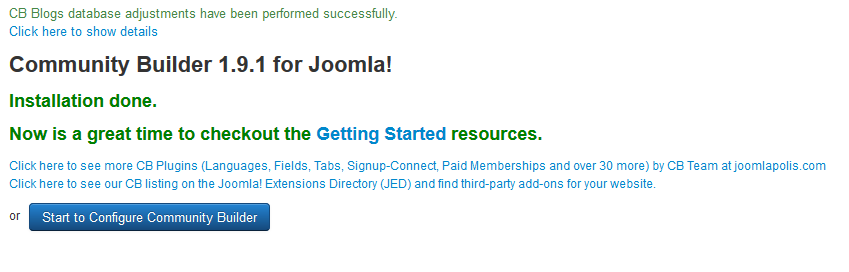Issues with upgrading to CB 2.0
krileon
 Team Member
Team Member- ONLINE
- Posts: 68474
- Thanks: 9071
- Karma: 1434
9 years 2 months ago #258717
by krileon
Kyle (Krileon)
Community Builder Team Member
Before posting on forums: Read FAQ thoroughly + Read our Documentation + Search the forums
CB links: Documentation - Localization - CB Quickstart - CB Paid Subscriptions - Add-Ons - Forge
--
If you are a Professional, Developer, or CB Paid Subscriptions subscriber and have a support issue please always post in your respective support forums for best results!
--
If I've missed your support post with a delay of 3 days or greater and are a Professional, Developer, or CBSubs subscriber please send me a private message with your thread and will reply when possible!
--
Please note I am available Monday - Friday from 8:00 AM CST to 4:00 PM CST. I am away on weekends (Saturday and Sunday) and if I've missed your post on or before a weekend after business hours please wait for the next following business day (Monday) and will get to your issue as soon as possible, thank you.
--
My role here is to provide guidance and assistance. I cannot provide custom code for each custom requirement. Please do not inquire me about custom development.
Replied by krileon on topic Issues with upgrading to CB 2.0
Looks like you've multiple legacy core plugins that shouldn't even exist. Please ensure you've installed the latest nightly found below. Plugins like "Forum integration" and the legacy templates should be uninstalled during install of CB 2.x.
www.joomlapolis.com/downloads/doc_details/640-community-builder-nightly-build
Did you install CB Quickstart Pro or any other CB 1.x overtop of CB 2.x at any point in time?
www.joomlapolis.com/downloads/doc_details/640-community-builder-nightly-build
Did you install CB Quickstart Pro or any other CB 1.x overtop of CB 2.x at any point in time?
Kyle (Krileon)
Community Builder Team Member
Before posting on forums: Read FAQ thoroughly + Read our Documentation + Search the forums
CB links: Documentation - Localization - CB Quickstart - CB Paid Subscriptions - Add-Ons - Forge
--
If you are a Professional, Developer, or CB Paid Subscriptions subscriber and have a support issue please always post in your respective support forums for best results!
--
If I've missed your support post with a delay of 3 days or greater and are a Professional, Developer, or CBSubs subscriber please send me a private message with your thread and will reply when possible!
--
Please note I am available Monday - Friday from 8:00 AM CST to 4:00 PM CST. I am away on weekends (Saturday and Sunday) and if I've missed your post on or before a weekend after business hours please wait for the next following business day (Monday) and will get to your issue as soon as possible, thank you.
--
My role here is to provide guidance and assistance. I cannot provide custom code for each custom requirement. Please do not inquire me about custom development.
Please Log in to join the conversation.
- JoeGrande

- OFFLINE
-
Junior Member

- Posts: 31
- Thanks: 2
- Karma: 0
9 years 2 months ago #258723
by JoeGrande
Replied by JoeGrande on topic Issues with upgrading to CB 2.0
Yesterday I installed the nightly build, and I have done so now as well. Still no change. And the legacy plugins are still showing. Can I delete them directly from the database without killing something?
This a test site that we have been working on since before the release of CB 2.0. Originally had CB 1.9 installed. I upgraded by installing the CB 2.0 package, not the quickstart.
I should mention that I do recieve an error when upgrading. I didn't think much of it, because it did complete the install, but does it in two steps (which I found reference to on other posts.) Please see screen shot below.
The error when installing, "1062 Duplicate entry '17' for key 'PRIMARY' SQL=UPDATE `iumb2_comprofiler_plugin` SET `id` = 17, `iscore` = 1 WHERE (`element` = 'cbarticles')"
I then go into CBI and I get the following:
Warning: file /home2/bonsaibc/public_html/testserver/administrator/components/com_comprofiler/pluginsfiles.tgz still exists. This is probably due to the fact that first installation step did not complete, or second installation step did not take place. If you are sure that first step has been performed, you need to execute second installation step before using CB. You can do this now by clicking here: please click here to continue next and last installation step"
I click on all goes green and tells me a successful however it shows the following:
I wasn't reallly worried about it through, because when you go into the config of CB is states version 2.0.5 and clearily the component had been udpated.
So not sure if this might be related.
This a test site that we have been working on since before the release of CB 2.0. Originally had CB 1.9 installed. I upgraded by installing the CB 2.0 package, not the quickstart.
I should mention that I do recieve an error when upgrading. I didn't think much of it, because it did complete the install, but does it in two steps (which I found reference to on other posts.) Please see screen shot below.
The error when installing, "1062 Duplicate entry '17' for key 'PRIMARY' SQL=UPDATE `iumb2_comprofiler_plugin` SET `id` = 17, `iscore` = 1 WHERE (`element` = 'cbarticles')"
I then go into CBI and I get the following:
Warning: file /home2/bonsaibc/public_html/testserver/administrator/components/com_comprofiler/pluginsfiles.tgz still exists. This is probably due to the fact that first installation step did not complete, or second installation step did not take place. If you are sure that first step has been performed, you need to execute second installation step before using CB. You can do this now by clicking here: please click here to continue next and last installation step"
I click on all goes green and tells me a successful however it shows the following:
I wasn't reallly worried about it through, because when you go into the config of CB is states version 2.0.5 and clearily the component had been udpated.
So not sure if this might be related.
Please Log in to join the conversation.
krileon
 Team Member
Team Member- ONLINE
- Posts: 68474
- Thanks: 9071
- Karma: 1434
9 years 2 months ago - 9 years 2 months ago #258745
by krileon
Kyle (Krileon)
Community Builder Team Member
Before posting on forums: Read FAQ thoroughly + Read our Documentation + Search the forums
CB links: Documentation - Localization - CB Quickstart - CB Paid Subscriptions - Add-Ons - Forge
--
If you are a Professional, Developer, or CB Paid Subscriptions subscriber and have a support issue please always post in your respective support forums for best results!
--
If I've missed your support post with a delay of 3 days or greater and are a Professional, Developer, or CBSubs subscriber please send me a private message with your thread and will reply when possible!
--
Please note I am available Monday - Friday from 8:00 AM CST to 4:00 PM CST. I am away on weekends (Saturday and Sunday) and if I've missed your post on or before a weekend after business hours please wait for the next following business day (Monday) and will get to your issue as soon as possible, thank you.
--
My role here is to provide guidance and assistance. I cannot provide custom code for each custom requirement. Please do not inquire me about custom development.
Replied by krileon on topic Issues with upgrading to CB 2.0
That error on upgrade is pretty critical as it's causing the migration code as well as plugin installs to all fail and likely the root of your issues. Something installed is taking up the plugin id 17, which core plugin CB Articles uses. You'll need to navigate to _comprofiler_plugins and see what plugin has an ID of 17.
Kyle (Krileon)
Community Builder Team Member
Before posting on forums: Read FAQ thoroughly + Read our Documentation + Search the forums
CB links: Documentation - Localization - CB Quickstart - CB Paid Subscriptions - Add-Ons - Forge
--
If you are a Professional, Developer, or CB Paid Subscriptions subscriber and have a support issue please always post in your respective support forums for best results!
--
If I've missed your support post with a delay of 3 days or greater and are a Professional, Developer, or CBSubs subscriber please send me a private message with your thread and will reply when possible!
--
Please note I am available Monday - Friday from 8:00 AM CST to 4:00 PM CST. I am away on weekends (Saturday and Sunday) and if I've missed your post on or before a weekend after business hours please wait for the next following business day (Monday) and will get to your issue as soon as possible, thank you.
--
My role here is to provide guidance and assistance. I cannot provide custom code for each custom requirement. Please do not inquire me about custom development.
Last edit: 9 years 2 months ago by krileon.
Please Log in to join the conversation.
- JoeGrande

- OFFLINE
-
Junior Member

- Posts: 31
- Thanks: 2
- Karma: 0
9 years 2 months ago #258755
by JoeGrande
Replied by JoeGrande on topic Issues with upgrading to CB 2.0
Hello,
CB Plugin ID 17 is being taken by CBSubs CB Field
CB Plugin ID 17 is being taken by CBSubs CB Field
Please Log in to join the conversation.
- JoeGrande

- OFFLINE
-
Junior Member

- Posts: 31
- Thanks: 2
- Karma: 0
9 years 2 months ago - 9 years 2 months ago #258764
by JoeGrande
Replied by JoeGrande on topic Issues with upgrading to CB 2.0
I fixed it by uploading the newest version of mod_cb_login. Mine was still showing as version 1.9. It is now 2.5 and seems to work. Although I guess it does not address the issue of why plugins and modules are not upgrading as they should. So far, everything is working just great!
Last edit: 9 years 2 months ago by JoeGrande. Reason: Added notes
Please Log in to join the conversation.
krileon
 Team Member
Team Member- ONLINE
- Posts: 68474
- Thanks: 9071
- Karma: 1434
9 years 2 months ago - 9 years 2 months ago #258819
by krileon
Kyle (Krileon)
Community Builder Team Member
Before posting on forums: Read FAQ thoroughly + Read our Documentation + Search the forums
CB links: Documentation - Localization - CB Quickstart - CB Paid Subscriptions - Add-Ons - Forge
--
If you are a Professional, Developer, or CB Paid Subscriptions subscriber and have a support issue please always post in your respective support forums for best results!
--
If I've missed your support post with a delay of 3 days or greater and are a Professional, Developer, or CBSubs subscriber please send me a private message with your thread and will reply when possible!
--
Please note I am available Monday - Friday from 8:00 AM CST to 4:00 PM CST. I am away on weekends (Saturday and Sunday) and if I've missed your post on or before a weekend after business hours please wait for the next following business day (Monday) and will get to your issue as soon as possible, thank you.
--
My role here is to provide guidance and assistance. I cannot provide custom code for each custom requirement. Please do not inquire me about custom development.
Replied by krileon on topic Issues with upgrading to CB 2.0
You still need to address that your install upgrade failed. You likely will run into other problems due to this. Something broke your plugin database table auto increment. Did you use an extension like Akeeba Backup to backup and restore your database, 3rd party migration tool, or direct export/import of your plugin database? Auto increment for the _comprofiler_plugins table begins at 500, so no plugin (e.g. CBSubs Fields) should have an ID less than that as they're reserved for core plugins. It's going to be a tedious road fixing all those IDs. You first need find the _comprofiler_tabs with pluginids associated with the ID in _comprofiler_plugins then begin changing them starting at 500. Once done you need to fix AUTO_INCREMENT to the correct value. The only way for this to break is table tampering (whether manual or 3rd party).
Kyle (Krileon)
Community Builder Team Member
Before posting on forums: Read FAQ thoroughly + Read our Documentation + Search the forums
CB links: Documentation - Localization - CB Quickstart - CB Paid Subscriptions - Add-Ons - Forge
--
If you are a Professional, Developer, or CB Paid Subscriptions subscriber and have a support issue please always post in your respective support forums for best results!
--
If I've missed your support post with a delay of 3 days or greater and are a Professional, Developer, or CBSubs subscriber please send me a private message with your thread and will reply when possible!
--
Please note I am available Monday - Friday from 8:00 AM CST to 4:00 PM CST. I am away on weekends (Saturday and Sunday) and if I've missed your post on or before a weekend after business hours please wait for the next following business day (Monday) and will get to your issue as soon as possible, thank you.
--
My role here is to provide guidance and assistance. I cannot provide custom code for each custom requirement. Please do not inquire me about custom development.
Last edit: 9 years 2 months ago by krileon.
Please Log in to join the conversation.
Moderators: beat, nant, krileon
Time to create page: 0.226 seconds
-
You are here:
- Home
- Forums
- Archive
- Advanced Members Support
- Issues with upgrading to CB 2.0