[SOLVED] Error on correcting Fields DB issues
- gjschaller
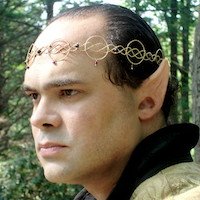
- OFFLINE
-
Elite Member

- Posts: 219
- Thanks: 23
- Karma: 7
Now that the migration is done, I am running a bunch of checks on my site, to make sure everything is OK. When I check the CB User Fields using Community Builder => Tools, I get the following:
CB fields data storage database structure differences:
Table #__comprofiler Column fb_userid type is varchar(50) instead of text
Table #__comprofiler Column twitter_userid type is varchar(50) instead of text
Table #__comprofiler Column linkedin_userid type is varchar(50) instead of text
Table #__comprofiler Column windowslive_userid type is varchar(50) instead of text
Table #__comprofiler Column google_userid type is varchar(50) instead of text
Table #__comprofiler Column instagram_userid type is varchar(50) instead of text
Table #__comprofiler Column foursquare_userid type is varchar(50) instead of text
Table #__comprofiler Column github_userid type is varchar(50) instead of text
The CB fields data storage database structure differences can be fixed (adjusted) by clicking here: Click here to fix (adjust) all CB fields data storage database differences listed above (you can also Click here to preview fixing (adjusting) queries in a dry-run), but in all cases you need to backup database first as this adjustment is changing the database structure to match the needed structure for the installed version.
When I try to correct it using CB's included tool, I get the following:
An error has occurred.
1170 BLOB/TEXT column 'fb_userid' used in key specification without a key length SQL=ALTER TABLE `zsbh_comprofiler` CHANGE `fb_userid` `fb_userid` text
Is this something I can address, using the tool, or something like phpMyAdmin?
Thank you!
Geoffrey Schaller
Technical Officer
www.knightrealms.com
Please Log in to join the conversation.
krileon
 Team Member
Team Member- ONLINE
- Posts: 68454
- Thanks: 9068
- Karma: 1434
Kyle (Krileon)
Community Builder Team Member
Before posting on forums: Read FAQ thoroughly + Read our Documentation + Search the forums
CB links: Documentation - Localization - CB Quickstart - CB Paid Subscriptions - Add-Ons - Forge
--
If you are a Professional, Developer, or CB Paid Subscriptions subscriber and have a support issue please always post in your respective support forums for best results!
--
If I've missed your support post with a delay of 3 days or greater and are a Professional, Developer, or CBSubs subscriber please send me a private message with your thread and will reply when possible!
--
Please note I am available Monday - Friday from 8:00 AM CST to 4:00 PM CST. I am away on weekends (Saturday and Sunday) and if I've missed your post on or before a weekend after business hours please wait for the next following business day (Monday) and will get to your issue as soon as possible, thank you.
--
My role here is to provide guidance and assistance. I cannot provide custom code for each custom requirement. Please do not inquire me about custom development.
Please Log in to join the conversation.
- gjschaller
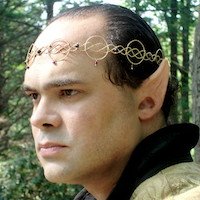
- OFFLINE
-
Elite Member

- Posts: 219
- Thanks: 23
- Karma: 7
I think I got confused between CB Connections, and CB Connect. I would suggest changing the latter to "CB Social Connect" or something similar in a future release, to help differentiate it more.
Geoffrey Schaller
Technical Officer
www.knightrealms.com
Please Log in to join the conversation.
-
You are here:
- Home
- Forums
- Archive
- Advanced Members Support
- [SOLVED] Error on correcting Fields DB issues



