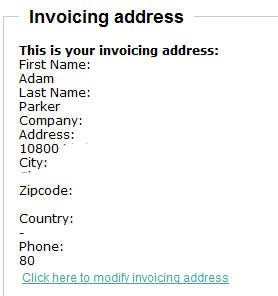- Forums
- Archive
- CBSubs - Paid Membership Management Solution
- Potential Bug (1.2.2)
- [SOLVED] presentation of invoice address not correct
[SOLVED] presentation of invoice address not correct
- ThePiston

- OFFLINE
-
Platinum Member

- Posts: 863
- Thanks: 31
- Karma: 1
12 years 8 months ago - 12 years 8 months ago #172476
by ThePiston
CB 2.3, CBsubs 4.3, PHP 7.1, J! 3.9.X
[SOLVED] presentation of invoice address not correct was created by ThePiston
CB 2.3, CBsubs 4.3, PHP 7.1, J! 3.9.X
Last edit: 12 years 8 months ago by krileon.
Please Log in to join the conversation.
krileon
 Team Member
Team Member- ONLINE
- Posts: 68504
- Thanks: 9083
- Karma: 1434
12 years 8 months ago #172481
by krileon
Kyle (Krileon)
Community Builder Team Member
Before posting on forums: Read FAQ thoroughly + Read our Documentation + Search the forums
CB links: Documentation - Localization - CB Quickstart - CB Paid Subscriptions - Add-Ons - Forge
--
If you are a Professional, Developer, or CB Paid Subscriptions subscriber and have a support issue please always post in your respective support forums for best results!
--
If I've missed your support post with a delay of 3 days or greater and are a Professional, Developer, or CBSubs subscriber please send me a private message with your thread and will reply when possible!
--
Please note I am available Monday - Friday from 8:00 AM CST to 4:00 PM CST. I am away on weekends (Saturday and Sunday) and if I've missed your post on or before a weekend after business hours please wait for the next following business day (Monday) and will get to your issue as soon as possible, thank you.
--
My role here is to provide guidance and assistance. I cannot provide custom code for each custom requirement. Please do not inquire me about custom development.
Replied by krileon on topic Re: presentation of invoice address not correct
Likely due to template CSS, please switch to default Joomla template and confirm if issue still present. Once done inspect the invoice with Firebug for Firefox to see what CSS is causing this in your template. The headers (First Name, etc..) are displayed with "label" elements. The CSS to style the display is added by CBs template, which appears to have applied correctly, but your Joomla template maybe overriding the float applied to the label.
Kyle (Krileon)
Community Builder Team Member
Before posting on forums: Read FAQ thoroughly + Read our Documentation + Search the forums
CB links: Documentation - Localization - CB Quickstart - CB Paid Subscriptions - Add-Ons - Forge
--
If you are a Professional, Developer, or CB Paid Subscriptions subscriber and have a support issue please always post in your respective support forums for best results!
--
If I've missed your support post with a delay of 3 days or greater and are a Professional, Developer, or CBSubs subscriber please send me a private message with your thread and will reply when possible!
--
Please note I am available Monday - Friday from 8:00 AM CST to 4:00 PM CST. I am away on weekends (Saturday and Sunday) and if I've missed your post on or before a weekend after business hours please wait for the next following business day (Monday) and will get to your issue as soon as possible, thank you.
--
My role here is to provide guidance and assistance. I cannot provide custom code for each custom requirement. Please do not inquire me about custom development.
Please Log in to join the conversation.
- ThePiston

- OFFLINE
-
Platinum Member

- Posts: 863
- Thanks: 31
- Karma: 1
12 years 8 months ago #172488
by ThePiston
CB 2.3, CBsubs 4.3, PHP 7.1, J! 3.9.X
Replied by ThePiston on topic Re: presentation of invoice address not correct
template change didn't help and Firebug shows no real reason why it's doing it. I can't find another reference to "label" in the template CSS other than text color.
CB 2.3, CBsubs 4.3, PHP 7.1, J! 3.9.X
Please Log in to join the conversation.
krileon
 Team Member
Team Member- ONLINE
- Posts: 68504
- Thanks: 9083
- Karma: 1434
12 years 8 months ago #172568
by krileon
Kyle (Krileon)
Community Builder Team Member
Before posting on forums: Read FAQ thoroughly + Read our Documentation + Search the forums
CB links: Documentation - Localization - CB Quickstart - CB Paid Subscriptions - Add-Ons - Forge
--
If you are a Professional, Developer, or CB Paid Subscriptions subscriber and have a support issue please always post in your respective support forums for best results!
--
If I've missed your support post with a delay of 3 days or greater and are a Professional, Developer, or CBSubs subscriber please send me a private message with your thread and will reply when possible!
--
Please note I am available Monday - Friday from 8:00 AM CST to 4:00 PM CST. I am away on weekends (Saturday and Sunday) and if I've missed your post on or before a weekend after business hours please wait for the next following business day (Monday) and will get to your issue as soon as possible, thank you.
--
My role here is to provide guidance and assistance. I cannot provide custom code for each custom requirement. Please do not inquire me about custom development.
Replied by krileon on topic Re: presentation of invoice address not correct
Are you using a custom CB template? If so then the CSS likely just flat out missing as the legend styling is inside of CB template CSS files. Please PM backend login credentials and will take a look.
Kyle (Krileon)
Community Builder Team Member
Before posting on forums: Read FAQ thoroughly + Read our Documentation + Search the forums
CB links: Documentation - Localization - CB Quickstart - CB Paid Subscriptions - Add-Ons - Forge
--
If you are a Professional, Developer, or CB Paid Subscriptions subscriber and have a support issue please always post in your respective support forums for best results!
--
If I've missed your support post with a delay of 3 days or greater and are a Professional, Developer, or CBSubs subscriber please send me a private message with your thread and will reply when possible!
--
Please note I am available Monday - Friday from 8:00 AM CST to 4:00 PM CST. I am away on weekends (Saturday and Sunday) and if I've missed your post on or before a weekend after business hours please wait for the next following business day (Monday) and will get to your issue as soon as possible, thank you.
--
My role here is to provide guidance and assistance. I cannot provide custom code for each custom requirement. Please do not inquire me about custom development.
Please Log in to join the conversation.
krileon
 Team Member
Team Member- ONLINE
- Posts: 68504
- Thanks: 9083
- Karma: 1434
12 years 8 months ago #172597
by krileon
Kyle (Krileon)
Community Builder Team Member
Before posting on forums: Read FAQ thoroughly + Read our Documentation + Search the forums
CB links: Documentation - Localization - CB Quickstart - CB Paid Subscriptions - Add-Ons - Forge
--
If you are a Professional, Developer, or CB Paid Subscriptions subscriber and have a support issue please always post in your respective support forums for best results!
--
If I've missed your support post with a delay of 3 days or greater and are a Professional, Developer, or CBSubs subscriber please send me a private message with your thread and will reply when possible!
--
Please note I am available Monday - Friday from 8:00 AM CST to 4:00 PM CST. I am away on weekends (Saturday and Sunday) and if I've missed your post on or before a weekend after business hours please wait for the next following business day (Monday) and will get to your issue as soon as possible, thank you.
--
My role here is to provide guidance and assistance. I cannot provide custom code for each custom requirement. Please do not inquire me about custom development.
Replied by krileon on topic Re: presentation of invoice address not correct
Have reviewed your install and your Joomla template has no fieldset styling. Have added the below to the bottom of your Joomla template CSS file and confirmed issue resolved, please review and confirm is appearing as expected.
/* cbsubs invoice fieldset styling */
.cbfieldset_invoicing_address label {
float: left;
margin-right: 0.5em;
text-align: right;
}Kyle (Krileon)
Community Builder Team Member
Before posting on forums: Read FAQ thoroughly + Read our Documentation + Search the forums
CB links: Documentation - Localization - CB Quickstart - CB Paid Subscriptions - Add-Ons - Forge
--
If you are a Professional, Developer, or CB Paid Subscriptions subscriber and have a support issue please always post in your respective support forums for best results!
--
If I've missed your support post with a delay of 3 days or greater and are a Professional, Developer, or CBSubs subscriber please send me a private message with your thread and will reply when possible!
--
Please note I am available Monday - Friday from 8:00 AM CST to 4:00 PM CST. I am away on weekends (Saturday and Sunday) and if I've missed your post on or before a weekend after business hours please wait for the next following business day (Monday) and will get to your issue as soon as possible, thank you.
--
My role here is to provide guidance and assistance. I cannot provide custom code for each custom requirement. Please do not inquire me about custom development.
The following user(s) said Thank You: ThePiston
Please Log in to join the conversation.
- ThePiston

- OFFLINE
-
Platinum Member

- Posts: 863
- Thanks: 31
- Karma: 1
12 years 8 months ago #172599
by ThePiston
CB 2.3, CBsubs 4.3, PHP 7.1, J! 3.9.X
Replied by ThePiston on topic Re: presentation of invoice address not correct
thanks - this site was handed over to me and uses artisteer.
CB 2.3, CBsubs 4.3, PHP 7.1, J! 3.9.X
Please Log in to join the conversation.
Moderators: beat, nant, krileon
- Forums
- Archive
- CBSubs - Paid Membership Management Solution
- Potential Bug (1.2.2)
- [SOLVED] presentation of invoice address not correct
Time to create page: 0.251 seconds
-
You are here:
- Home
- Forums
- Archive
- CBSubs - Paid Membership Management Solution
- Potential Bug (1.2.2)
- [SOLVED] presentation of invoice address not correct