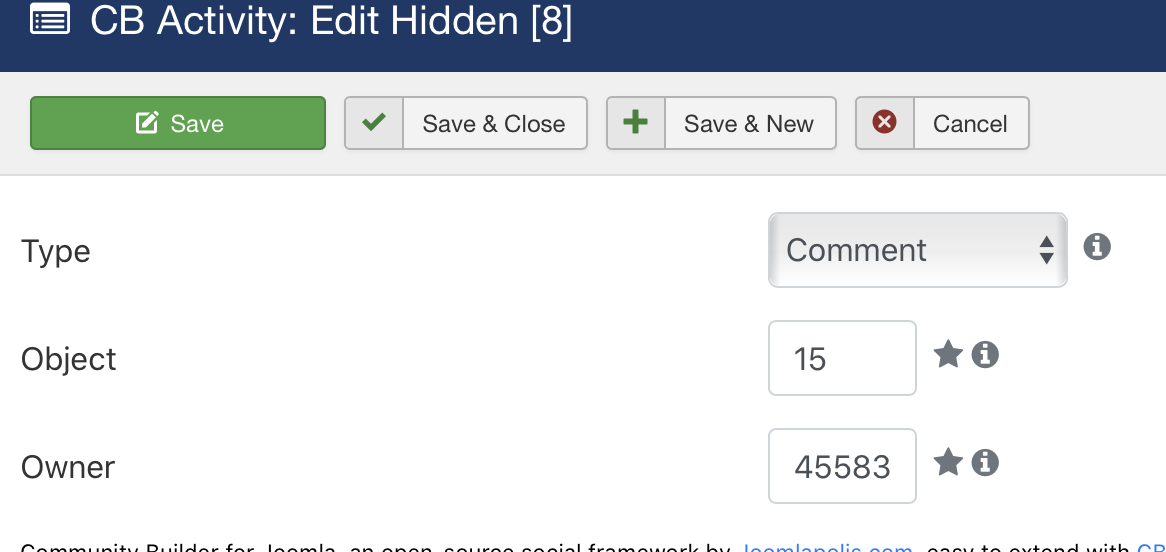- Forums
- Support and Presales
- Developer Members Support
- Best way to create feedback mechanism on user profile
Best way to create feedback mechanism on user profile
- boyjahq

- OFFLINE
-
Platinum Member

- Posts: 508
- Thanks: 35
- Karma: 3
Attachments:
Please Log in to join the conversation.
krileon
 Team Member
Team Member- OFFLINE
- Posts: 68492
- Thanks: 9080
- Karma: 1434
Kyle (Krileon)
Community Builder Team Member
Before posting on forums: Read FAQ thoroughly + Read our Documentation + Search the forums
CB links: Documentation - Localization - CB Quickstart - CB Paid Subscriptions - Add-Ons - Forge
--
If you are a Professional, Developer, or CB Paid Subscriptions subscriber and have a support issue please always post in your respective support forums for best results!
--
If I've missed your support post with a delay of 3 days or greater and are a Professional, Developer, or CBSubs subscriber please send me a private message with your thread and will reply when possible!
--
Please note I am available Monday - Friday from 8:00 AM CST to 4:00 PM CST. I am away on weekends (Saturday and Sunday) and if I've missed your post on or before a weekend after business hours please wait for the next following business day (Monday) and will get to your issue as soon as possible, thank you.
--
My role here is to provide guidance and assistance. I cannot provide custom code for each custom requirement. Please do not inquire me about custom development.
Please Log in to join the conversation.
- boyjahq

- OFFLINE
-
Platinum Member

- Posts: 508
- Thanks: 35
- Karma: 3
krileon wrote: If you're unhiding from backend just delete it in CB Activity > Hidden. No need to edit it.
Thank you--yes it works. But it is difficult to know which message to unhide as it does not show the message content in the table, only the owner, type, asset, object and ID.
As per your suggestion, I created a menu of Item Type CB Plugin, Plugin = CB Activity, Action = Hidden Comments and it does allow users to see hidden items and unhide them and this could be the answer to my question.
However, on the frontend, one thing that is rather confusing and not exactly intuitive for the user is, for example, when a user chooses to hide all comments from a certain other user "Hide comments from xxx", it only hides that single comment, even if they have multiple comments from that specific user. And the message that is displayed when hiding all comments is "This comment has been hidden. Unhide". It gives the confusing impression that, even though they chose to hide all comments by that user, only one was actually hidden. This is complicated further by the fact that all other comments from that user are still being displayed. It is only if they go to a different page and come back or if they happen to refresh the page that all related comments are removed.
A similar thing happens on the user profile if they choose to, for example, "Hide comments from xxx". Only 1 comment is hidden and the message is the same: "This comment has been hidden. Unhide". Giving the impression that must take this action for every comment displayed by the user they are trying to hide.
Is there some setting that will make all hidden comments go away in such instances and display a message that indicates that all have been hidden, not just one? I have Auto Update and Auto Load enabled for everything.
Finally, it is not clear what the difference is between hiding all comments by a certain user and hiding similar comments. In our tests, they result in the same thing, even if the other comments are not in any way similar (in content) to the other comments. Can you help us understand the difference between these 2 options? Hide all comments from xxx vs. Hide similar comments - by what criteria is the latter determining another comment as "similar"?
Please Log in to join the conversation.
krileon
 Team Member
Team Member- OFFLINE
- Posts: 68492
- Thanks: 9080
- Karma: 1434
You should be able to click the # under the Object column in CB Activity > Hidden to go to the CB Activity > Activity or CB Activity > Comments page filtered by what is being hidden.Thank you--yes it works. But it is difficult to know which message to unhide as it does not show the message content in the table, only the owner, type, asset, object and ID.
Menu actions only ever apply to ones self. So when you hide from all users yes it only hides that specific comment initial, but on next page load the rest will be hidden. It doesn't have a means of knowing other visible activity at that time belongs to the user being hidden. Will see about clarifying the menu items response further and see about adding new data attributes to stream items to see if that action can also hide the other entries.However, on the frontend, one thing that is rather confusing and not exactly intuitive for the user is, for example, when a user chooses to hide all comments from a certain other user "Hide comments from xxx", it only hides that single comment, even if they have multiple comments from that specific user. And the message that is displayed when hiding all comments is "This comment has been hidden. Unhide". It gives the confusing impression that, even though they chose to hide all comments by that user, only one was actually hidden. This is complicated further by the fact that all other comments from that user are still being displayed. It is only if they go to a different page and come back or if they happen to refresh the page that all related comments are removed.
A similar thing happens on the user profile if they choose to, for example, "Hide comments from xxx". Only 1 comment is hidden and the message is the same: "This comment has been hidden. Unhide". Giving the impression that must take this action for every comment displayed by the user they are trying to hide.
Is there some setting that will make all hidden comments go away in such instances and display a message that indicates that all have been hidden, not just one? I have Auto Update and Auto Load enabled for everything.
forge.joomlapolis.com/issues/8145
The hiding similar feature hides all comments with same Asset as that comment. When the new parameters are added to turn off hiding functionality there will be options to turn off the different hiding features individually if you don't want hide similar for example.Finally, it is not clear what the difference is between hiding all comments by a certain user and hiding similar comments. In our tests, they result in the same thing, even if the other comments are not in any way similar (in content) to the other comments. Can you help us understand the difference between these 2 options? Hide all comments from xxx vs. Hide similar comments - by what criteria is the latter determining another comment as "similar"?
Kyle (Krileon)
Community Builder Team Member
Before posting on forums: Read FAQ thoroughly + Read our Documentation + Search the forums
CB links: Documentation - Localization - CB Quickstart - CB Paid Subscriptions - Add-Ons - Forge
--
If you are a Professional, Developer, or CB Paid Subscriptions subscriber and have a support issue please always post in your respective support forums for best results!
--
If I've missed your support post with a delay of 3 days or greater and are a Professional, Developer, or CBSubs subscriber please send me a private message with your thread and will reply when possible!
--
Please note I am available Monday - Friday from 8:00 AM CST to 4:00 PM CST. I am away on weekends (Saturday and Sunday) and if I've missed your post on or before a weekend after business hours please wait for the next following business day (Monday) and will get to your issue as soon as possible, thank you.
--
My role here is to provide guidance and assistance. I cannot provide custom code for each custom requirement. Please do not inquire me about custom development.
Please Log in to join the conversation.
- boyjahq

- OFFLINE
-
Platinum Member

- Posts: 508
- Thanks: 35
- Karma: 3
Please Log in to join the conversation.
krileon
 Team Member
Team Member- OFFLINE
- Posts: 68492
- Thanks: 9080
- Karma: 1434
INSERT INTO `TABLE_PREFIX_comprofiler_plugin_activity_comments` ( `user_id`, `asset`, `message`, `date` ) SELECT `posterid`, CONCAT( 'profile.', `userid`, '.field.FIELD_ID' ), `postercomment`, `date` FROM `TABLE_PREFIX_comprofiler_plug_profilebook` WHERE `posterid` > 0 AND `mode` = 'w'Change TABLE_PREFIX to whatever your database table prefix is (e.g. jos). Change FIELD_ID to whatever your comment fields id is.
Kyle (Krileon)
Community Builder Team Member
Before posting on forums: Read FAQ thoroughly + Read our Documentation + Search the forums
CB links: Documentation - Localization - CB Quickstart - CB Paid Subscriptions - Add-Ons - Forge
--
If you are a Professional, Developer, or CB Paid Subscriptions subscriber and have a support issue please always post in your respective support forums for best results!
--
If I've missed your support post with a delay of 3 days or greater and are a Professional, Developer, or CBSubs subscriber please send me a private message with your thread and will reply when possible!
--
Please note I am available Monday - Friday from 8:00 AM CST to 4:00 PM CST. I am away on weekends (Saturday and Sunday) and if I've missed your post on or before a weekend after business hours please wait for the next following business day (Monday) and will get to your issue as soon as possible, thank you.
--
My role here is to provide guidance and assistance. I cannot provide custom code for each custom requirement. Please do not inquire me about custom development.
Please Log in to join the conversation.
- Forums
- Support and Presales
- Developer Members Support
- Best way to create feedback mechanism on user profile
-
You are here:
- Home
- Forums
- Support and Presales
- Developer Members Support
- Best way to create feedback mechanism on user profile