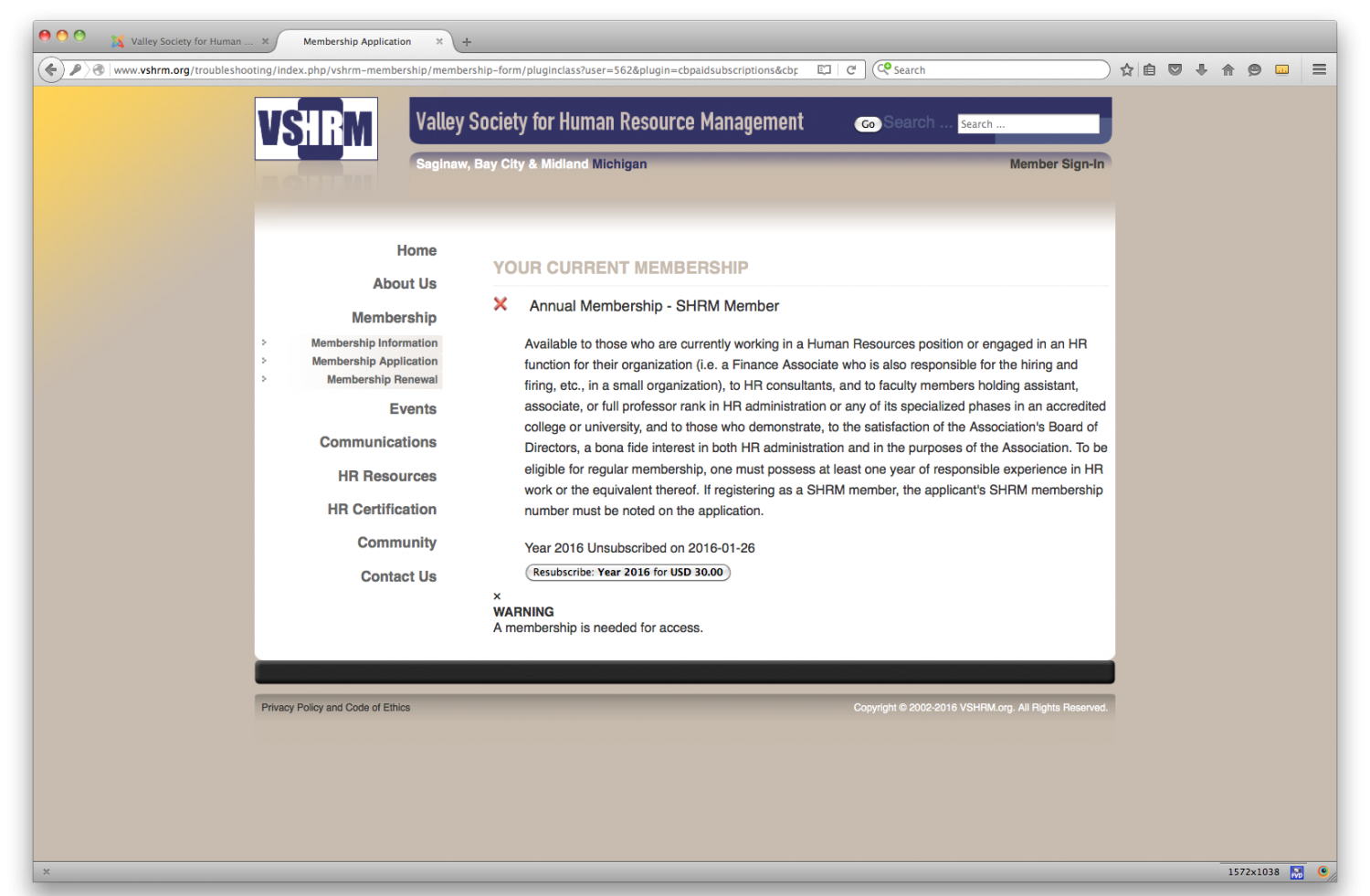A membership is needed for access
- ckinberg

- OFFLINE
-
Junior Member

- Posts: 32
- Thanks: 4
- Karma: 0
8 years 3 months ago #276873
by ckinberg
A membership is needed for access was created by ckinberg
I've just upgraded a site from CB 1.9.1 / CBSubs 3.0 to CB 2.0.12 / CBSubs 4.0.1. After upgrading the core files and supporting plugins I'm encountering an issue with new members unable to login to purchase their subscription.
The site is set that a new member, selects their plan, fills out their information, submits the request and then confirms their email address from an automatic message. Once confirmed the site admin receives notice and confirms their membership request. The user is then informed they can log in and finish purchasing their subscription.
Prior to the update this worked fine, once approved, they log in and were allowed to finish purchasing their subscription through paypal. Now, however, once approved, if they attempt to log in they are returned to the login form with the message "A membership is needed for access"
I've checked the settings between the upgraded version and the original and everything is matching up. The subscriptions are set to be publicly accessible since you are required to have a subscription to log into the site.
Existing members are still able to log in without issue. If I check the settings on the backup for a new member, they are assigned to the subscription plan but are noted as unpaid.
Any thoughts on what may have changed or are there any new settings that would affect this?
Thanks much.
The site is set that a new member, selects their plan, fills out their information, submits the request and then confirms their email address from an automatic message. Once confirmed the site admin receives notice and confirms their membership request. The user is then informed they can log in and finish purchasing their subscription.
Prior to the update this worked fine, once approved, they log in and were allowed to finish purchasing their subscription through paypal. Now, however, once approved, if they attempt to log in they are returned to the login form with the message "A membership is needed for access"
I've checked the settings between the upgraded version and the original and everything is matching up. The subscriptions are set to be publicly accessible since you are required to have a subscription to log into the site.
Existing members are still able to log in without issue. If I check the settings on the backup for a new member, they are assigned to the subscription plan but are noted as unpaid.
Any thoughts on what may have changed or are there any new settings that would affect this?
Thanks much.
Please Log in to join the conversation.
- ckinberg

- OFFLINE
-
Junior Member

- Posts: 32
- Thanks: 4
- Karma: 0
8 years 2 months ago - 8 years 2 months ago #277026
by ckinberg
Replied by ckinberg on topic A membership is needed for access
I've began running the update process to see when the registration goes off the rail. The Joomla core file successfully update to 3.4.8. Attempting to login at this point displays the expired subscription:
Upon performing the upgrade from CB 1.9.1 to CB 2.0 I receive the following notice:
Core plugins installation failed. Please click here to manually install.
Installing core plugin default_language failed with error Plugin version (2.0.0) different from Community Builder version (1.9.1).
By clicking the manual install, it finishes the installation and takes me to CB. At that point, should I attempt to log in on the front end, I only see the A membership is needed for access message, the activation and description of the membership plan is not there.
Should I attempt to upgrade directly to CB 2.0.12 from CB 1.9.1, I encounter the following Warnings:
Warning: Cannot redeclare class moscomprofiler in /home4/vshrm/public_html/troubleshooting/libraries/CBLib/CB/Legacy/LegacyLoader.php on line 41
Warning: Cannot redeclare class moscomprofilerFields in /home4/vshrm/public_html/troubleshooting/libraries/CBLib/CB/Legacy/LegacyLoader.php on line 42
Warning: Cannot redeclare class moscomprofilerFieldValues in /home4/vshrm/public_html/troubleshooting/libraries/CBLib/CB/Legacy/LegacyLoader.php on line 43
Warning: Cannot redeclare class moscomprofilerLists in /home4/vshrm/public_html/troubleshooting/libraries/CBLib/CB/Legacy/LegacyLoader.php on line 44
Warning: Cannot redeclare class moscomprofilerMember in /home4/vshrm/public_html/troubleshooting/libraries/CBLib/CB/Legacy/LegacyLoader.php on line 45
Warning: Cannot redeclare class moscomprofilerPlugin in /home4/vshrm/public_html/troubleshooting/libraries/CBLib/CB/Legacy/LegacyLoader.php on line 46
Warning: Cannot redeclare class moscomprofilerTabs in /home4/vshrm/public_html/troubleshooting/libraries/CBLib/CB/Legacy/LegacyLoader.php on line 47
Warning: Cannot redeclare class moscomprofilerUser in /home4/vshrm/public_html/troubleshooting/libraries/CBLib/CB/Legacy/LegacyLoader.php on line 48
Warning: Cannot redeclare class moscomprofilerUserReport in /home4/vshrm/public_html/troubleshooting/libraries/CBLib/CB/Legacy/LegacyLoader.php on line 49
Fatal error: Call to a member function translateToCurrentLanguage() on a non-object in /home4/vshrm/public_html/troubleshooting/libraries/CBLib/CBLib/Language/CBTxt.php on line 142
By backing up a page and going to CB, I see the following notice.
Warning: file /home4/vshrm/public_html/troubleshooting/administrator/components/com_comprofiler/pluginsfiles.tgz still exists. This is probably due to the fact that first installation step did not complete, or second installation step did not take place. If you are sure that first step has been performed, you need to execute second installation step before using CB. You can do this now by clicking here: please click here to continue next and last installation step.
I can click on the installation step and it then tells me that everything is up to date in CB, but on the front-end of the system at the login page, the data values for the buttons and links are not formatted correctly.
_UE_REMEMBER_ME
_UE_USERNAME_PASSWORD_REMINDER _UE_LOST_USERNAME_PASSWORD
_UE_REGISTER _UE_REGISTER
If I reinstall CB 2.0.12, it resolves the button issue, but I again encounter the A membership is needed for access message.
As for the back-end settings for CBSubs they are:
Upon performing the upgrade from CB 1.9.1 to CB 2.0 I receive the following notice:
Core plugins installation failed. Please click here to manually install.
Installing core plugin default_language failed with error Plugin version (2.0.0) different from Community Builder version (1.9.1).
By clicking the manual install, it finishes the installation and takes me to CB. At that point, should I attempt to log in on the front end, I only see the A membership is needed for access message, the activation and description of the membership plan is not there.
Should I attempt to upgrade directly to CB 2.0.12 from CB 1.9.1, I encounter the following Warnings:
Warning: Cannot redeclare class moscomprofiler in /home4/vshrm/public_html/troubleshooting/libraries/CBLib/CB/Legacy/LegacyLoader.php on line 41
Warning: Cannot redeclare class moscomprofilerFields in /home4/vshrm/public_html/troubleshooting/libraries/CBLib/CB/Legacy/LegacyLoader.php on line 42
Warning: Cannot redeclare class moscomprofilerFieldValues in /home4/vshrm/public_html/troubleshooting/libraries/CBLib/CB/Legacy/LegacyLoader.php on line 43
Warning: Cannot redeclare class moscomprofilerLists in /home4/vshrm/public_html/troubleshooting/libraries/CBLib/CB/Legacy/LegacyLoader.php on line 44
Warning: Cannot redeclare class moscomprofilerMember in /home4/vshrm/public_html/troubleshooting/libraries/CBLib/CB/Legacy/LegacyLoader.php on line 45
Warning: Cannot redeclare class moscomprofilerPlugin in /home4/vshrm/public_html/troubleshooting/libraries/CBLib/CB/Legacy/LegacyLoader.php on line 46
Warning: Cannot redeclare class moscomprofilerTabs in /home4/vshrm/public_html/troubleshooting/libraries/CBLib/CB/Legacy/LegacyLoader.php on line 47
Warning: Cannot redeclare class moscomprofilerUser in /home4/vshrm/public_html/troubleshooting/libraries/CBLib/CB/Legacy/LegacyLoader.php on line 48
Warning: Cannot redeclare class moscomprofilerUserReport in /home4/vshrm/public_html/troubleshooting/libraries/CBLib/CB/Legacy/LegacyLoader.php on line 49
Fatal error: Call to a member function translateToCurrentLanguage() on a non-object in /home4/vshrm/public_html/troubleshooting/libraries/CBLib/CBLib/Language/CBTxt.php on line 142
By backing up a page and going to CB, I see the following notice.
Warning: file /home4/vshrm/public_html/troubleshooting/administrator/components/com_comprofiler/pluginsfiles.tgz still exists. This is probably due to the fact that first installation step did not complete, or second installation step did not take place. If you are sure that first step has been performed, you need to execute second installation step before using CB. You can do this now by clicking here: please click here to continue next and last installation step.
I can click on the installation step and it then tells me that everything is up to date in CB, but on the front-end of the system at the login page, the data values for the buttons and links are not formatted correctly.
_UE_REMEMBER_ME
_UE_USERNAME_PASSWORD_REMINDER _UE_LOST_USERNAME_PASSWORD
_UE_REGISTER _UE_REGISTER
If I reinstall CB 2.0.12, it resolves the button issue, but I again encounter the A membership is needed for access message.
As for the back-end settings for CBSubs they are:
Last edit: 8 years 2 months ago by ckinberg.
Please Log in to join the conversation.
Moderators: beat, nant, krileon
Time to create page: 0.146 seconds
-
You are here:
- Home
- Forums
- Archive
- CBSubs Support
- A membership is needed for access