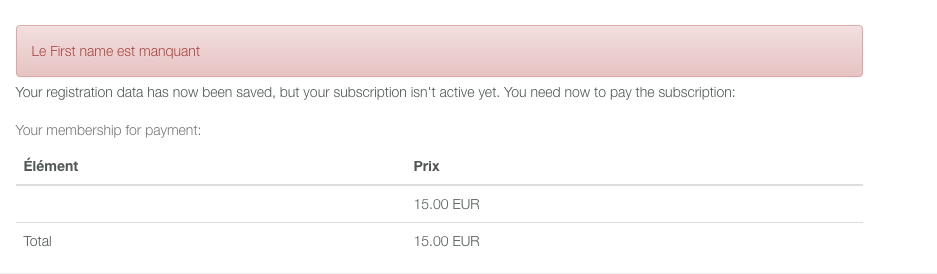[SOLVED] Translation issue
- polo974

- OFFLINE
-
New Member

- Posts: 17
- Thanks: 1
- Karma: 0
7 years 3 months ago - 7 years 3 months ago #290178
by polo974
[SOLVED] Translation issue was created by polo974
Hi there,
I would like to use my own translations string for CBsubs front end, but I can't find the strings using the substitutions plugin of Joomla. Is that normal ?
Best regards,
Paul
I would like to use my own translations string for CBsubs front end, but I can't find the strings using the substitutions plugin of Joomla. Is that normal ?
Best regards,
Paul
Last edit: 7 years 3 months ago by krileon. Reason: Added [SOLVED] tag to subject
Please Log in to join the conversation.
- polo974

- OFFLINE
-
New Member

- Posts: 17
- Thanks: 1
- Karma: 0
7 years 3 months ago #290180
by polo974
Replied by polo974 on topic Translation issue
My problem above is solved. I've found how the localisation system works for the plugin.
I've another issue :
On the front end, some strings appears to not being translated, even if they are in the translation files.
This code is the translation file language.php:
'YOUR_REGISTRATION_DATA_HAS_NOW_BEEN_SAVED_BUT_YOUR_a8bdff' => 'Vos données d\'inscription sont maintenant sauvegardées, mais votre souscription n\'est pas encore active. Vous devez maintenant payer votre souscription:',
This code is in the original file :
'YOUR_REGISTRATION_DATA_HAS_NOW_BEEN_SAVED_BUT_YOUR_a8bdff' => 'Your registration data has now been saved, but your subscription isn\'t active yet. You need now to pay the subscription:',
And there is this code in view.showparams.xml :
<param name="intro_text" type="htmlarea" height="170" cols="40" rows="5" default="Your registration data has now been saved, but your subscription isn't active yet. You need now to pay the subscription:"
How does this work ? Do you know how can I make the translation appears in the front end ?
Best regards
Paul
I've another issue :
On the front end, some strings appears to not being translated, even if they are in the translation files.
This code is the translation file language.php:
'YOUR_REGISTRATION_DATA_HAS_NOW_BEEN_SAVED_BUT_YOUR_a8bdff' => 'Vos données d\'inscription sont maintenant sauvegardées, mais votre souscription n\'est pas encore active. Vous devez maintenant payer votre souscription:',
This code is in the original file :
'YOUR_REGISTRATION_DATA_HAS_NOW_BEEN_SAVED_BUT_YOUR_a8bdff' => 'Your registration data has now been saved, but your subscription isn\'t active yet. You need now to pay the subscription:',
And there is this code in view.showparams.xml :
<param name="intro_text" type="htmlarea" height="170" cols="40" rows="5" default="Your registration data has now been saved, but your subscription isn't active yet. You need now to pay the subscription:"
How does this work ? Do you know how can I make the translation appears in the front end ?
Best regards
Paul
Please Log in to join the conversation.
krileon
 Team Member
Team Member- OFFLINE
- Posts: 68492
- Thanks: 9080
- Karma: 1434
7 years 3 months ago #290249
by krileon
Kyle (Krileon)
Community Builder Team Member
Before posting on forums: Read FAQ thoroughly + Read our Documentation + Search the forums
CB links: Documentation - Localization - CB Quickstart - CB Paid Subscriptions - Add-Ons - Forge
--
If you are a Professional, Developer, or CB Paid Subscriptions subscriber and have a support issue please always post in your respective support forums for best results!
--
If I've missed your support post with a delay of 3 days or greater and are a Professional, Developer, or CBSubs subscriber please send me a private message with your thread and will reply when possible!
--
Please note I am available Monday - Friday from 8:00 AM CST to 4:00 PM CST. I am away on weekends (Saturday and Sunday) and if I've missed your post on or before a weekend after business hours please wait for the next following business day (Monday) and will get to your issue as soon as possible, thank you.
--
My role here is to provide guidance and assistance. I cannot provide custom code for each custom requirement. Please do not inquire me about custom development.
Replied by krileon on topic Translation issue
As that's a parameter it translates the string value directly. If there's a space or a <p> element surrounding it (WYSIWYG editors tend to add that often) it won't translate as you're expecting. You can edit that string directly within CBSubs > Settings > Display > Baskets using the "Registration payment Intro Text" parameter. Click view source to edit it without the WYSIWYG functionality and see if it's surrounded by a <p> element. You can also supply a custom language key there and translate the language key to whatever you like.
Kyle (Krileon)
Community Builder Team Member
Before posting on forums: Read FAQ thoroughly + Read our Documentation + Search the forums
CB links: Documentation - Localization - CB Quickstart - CB Paid Subscriptions - Add-Ons - Forge
--
If you are a Professional, Developer, or CB Paid Subscriptions subscriber and have a support issue please always post in your respective support forums for best results!
--
If I've missed your support post with a delay of 3 days or greater and are a Professional, Developer, or CBSubs subscriber please send me a private message with your thread and will reply when possible!
--
Please note I am available Monday - Friday from 8:00 AM CST to 4:00 PM CST. I am away on weekends (Saturday and Sunday) and if I've missed your post on or before a weekend after business hours please wait for the next following business day (Monday) and will get to your issue as soon as possible, thank you.
--
My role here is to provide guidance and assistance. I cannot provide custom code for each custom requirement. Please do not inquire me about custom development.
Please Log in to join the conversation.
- polo974

- OFFLINE
-
New Member

- Posts: 17
- Thanks: 1
- Karma: 0
7 years 3 months ago #290271
by polo974
Replied by polo974 on topic Translation issue
Hi,
Thanks, you've solved my problem ! I've been searching everywhere in the files and not finding the place where to change this, and it was so simple !
Best regards,
Paul
Thanks, you've solved my problem ! I've been searching everywhere in the files and not finding the place where to change this, and it was so simple !
Best regards,
Paul
The following user(s) said Thank You: krileon
Please Log in to join the conversation.
Moderators: beat, nant, krileon
Time to create page: 0.523 seconds
-
You are here:
- Home
- Forums
- Support and Presales
- CB Paid Subscriptions Support
- [SOLVED] Translation issue