Registration Form Password Validation Broken
- soopagroove

- OFFLINE
-
New Member

- Posts: 2
- Thanks: 0
- Karma: 0
16 years 3 weeks ago #59810
by soopagroove
Registration Form Password Validation Broken was created by soopagroove
Strange... I already posted this, but it disappeared... deleted by moderator for some reason???
Joomla: 1.5.1
CB: 1.1
Browser: Firefox 2.0.0.12
OS: MacOS 10.4.11
Reproduction Steps:
1) Install CB 1.1 on Joomla 1.5.1
2) Configure to use CB user registration
3) Browse to new user registration form on site
5) Fill out registration form and enter a valid password starting with a number: 1234abcd
6) Click 'Send Registration' button
Error:
Validation error message pops up indicating that the password is invalid, even though the password is actually a valid password.
Joomla: 1.5.1
CB: 1.1
Browser: Firefox 2.0.0.12
OS: MacOS 10.4.11
Reproduction Steps:
1) Install CB 1.1 on Joomla 1.5.1
2) Configure to use CB user registration
3) Browse to new user registration form on site
5) Fill out registration form and enter a valid password starting with a number: 1234abcd
6) Click 'Send Registration' button
Error:
Validation error message pops up indicating that the password is invalid, even though the password is actually a valid password.
Please Log in to join the conversation.
- mgercken
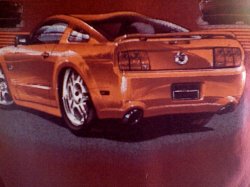
- OFFLINE
-
New Member

- Posts: 6
- Thanks: 0
- Karma: 0
16 years 1 week ago #60559
by mgercken
Replied by mgercken on topic Re:Registration Form Password Validation Broken
I am having this same issue. Have you found a solution to it?
Please Log in to join the conversation.
nant
 Team Member
Team Member- OFFLINE
- Posts: 25531
- Thanks: 1834
- Karma: 877
16 years 1 week ago #60561
by nant
--
Nick (nant)
Community Builder Team Member
Before posting on forums: Read FAQ thoroughly + Read our Tutorials + Search the forums
For more add-ons and support: Upgrade your membership
Links: Community Builder - Languages - Adv/Pro/Dev membership - CBSubs Paid Subscriptions - GPL Templates - Hosting
Visit my CB Profile - Send me a Private Message (PM)
Replied by nant on topic Re:Registration Form Password Validation Broken
Original post is a duplicate - I should have deleted it to remove further inquires.
Answer given to duplicate post here:
www.joomlapolis.com/component/option,com_joomlaboard/Itemid,38/func,view/catid,43/id,59788/
Answer given to duplicate post here:
www.joomlapolis.com/component/option,com_joomlaboard/Itemid,38/func,view/catid,43/id,59788/
--
Nick (nant)
Community Builder Team Member
Before posting on forums: Read FAQ thoroughly + Read our Tutorials + Search the forums
For more add-ons and support: Upgrade your membership
Links: Community Builder - Languages - Adv/Pro/Dev membership - CBSubs Paid Subscriptions - GPL Templates - Hosting
Visit my CB Profile - Send me a Private Message (PM)
Please Log in to join the conversation.
- mgercken
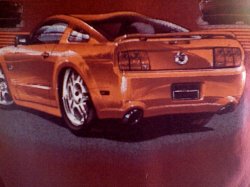
- OFFLINE
-
New Member

- Posts: 6
- Thanks: 0
- Karma: 0
15 years 5 months ago #77954
by mgercken
Replied by mgercken on topic Re:Registration Form Password Validation Broken
For those folks not able to move to CB 1.2 in the near future, the following is a potential fix to the problem of not allowing a numeral as the first character of the password:
if you look at /components/com_comprofiler/comprofiler.html.php. There are two occurrences where a regular expression is used to validate the password (there is a third for the username which you should ignore). You can easily find the two occurrences by searching for "checkJversion". The first two occurrences that are found are the ones to change. The third one that you find is related to the username and is in a javascript function called "cbSendUsernameCheck".
The expression that is broken is as follows:
[code:1]
var r = new RegExp("^[a-zA-Z](([\.\-a-zA-Z0-9@])?[a-zA-Z0-9]*)*$", "i"«»);
[/code:1]
To allow a 0-9 to be entered at the beginning of the password, change the line of code to this:
[code:1]
var r = new RegExp("^[a-zA-Z0-9](([\.\-a-zA-Z0-9@])?[a-zA-Z0-9]*)*$", "i"«»);
[/code:1]
If you google "regular expressions php", you can identify ways to modify this expression further to allow other characters like !, #, $, etc.
Another thing to note is that you might want to change the error message string that is displayed when the user enters an invalid password.
This can be done by modifying the file /components/com_comprofiler/plugin/language/default_language/default_language.php. Search for the keyword "_VALID_AZ09".
if you look at /components/com_comprofiler/comprofiler.html.php. There are two occurrences where a regular expression is used to validate the password (there is a third for the username which you should ignore). You can easily find the two occurrences by searching for "checkJversion". The first two occurrences that are found are the ones to change. The third one that you find is related to the username and is in a javascript function called "cbSendUsernameCheck".
The expression that is broken is as follows:
[code:1]
var r = new RegExp("^[a-zA-Z](([\.\-a-zA-Z0-9@])?[a-zA-Z0-9]*)*$", "i"«»);
[/code:1]
To allow a 0-9 to be entered at the beginning of the password, change the line of code to this:
[code:1]
var r = new RegExp("^[a-zA-Z0-9](([\.\-a-zA-Z0-9@])?[a-zA-Z0-9]*)*$", "i"«»);
[/code:1]
If you google "regular expressions php", you can identify ways to modify this expression further to allow other characters like !, #, $, etc.
Another thing to note is that you might want to change the error message string that is displayed when the user enters an invalid password.
This can be done by modifying the file /components/com_comprofiler/plugin/language/default_language/default_language.php. Search for the keyword "_VALID_AZ09".
Please Log in to join the conversation.
- viper_iii

- OFFLINE
-
New Member

- Posts: 11
- Thanks: 0
- Karma: 0
14 years 10 months ago #101501
by viper_iii
Replied by viper_iii on topic Re:Registration Form Password Validation Broken
This problem still exists in 1.2.1 at least in my 1.2.1
logged into the back end as super admin and have the field set to no-validation.
min length 5 chars.
won't take 5 digit number...
logged into the back end as super admin and have the field set to no-validation.
min length 5 chars.
won't take 5 digit number...
Please Log in to join the conversation.
- Rapunzl

- OFFLINE
-
Platinum Member

- Posts: 3297
- Thanks: 12
- Karma: 108
14 years 10 months ago #101506
by Rapunzl
Jamie (Rapunzl)
Community Builder Team Member
Before posting on forums: Read all CB Articles | Specially the FAQ | Help us help you
CB links: Subscribe to CB documentation | [url=http://www.joomlapolis.com/content/view/7363/37/
]Our templates[/url] | [url=http://www.joomlapolis.com/content/blogcategory/61/74/
]Paid Subscriptions[/url] | Get Hosting | Our Forge
Visit my CB Profile
My personal site Rapunzl's Reality always under reconstruction
Replied by Rapunzl on topic Re:Registration Form Password Validation Broken
CB 1.2 is hard-coded to take no less than 6-character passwords. You can change it to require more, but not less.
Jamie (Rapunzl)
Community Builder Team Member
Before posting on forums: Read all CB Articles | Specially the FAQ | Help us help you
CB links: Subscribe to CB documentation | [url=http://www.joomlapolis.com/content/view/7363/37/
]Our templates[/url] | [url=http://www.joomlapolis.com/content/blogcategory/61/74/
]Paid Subscriptions[/url] | Get Hosting | Our Forge
Visit my CB Profile
My personal site Rapunzl's Reality always under reconstruction
Please Log in to join the conversation.
Moderators: beat, nant, krileon
Time to create page: 0.207 seconds



