Kunena Integration with CB
- Tomsn
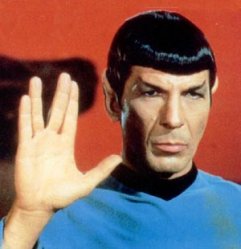
- OFFLINE
-
New Member

- Posts: 18
- Thanks: 0
- Karma: 0
15 years 1 month ago #89511
by Tomsn
Replied by Tomsn on topic Re:Kunena Integration with CB
Roland wrote:
Hi Roland
there a three sections in this File with this css, which one did you mean? And where to set the end div?
thanx
Tom
By this way... there is a CSS failure since a long time in this plugin...
Hi Roland
there a three sections in this File with this css, which one did you mean? And where to set the end div?
thanx
Tom
Please Log in to join the conversation.
- tonywoodhouse

- OFFLINE
-
New Member

- Posts: 5
- Thanks: 1
- Karma: 10
15 years 1 month ago #89672
by tonywoodhouse
Replied by tonywoodhouse on topic Re:Kunena Integration with CB
Hi - I'm sorry if I'm being really thick, but i can't find the cb_fireboard plugin to download, so I can't even get as far as enabling the tab. i just get a message when I try telling me that the plug-in isn't published.
For a previous site I built I had a cb_fireboard_2_beta file, but now I'm trying to integrate CB with Kunena 1.0.8.
Where can I get a plugin, or will my old Fireboard plugin still work?
Best wishes,
Tony
For a previous site I built I had a cb_fireboard_2_beta file, but now I'm trying to integrate CB with Kunena 1.0.8.
Where can I get a plugin, or will my old Fireboard plugin still work?
Best wishes,
Tony
Please Log in to join the conversation.
- tonywoodhouse

- OFFLINE
-
New Member

- Posts: 5
- Thanks: 1
- Karma: 10
15 years 1 month ago #89680
by tonywoodhouse
Replied by tonywoodhouse on topic Kunena Integration with CB - Step by step guide
Step by Step instructions to integrate Community Builder with Kunena (formerly Fireboard / Simpleboard / Joomlaboard) Forums:-
Best wishes,
Tony Woodhouse
Post edited by: tonywoodhouse, at: 2009/02/24 02:06
Post edited by: tonywoodhouse, at: 2009/02/24 02:08
Post edited by: tonywoodhouse, at: 2009/02/26 23:48
Post edited by: tonywoodhouse, at: 2009/02/27 00:15
- Install CB 1.2 stable
- Publish the System-Legacy plugin (Extensions->Plugin Manager)
- Install Kunena 1.0.8
- Publish the plugin (no need to download or install anythign it's part of CB ) Admin-> Components -> Community Builder -> Plugins -> Fireboard Forum
- Publish the Forum tab in the CB user profile - Components -> Community Builder -> Tab Management -> Forum
- Edit the two plugin files cb.simpleboardtab.php and cb.simpleboardtab.xml. Simply search for "fireboard" or "Fireboard" and replace with "kunena" or "Kunena". Path is Joomla / components / com_comprofiler / plugin / user / plug_cbsimpleboardtab
- Edit cb.simpleboardtab.php to fix the formatting problem on the CB Forum tab which is caused by the fact that the </div> tag following the <div class="sectiontableheader"> tags incorrectly appears after the following <table></table> sections rather than before them. To make this easier I've attached a sample file which has both the fireboard / kunena substitution and the necessary php changes to fix the formatting issue. Please note that although this works for me on my site, and renders correctly in both IE7 and Firefox 3, this is the first PHP file I've ever editted so I cannot warrant that what I've done is entirely correct and bug free. All changes are commented with "// TW change". Download file and rename to cb.simpleboardtab.php. Then save into the Joomla / components / com_comprofiler / plugin / user / plug_cbsimpleboardtab folder.
- Configure Kunena (Components -> Kunena Forum -> Kunena configuration). Go down to the Integration sections near the bottom and change Avatar Integration and Profile Settings to "Community Builder"
Best wishes,
Tony Woodhouse
Attachment cb-35b2391ba2e972fce5b1582b391abe3c.txt not found
Post edited by: tonywoodhouse, at: 2009/02/24 02:06
Post edited by: tonywoodhouse, at: 2009/02/24 02:08
Post edited by: tonywoodhouse, at: 2009/02/26 23:48
Post edited by: tonywoodhouse, at: 2009/02/27 00:15
Please Log in to join the conversation.
- raeroessingh

- OFFLINE
-
New Member

- Posts: 1
- Thanks: 0
- Karma: 1
15 years 1 month ago #89693
by raeroessingh
Replied by raeroessingh on topic Re:Kunena Integration with CB - Step by step guide
Thanks for the instructions. Saved me a lot of time.
Please Log in to join the conversation.
- Tomsn
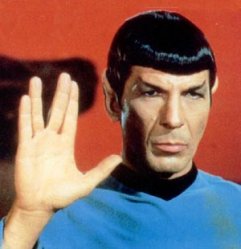
- OFFLINE
-
New Member

- Posts: 18
- Thanks: 0
- Karma: 0
15 years 1 month ago #89736
by Tomsn
Replied by Tomsn on topic Re:Kunena Integration with CB - Step by step guide
Thanx tonywoodhouse, works fine on my site 
But, how did you finde out where to remove the div and where to replace? I use uddeIM and the CB uddeIM Inbox Tab seems to have the same "div problem" ...
But, how did you finde out where to remove the div and where to replace? I use uddeIM and the CB uddeIM Inbox Tab seems to have the same "div problem" ...
Please Log in to join the conversation.
- tonywoodhouse

- OFFLINE
-
New Member

- Posts: 5
- Thanks: 1
- Karma: 10
15 years 1 month ago #89793
by tonywoodhouse
Replied by tonywoodhouse on topic Re:Kunena Integration with CB - Step by step guide
Tomsn wrote:
Probably not what you want to hear, but it was a bit of educated guesswork added with the information Roland had given in his earlier post.
Using Firefox with Firebug plugin installed I could see that the heading section above each table on the tab was part of a <div class="sectiontableheader" ... > division.
I could then see that the <table> ... </table> that followed containing the list of posts, subscriptions etc. was still part of the same division with the </div> tag at the end of the table. This was why the table was showing weird formatting with alternate rows of white text (part of the "sectiontableheader" style) on yellow background (part of the alternate rows definition of the table).
I could then see that what Roland had described was absolutely true, all that was required was to move the </div> tag from the end of the following table, to before the table. This way, the header will be formatted as "sectiontableheader" style and the table will be formatted as it should be.
To fix your problem with uddeIM I would suggest:-
Tony Woodhouse
... how did you finde out where to remove the div and where to replace? ...
Probably not what you want to hear, but it was a bit of educated guesswork added with the information Roland had given in his earlier post.
Using Firefox with Firebug plugin installed I could see that the heading section above each table on the tab was part of a <div class="sectiontableheader" ... > division.
I could then see that the <table> ... </table> that followed containing the list of posts, subscriptions etc. was still part of the same division with the </div> tag at the end of the table. This was why the table was showing weird formatting with alternate rows of white text (part of the "sectiontableheader" style) on yellow background (part of the alternate rows definition of the table).
I could then see that what Roland had described was absolutely true, all that was required was to move the </div> tag from the end of the following table, to before the table. This way, the header will be formatted as "sectiontableheader" style and the table will be formatted as it should be.
To fix your problem with uddeIM I would suggest:-
- Find the PHP file that creates the content of the tab, presumably in a similar place to the Forum tab PHP we've just changed.
- Download Firebug if you don't have it, and use it confirm that the same problem exists. e.g. the section heading and the data table that follows are all part of the same <div> ... </div> section. Firebug's "inspect" tool will show all the divisions on the final rendered page as you move you mouse around allowing you to build a map of how the divisions are structured and nested within each other.
- Backup the PHP file
- Edit the PHP file to move the position of the </div> tag. I'm not sure if you have any PHP experience, but if you've any scripting / programming experience you'll work it out, I'd never seen a PHP file until last night.
- Keep using Firebug to inspect the output of your amended script on the working website. Check that each <div></div> pair on the tab is still intact and none of them get broken or left open by mistake. Any errors here might cause random other bits of the webpage to start to render incorrectly.
- Post fixed file here - I've not started looking into IM on my site yet, but might choose uddeIM and require your fix!

Tony Woodhouse
Please Log in to join the conversation.
Moderators: beat, nant, krileon
Time to create page: 0.371 seconds
-
You are here:
- Home
- Forums
- Archive
- CB
- CB 1.2 RC4
- CB 1.2 RC4 General Discussions
- Kunena Integration with CB



