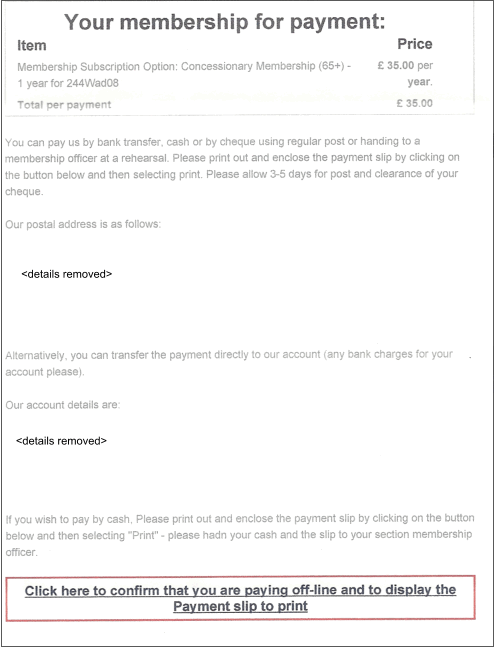- Forums
- Archive
- CBSubs - Paid Membership Management Solution
- Use Cases
- [SOLVED] Subscription started online, ...
[SOLVED] Subscription started online, ...
- MarkRS

- OFFLINE
-
Senior Member

- Posts: 62
- Thanks: 0
- Karma: 0
13 years 11 months ago #131474
by MarkRS
[SOLVED] Subscription started online, ... was created by MarkRS
Someone started to subscribe online.
I have an payment in a basket, but it's marked as "Not Initiated", and it doesn't have a payment gateway associated with it.
The subscriber 'phoned in and we completed the payment "offline".
How do I now activate this subscription?
I can't complete the payment because whichever payment type I try it complains "there is no payment gateway associated with this basket".
It'd be great if there was a way to do it from the control panel, but if I have to doctor the database table to associate the offline payment gateway that would do.
Many thanks in advance
Mark
Post edited by: MarkRS, at: 2010/04/29 10:05
I have an payment in a basket, but it's marked as "Not Initiated", and it doesn't have a payment gateway associated with it.
The subscriber 'phoned in and we completed the payment "offline".
How do I now activate this subscription?
I can't complete the payment because whichever payment type I try it complains "there is no payment gateway associated with this basket".
It'd be great if there was a way to do it from the control panel, but if I have to doctor the database table to associate the offline payment gateway that would do.
Many thanks in advance
Mark
Post edited by: MarkRS, at: 2010/04/29 10:05
Please Log in to join the conversation.
krileon
 Team Member
Team Member- OFFLINE
- Posts: 68521
- Thanks: 9091
- Karma: 1434
13 years 11 months ago #131515
by krileon
Kyle (Krileon)
Community Builder Team Member
Before posting on forums: Read FAQ thoroughly + Read our Documentation + Search the forums
CB links: Documentation - Localization - CB Quickstart - CB Paid Subscriptions - Add-Ons - Forge
--
If you are a Professional, Developer, or CB Paid Subscriptions subscriber and have a support issue please always post in your respective support forums for best results!
--
If I've missed your support post with a delay of 3 days or greater and are a Professional, Developer, or CBSubs subscriber please send me a private message with your thread and will reply when possible!
--
Please note I am available Monday - Friday from 8:00 AM CST to 4:00 PM CST. I am away on weekends (Saturday and Sunday) and if I've missed your post on or before a weekend after business hours please wait for the next following business day (Monday) and will get to your issue as soon as possible, thank you.
--
My role here is to provide guidance and assistance. I cannot provide custom code for each custom requirement. Please do not inquire me about custom development.
Replied by krileon on topic Re:Subscription started online, finished by 'phone
Edit the user within User Management followed by navigating to the Subscriptions tab and granting the user the subscription manually. Not sure how they proceeded to make payment (via credit card, but didn't finish?) to result in missing gateway. In such cases a user should use Offline Payment Processor.
Kyle (Krileon)
Community Builder Team Member
Before posting on forums: Read FAQ thoroughly + Read our Documentation + Search the forums
CB links: Documentation - Localization - CB Quickstart - CB Paid Subscriptions - Add-Ons - Forge
--
If you are a Professional, Developer, or CB Paid Subscriptions subscriber and have a support issue please always post in your respective support forums for best results!
--
If I've missed your support post with a delay of 3 days or greater and are a Professional, Developer, or CBSubs subscriber please send me a private message with your thread and will reply when possible!
--
Please note I am available Monday - Friday from 8:00 AM CST to 4:00 PM CST. I am away on weekends (Saturday and Sunday) and if I've missed your post on or before a weekend after business hours please wait for the next following business day (Monday) and will get to your issue as soon as possible, thank you.
--
My role here is to provide guidance and assistance. I cannot provide custom code for each custom requirement. Please do not inquire me about custom development.
Please Log in to join the conversation.
- MarkRS

- OFFLINE
-
Senior Member

- Posts: 62
- Thanks: 0
- Karma: 0
13 years 11 months ago #131684
by MarkRS
Replied by MarkRS on topic Re:Subscription started online, finished by 'phone
krileon wrote:
Agreed. I do have offline payment processor there, it seems they had a problem with the PayPal route and just stopped.
Subscription now granted manually, many thanks.
In such cases a user should use Offline Payment Processor.
Agreed. I do have offline payment processor there, it seems they had a problem with the PayPal route and just stopped.
Subscription now granted manually, many thanks.
Please Log in to join the conversation.
- cliffvt

- OFFLINE
-
Elite Member

- Posts: 279
- Thanks: 28
- Karma: 6
13 years 8 months ago #139793
by cliffvt
Replied by cliffvt on topic Re:Subscription started online, finished by 'phone
Guys
This has just happened to me and I think I've figured it out - there seems to be some bug around this and if I explain how it happened it may be understood.
We received a payment by post from a user together with a printout page of an OFFLINE PAYMENT(see printout below). Upon inspection we found no evidence that this member had renewed, no payments awaited were showing, and the "basket" tab was showing "x completed payments" "0 Payments pending" - there was also 0 notifications.
I found this strange, and when I looked at the member's user record, I saw that there was an expired subscription that could be renewed as well as another plan that showed "awaiting payment" which was strange given that there was no awaiting payments shown in the "baskets" or "payments" tabs in CB Paid Subs. However, when I click on "Baskets" I found the entry in the basket as "not initiated".
Upon investigation I found that this occurs when a user subscribes or upgrades to a plan OFFLINE, goes all the way to page just before they are supposed to "CONFIRM" the offline payment by clicking on the words "Click here to confirm that you are paying off-line...." and then rather than click they simply screen print that page. It would seem that the subscription is then already setup in the database, it's put into the basket with the status "Not Initiated" and no-one will ever know that it wasn't completed on the vendor side as it shows up nbowhere UNLESS you physically click on the basket (even though it says no awaiting payments in the basket) and then to physically filter the basket list to find "not initiated" status entries.
I guess this happens because the screen presented to the user looks as if the offline order is complete when in fact it is not.
Is there something we can do in the next release abut changing the way this is done? This screen should perhaps say "Step 2 of 3" or "Your order is not yet complete" or have a button that says "Next Step" or "Continue to complete order" or something like that.
Hope this is clear.
Cheers
Cliff
Post edited by: cliffvt, at: 2010/08/11 20:20
This has just happened to me and I think I've figured it out - there seems to be some bug around this and if I explain how it happened it may be understood.
We received a payment by post from a user together with a printout page of an OFFLINE PAYMENT(see printout below). Upon inspection we found no evidence that this member had renewed, no payments awaited were showing, and the "basket" tab was showing "x completed payments" "0 Payments pending" - there was also 0 notifications.
I found this strange, and when I looked at the member's user record, I saw that there was an expired subscription that could be renewed as well as another plan that showed "awaiting payment" which was strange given that there was no awaiting payments shown in the "baskets" or "payments" tabs in CB Paid Subs. However, when I click on "Baskets" I found the entry in the basket as "not initiated".
Upon investigation I found that this occurs when a user subscribes or upgrades to a plan OFFLINE, goes all the way to page just before they are supposed to "CONFIRM" the offline payment by clicking on the words "Click here to confirm that you are paying off-line...." and then rather than click they simply screen print that page. It would seem that the subscription is then already setup in the database, it's put into the basket with the status "Not Initiated" and no-one will ever know that it wasn't completed on the vendor side as it shows up nbowhere UNLESS you physically click on the basket (even though it says no awaiting payments in the basket) and then to physically filter the basket list to find "not initiated" status entries.
I guess this happens because the screen presented to the user looks as if the offline order is complete when in fact it is not.
Is there something we can do in the next release abut changing the way this is done? This screen should perhaps say "Step 2 of 3" or "Your order is not yet complete" or have a button that says "Next Step" or "Continue to complete order" or something like that.
Hope this is clear.
Cheers
Cliff
Post edited by: cliffvt, at: 2010/08/11 20:20
Please Log in to join the conversation.
krileon
 Team Member
Team Member- OFFLINE
- Posts: 68521
- Thanks: 9091
- Karma: 1434
13 years 8 months ago #139801
by krileon
Kyle (Krileon)
Community Builder Team Member
Before posting on forums: Read FAQ thoroughly + Read our Documentation + Search the forums
CB links: Documentation - Localization - CB Quickstart - CB Paid Subscriptions - Add-Ons - Forge
--
If you are a Professional, Developer, or CB Paid Subscriptions subscriber and have a support issue please always post in your respective support forums for best results!
--
If I've missed your support post with a delay of 3 days or greater and are a Professional, Developer, or CBSubs subscriber please send me a private message with your thread and will reply when possible!
--
Please note I am available Monday - Friday from 8:00 AM CST to 4:00 PM CST. I am away on weekends (Saturday and Sunday) and if I've missed your post on or before a weekend after business hours please wait for the next following business day (Monday) and will get to your issue as soon as possible, thank you.
--
My role here is to provide guidance and assistance. I cannot provide custom code for each custom requirement. Please do not inquire me about custom development.
Replied by krileon on topic Re:Subscription started online, finished by 'phone
The links is a users last change to confirm the purchase, once clicked they're technically legally committed to the purchase (like an e-check?). Removing that would be sneaky methods and could hold users liable for a purchase they didn't really agree to. You can easily edit the information on the page to state big and bold that it is step 2 and they need to do XYZ next. Please see CBSubs > Settings > Display for various display controls as well as CBSubs > Payment Gateways > (your offline gateway).
Kyle (Krileon)
Community Builder Team Member
Before posting on forums: Read FAQ thoroughly + Read our Documentation + Search the forums
CB links: Documentation - Localization - CB Quickstart - CB Paid Subscriptions - Add-Ons - Forge
--
If you are a Professional, Developer, or CB Paid Subscriptions subscriber and have a support issue please always post in your respective support forums for best results!
--
If I've missed your support post with a delay of 3 days or greater and are a Professional, Developer, or CBSubs subscriber please send me a private message with your thread and will reply when possible!
--
Please note I am available Monday - Friday from 8:00 AM CST to 4:00 PM CST. I am away on weekends (Saturday and Sunday) and if I've missed your post on or before a weekend after business hours please wait for the next following business day (Monday) and will get to your issue as soon as possible, thank you.
--
My role here is to provide guidance and assistance. I cannot provide custom code for each custom requirement. Please do not inquire me about custom development.
Please Log in to join the conversation.
- cliffvt

- OFFLINE
-
Elite Member

- Posts: 279
- Thanks: 28
- Karma: 6
13 years 8 months ago #139804
by cliffvt
Replied by cliffvt on topic Re:Subscription started online, finished by 'phone
Kyle
I understand that but and as you can see on the picture in the post I haver already made some changes and used this BUT you should also know that even if a user presses that link, it open up a new "print friendly" window, once printed and closed, still does not refresh the original screen or gives the user ANY indication that their order is now complete and awaiting payment. So for me to change the display still does not take the problem away that it DOES NOT refresh the screen{ and indicates "complete" or something like that?
It just keeps staying on that same screen...
Am I missing something perhaps..
Cheers
Cliff
I understand that but and as you can see on the picture in the post I haver already made some changes and used this BUT you should also know that even if a user presses that link, it open up a new "print friendly" window, once printed and closed, still does not refresh the original screen or gives the user ANY indication that their order is now complete and awaiting payment. So for me to change the display still does not take the problem away that it DOES NOT refresh the screen{ and indicates "complete" or something like that?
It just keeps staying on that same screen...
Am I missing something perhaps..
Cheers
Cliff
Please Log in to join the conversation.
Moderators: beat, nant, krileon
- Forums
- Archive
- CBSubs - Paid Membership Management Solution
- Use Cases
- [SOLVED] Subscription started online, ...
Time to create page: 0.250 seconds
-
You are here:
- Home
- Forums
- Archive
- CBSubs - Paid Membership Management Solution
- Use Cases
- [SOLVED] Subscription started online, ...