how to limit upgrade paths
- philhfr
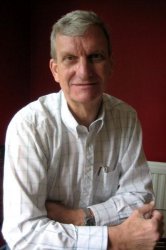
- OFFLINE
-
Senior Member

- Posts: 43
- Thanks: 0
- Karma: 0
13 years 2 months ago - 13 years 2 months ago #152468
by philhfr
how to limit upgrade paths was created by philhfr
Can anyone suggest how I might configure CB-Subs to manage these plans…
Firstly, I need to let anyone register (free – i.e. without subscribing to a plan yet) for marketing reasons.
Then I wish to offer them three main/parent plans, each with children
Plan 1 and child 1a
Plan 2, and children 2a 2b
Plan 3, and children 3a 3b
The main/parent plans are ‘exclusive’ – i.e. the user can only select one main/parent plan (i.e. plan 1, 2 or 3) – and then I want the only upgrade path for a user to be via the children of the main/parent plan they’ve subscribed to (i.e. if they subscribe to plan 2, they can only upgrade by purchasing 2a and/or 2b). I want to propose all main/parent plans to registered users who have not yet subscribed to a plan.
I can achieve the limitation on upgrade paths by marking plans 1,2,3 as not upgradable to, but then the plans are not shown after first (free) registration.
If I mark the plans 1,2,3 as upgradable (and “show automatically plan for normal upgrades”) they appear after first registration, but then users are given an option to upgrade from their subscribed plan to (more expensive) main/parent plans, something that I don't want to happen.
Any suggestions?
Thanks
Phil
Firstly, I need to let anyone register (free – i.e. without subscribing to a plan yet) for marketing reasons.
Then I wish to offer them three main/parent plans, each with children
Plan 1 and child 1a
Plan 2, and children 2a 2b
Plan 3, and children 3a 3b
The main/parent plans are ‘exclusive’ – i.e. the user can only select one main/parent plan (i.e. plan 1, 2 or 3) – and then I want the only upgrade path for a user to be via the children of the main/parent plan they’ve subscribed to (i.e. if they subscribe to plan 2, they can only upgrade by purchasing 2a and/or 2b). I want to propose all main/parent plans to registered users who have not yet subscribed to a plan.
I can achieve the limitation on upgrade paths by marking plans 1,2,3 as not upgradable to, but then the plans are not shown after first (free) registration.
If I mark the plans 1,2,3 as upgradable (and “show automatically plan for normal upgrades”) they appear after first registration, but then users are given an option to upgrade from their subscribed plan to (more expensive) main/parent plans, something that I don't want to happen.
Any suggestions?
Thanks
Phil
Last edit: 13 years 2 months ago by philhfr.
Please Log in to join the conversation.
krileon
 Team Member
Team Member- OFFLINE
- Posts: 68492
- Thanks: 9080
- Karma: 1434
13 years 2 months ago #152758
by krileon
Kyle (Krileon)
Community Builder Team Member
Before posting on forums: Read FAQ thoroughly + Read our Documentation + Search the forums
CB links: Documentation - Localization - CB Quickstart - CB Paid Subscriptions - Add-Ons - Forge
--
If you are a Professional, Developer, or CB Paid Subscriptions subscriber and have a support issue please always post in your respective support forums for best results!
--
If I've missed your support post with a delay of 3 days or greater and are a Professional, Developer, or CBSubs subscriber please send me a private message with your thread and will reply when possible!
--
Please note I am available Monday - Friday from 8:00 AM CST to 4:00 PM CST. I am away on weekends (Saturday and Sunday) and if I've missed your post on or before a weekend after business hours please wait for the next following business day (Monday) and will get to your issue as soon as possible, thank you.
--
My role here is to provide guidance and assistance. I cannot provide custom code for each custom requirement. Please do not inquire me about custom development.
Replied by krileon on topic Re: how to limit upgrade paths
Setting your parent plans as non-upgradeable seams to be the only option. You mention users can subscribe without selecting one of those. Are those users subscribing to a free lifetime plan? As this would count as an upgrade. In order to avoid that you need to ensure CBSubs > Global is configured to NOT create subscriptions for free lifetime plans.
Kyle (Krileon)
Community Builder Team Member
Before posting on forums: Read FAQ thoroughly + Read our Documentation + Search the forums
CB links: Documentation - Localization - CB Quickstart - CB Paid Subscriptions - Add-Ons - Forge
--
If you are a Professional, Developer, or CB Paid Subscriptions subscriber and have a support issue please always post in your respective support forums for best results!
--
If I've missed your support post with a delay of 3 days or greater and are a Professional, Developer, or CBSubs subscriber please send me a private message with your thread and will reply when possible!
--
Please note I am available Monday - Friday from 8:00 AM CST to 4:00 PM CST. I am away on weekends (Saturday and Sunday) and if I've missed your post on or before a weekend after business hours please wait for the next following business day (Monday) and will get to your issue as soon as possible, thank you.
--
My role here is to provide guidance and assistance. I cannot provide custom code for each custom requirement. Please do not inquire me about custom development.
Please Log in to join the conversation.
- philhfr
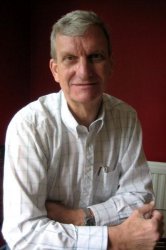
- OFFLINE
-
Senior Member

- Posts: 43
- Thanks: 0
- Karma: 0
13 years 2 months ago #152861
by philhfr
Replied by philhfr on topic Re: how to limit upgrade paths
Many thanks for your prompt suggestion, but I am already using that setting…
In ‘global’ settings I’m setting:
Show subscription plans at registration: No
Allow free registered Users (without subscriptions): Yes
Create Subscriptions also for free lifetime plans: No
And for each Master Plan 1, 2 and 3,
in ‘presentation’ I’m setting:
Parent Plan: Top
Exclusive Plan: Exclusive
And in ‘Subscriptions upgrades workflows’ I’m setting:
Allow upgrade to this: No
But when I do this, after a new user registers, he is not presented with any subscription plans at all. (But if I set ‘Allow upgrade to this’ for a master plan, then it is presented to the new user).
I might be able to structure my plans differently to get around this, but an ideal solution would be for the above settings (with ‘Allow upgrade to this’ set to No for all master plans) to allow users to see all master plans until they subscribe for one (and then only see the sub-plans relating to that master plan).
Any suggestions will be welcomed
Cheers
Phil
In ‘global’ settings I’m setting:
Show subscription plans at registration: No
Allow free registered Users (without subscriptions): Yes
Create Subscriptions also for free lifetime plans: No
And for each Master Plan 1, 2 and 3,
in ‘presentation’ I’m setting:
Parent Plan: Top
Exclusive Plan: Exclusive
And in ‘Subscriptions upgrades workflows’ I’m setting:
Allow upgrade to this: No
But when I do this, after a new user registers, he is not presented with any subscription plans at all. (But if I set ‘Allow upgrade to this’ for a master plan, then it is presented to the new user).
I might be able to structure my plans differently to get around this, but an ideal solution would be for the above settings (with ‘Allow upgrade to this’ set to No for all master plans) to allow users to see all master plans until they subscribe for one (and then only see the sub-plans relating to that master plan).
Any suggestions will be welcomed
Cheers
Phil
Please Log in to join the conversation.
- philhfr
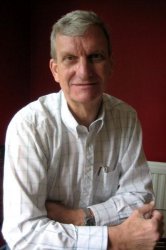
- OFFLINE
-
Senior Member

- Posts: 43
- Thanks: 0
- Karma: 0
13 years 2 months ago #152870
by philhfr
Replied by philhfr on topic Re: how to limit upgrade paths
Further to the above post, I thought I could solve the problem by only allowing users to see subscription plans if they clicked on specific pages of the web site (i.e. to not show any subscription plans automatically in the user profile or the ‘subscriptions’ area). To do this I created separate articles with a ‘click here to subscribe to this plan’ with a URL for the plan and sub-plans the user is interested in (and using the URL of the plan and sub-plans, e.g. index.php?option=com_comprofiler&task=pluginclass&plugin=cbpaidsubscriptions&do=displayplans&plans=9-10 ). And in each plan, set:
Propose spontaneously plan at registration: No: hide this plan from registration, unless included in URL or needed for access
But I’ve encountered two problems:
Firstly, if I set the master plan with:
Parent Plan: Top
Exclusive Plan: Exclusive
And in ‘Subscriptions upgrades workflows’ I’m setting:
Allow upgrade to this: No
Then the plan isn’t displayed in the selected ‘ Subscriptions’ page (ie. when the index.php?option=com_comprofiler&task=pluginclass&plugin=cbpaidsubscriptions&do=displayplans&plans=9-10 link is clicked. But then if I set the:
Allow upgrade to this: yes
Then the plan is displayed in the selected ‘Subscriptions’ page, but is also always displayed in the user’s profile page (something I don’t want)
The second problem is that is I do click on a URL with plan plus sub-plans (e.g. plans=9-10), the subplans come up automatically selected (rather than unselected, which is I would want), even though the subplan’s ‘Workflows>selected by default’ is set to No.
All suggestions welcomed…..
Thanks
Phil
Propose spontaneously plan at registration: No: hide this plan from registration, unless included in URL or needed for access
But I’ve encountered two problems:
Firstly, if I set the master plan with:
Parent Plan: Top
Exclusive Plan: Exclusive
And in ‘Subscriptions upgrades workflows’ I’m setting:
Allow upgrade to this: No
Then the plan isn’t displayed in the selected ‘ Subscriptions’ page (ie. when the index.php?option=com_comprofiler&task=pluginclass&plugin=cbpaidsubscriptions&do=displayplans&plans=9-10 link is clicked. But then if I set the:
Allow upgrade to this: yes
Then the plan is displayed in the selected ‘Subscriptions’ page, but is also always displayed in the user’s profile page (something I don’t want)
The second problem is that is I do click on a URL with plan plus sub-plans (e.g. plans=9-10), the subplans come up automatically selected (rather than unselected, which is I would want), even though the subplan’s ‘Workflows>selected by default’ is set to No.
All suggestions welcomed…..
Thanks
Phil
Please Log in to join the conversation.
krileon
 Team Member
Team Member- OFFLINE
- Posts: 68492
- Thanks: 9080
- Karma: 1434
13 years 2 months ago #152894
by krileon
Kyle (Krileon)
Community Builder Team Member
Before posting on forums: Read FAQ thoroughly + Read our Documentation + Search the forums
CB links: Documentation - Localization - CB Quickstart - CB Paid Subscriptions - Add-Ons - Forge
--
If you are a Professional, Developer, or CB Paid Subscriptions subscriber and have a support issue please always post in your respective support forums for best results!
--
If I've missed your support post with a delay of 3 days or greater and are a Professional, Developer, or CBSubs subscriber please send me a private message with your thread and will reply when possible!
--
Please note I am available Monday - Friday from 8:00 AM CST to 4:00 PM CST. I am away on weekends (Saturday and Sunday) and if I've missed your post on or before a weekend after business hours please wait for the next following business day (Monday) and will get to your issue as soon as possible, thank you.
--
My role here is to provide guidance and assistance. I cannot provide custom code for each custom requirement. Please do not inquire me about custom development.
Replied by krileon on topic Re: how to limit upgrade paths
Is all you have Plans 1, 2, and 3? Is there a Free Lifetime plan available? Does Plans 1, 2, or 3 have or planned to have Child plans? If not you could try the following setup.
Parent: Plan 1 - Free Lifetime (exclusive, upgrade)
Parent: Plan 2 - Free Lifetime (exclusive, upgrade)
Child: Plan 2a - Former Plan 1 (exclusive, no-upgrade)
Child: Plan 2b - Former Plan 2 (exclusive, no-upgrade)
Child: Plan 2c - Former Plan 3 (exclusive, no-upgrade)
If a user registers without a plan then they are considered in a "Free" plan more or less causing subsequent plans to be "Upgrades" and not new subscriptions.
Parent: Plan 1 - Free Lifetime (exclusive, upgrade)
Parent: Plan 2 - Free Lifetime (exclusive, upgrade)
Child: Plan 2a - Former Plan 1 (exclusive, no-upgrade)
Child: Plan 2b - Former Plan 2 (exclusive, no-upgrade)
Child: Plan 2c - Former Plan 3 (exclusive, no-upgrade)
If a user registers without a plan then they are considered in a "Free" plan more or less causing subsequent plans to be "Upgrades" and not new subscriptions.
Kyle (Krileon)
Community Builder Team Member
Before posting on forums: Read FAQ thoroughly + Read our Documentation + Search the forums
CB links: Documentation - Localization - CB Quickstart - CB Paid Subscriptions - Add-Ons - Forge
--
If you are a Professional, Developer, or CB Paid Subscriptions subscriber and have a support issue please always post in your respective support forums for best results!
--
If I've missed your support post with a delay of 3 days or greater and are a Professional, Developer, or CBSubs subscriber please send me a private message with your thread and will reply when possible!
--
Please note I am available Monday - Friday from 8:00 AM CST to 4:00 PM CST. I am away on weekends (Saturday and Sunday) and if I've missed your post on or before a weekend after business hours please wait for the next following business day (Monday) and will get to your issue as soon as possible, thank you.
--
My role here is to provide guidance and assistance. I cannot provide custom code for each custom requirement. Please do not inquire me about custom development.
Please Log in to join the conversation.
- philhfr
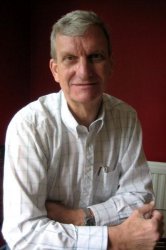
- OFFLINE
-
Senior Member

- Posts: 43
- Thanks: 0
- Karma: 0
13 years 2 months ago #152969
by philhfr
Replied by philhfr on topic Re: how to limit upgrade paths
Yet again, unfortunately, (as noted in my earlier posts) Plans 1, 2 and 3 do all have children, so I don’t see your proposed solution working (as one can’t have parent-child-subchildren?).
I guess the problem for me is that setting global parameters:
Show subscription plans at registration: No
Allow free registered Users (without subscriptions): Yes
Create Subscriptions also for free lifetime plans: No
Effectively does mark the user as a subscriber, thereby always forcing him to upgrade if he wishes to purchase any plan. I had hoped that these settings would leave the user as ‘registered’ but not a ‘subscriber’.
It looks as if I will have to go down the route of displaying the plans at registration, and forcing all users to purchase one parent plan at registration.
From a marketing point of view, this is not so good for me – I had planned to use registration as a way of capturing prospective purchasers’ details for email campaigns to get them to purchase subscriptions later. But I will have to try to handle this via separate forms and a separate database (unless anyone has any clever ideas and/or can suggest another extension that might do this for me?).
Many thanks for your help on this
Phil
I guess the problem for me is that setting global parameters:
Show subscription plans at registration: No
Allow free registered Users (without subscriptions): Yes
Create Subscriptions also for free lifetime plans: No
Effectively does mark the user as a subscriber, thereby always forcing him to upgrade if he wishes to purchase any plan. I had hoped that these settings would leave the user as ‘registered’ but not a ‘subscriber’.
It looks as if I will have to go down the route of displaying the plans at registration, and forcing all users to purchase one parent plan at registration.
From a marketing point of view, this is not so good for me – I had planned to use registration as a way of capturing prospective purchasers’ details for email campaigns to get them to purchase subscriptions later. But I will have to try to handle this via separate forms and a separate database (unless anyone has any clever ideas and/or can suggest another extension that might do this for me?).
Many thanks for your help on this
Phil
Please Log in to join the conversation.
Moderators: beat, nant, krileon
Time to create page: 0.218 seconds
-
You are here:
- Home
- Forums
- Archive
- CBSubs - Paid Membership Management Solution
- Use Cases
- how to limit upgrade paths



