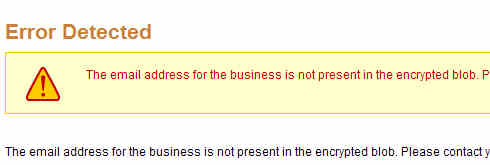PayPal - Bug when unsubscribing
- Talal

- OFFLINE
-
Junior Member

- Posts: 26
- Thanks: 0
- Karma: 0
14 years 8 months ago #108219
by Talal
PayPal - Bug when unsubscribing was created by Talal
Hi,
CB 1.2
CBSubs 1.0.1
there is in issue when a user tries to cancel a subscription, previously purchased and auto-recurring using PayPal.
Payment and subscription updates are working. When the user logins and clicks the first time on "unsubscribe", that works too.
Then the "unsubscribe on paypal" button shows up and clicking on that yields the following error msg: "The email address for the business is not present in the encrypted blob. Please contact your merchant" (screen shot attached).
Since payments works, the issue does not related to wrong paypal settings. It seems that the script building the encrypted form for payplap-unsubscribe does not take the correct settings from the CBSubs Gateway settings tab.
Kindly confirm issue and fix version.
Regards,
Talal.
Post edited by: Talal, at: 2009/08/16 18:55
Post edited by: Talal, at: 2009/08/16 19:00
CB 1.2
CBSubs 1.0.1
there is in issue when a user tries to cancel a subscription, previously purchased and auto-recurring using PayPal.
Payment and subscription updates are working. When the user logins and clicks the first time on "unsubscribe", that works too.
Then the "unsubscribe on paypal" button shows up and clicking on that yields the following error msg: "The email address for the business is not present in the encrypted blob. Please contact your merchant" (screen shot attached).
Since payments works, the issue does not related to wrong paypal settings. It seems that the script building the encrypted form for payplap-unsubscribe does not take the correct settings from the CBSubs Gateway settings tab.
Kindly confirm issue and fix version.
Regards,
Talal.
Post edited by: Talal, at: 2009/08/16 18:55
Post edited by: Talal, at: 2009/08/16 19:00
Please Log in to join the conversation.
- Talal

- OFFLINE
-
Junior Member

- Posts: 26
- Thanks: 0
- Karma: 0
14 years 8 months ago #108220
by Talal
Replied by Talal on topic Re:PayPal - Bug when unsubscribing
Please Log in to join the conversation.
- Talal

- OFFLINE
-
Junior Member

- Posts: 26
- Thanks: 0
- Karma: 0
14 years 8 months ago #108304
by Talal
Replied by Talal on topic Re:PayPal - Bug when unsubscribing
Regarding the paypal issue you reply to in the other post 'Subscription not updated on eCheck clearing', I'm afraid you misunderstood our problem:
users ARE able to subscribe and pay with PayPal (which means that the paypal settings are correct). The issue is when the users are canceling their subscriptions: only then we get the error message that we previously posted.
users ARE able to subscribe and pay with PayPal (which means that the paypal settings are correct). The issue is when the users are canceling their subscriptions: only then we get the error message that we previously posted.
Please Log in to join the conversation.
krileon
 Team Member
Team Member- OFFLINE
- Posts: 68482
- Thanks: 9076
- Karma: 1434
14 years 8 months ago #108406
by krileon
Kyle (Krileon)
Community Builder Team Member
Before posting on forums: Read FAQ thoroughly + Read our Documentation + Search the forums
CB links: Documentation - Localization - CB Quickstart - CB Paid Subscriptions - Add-Ons - Forge
--
If you are a Professional, Developer, or CB Paid Subscriptions subscriber and have a support issue please always post in your respective support forums for best results!
--
If I've missed your support post with a delay of 3 days or greater and are a Professional, Developer, or CBSubs subscriber please send me a private message with your thread and will reply when possible!
--
Please note I am available Monday - Friday from 8:00 AM CST to 4:00 PM CST. I am away on weekends (Saturday and Sunday) and if I've missed your post on or before a weekend after business hours please wait for the next following business day (Monday) and will get to your issue as soon as possible, thank you.
--
My role here is to provide guidance and assistance. I cannot provide custom code for each custom requirement. Please do not inquire me about custom development.
Replied by krileon on topic Re:PayPal - Bug when unsubscribing
Was able to cancel subscription just fine through paypal. Ensure your payment gateway and paypal account are configured properly.
Additional, again, you will need to upgrade to CBSubs 1.0.2. Many fixes have gone in place for CBSubs 1.0.2 and this may have been one of those fixed issues. There's no sense in debugging what is already fixed, we need you to upgrade to CBSubs 1.0.2 in order to confirm new bug or not and if we need to invest resources into it.
Additional, again, you will need to upgrade to CBSubs 1.0.2. Many fixes have gone in place for CBSubs 1.0.2 and this may have been one of those fixed issues. There's no sense in debugging what is already fixed, we need you to upgrade to CBSubs 1.0.2 in order to confirm new bug or not and if we need to invest resources into it.
Kyle (Krileon)
Community Builder Team Member
Before posting on forums: Read FAQ thoroughly + Read our Documentation + Search the forums
CB links: Documentation - Localization - CB Quickstart - CB Paid Subscriptions - Add-Ons - Forge
--
If you are a Professional, Developer, or CB Paid Subscriptions subscriber and have a support issue please always post in your respective support forums for best results!
--
If I've missed your support post with a delay of 3 days or greater and are a Professional, Developer, or CBSubs subscriber please send me a private message with your thread and will reply when possible!
--
Please note I am available Monday - Friday from 8:00 AM CST to 4:00 PM CST. I am away on weekends (Saturday and Sunday) and if I've missed your post on or before a weekend after business hours please wait for the next following business day (Monday) and will get to your issue as soon as possible, thank you.
--
My role here is to provide guidance and assistance. I cannot provide custom code for each custom requirement. Please do not inquire me about custom development.
Please Log in to join the conversation.
- cavyspirit

- OFFLINE
-
Junior Member

- Posts: 31
- Thanks: 0
- Karma: 1
14 years 7 months ago #108737
by cavyspirit
Replied by cavyspirit on topic Re:PayPal - Bug when unsubscribing
I have version 1.0.2 installed (fresh install, not upgraded) and I get the exact same error.
The initial subscription worked great all the way through.
When I go to my profile and in my Payments Tab where I have my plans listed, when I click on the Unsubscribe button, I'm taken to this next step:
We are sorry to see you unsubscribing. Please contact us first if you feel we can improve our service. Otherwise simply confirm your immediate subscription cancellation below
There are two buttons: Yes, Unsubscribe and No, Stay Subcribed.
I click on Yes, Unsubcribe.
Then I get a pop up: This unsubscribe is with immediate effect, without refund and cannot be undone. Are you sure?
I click OKAY.
Then I get:
You are currently using PayPal Recurring Payments to pay for your subscription. To unsubscribe and stop future payments, you must to do this from Paypal. Click on the button below to login into PayPal and follow the instructions there to unsubscribe. This will automatically stop your subscription on this site.
The button is: Unsubscribe at Paypal. (the hover being: cancel automatic payments.
I click that button.
THAT is when we get:
Error Detected
The email address for the business is not present in the encrypted blob. Please contact your merchant.
And there is a paypal button that says "Go to Paypal Account"
So, something isn't be passed somewhere, sounds like the cert doc, but I've no clue.
The initial subscription worked great all the way through.
When I go to my profile and in my Payments Tab where I have my plans listed, when I click on the Unsubscribe button, I'm taken to this next step:
We are sorry to see you unsubscribing. Please contact us first if you feel we can improve our service. Otherwise simply confirm your immediate subscription cancellation below
There are two buttons: Yes, Unsubscribe and No, Stay Subcribed.
I click on Yes, Unsubcribe.
Then I get a pop up: This unsubscribe is with immediate effect, without refund and cannot be undone. Are you sure?
I click OKAY.
Then I get:
You are currently using PayPal Recurring Payments to pay for your subscription. To unsubscribe and stop future payments, you must to do this from Paypal. Click on the button below to login into PayPal and follow the instructions there to unsubscribe. This will automatically stop your subscription on this site.
The button is: Unsubscribe at Paypal. (the hover being: cancel automatic payments.
I click that button.
THAT is when we get:
Error Detected
The email address for the business is not present in the encrypted blob. Please contact your merchant.
And there is a paypal button that says "Go to Paypal Account"
So, something isn't be passed somewhere, sounds like the cert doc, but I've no clue.
Please Log in to join the conversation.
krileon
 Team Member
Team Member- OFFLINE
- Posts: 68482
- Thanks: 9076
- Karma: 1434
14 years 7 months ago #108743
by krileon
Kyle (Krileon)
Community Builder Team Member
Before posting on forums: Read FAQ thoroughly + Read our Documentation + Search the forums
CB links: Documentation - Localization - CB Quickstart - CB Paid Subscriptions - Add-Ons - Forge
--
If you are a Professional, Developer, or CB Paid Subscriptions subscriber and have a support issue please always post in your respective support forums for best results!
--
If I've missed your support post with a delay of 3 days or greater and are a Professional, Developer, or CBSubs subscriber please send me a private message with your thread and will reply when possible!
--
Please note I am available Monday - Friday from 8:00 AM CST to 4:00 PM CST. I am away on weekends (Saturday and Sunday) and if I've missed your post on or before a weekend after business hours please wait for the next following business day (Monday) and will get to your issue as soon as possible, thank you.
--
My role here is to provide guidance and assistance. I cannot provide custom code for each custom requirement. Please do not inquire me about custom development.
Replied by krileon on topic Re:PayPal - Bug when unsubscribing
Misconfiguration, re-read all the payment gateway configuration information and ensure you have configured the gateway AND your paypal account accordingly.
It does ask for business email, but you do not have to have a business account to provide this. Here is an example of a setup:
Here you will want to use marchant ID, this is provided when you configure your paypal account.
PayPal Business (email or secure merchant ID): 11111111
Your paypal account allows multiple emails, but the MAIN email. The one you have set as preferred in your paypal account goes here.
PayPal Main receiver account (email) (if Business is different from your main account): payments@mysite.com
Of course provide the exact token that paypal gives you after configuring your paypal account.
Your PayPal Identity Token: asdasd1234123123d346352
It's important to provide the country your paypal account is set to reside in. If the country on your paypal account is the United States, then use the United States.
PayPal country language: United States
It does ask for business email, but you do not have to have a business account to provide this. Here is an example of a setup:
Here you will want to use marchant ID, this is provided when you configure your paypal account.
PayPal Business (email or secure merchant ID): 11111111
Your paypal account allows multiple emails, but the MAIN email. The one you have set as preferred in your paypal account goes here.
PayPal Main receiver account (email) (if Business is different from your main account): payments@mysite.com
Of course provide the exact token that paypal gives you after configuring your paypal account.
Your PayPal Identity Token: asdasd1234123123d346352
It's important to provide the country your paypal account is set to reside in. If the country on your paypal account is the United States, then use the United States.
PayPal country language: United States
Kyle (Krileon)
Community Builder Team Member
Before posting on forums: Read FAQ thoroughly + Read our Documentation + Search the forums
CB links: Documentation - Localization - CB Quickstart - CB Paid Subscriptions - Add-Ons - Forge
--
If you are a Professional, Developer, or CB Paid Subscriptions subscriber and have a support issue please always post in your respective support forums for best results!
--
If I've missed your support post with a delay of 3 days or greater and are a Professional, Developer, or CBSubs subscriber please send me a private message with your thread and will reply when possible!
--
Please note I am available Monday - Friday from 8:00 AM CST to 4:00 PM CST. I am away on weekends (Saturday and Sunday) and if I've missed your post on or before a weekend after business hours please wait for the next following business day (Monday) and will get to your issue as soon as possible, thank you.
--
My role here is to provide guidance and assistance. I cannot provide custom code for each custom requirement. Please do not inquire me about custom development.
Please Log in to join the conversation.
Moderators: beat, nant, krileon
Time to create page: 0.252 seconds
-
You are here:
- Home
- Forums
- Archive
- CBSubs
- Maybe a problem with 1.0.1?
- PayPal - Bug when unsubscribing