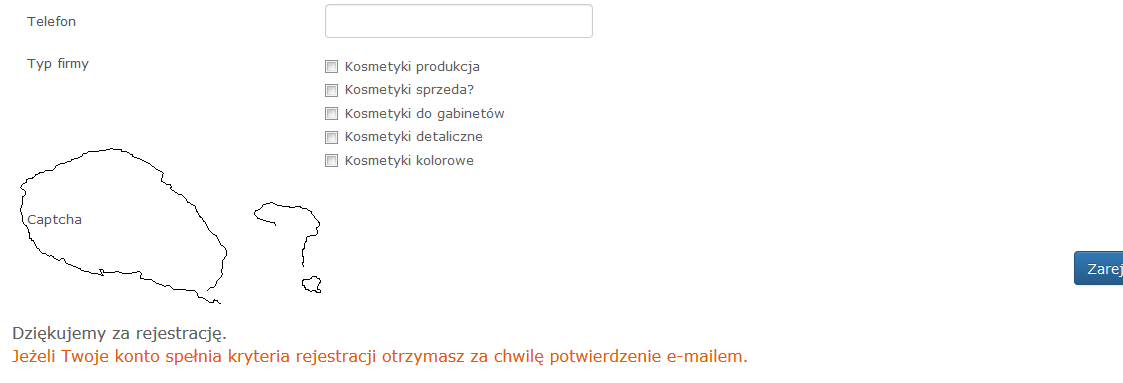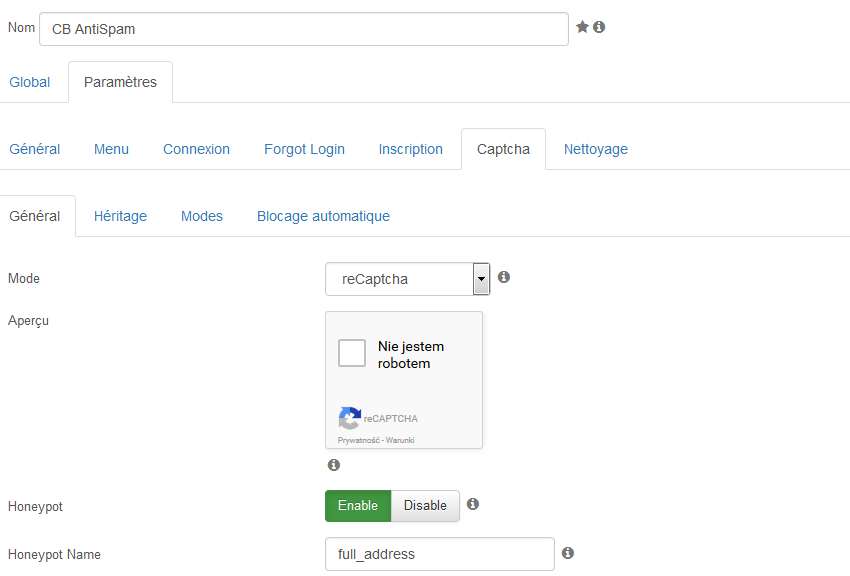[SOLVED] CB ANTISPAM RECAPTCHA
- sebpl

- OFFLINE
-
Junior Member

- Posts: 27
- Thanks: 1
- Karma: 0
7 years 3 months ago - 7 years 3 months ago #289728
by sebpl
[SOLVED] CB ANTISPAM RECAPTCHA was created by sebpl
Hi,
I installed CB antispam plugin.
Regarding catcha.
IF I use mode Interne code or question -> its working both
But I want to use reCaptcha, I have paste my secret key and site key in the recaptcha mode.
And I have paste the <scprit> after the <head>
In the preview admin of community builder I can see the captcha picture but in front of my web site, nothing, there is only written captcha...
Could you please help me with this issues ?
Sincerely
Seb
I installed CB antispam plugin.
Regarding catcha.
IF I use mode Interne code or question -> its working both
But I want to use reCaptcha, I have paste my secret key and site key in the recaptcha mode.
And I have paste the <scprit> after the <head>
In the preview admin of community builder I can see the captcha picture but in front of my web site, nothing, there is only written captcha...
Could you please help me with this issues ?
Sincerely
Seb
Last edit: 7 years 3 months ago by krileon. Reason: Added [SOLVED] tag to subject
Please Log in to join the conversation.
- LineMine

- OFFLINE
-
Elite Member

- Posts: 163
- Thanks: 22
- Karma: 6
7 years 3 months ago #289741
by LineMine
Replied by LineMine on topic CB ANTISPAM RECAPTCHA
Hi
Have you enabled reCaptcha under Global Configuration/Site...in the Site Settings panel?
In the CB Antispam plugin, also make sure you have selected reCaptcha under Captcha/General.
Thanks
Have you enabled reCaptcha under Global Configuration/Site...in the Site Settings panel?
In the CB Antispam plugin, also make sure you have selected reCaptcha under Captcha/General.
Thanks
Please Log in to join the conversation.
krileon
 Team Member
Team Member- OFFLINE
- Posts: 68482
- Thanks: 9076
- Karma: 1434
7 years 3 months ago #289787
by krileon
Kyle (Krileon)
Community Builder Team Member
Before posting on forums: Read FAQ thoroughly + Read our Documentation + Search the forums
CB links: Documentation - Localization - CB Quickstart - CB Paid Subscriptions - Add-Ons - Forge
--
If you are a Professional, Developer, or CB Paid Subscriptions subscriber and have a support issue please always post in your respective support forums for best results!
--
If I've missed your support post with a delay of 3 days or greater and are a Professional, Developer, or CBSubs subscriber please send me a private message with your thread and will reply when possible!
--
Please note I am available Monday - Friday from 8:00 AM CST to 4:00 PM CST. I am away on weekends (Saturday and Sunday) and if I've missed your post on or before a weekend after business hours please wait for the next following business day (Monday) and will get to your issue as soon as possible, thank you.
--
My role here is to provide guidance and assistance. I cannot provide custom code for each custom requirement. Please do not inquire me about custom development.
Replied by krileon on topic CB ANTISPAM RECAPTCHA
You do not paste any script code into CB AntiSpam. All you need to do is supply your reCaptcha Site Key and Secret Key. CB AntiSpam Captcha only works within CB. It does not add reCaptcha to your entire site and no it is not compatible with Joomla reCaptcha and has nothing to do with Joomla reCaptcha configuration. Once you've supplied those two keys set its Mode to reCaptcha within CB AntiSpam > Parameters > Captcha > General.
Kyle (Krileon)
Community Builder Team Member
Before posting on forums: Read FAQ thoroughly + Read our Documentation + Search the forums
CB links: Documentation - Localization - CB Quickstart - CB Paid Subscriptions - Add-Ons - Forge
--
If you are a Professional, Developer, or CB Paid Subscriptions subscriber and have a support issue please always post in your respective support forums for best results!
--
If I've missed your support post with a delay of 3 days or greater and are a Professional, Developer, or CBSubs subscriber please send me a private message with your thread and will reply when possible!
--
Please note I am available Monday - Friday from 8:00 AM CST to 4:00 PM CST. I am away on weekends (Saturday and Sunday) and if I've missed your post on or before a weekend after business hours please wait for the next following business day (Monday) and will get to your issue as soon as possible, thank you.
--
My role here is to provide guidance and assistance. I cannot provide custom code for each custom requirement. Please do not inquire me about custom development.
Please Log in to join the conversation.
- sebpl

- OFFLINE
-
Junior Member

- Posts: 27
- Thanks: 1
- Karma: 0
7 years 3 months ago #289810
by sebpl
Replied by sebpl on topic CB ANTISPAM RECAPTCHA
Please Log in to join the conversation.
- LineMine

- OFFLINE
-
Elite Member

- Posts: 163
- Thanks: 22
- Karma: 6
7 years 3 months ago #289813
by LineMine
Opps, sorry, I always thought the Global option had to be enabled as well.
Replied by LineMine on topic CB ANTISPAM RECAPTCHA
krileon wrote: You do not paste any script code into CB AntiSpam. All you need to do is supply your reCaptcha Site Key and Secret Key. CB AntiSpam Captcha only works within CB. It does not add reCaptcha to your entire site and no it is not compatible with Joomla reCaptcha and has nothing to do with Joomla reCaptcha configuration. Once you've supplied those two keys set its Mode to reCaptcha within CB AntiSpam > Parameters > Captcha > General.
Opps, sorry, I always thought the Global option had to be enabled as well.
Please Log in to join the conversation.
krileon
 Team Member
Team Member- OFFLINE
- Posts: 68482
- Thanks: 9076
- Karma: 1434
7 years 3 months ago #289833
by krileon
Kyle (Krileon)
Community Builder Team Member
Before posting on forums: Read FAQ thoroughly + Read our Documentation + Search the forums
CB links: Documentation - Localization - CB Quickstart - CB Paid Subscriptions - Add-Ons - Forge
--
If you are a Professional, Developer, or CB Paid Subscriptions subscriber and have a support issue please always post in your respective support forums for best results!
--
If I've missed your support post with a delay of 3 days or greater and are a Professional, Developer, or CBSubs subscriber please send me a private message with your thread and will reply when possible!
--
Please note I am available Monday - Friday from 8:00 AM CST to 4:00 PM CST. I am away on weekends (Saturday and Sunday) and if I've missed your post on or before a weekend after business hours please wait for the next following business day (Monday) and will get to your issue as soon as possible, thank you.
--
My role here is to provide guidance and assistance. I cannot provide custom code for each custom requirement. Please do not inquire me about custom development.
Replied by krileon on topic CB ANTISPAM RECAPTCHA
If the sample in backend works, but frontend doesn't then you probably have a fatal JS error breaking the reCaptcha JS. Switch to Internal (Code) and see if that displays. If it does then it's most certainly a JS problem. Press F12 to open your browser developer console then click the Console tab and refresh the page. Fatal JS errors will be present there in red.Do you have any idea why ?
Kyle (Krileon)
Community Builder Team Member
Before posting on forums: Read FAQ thoroughly + Read our Documentation + Search the forums
CB links: Documentation - Localization - CB Quickstart - CB Paid Subscriptions - Add-Ons - Forge
--
If you are a Professional, Developer, or CB Paid Subscriptions subscriber and have a support issue please always post in your respective support forums for best results!
--
If I've missed your support post with a delay of 3 days or greater and are a Professional, Developer, or CBSubs subscriber please send me a private message with your thread and will reply when possible!
--
Please note I am available Monday - Friday from 8:00 AM CST to 4:00 PM CST. I am away on weekends (Saturday and Sunday) and if I've missed your post on or before a weekend after business hours please wait for the next following business day (Monday) and will get to your issue as soon as possible, thank you.
--
My role here is to provide guidance and assistance. I cannot provide custom code for each custom requirement. Please do not inquire me about custom development.
Please Log in to join the conversation.
Moderators: beat, nant, krileon
Time to create page: 0.517 seconds
-
You are here:
- Home
- Forums
- Support and Presales
- Single Add-on Support
- [SOLVED] CB ANTISPAM RECAPTCHA