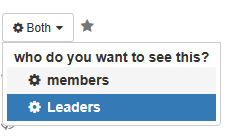- Forums
- Support and Presales
- Single Add-on Support
- [SOLVED] CB privacy - controlling frontend options
[SOLVED] CB privacy - controlling frontend options
- CherryRed

- OFFLINE
-
Junior Member

- Posts: 37
- Thanks: 4
- Karma: 0
6 years 3 weeks ago - 6 years 3 weeks ago #303280
by CherryRed
[SOLVED] CB privacy - controlling frontend options was created by CherryRed
CB version 2.1.3
CB privacy version 5.0.0+build.2017.06.20.00.05.14.22261cce9
I have 2 things to resolve, will start a separate topic for each thing.
this is the first 'thing'
Desired result
I wish to give users privacy control over the display of their email.
I wish them to see only 2 options "members, leaders"
Current config
I have achieved the 'leaders' option satisfactorily, by creating a usergroup 'leaders'
and enabling privacy control like this
Plugin management area......
public:disable
usergroups: enable (select 'registered' and 'leaders')
Field management area:
User can control privacy
Usergroup:enable
Usergroups: same as global
I have set the default option such that both 'leaders' and 'registered' are selected
By controlling the setting located at plugin > cb privacy > params > privacy > display > default
(the video tutorial on cb privacy needs updating when you have time, as the location of this setting has changed)
The 'thing' I would like help with
How can I easily change the label 'registered' to a new label 'members'
I don't want to create a new 'members' usergroup and have to add all the current and future registered users to it!
Is it as simple as going to joomla>users>usergroups>registered and changing the 'group title' from registered to members?
Is it possible to remove the title 'usergroups' from the frontend privacy control dropdown box?
Thank you
CB privacy version 5.0.0+build.2017.06.20.00.05.14.22261cce9
I have 2 things to resolve, will start a separate topic for each thing.
this is the first 'thing'
Desired result
I wish to give users privacy control over the display of their email.
I wish them to see only 2 options "members, leaders"
Current config
I have achieved the 'leaders' option satisfactorily, by creating a usergroup 'leaders'
and enabling privacy control like this
Plugin management area......
public:disable
usergroups: enable (select 'registered' and 'leaders')
Field management area:
User can control privacy
Usergroup:enable
Usergroups: same as global
I have set the default option such that both 'leaders' and 'registered' are selected
By controlling the setting located at plugin > cb privacy > params > privacy > display > default
(the video tutorial on cb privacy needs updating when you have time, as the location of this setting has changed)
The 'thing' I would like help with
How can I easily change the label 'registered' to a new label 'members'
I don't want to create a new 'members' usergroup and have to add all the current and future registered users to it!
Is it as simple as going to joomla>users>usergroups>registered and changing the 'group title' from registered to members?
Is it possible to remove the title 'usergroups' from the frontend privacy control dropdown box?
Thank you
Last edit: 6 years 3 weeks ago by krileon. Reason: Added [SOLVED] tag to subject
Please Log in to join the conversation.
krileon
 Team Member
Team Member- OFFLINE
- Posts: 68492
- Thanks: 9080
- Karma: 1434
6 years 3 weeks ago #303294
by krileon
Kyle (Krileon)
Community Builder Team Member
Before posting on forums: Read FAQ thoroughly + Read our Documentation + Search the forums
CB links: Documentation - Localization - CB Quickstart - CB Paid Subscriptions - Add-Ons - Forge
--
If you are a Professional, Developer, or CB Paid Subscriptions subscriber and have a support issue please always post in your respective support forums for best results!
--
If I've missed your support post with a delay of 3 days or greater and are a Professional, Developer, or CBSubs subscriber please send me a private message with your thread and will reply when possible!
--
Please note I am available Monday - Friday from 8:00 AM CST to 4:00 PM CST. I am away on weekends (Saturday and Sunday) and if I've missed your post on or before a weekend after business hours please wait for the next following business day (Monday) and will get to your issue as soon as possible, thank you.
--
My role here is to provide guidance and assistance. I cannot provide custom code for each custom requirement. Please do not inquire me about custom development.
Replied by krileon on topic CB privacy - controlling frontend options
Yes.Is it as simple as going to joomla>users>usergroups>registered and changing the 'group title' from registered to members?
Yes, you can do this globally within CB Privacy > Parameters > Privacy > Rules or on a per privacy usage basis that that usages privacy parameters.Is it possible to remove the title 'usergroups' from the frontend privacy control dropdown box?
Kyle (Krileon)
Community Builder Team Member
Before posting on forums: Read FAQ thoroughly + Read our Documentation + Search the forums
CB links: Documentation - Localization - CB Quickstart - CB Paid Subscriptions - Add-Ons - Forge
--
If you are a Professional, Developer, or CB Paid Subscriptions subscriber and have a support issue please always post in your respective support forums for best results!
--
If I've missed your support post with a delay of 3 days or greater and are a Professional, Developer, or CBSubs subscriber please send me a private message with your thread and will reply when possible!
--
Please note I am available Monday - Friday from 8:00 AM CST to 4:00 PM CST. I am away on weekends (Saturday and Sunday) and if I've missed your post on or before a weekend after business hours please wait for the next following business day (Monday) and will get to your issue as soon as possible, thank you.
--
My role here is to provide guidance and assistance. I cannot provide custom code for each custom requirement. Please do not inquire me about custom development.
The following user(s) said Thank You: CherryRed
Please Log in to join the conversation.
- CherryRed

- OFFLINE
-
Junior Member

- Posts: 37
- Thanks: 4
- Karma: 0
6 years 3 weeks ago #303299
by CherryRed
Replied by CherryRed on topic CB privacy - controlling frontend options
Thank you for the speedy succinct answer.
I have a further question, sorry
If I do this globally, what option within CB Privacy > Params >Privacy > Rules would control the display of the subtitle 'usergroups'?
I have privacy control over usergroups enabled globally (config given in first post) in order to give users the two privacy options of 'members' and 'leaders'
Or indeed if I do this per privacy usage within field management, I still can't see what option removes the subtitle 'usergropups' that appears in the frontend dropdown box.
Apologies if I'm missing something easy
I have a further question, sorry
Yes, you can do this globally within CB Privacy > Parameters > Privacy > Rules or on a per privacy usage basis that that usages privacy parameters
If I do this globally, what option within CB Privacy > Params >Privacy > Rules would control the display of the subtitle 'usergroups'?
I have privacy control over usergroups enabled globally (config given in first post) in order to give users the two privacy options of 'members' and 'leaders'
Or indeed if I do this per privacy usage within field management, I still can't see what option removes the subtitle 'usergropups' that appears in the frontend dropdown box.
Apologies if I'm missing something easy
Please Log in to join the conversation.
krileon
 Team Member
Team Member- OFFLINE
- Posts: 68492
- Thanks: 9080
- Karma: 1434
6 years 3 weeks ago - 6 years 3 weeks ago #303302
by krileon
Kyle (Krileon)
Community Builder Team Member
Before posting on forums: Read FAQ thoroughly + Read our Documentation + Search the forums
CB links: Documentation - Localization - CB Quickstart - CB Paid Subscriptions - Add-Ons - Forge
--
If you are a Professional, Developer, or CB Paid Subscriptions subscriber and have a support issue please always post in your respective support forums for best results!
--
If I've missed your support post with a delay of 3 days or greater and are a Professional, Developer, or CBSubs subscriber please send me a private message with your thread and will reply when possible!
--
Please note I am available Monday - Friday from 8:00 AM CST to 4:00 PM CST. I am away on weekends (Saturday and Sunday) and if I've missed your post on or before a weekend after business hours please wait for the next following business day (Monday) and will get to your issue as soon as possible, thank you.
--
My role here is to provide guidance and assistance. I cannot provide custom code for each custom requirement. Please do not inquire me about custom development.
Replied by krileon on topic CB privacy - controlling frontend options
You can't remove the optgroup title from displaying unless you override its language string to empty string. See the below on how to use language overrides. A language finder is included on the overrides usage to help find language strings. The privacy option language keys all begin with PRIVACY_. That language key more specifically is PRIVACY_USERGROUPS.
www.joomlapolis.com/blog/kyle/18701-language-overrides-have-arrived
www.joomlapolis.com/blog/kyle/18701-language-overrides-have-arrived
Kyle (Krileon)
Community Builder Team Member
Before posting on forums: Read FAQ thoroughly + Read our Documentation + Search the forums
CB links: Documentation - Localization - CB Quickstart - CB Paid Subscriptions - Add-Ons - Forge
--
If you are a Professional, Developer, or CB Paid Subscriptions subscriber and have a support issue please always post in your respective support forums for best results!
--
If I've missed your support post with a delay of 3 days or greater and are a Professional, Developer, or CBSubs subscriber please send me a private message with your thread and will reply when possible!
--
Please note I am available Monday - Friday from 8:00 AM CST to 4:00 PM CST. I am away on weekends (Saturday and Sunday) and if I've missed your post on or before a weekend after business hours please wait for the next following business day (Monday) and will get to your issue as soon as possible, thank you.
--
My role here is to provide guidance and assistance. I cannot provide custom code for each custom requirement. Please do not inquire me about custom development.
Last edit: 6 years 3 weeks ago by krileon.
The following user(s) said Thank You: CherryRed
Please Log in to join the conversation.
- CherryRed

- OFFLINE
-
Junior Member

- Posts: 37
- Thanks: 4
- Karma: 0
6 years 3 weeks ago - 6 years 3 weeks ago #303305
by CherryRed
Replied by CherryRed on topic CB privacy - controlling frontend options
Last edit: 6 years 3 weeks ago by CherryRed. Reason: fuller comment
The following user(s) said Thank You: krileon
Please Log in to join the conversation.
Moderators: beat, nant, krileon
- Forums
- Support and Presales
- Single Add-on Support
- [SOLVED] CB privacy - controlling frontend options
Time to create page: 0.227 seconds
-
You are here:
- Home
- Forums
- Support and Presales
- Single Add-on Support
- [SOLVED] CB privacy - controlling frontend options