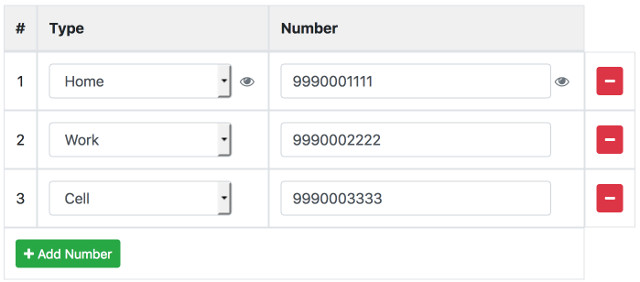
CB Field Groups is here and it's a game changer
CB Field Groups is a new CB plugin (included in Professional and Developer membership subscriptions) that adds a new Field Group field type to the CB Field Manager.
With this new feature you can configure groupings of fields that can appear on user profiles and you can configure things so your users can dynamically repeat instances of each grouping. In the sample screenshot above, we have configured a Phone field group where users can populate as many (phone type, number) pairs as they want (configurable for each field).
There are two built-in templates: default where each field in the group is displayed vertically or table where the group is displayed in a table like format (as in the screenshot).
There will be a tutorial for this new add-on, but in the meantime here is a quick 1-2-3 steps process:
- Download, install and publish the new CB plugin (requires Community Builder 2.2.1 or better)
- Using the CB Field manager create new placeholder fields (e.g., dropdown field for phone type and text field for phone number)
- Again using the CB Field manager create a new Field Group field and in the field Parameters -> Display tab area select the fields you want to group (see step 2), the button label and the Group Limit (0 for no limit)
You now have a new fields group that your users can populate and add rows to as needed (and configured in step 3 limit).
You can actually see this exact use case in action on our demo site: tab CB Fields Group on the user profile and cb_fieldgroup in the CB Field Manager (to see the actual configuration).