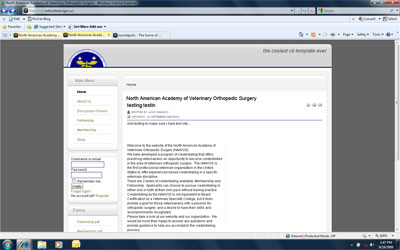[SOLVED] Header problem
- redcastle

- OFFLINE
-
New Member

- Posts: 14
- Thanks: 0
- Karma: 0
14 years 7 months ago #111712
by redcastle
[SOLVED] Header problem was created by redcastle
ok i have the latest version of Joomla, and have installed this on my test server to get the configuration correct but it is not displaying correctly.
This happens on ie 8, ie 7 and firefox.
1. the Top menu is not displaying
2. when I click to another page the logo image disappears
url for test site.
www.cas.redcastledesigns.us
Post edited by: redcastle, at: 2009/09/19 19:59
Post edited by: krileon, at: 2009/09/24 21:17
This happens on ie 8, ie 7 and firefox.
1. the Top menu is not displaying
2. when I click to another page the logo image disappears
url for test site.
www.cas.redcastledesigns.us
Post edited by: redcastle, at: 2009/09/19 19:59
Post edited by: krileon, at: 2009/09/24 21:17
Please Log in to join the conversation.
- redcastle

- OFFLINE
-
New Member

- Posts: 14
- Thanks: 0
- Karma: 0
14 years 7 months ago #111775
by redcastle
Replied by redcastle on topic Re:Header problem
I have figured out the resizing of the header and got it to the size i needed 125px but now i get half white/half gray and the top menu.
Anyway to get the menu positioned lower? to keep the feel of the original template layout?
Also in the menu I now have an extra line under discussion forums.
Post edited by: redcastle, at: 2009/09/21 02:52
Anyway to get the menu positioned lower? to keep the feel of the original template layout?
Also in the menu I now have an extra line under discussion forums.
Post edited by: redcastle, at: 2009/09/21 02:52
Please Log in to join the conversation.
krileon
 Team Member
Team Member- ONLINE
- Posts: 68524
- Thanks: 9091
- Karma: 1434
14 years 7 months ago #112102
by krileon
Kyle (Krileon)
Community Builder Team Member
Before posting on forums: Read FAQ thoroughly + Read our Documentation + Search the forums
CB links: Documentation - Localization - CB Quickstart - CB Paid Subscriptions - Add-Ons - Forge
--
If you are a Professional, Developer, or CB Paid Subscriptions subscriber and have a support issue please always post in your respective support forums for best results!
--
If I've missed your support post with a delay of 3 days or greater and are a Professional, Developer, or CBSubs subscriber please send me a private message with your thread and will reply when possible!
--
Please note I am available Monday - Friday from 8:00 AM CST to 4:00 PM CST. I am away on weekends (Saturday and Sunday) and if I've missed your post on or before a weekend after business hours please wait for the next following business day (Monday) and will get to your issue as soon as possible, thank you.
--
My role here is to provide guidance and assistance. I cannot provide custom code for each custom requirement. Please do not inquire me about custom development.
Replied by krileon on topic Re:Header problem
Non-issue, you're using a larger then supported logo. Please examine the CSS to make any necessary changes or reduce the size of your logo to fit the template accordingly. Please do not make modifications to the template and claim a problem. 
Post edited by: krileon, at: 2009/09/24 14:49
Post edited by: krileon, at: 2009/09/24 14:49
Kyle (Krileon)
Community Builder Team Member
Before posting on forums: Read FAQ thoroughly + Read our Documentation + Search the forums
CB links: Documentation - Localization - CB Quickstart - CB Paid Subscriptions - Add-Ons - Forge
--
If you are a Professional, Developer, or CB Paid Subscriptions subscriber and have a support issue please always post in your respective support forums for best results!
--
If I've missed your support post with a delay of 3 days or greater and are a Professional, Developer, or CBSubs subscriber please send me a private message with your thread and will reply when possible!
--
Please note I am available Monday - Friday from 8:00 AM CST to 4:00 PM CST. I am away on weekends (Saturday and Sunday) and if I've missed your post on or before a weekend after business hours please wait for the next following business day (Monday) and will get to your issue as soon as possible, thank you.
--
My role here is to provide guidance and assistance. I cannot provide custom code for each custom requirement. Please do not inquire me about custom development.
Please Log in to join the conversation.
- redcastle

- OFFLINE
-
New Member

- Posts: 14
- Thanks: 0
- Karma: 0
14 years 7 months ago #112103
by redcastle
Replied by redcastle on topic Re:Header problem
I have already changed the logo size in the css but if you notice that the background doesn't change underneath the top links it's white and i can't for the life of me figure out where or how to change this.
Also in the documentation it states it will explain to resize the logo and back ground color and all it does it show how to change the text color. I posted separate post in regards to that.
Also in the documentation it states it will explain to resize the logo and back ground color and all it does it show how to change the text color. I posted separate post in regards to that.
Please Log in to join the conversation.
- redcastle

- OFFLINE
-
New Member

- Posts: 14
- Thanks: 0
- Karma: 0
14 years 7 months ago #112136
by redcastle
Replied by redcastle on topic Re:Header problem
ok i was able to change the logo size and then to get the color under then menu i had to edit the head_foot.png file.
Please Log in to join the conversation.
Moderators: beat, nant, krileon
Time to create page: 0.306 seconds