User profile picture size
- browneye253

- OFFLINE
-
Premium Member

- Posts: 88
- Thanks: 0
- Karma: 6
18 years 4 months ago #831
by browneye253
Replied by browneye253 on topic Re:User profile picture size
This resize only happens on the initial upload? I have adjusted my settings but pictures that have already been uploaded at a larger size are still shown at the larger resolution.
I had it set at 500 x 200 and now set to 350 x 350 as the max, but the images are staying at their original size.
I had it set at 500 x 200 and now set to 350 x 350 as the max, but the images are staying at their original size.
Please Log in to join the conversation.
- Papillon

- OFFLINE
-
Senior Member

- Posts: 55
- Thanks: 0
- Karma: 2
18 years 4 months ago #835
by Papillon
Replied by Papillon on topic Re:User profile picture size
Yes, that's correct. The resizing only works on upload.
Greetz Papi
Greetz Papi
Please Log in to join the conversation.
- PeterMixt
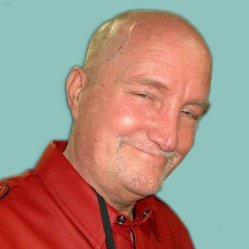
- OFFLINE
-
Senior Member

- Posts: 55
- Thanks: 1
- Karma: 3
18 years 4 months ago #838
by PeterMixt
PeterMixt
Replied by PeterMixt on topic Re:User profile picture size
browneye253 wrote:
YES, resize happens during initial upload only.
So you have images that are larger than your current settings. I ran accross this on one of my sites. Time to FTP into your images/comprofiler folder and download all your images and use create a batch in photoshop to resize them? It's cheap and quick and worked for me.
Or if you have an extra grand or two, (or your handy with code) you can do ON THE FLY image maniputlation.
The images on the shopping cart website: walterfilm are initially uploaded at a max of 800 wide or tall. But you will see the thumbnails are not that big, nor do they load the entire 800 pixel version. This is done by ON THE FLY image manipulation. Working with imagemagick and php the images are RESIZED to the config specs as a image is accessed for the first time. Change the config specs and a resize will occur next time the image is accessed. The resized images are then saved for future use.
So now you know it can be done... and no, it's not a CPB feature... nor is it easy, but it can be done.
PeterMixt
This resize only happens on the initial upload? I have adjusted my settings but pictures that have already been uploaded at a larger size are still shown at the larger resolution.
I had it set at 500 x 200 and now set to 350 x 350 as the max, but the images are staying at their original size.
YES, resize happens during initial upload only.
So you have images that are larger than your current settings. I ran accross this on one of my sites. Time to FTP into your images/comprofiler folder and download all your images and use create a batch in photoshop to resize them? It's cheap and quick and worked for me.
Or if you have an extra grand or two, (or your handy with code) you can do ON THE FLY image maniputlation.
The images on the shopping cart website: walterfilm are initially uploaded at a max of 800 wide or tall. But you will see the thumbnails are not that big, nor do they load the entire 800 pixel version. This is done by ON THE FLY image manipulation. Working with imagemagick and php the images are RESIZED to the config specs as a image is accessed for the first time. Change the config specs and a resize will occur next time the image is accessed. The resized images are then saved for future use.
So now you know it can be done... and no, it's not a CPB feature... nor is it easy, but it can be done.
PeterMixt
PeterMixt
Please Log in to join the conversation.
- Viames

- OFFLINE
-
Senior Member

- Posts: 69
- Thanks: 1
- Karma: 6
18 years 4 months ago #880
by Viames
CB italian translation & testing
translations on joomla.it
homesites: Viames.it , Crotone on Web
Replied by Viames on topic Re:User profile picture size
PeterMixt wrote:
Well, it seems suggest a nice feature: storing original image in a special folder. Of course that image should be resized to acceptable size at upload, eg. 1200x800, and not over that.
After the store in its repository, the framework could manage images at any size specified in admin area, for profile image, and for thumbnail. When an admin change its dimension, then framework adapt all images to new sizes (profile imgs and thumbs).
What do you think about?
YES, resize happens during initial upload only.
Well, it seems suggest a nice feature: storing original image in a special folder. Of course that image should be resized to acceptable size at upload, eg. 1200x800, and not over that.
After the store in its repository, the framework could manage images at any size specified in admin area, for profile image, and for thumbnail. When an admin change its dimension, then framework adapt all images to new sizes (profile imgs and thumbs).
What do you think about?
CB italian translation & testing
translations on joomla.it
homesites: Viames.it , Crotone on Web
Please Log in to join the conversation.
- rick
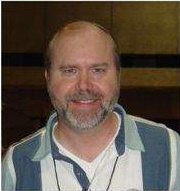
- OFFLINE
-
Elite Member

- Posts: 291
- Thanks: 0
- Karma: 47
18 years 4 months ago #901
by rick
Rick
Running:
Joomla! 1.0.7 Stable
Community Builder 1.0 rc2
SMF 1.1 RC2
Replied by rick on topic Re:User profile picture size
Cerrect me if I am wrong but the purpose of processing the image at the time of upload is so that the file size is reduced to save on disk space on your server. If you store the original as well you are not only defeating this purpose but compounding it by keeping the original as well as the processed.
Rick
Running:
Joomla! 1.0.7 Stable
Community Builder 1.0 rc2
SMF 1.1 RC2
Please Log in to join the conversation.
- browneye253

- OFFLINE
-
Premium Member

- Posts: 88
- Thanks: 0
- Karma: 6
18 years 4 months ago #902
by browneye253
Replied by browneye253 on topic Re:User profile picture size
No, what he is saying is you would have a setting for the max size of image you are willing to allow. Much like CB works now, but then give them the option to set the profile image size and the thumbnail image size.
So you then only have one image at say 500 x 500 but you could set the profile page to display at a max resolution of 350 x 350 and a thumbnail at 72 x 72.
Thus instead of having two pictures you only have one picture on your server.
I think this would be a great idea, and very close to what CB offers now with a few of the modifications that have been mentioned by Peter.
So you then only have one image at say 500 x 500 but you could set the profile page to display at a max resolution of 350 x 350 and a thumbnail at 72 x 72.
Thus instead of having two pictures you only have one picture on your server.
I think this would be a great idea, and very close to what CB offers now with a few of the modifications that have been mentioned by Peter.
Please Log in to join the conversation.
Moderators: beat, nant, krileon
Time to create page: 0.222 seconds
-
You are here:
- Home
- Forums
- Archive
- CB
- CB 1.0 RC2
- Feature Requests
- User profile picture size



