Using Nick's Gallery and the Creative Tab...
- Raj
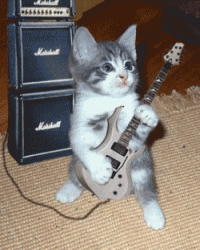
- OFFLINE
-
Platinum Member

- Posts: 398
- Thanks: 0
- Karma: 30
18 years 2 months ago #6973
by Raj
Using Nick's Gallery and the Creative Tab... was created by Raj
Check my About me tab. You'll see Nick's picture. I was able to make it appear there because the Creative Tab supports HTML. So by pasting in
<IMG src="www.joomlapolis.com/images/comprofiler/plug_profilegallery/64/tnpg_1988100452.jpg">
I could make Nick's pic come up.
Trivial, you say? Not at all. Because it means that because Nick's gallery supports uploading media, the media you need for a webpage can be uploaded to Nick's gallery, then linked into the CSS/HTML/Javascript on your creative tab.
The take home message is that you can now have User Home Pages inside your profile. Ideally, Nick's gallery would allow the user to store some images without actually publishing them. That way, if you need image slices for round corners or whatever, they won't clutter your gallery, and can still contribute to the beauty of your creative tab.
Roger
<IMG src="www.joomlapolis.com/images/comprofiler/plug_profilegallery/64/tnpg_1988100452.jpg">
I could make Nick's pic come up.
Trivial, you say? Not at all. Because it means that because Nick's gallery supports uploading media, the media you need for a webpage can be uploaded to Nick's gallery, then linked into the CSS/HTML/Javascript on your creative tab.
The take home message is that you can now have User Home Pages inside your profile. Ideally, Nick's gallery would allow the user to store some images without actually publishing them. That way, if you need image slices for round corners or whatever, they won't clutter your gallery, and can still contribute to the beauty of your creative tab.
Roger
Please Log in to join the conversation.
nant
 Team Member
Team Member- OFFLINE
- Posts: 25531
- Thanks: 1834
- Karma: 877
18 years 2 months ago #6989
by nant
--
Nick (nant)
Community Builder Team Member
Before posting on forums: Read FAQ thoroughly + Read our Tutorials + Search the forums
For more add-ons and support: Upgrade your membership
Links: Community Builder - Languages - Adv/Pro/Dev membership - CBSubs Paid Subscriptions - GPL Templates - Hosting
Visit my CB Profile - Send me a Private Message (PM)
Replied by nant on topic Re:Using Nick's Gallery and the Creative Tab...
Yeah, I guess you can do this.
But you should link off your own gallery because if I delete my item your About Me tab is broken.
But you should link off your own gallery because if I delete my item your About Me tab is broken.
--
Nick (nant)
Community Builder Team Member
Before posting on forums: Read FAQ thoroughly + Read our Tutorials + Search the forums
For more add-ons and support: Upgrade your membership
Links: Community Builder - Languages - Adv/Pro/Dev membership - CBSubs Paid Subscriptions - GPL Templates - Hosting
Visit my CB Profile - Send me a Private Message (PM)
Please Log in to join the conversation.
- Raj
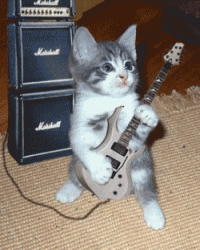
- OFFLINE
-
Platinum Member

- Posts: 398
- Thanks: 0
- Karma: 30
18 years 2 months ago #7008
by Raj
Replied by Raj on topic Re:Using Nick's Gallery and the Creative Tab...
Would be cool if each person could name their own creative tab, like About me, My Company, Some Artists I like, etc. Since I know some HTML/CSS, I'd use the gallery to contain a variety of media, then present it on various creative tabs along with some explanatory text. A huge limitation of HTML in the creative tab was that the media needed to be stored elsewhere. Looks like that limitation is gone.
No need for user home pages. I've never actually seen one, but I doubt they're more convenient than this.
Roger
No need for user home pages. I've never actually seen one, but I doubt they're more convenient than this.
Roger
Please Log in to join the conversation.
Moderators: beat, nant, krileon
Time to create page: 0.321 seconds
-
You are here:
- Home
- Forums
- Archive
- CB
- CB 1.0 RC2
- Tips and Tricks
- Using Nick's Gallery and the Creative Tab...



