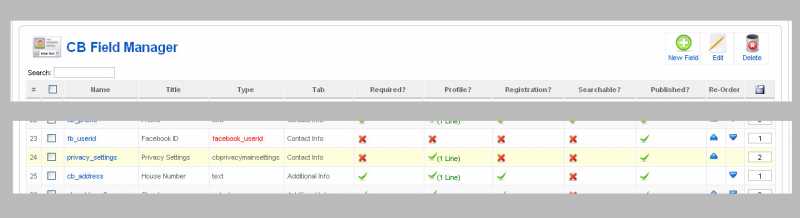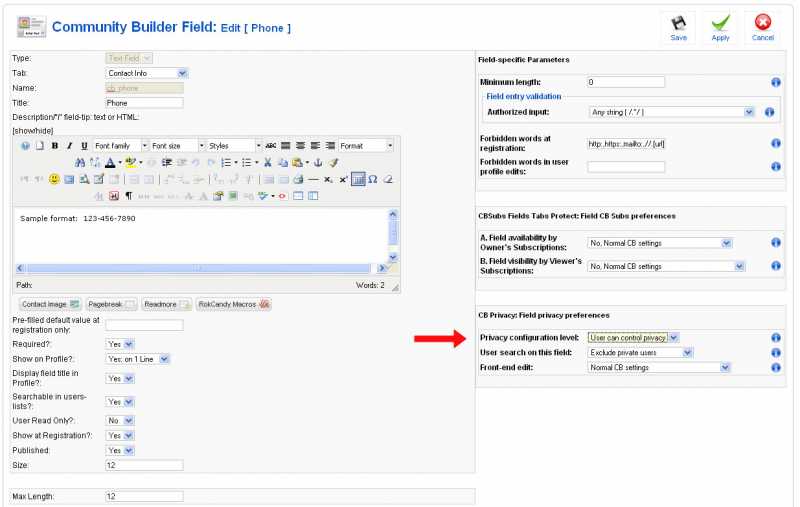Field Privacy Setting - Have I missed a setting?
- AlexRag

- ONLINE
-
Platinum Member

- Posts: 607
- Thanks: 35
- Karma: 5
13 years 1 month ago - 13 years 1 month ago #158035
by AlexRag
Field Privacy Setting - Have I missed a setting? was created by AlexRag
As far as I can tell my understanding of CBPrivacy is that it permits you to set privacy settings for your users so they can choose to hide or make visible everything in a tab as well field items within a tab.
I figured out what I needed to do to make the tab privacy parameter active, but can't seem to figure out what I'm not doing properly to get the individual field within that tab to be hidden (assuming of course the user makes the tab visible, but only wants certain field to be seen). If the tab is made hidden, it wouldn't matter what the item setting was.
1. I activated (Published) the CB Privacy plugin
2. Activated the Privacy_setting in the Field Manager (Figure 1)
3. Changed the parameter within the chosen field cb_phone (Figure 2)
I was expecting to see the drop down next to the field, but not sure why I don't see it. (Figure 3)
Any ideas what I'm doing wrong or not understanding about this plugin?
Thanks.
I figured out what I needed to do to make the tab privacy parameter active, but can't seem to figure out what I'm not doing properly to get the individual field within that tab to be hidden (assuming of course the user makes the tab visible, but only wants certain field to be seen). If the tab is made hidden, it wouldn't matter what the item setting was.
1. I activated (Published) the CB Privacy plugin
2. Activated the Privacy_setting in the Field Manager (Figure 1)
3. Changed the parameter within the chosen field cb_phone (Figure 2)
I was expecting to see the drop down next to the field, but not sure why I don't see it. (Figure 3)
Any ideas what I'm doing wrong or not understanding about this plugin?
Thanks.
Last edit: 13 years 1 month ago by AlexRag.
Please Log in to join the conversation.
- AlexRag

- ONLINE
-
Platinum Member

- Posts: 607
- Thanks: 35
- Karma: 5
13 years 2 weeks ago #159415
by AlexRag
Replied by AlexRag on topic Re: Field Privacy Setting - Have I missed a setting?
Anyone have any ideas if the privacy settings is possible on a per line as well as per tab basis?
Please Log in to join the conversation.
- AlexRag

- ONLINE
-
Platinum Member

- Posts: 607
- Thanks: 35
- Karma: 5
12 years 11 months ago #162193
by AlexRag
Replied by AlexRag on topic Re: Field Privacy Setting - Have I missed a setting?
Anyone?
Please Log in to join the conversation.
- p.srikanta

- OFFLINE
-
New Member

- Posts: 8
- Thanks: 0
- Karma: 0
12 years 11 months ago #162223
by p.srikanta
Replied by p.srikanta on topic Re: Field Privacy Setting - Have I missed a setting?
Hi Alex,
I faced the same problem and with lot of hair raising efforts i found out this solution :
1. Enable the Connections option in the CB setting.
2. Add the different type of connections
3. Go to the tab for which you need to have the privacy settings.
4. As you have posted the screenshot, make the privacy configuration control to "User can set it" from the "Default CB settings".
5. Voila!! then it works like a charm
I faced the same problem and with lot of hair raising efforts i found out this solution :
1. Enable the Connections option in the CB setting.
2. Add the different type of connections
3. Go to the tab for which you need to have the privacy settings.
4. As you have posted the screenshot, make the privacy configuration control to "User can set it" from the "Default CB settings".
5. Voila!! then it works like a charm
Please Log in to join the conversation.
krileon
 Team Member
Team Member- OFFLINE
- Posts: 68490
- Thanks: 9079
- Karma: 1434
12 years 11 months ago #162227
by krileon
Kyle (Krileon)
Community Builder Team Member
Before posting on forums: Read FAQ thoroughly + Read our Documentation + Search the forums
CB links: Documentation - Localization - CB Quickstart - CB Paid Subscriptions - Add-Ons - Forge
--
If you are a Professional, Developer, or CB Paid Subscriptions subscriber and have a support issue please always post in your respective support forums for best results!
--
If I've missed your support post with a delay of 3 days or greater and are a Professional, Developer, or CBSubs subscriber please send me a private message with your thread and will reply when possible!
--
Please note I am available Monday - Friday from 8:00 AM CST to 4:00 PM CST. I am away on weekends (Saturday and Sunday) and if I've missed your post on or before a weekend after business hours please wait for the next following business day (Monday) and will get to your issue as soon as possible, thank you.
--
My role here is to provide guidance and assistance. I cannot provide custom code for each custom requirement. Please do not inquire me about custom development.
Replied by krileon on topic Re: Field Privacy Setting - Have I missed a setting?
Reviewing your screenshots you appear to have taken the appropriate steps. Please check that no caching is enabled or something of the sort that'd result in inaccurate data. If issue persists please PM backend login credentials so may take a look.
Kyle (Krileon)
Community Builder Team Member
Before posting on forums: Read FAQ thoroughly + Read our Documentation + Search the forums
CB links: Documentation - Localization - CB Quickstart - CB Paid Subscriptions - Add-Ons - Forge
--
If you are a Professional, Developer, or CB Paid Subscriptions subscriber and have a support issue please always post in your respective support forums for best results!
--
If I've missed your support post with a delay of 3 days or greater and are a Professional, Developer, or CBSubs subscriber please send me a private message with your thread and will reply when possible!
--
Please note I am available Monday - Friday from 8:00 AM CST to 4:00 PM CST. I am away on weekends (Saturday and Sunday) and if I've missed your post on or before a weekend after business hours please wait for the next following business day (Monday) and will get to your issue as soon as possible, thank you.
--
My role here is to provide guidance and assistance. I cannot provide custom code for each custom requirement. Please do not inquire me about custom development.
Please Log in to join the conversation.
Moderators: beat, nant, krileon
Time to create page: 0.199 seconds
-
You are here:
- Home
- Forums
- Archive
- CB Add-ons
- Privacy
- Field Privacy Setting - Have I missed a setting?