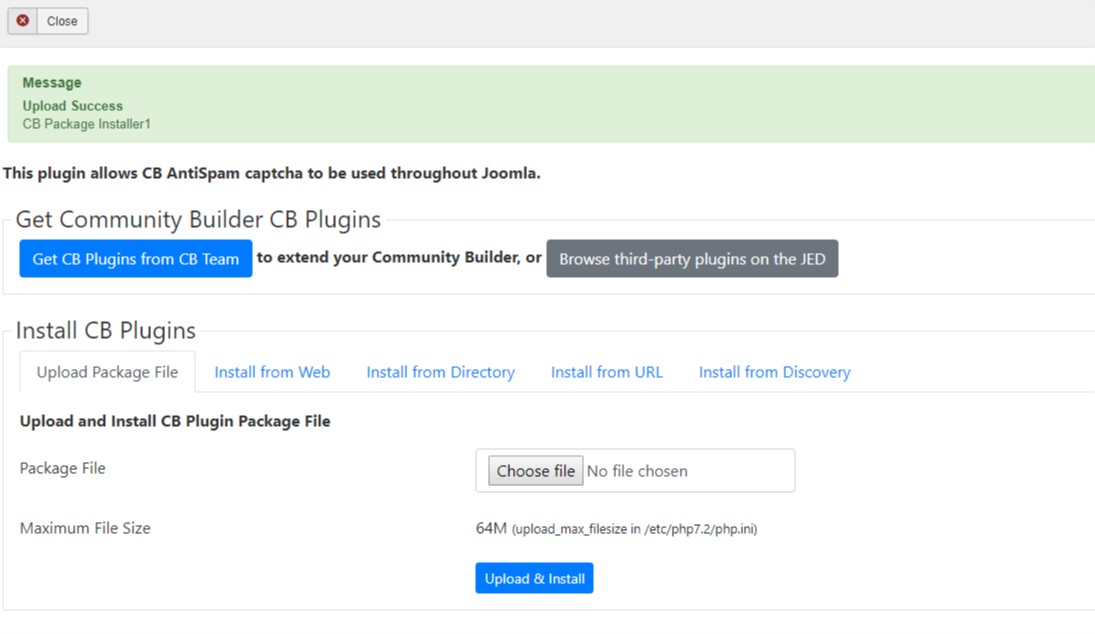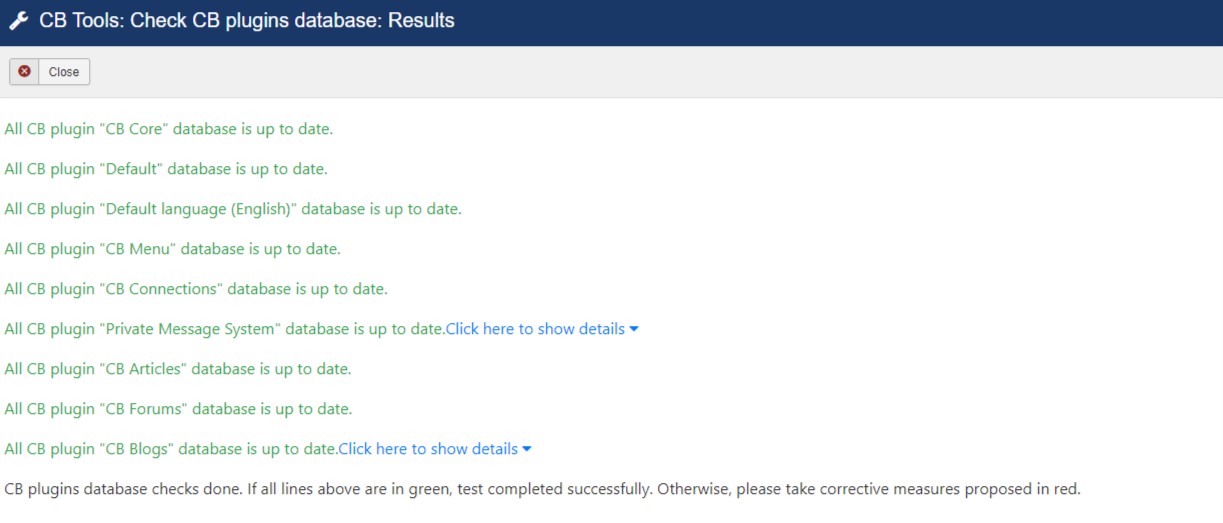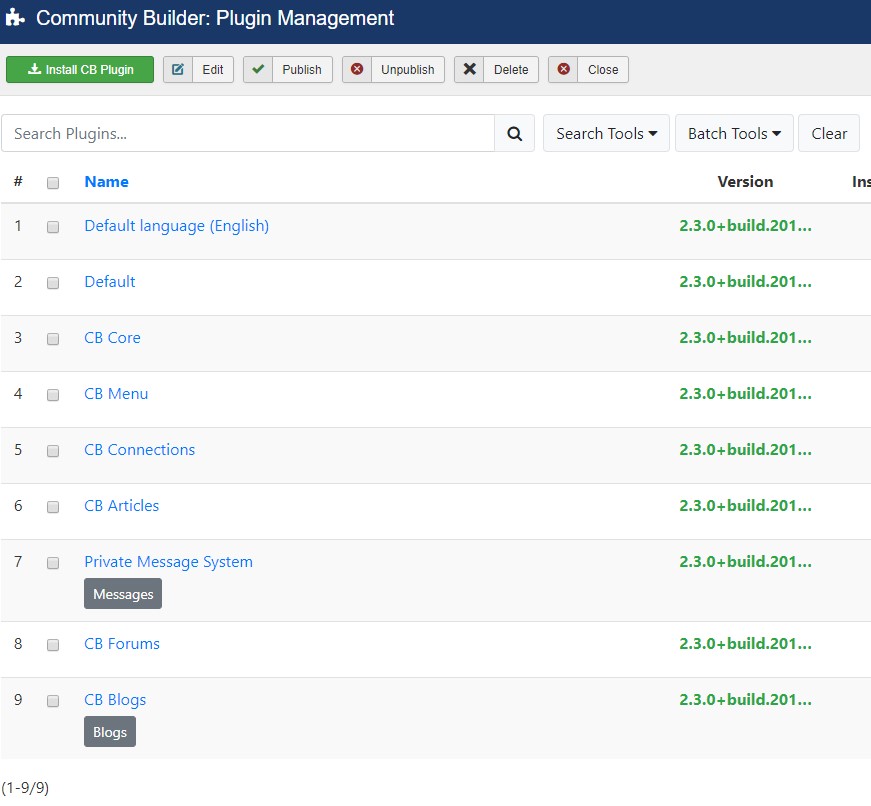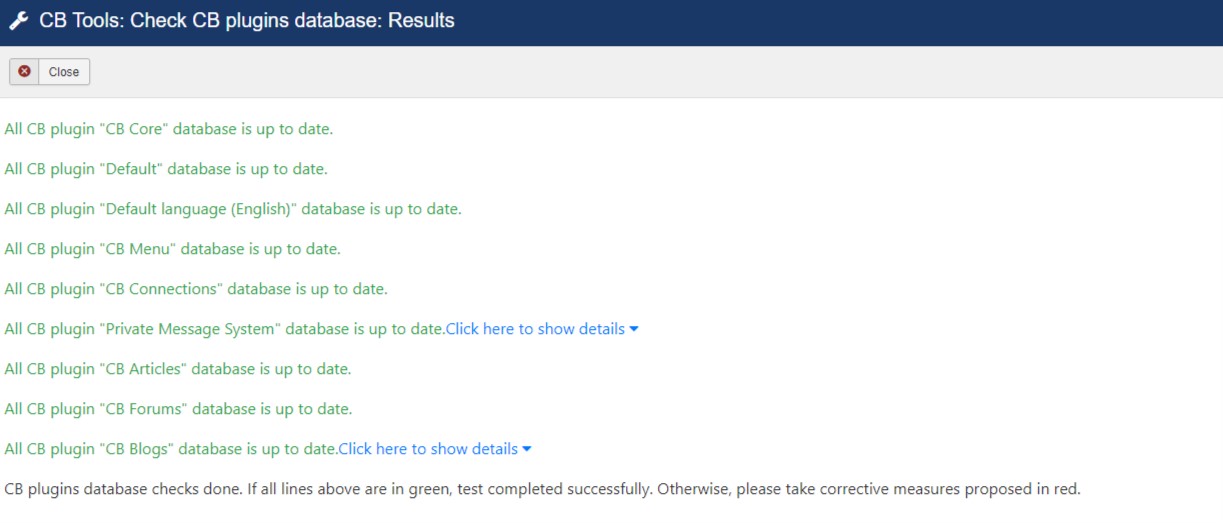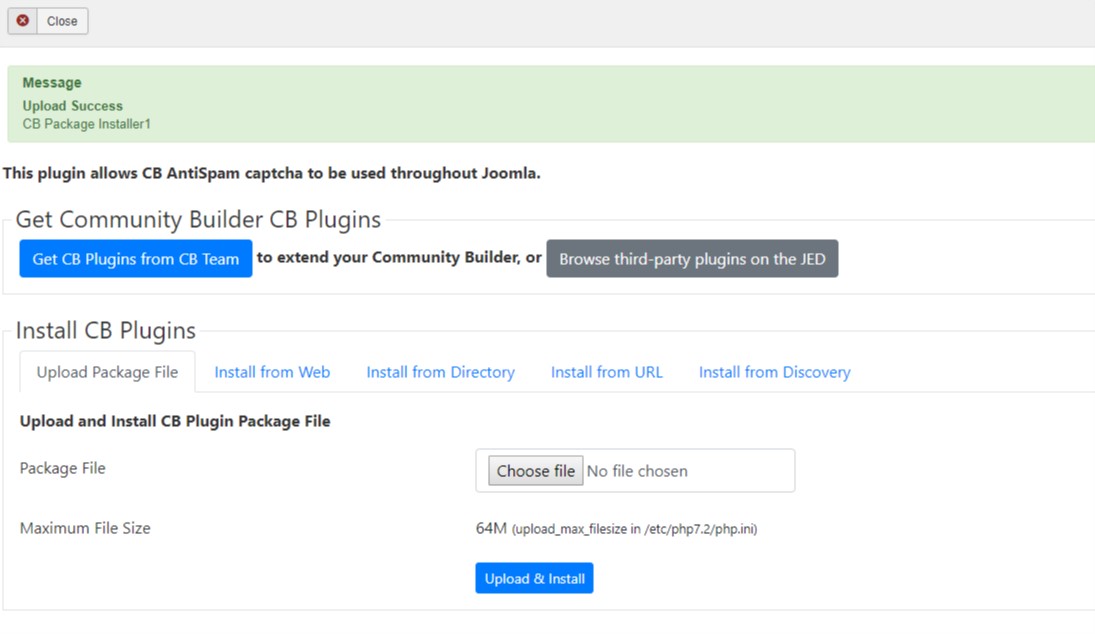[SOLVED] CB AntiSpam install does not show
- mollcons

- OFFLINE
-
New Member

- Posts: 11
- Thanks: 3
- Karma: 0
5 years 4 months ago - 5 years 4 months ago #308749
by mollcons
[SOLVED] CB AntiSpam install does not show was created by mollcons
I purchased the Professional membership in June 2018 and installed the AntiSpam plugin on one site, which went well. Now I am trying to install the same plugin on another sub-domain and although the install worked, the plugin does NOT show on the CB Plugin menu. How do I get this to work?
Last edit: 5 years 4 months ago by krileon. Reason: Added [SOLVED] tag to subject
Please Log in to join the conversation.
krileon
 Team Member
Team Member- OFFLINE
- Posts: 68492
- Thanks: 9080
- Karma: 1434
5 years 4 months ago #308795
by krileon
Kyle (Krileon)
Community Builder Team Member
Before posting on forums: Read FAQ thoroughly + Read our Documentation + Search the forums
CB links: Documentation - Localization - CB Quickstart - CB Paid Subscriptions - Add-Ons - Forge
--
If you are a Professional, Developer, or CB Paid Subscriptions subscriber and have a support issue please always post in your respective support forums for best results!
--
If I've missed your support post with a delay of 3 days or greater and are a Professional, Developer, or CBSubs subscriber please send me a private message with your thread and will reply when possible!
--
Please note I am available Monday - Friday from 8:00 AM CST to 4:00 PM CST. I am away on weekends (Saturday and Sunday) and if I've missed your post on or before a weekend after business hours please wait for the next following business day (Monday) and will get to your issue as soon as possible, thank you.
--
My role here is to provide guidance and assistance. I cannot provide custom code for each custom requirement. Please do not inquire me about custom development.
Replied by krileon on topic CB AntiSpam install does not show
CB Plugin menu? You mean at the top in Joomla backend? See the below to ensure plugin menus are enabled.
www.joomlapolis.com/forum/153-professional-member-support/239782-lost-gallery-privacy-auto-actions-group-jive-activity-profile-book?start=6#307414
www.joomlapolis.com/forum/153-professional-member-support/239782-lost-gallery-privacy-auto-actions-group-jive-activity-profile-book?start=6#307414
Kyle (Krileon)
Community Builder Team Member
Before posting on forums: Read FAQ thoroughly + Read our Documentation + Search the forums
CB links: Documentation - Localization - CB Quickstart - CB Paid Subscriptions - Add-Ons - Forge
--
If you are a Professional, Developer, or CB Paid Subscriptions subscriber and have a support issue please always post in your respective support forums for best results!
--
If I've missed your support post with a delay of 3 days or greater and are a Professional, Developer, or CBSubs subscriber please send me a private message with your thread and will reply when possible!
--
Please note I am available Monday - Friday from 8:00 AM CST to 4:00 PM CST. I am away on weekends (Saturday and Sunday) and if I've missed your post on or before a weekend after business hours please wait for the next following business day (Monday) and will get to your issue as soon as possible, thank you.
--
My role here is to provide guidance and assistance. I cannot provide custom code for each custom requirement. Please do not inquire me about custom development.
Please Log in to join the conversation.
- mollcons

- OFFLINE
-
New Member

- Posts: 11
- Thanks: 3
- Karma: 0
5 years 4 months ago #308800
by mollcons
Replied by mollcons on topic CB AntiSpam install does not show
Please Log in to join the conversation.
krileon
 Team Member
Team Member- OFFLINE
- Posts: 68492
- Thanks: 9080
- Karma: 1434
5 years 4 months ago #308821
by krileon
Kyle (Krileon)
Community Builder Team Member
Before posting on forums: Read FAQ thoroughly + Read our Documentation + Search the forums
CB links: Documentation - Localization - CB Quickstart - CB Paid Subscriptions - Add-Ons - Forge
--
If you are a Professional, Developer, or CB Paid Subscriptions subscriber and have a support issue please always post in your respective support forums for best results!
--
If I've missed your support post with a delay of 3 days or greater and are a Professional, Developer, or CBSubs subscriber please send me a private message with your thread and will reply when possible!
--
Please note I am available Monday - Friday from 8:00 AM CST to 4:00 PM CST. I am away on weekends (Saturday and Sunday) and if I've missed your post on or before a weekend after business hours please wait for the next following business day (Monday) and will get to your issue as soon as possible, thank you.
--
My role here is to provide guidance and assistance. I cannot provide custom code for each custom requirement. Please do not inquire me about custom development.
Replied by krileon on topic CB AntiSpam install does not show
You installed the CB AntiSpam Bot. That's a Joomla plugin that allows using CB AntiSpam captcha functionality anywhere in Joomla using Joomlas captcha API. The description directly states as such below the install success message.
Kyle (Krileon)
Community Builder Team Member
Before posting on forums: Read FAQ thoroughly + Read our Documentation + Search the forums
CB links: Documentation - Localization - CB Quickstart - CB Paid Subscriptions - Add-Ons - Forge
--
If you are a Professional, Developer, or CB Paid Subscriptions subscriber and have a support issue please always post in your respective support forums for best results!
--
If I've missed your support post with a delay of 3 days or greater and are a Professional, Developer, or CBSubs subscriber please send me a private message with your thread and will reply when possible!
--
Please note I am available Monday - Friday from 8:00 AM CST to 4:00 PM CST. I am away on weekends (Saturday and Sunday) and if I've missed your post on or before a weekend after business hours please wait for the next following business day (Monday) and will get to your issue as soon as possible, thank you.
--
My role here is to provide guidance and assistance. I cannot provide custom code for each custom requirement. Please do not inquire me about custom development.
Please Log in to join the conversation.
- mollcons

- OFFLINE
-
New Member

- Posts: 11
- Thanks: 3
- Karma: 0
5 years 4 months ago #308865
by mollcons
Replied by mollcons on topic CB AntiSpam install does not show
I noted that the install said it had worked. However, I would have expected that it would have shown in the list of plugins (which it does NOT). I do need to know exactly why this does not show and how to resolve the issue.
Please Log in to join the conversation.
krileon
 Team Member
Team Member- OFFLINE
- Posts: 68492
- Thanks: 9080
- Karma: 1434
5 years 4 months ago #308869
by krileon
Kyle (Krileon)
Community Builder Team Member
Before posting on forums: Read FAQ thoroughly + Read our Documentation + Search the forums
CB links: Documentation - Localization - CB Quickstart - CB Paid Subscriptions - Add-Ons - Forge
--
If you are a Professional, Developer, or CB Paid Subscriptions subscriber and have a support issue please always post in your respective support forums for best results!
--
If I've missed your support post with a delay of 3 days or greater and are a Professional, Developer, or CBSubs subscriber please send me a private message with your thread and will reply when possible!
--
Please note I am available Monday - Friday from 8:00 AM CST to 4:00 PM CST. I am away on weekends (Saturday and Sunday) and if I've missed your post on or before a weekend after business hours please wait for the next following business day (Monday) and will get to your issue as soon as possible, thank you.
--
My role here is to provide guidance and assistance. I cannot provide custom code for each custom requirement. Please do not inquire me about custom development.
Replied by krileon on topic CB AntiSpam install does not show
Again, you installed the Joomla plugin for CB AntiSpam. You did not install the CB plugin for CB AntiSpam. This is shown in the message below the successfully installed message in your screenshot above. The Joomla plugin just lets you use CB AntiSpam captcha within all of Joomla. You still need to install the CB plugin for CB AntiSpam.
It should've all been bundled as a single install (Joomla and CB plugin) if you downloaded the preset package which is always downloaded from the CB AntiSpam product page or from the presets download section; these files are clearly labelled under their parent categories (which is also clearly labelled in the Install from Web within CB).
It should've all been bundled as a single install (Joomla and CB plugin) if you downloaded the preset package which is always downloaded from the CB AntiSpam product page or from the presets download section; these files are clearly labelled under their parent categories (which is also clearly labelled in the Install from Web within CB).
Kyle (Krileon)
Community Builder Team Member
Before posting on forums: Read FAQ thoroughly + Read our Documentation + Search the forums
CB links: Documentation - Localization - CB Quickstart - CB Paid Subscriptions - Add-Ons - Forge
--
If you are a Professional, Developer, or CB Paid Subscriptions subscriber and have a support issue please always post in your respective support forums for best results!
--
If I've missed your support post with a delay of 3 days or greater and are a Professional, Developer, or CBSubs subscriber please send me a private message with your thread and will reply when possible!
--
Please note I am available Monday - Friday from 8:00 AM CST to 4:00 PM CST. I am away on weekends (Saturday and Sunday) and if I've missed your post on or before a weekend after business hours please wait for the next following business day (Monday) and will get to your issue as soon as possible, thank you.
--
My role here is to provide guidance and assistance. I cannot provide custom code for each custom requirement. Please do not inquire me about custom development.
Please Log in to join the conversation.
Moderators: beat, nant, krileon
Time to create page: 0.349 seconds
-
You are here:
- Home
- Forums
- Community Discussions
- Community Builder
- General
- [SOLVED] CB AntiSpam install does not show