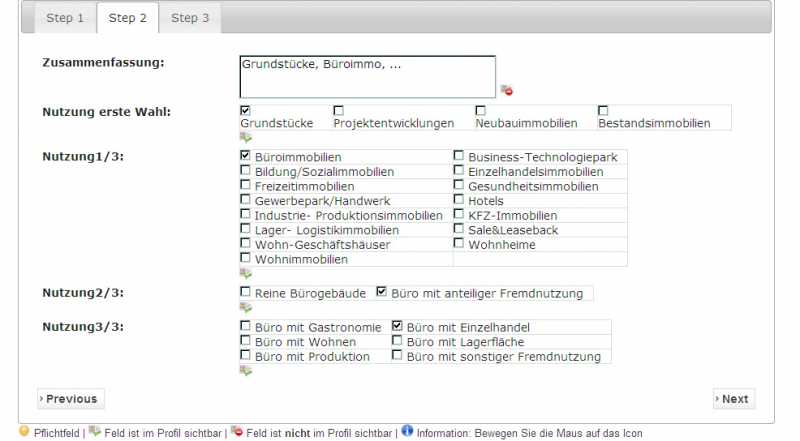- Forums
- Support and Presales
- Professional Members Support
- Registration: Summary of Checkboxes and Conditonal
Registration: Summary of Checkboxes and Conditonal
- snitch

- OFFLINE
-
New Member

- Posts: 11
- Thanks: 0
- Karma: 0
13 years 1 month ago #155968
by snitch
Registration: Summary of Checkboxes and Conditonal was created by snitch
hello,
2 Questions about the registration process and the attached picture of it.
We have a lot of checkboxes in Step2. They are all optional and most of them have 1 or 2 subfields/-checkboxes. In the future, there should be more than you can see in the picture.
First Question / Conditional Plugin / Fields:
In my tab step2, every checkbox in the first row "Nutzung erste Wahl" should show a different selectable options below. Can I manage all subfields with that first row?
Now I just can say:
WHEN Field 1 = "Grundstücke" THEN show Nutzung1/3
WHEN Nutzung1/3 = "Büroimmobilien" THEN show Nutzung2/3
and so one ...
So I need a lot of fields for every variation! Maybe there is some better solution for this situation.
Second Question / Progress field:
I want a summary field (german: "Zusammenfassung") on the top. Javascript Based. Maybe the "Progress Plugin" cann used for this, but I am not sure right now.
Every clicked checkbox, should automatically apear in the top summary field as comma separeted list.
This way, the users could keep the track of what they allready clicked options.
hope someone can help, or maybe have a got Example of an CB registration process with also a lot of checkboxes.
greetings
2 Questions about the registration process and the attached picture of it.
We have a lot of checkboxes in Step2. They are all optional and most of them have 1 or 2 subfields/-checkboxes. In the future, there should be more than you can see in the picture.
First Question / Conditional Plugin / Fields:
In my tab step2, every checkbox in the first row "Nutzung erste Wahl" should show a different selectable options below. Can I manage all subfields with that first row?
Now I just can say:
WHEN Field 1 = "Grundstücke" THEN show Nutzung1/3
WHEN Nutzung1/3 = "Büroimmobilien" THEN show Nutzung2/3
and so one ...
So I need a lot of fields for every variation! Maybe there is some better solution for this situation.
Second Question / Progress field:
I want a summary field (german: "Zusammenfassung") on the top. Javascript Based. Maybe the "Progress Plugin" cann used for this, but I am not sure right now.
Every clicked checkbox, should automatically apear in the top summary field as comma separeted list.
This way, the users could keep the track of what they allready clicked options.
hope someone can help, or maybe have a got Example of an CB registration process with also a lot of checkboxes.
greetings
Please Log in to join the conversation.
krileon
 Team Member
Team Member- OFFLINE
- Posts: 68490
- Thanks: 9077
- Karma: 1434
13 years 1 month ago - 13 years 1 month ago #155972
by krileon
Kyle (Krileon)
Community Builder Team Member
Before posting on forums: Read FAQ thoroughly + Read our Documentation + Search the forums
CB links: Documentation - Localization - CB Quickstart - CB Paid Subscriptions - Add-Ons - Forge
--
If you are a Professional, Developer, or CB Paid Subscriptions subscriber and have a support issue please always post in your respective support forums for best results!
--
If I've missed your support post with a delay of 3 days or greater and are a Professional, Developer, or CBSubs subscriber please send me a private message with your thread and will reply when possible!
--
Please note I am available Monday - Friday from 8:00 AM CST to 4:00 PM CST. I am away on weekends (Saturday and Sunday) and if I've missed your post on or before a weekend after business hours please wait for the next following business day (Monday) and will get to your issue as soon as possible, thank you.
--
My role here is to provide guidance and assistance. I cannot provide custom code for each custom requirement. Please do not inquire me about custom development.
Replied by krileon on topic Re: Registration: Summary of Checkboxes and Conditonal
No better solution, CB Conditional doesn't conditional display a multi-select field type values. Something for the future, but currently not available.First Question / Conditional Plugin / Fields:
This is not what CB Progress does. Please review its description more closely. Basically it has a Bar that goes from 0% to 100% and tells them they have say 48% of their profile complete based on the fields you selected to count towards profile completeness; has no barring on a multi-select fields values (no plans to implement). Simply checks if the field has any sort of value or not, if it does that field is marked "complete". You can also display a list of completed/in-completed fields below the bar (or hide the bar entirely).Second Question / Progress field:
Kyle (Krileon)
Community Builder Team Member
Before posting on forums: Read FAQ thoroughly + Read our Documentation + Search the forums
CB links: Documentation - Localization - CB Quickstart - CB Paid Subscriptions - Add-Ons - Forge
--
If you are a Professional, Developer, or CB Paid Subscriptions subscriber and have a support issue please always post in your respective support forums for best results!
--
If I've missed your support post with a delay of 3 days or greater and are a Professional, Developer, or CBSubs subscriber please send me a private message with your thread and will reply when possible!
--
Please note I am available Monday - Friday from 8:00 AM CST to 4:00 PM CST. I am away on weekends (Saturday and Sunday) and if I've missed your post on or before a weekend after business hours please wait for the next following business day (Monday) and will get to your issue as soon as possible, thank you.
--
My role here is to provide guidance and assistance. I cannot provide custom code for each custom requirement. Please do not inquire me about custom development.
Last edit: 13 years 1 month ago by krileon.
Please Log in to join the conversation.
- snitch

- OFFLINE
-
New Member

- Posts: 11
- Thanks: 0
- Karma: 0
13 years 1 month ago #156464
by snitch
Replied by snitch on topic Re: Registration: Summary of Checkboxes and Conditonal
thanks for your answer.
I took the first issue in to the incubator forum. I hope there is some reading - because there is not much traffic ...
The second thing is maybe also a future incubator project. When I worked something out I will post it.
greetings
I took the first issue in to the incubator forum. I hope there is some reading - because there is not much traffic ...
The second thing is maybe also a future incubator project. When I worked something out I will post it.
greetings
Please Log in to join the conversation.
Moderators: beat, nant, krileon
- Forums
- Support and Presales
- Professional Members Support
- Registration: Summary of Checkboxes and Conditonal
Time to create page: 0.183 seconds
-
You are here:
- Home
- Forums
- Support and Presales
- Professional Members Support
- Registration: Summary of Checkboxes and Conditonal