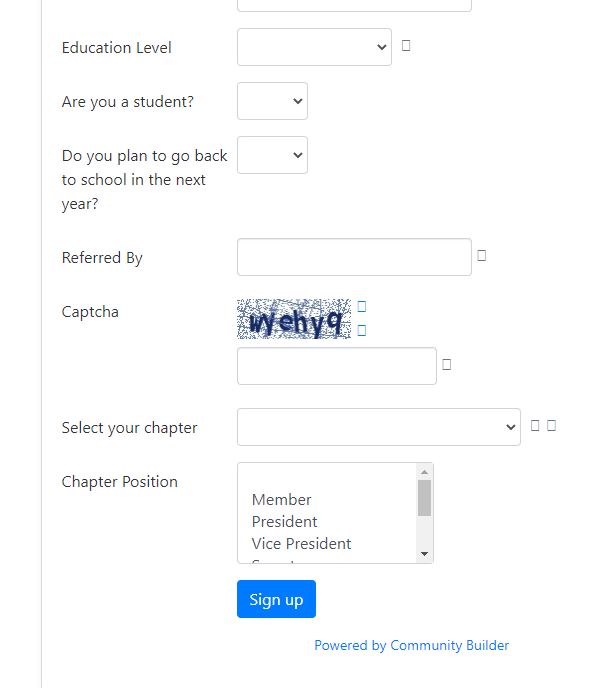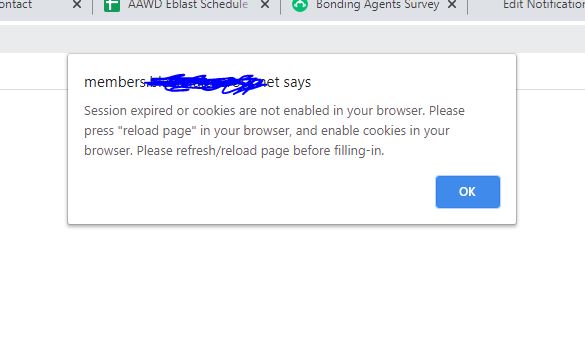- Forums
- Support and Presales
- Professional Members Support
- [SOLVED] "Session expired or cookies not enabled" popup when user tries to sign up
[SOLVED] "Session expired or cookies not enabled" popup when user tries to sign up
- rachel.jollie

- OFFLINE
-
Junior Member

- Posts: 25
- Thanks: 2
- Karma: 0
3 years 8 months ago - 3 years 8 months ago #319933
by rachel.jollie
[SOLVED] "Session expired or cookies not enabled" popup when user tries to sign up was created by rachel.jollie
This issue happens intermittently and I have customers call me there's an issue and on my end everything works fine. Until I tested it myself today was able to replicate the problem.
When someone tries to start a subscription on the site at the page.
They get this popup.
In the network tools dev console, it runs this script
members.xxxxxxx.net/cb-profile/saveregisters
Then I close the browser and I can subscribe successfully the next time.
CB version is 2.4.6
CB Paid Sub version is 4.1.0+build.2016.09.20.07.58.14.931a0995b
Thanks!
When someone tries to start a subscription on the site at the page.
They get this popup.
In the network tools dev console, it runs this script
members.xxxxxxx.net/cb-profile/saveregisters
Then I close the browser and I can subscribe successfully the next time.
CB version is 2.4.6
CB Paid Sub version is 4.1.0+build.2016.09.20.07.58.14.931a0995b
Thanks!
Attachments:
Last edit: 3 years 8 months ago by krileon. Reason: Added [SOLVED] tag to subject
Please Log in to join the conversation.
- rachel.jollie

- OFFLINE
-
Junior Member

- Posts: 25
- Thanks: 2
- Karma: 0
3 years 8 months ago #319934
by rachel.jollie
Replied by rachel.jollie on topic "Session expired or cookies not enabled" popup when user tries to sign up
I just updated to the newest CB Paid 4.4.0+build.2020.08.05.22.48.51.e27412b72 and issue still exists.
Please Log in to join the conversation.
krileon
 Team Member
Team Member- ONLINE
- Posts: 68483
- Thanks: 9076
- Karma: 1434
3 years 8 months ago #319942
by krileon
Kyle (Krileon)
Community Builder Team Member
Before posting on forums: Read FAQ thoroughly + Read our Documentation + Search the forums
CB links: Documentation - Localization - CB Quickstart - CB Paid Subscriptions - Add-Ons - Forge
--
If you are a Professional, Developer, or CB Paid Subscriptions subscriber and have a support issue please always post in your respective support forums for best results!
--
If I've missed your support post with a delay of 3 days or greater and are a Professional, Developer, or CBSubs subscriber please send me a private message with your thread and will reply when possible!
--
Please note I am available Monday - Friday from 8:00 AM CST to 4:00 PM CST. I am away on weekends (Saturday and Sunday) and if I've missed your post on or before a weekend after business hours please wait for the next following business day (Monday) and will get to your issue as soon as possible, thank you.
--
My role here is to provide guidance and assistance. I cannot provide custom code for each custom requirement. Please do not inquire me about custom development.
Replied by krileon on topic "Session expired or cookies not enabled" popup when user tries to sign up
Ensure live_site in configuration.php is empty. Next if Joomla caching is enabled try turning it off then clearing Joomla cache. Now retry to see if issue persists. If it does switch to default Joomla protostar template, clear Joomla cache, then try again to rule out template conflicts. If issue persists be sure your entire install is completely up to date (this includes all your installed CB plugins).
Kyle (Krileon)
Community Builder Team Member
Before posting on forums: Read FAQ thoroughly + Read our Documentation + Search the forums
CB links: Documentation - Localization - CB Quickstart - CB Paid Subscriptions - Add-Ons - Forge
--
If you are a Professional, Developer, or CB Paid Subscriptions subscriber and have a support issue please always post in your respective support forums for best results!
--
If I've missed your support post with a delay of 3 days or greater and are a Professional, Developer, or CBSubs subscriber please send me a private message with your thread and will reply when possible!
--
Please note I am available Monday - Friday from 8:00 AM CST to 4:00 PM CST. I am away on weekends (Saturday and Sunday) and if I've missed your post on or before a weekend after business hours please wait for the next following business day (Monday) and will get to your issue as soon as possible, thank you.
--
My role here is to provide guidance and assistance. I cannot provide custom code for each custom requirement. Please do not inquire me about custom development.
The following user(s) said Thank You: rachel.jollie
Please Log in to join the conversation.
- rachel.jollie

- OFFLINE
-
Junior Member

- Posts: 25
- Thanks: 2
- Karma: 0
3 years 8 months ago #319949
by rachel.jollie
Replied by rachel.jollie on topic "Session expired or cookies not enabled" popup when user tries to sign up
Did what you suggested and problems has been fixed. Thanks Krileon!
The following user(s) said Thank You: krileon
Please Log in to join the conversation.
Moderators: beat, nant, krileon
- Forums
- Support and Presales
- Professional Members Support
- [SOLVED] "Session expired or cookies not enabled" popup when user tries to sign up
Time to create page: 0.203 seconds
-
You are here:
- Home
- Forums
- Support and Presales
- Professional Members Support
- [SOLVED] "Session expired or cookies not enabled" popup when user tries to sign up