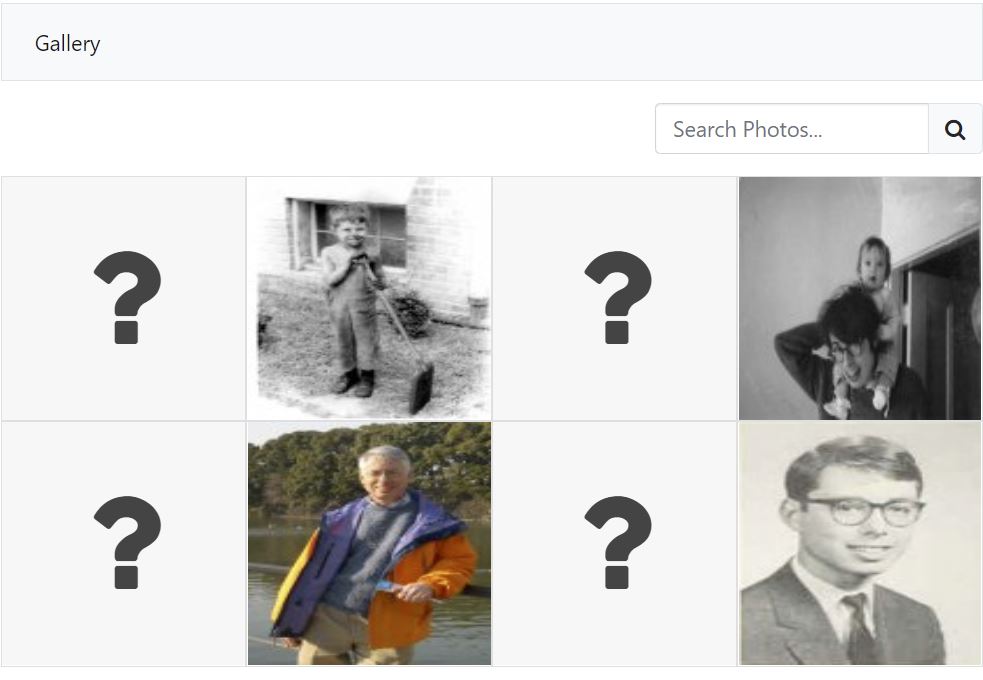Gallery in Comprofiller
- hrweb

- OFFLINE
-
Junior Member

- Posts: 24
- Thanks: 3
- Karma: 1
2 years 10 months ago #325430
by hrweb
Gallery in Comprofiller was created by hrweb
I am converting a site from Joomla 2.5 to 3.9. I have successfully converted the Joomla core and Comprofiler. Now I am having a problem with CB Gallery. The attached snip shows what the Gallery looks like at the moment. The thumbnails are square, although the original images are not. When I click on a thumbnail, it brings up the original image in the correct format.
In 2.5 users were limited to 4 images. I do not understand what the thumbnails containing a "?" are. Nor do I see how to edit the gallery.
1. How can I correct the aspect ratio of the thumbnails?
2. How do I get rid of the thumbnails with a "?"
3. How do I edit the gallery?
In 2.5 users were limited to 4 images. I do not understand what the thumbnails containing a "?" are. Nor do I see how to edit the gallery.
1. How can I correct the aspect ratio of the thumbnails?
2. How do I get rid of the thumbnails with a "?"
3. How do I edit the gallery?
Attachments:
Please Log in to join the conversation.
- hrweb

- OFFLINE
-
Junior Member

- Posts: 24
- Thanks: 3
- Karma: 1
2 years 10 months ago #325439
by hrweb
Replied by hrweb on topic Gallery in Comprofiller
I have discovered that when I install CB Gallery, it creates a new set of items in #_comprofiler_plugin_gallery_items. These are the useful one. It also leaves behind the old items. When I delete the old items my problem with the ? photos disappears.
A fresh install of CB Gallery took care of the problem of not being able to upload new files.
That leaves me with the remaining issue of the squished thumbnails.
A fresh install of CB Gallery took care of the problem of not being able to upload new files.
That leaves me with the remaining issue of the squished thumbnails.
Please Log in to join the conversation.
krileon
 Team Member
Team Member- OFFLINE
- Posts: 68524
- Thanks: 9091
- Karma: 1434
2 years 10 months ago #325443
by krileon
Kyle (Krileon)
Community Builder Team Member
Before posting on forums: Read FAQ thoroughly + Read our Documentation + Search the forums
CB links: Documentation - Localization - CB Quickstart - CB Paid Subscriptions - Add-Ons - Forge
--
If you are a Professional, Developer, or CB Paid Subscriptions subscriber and have a support issue please always post in your respective support forums for best results!
--
If I've missed your support post with a delay of 3 days or greater and are a Professional, Developer, or CBSubs subscriber please send me a private message with your thread and will reply when possible!
--
Please note I am available Monday - Friday from 8:00 AM CST to 4:00 PM CST. I am away on weekends (Saturday and Sunday) and if I've missed your post on or before a weekend after business hours please wait for the next following business day (Monday) and will get to your issue as soon as possible, thank you.
--
My role here is to provide guidance and assistance. I cannot provide custom code for each custom requirement. Please do not inquire me about custom development.
Replied by krileon on topic Gallery in Comprofiller
How it's displaying is how it's meant to display. That's how CB Gallery is designed. The thumbnails are using CSS to position and size them so they fit. It does not support an aspect ratio based grid. If you want to change how it displays you'll have to write your own CSS for that.
As for the question marks looks like a possible migration issue. Looks like it maybe tried to migrate twice.
As for the question marks looks like a possible migration issue. Looks like it maybe tried to migrate twice.
Kyle (Krileon)
Community Builder Team Member
Before posting on forums: Read FAQ thoroughly + Read our Documentation + Search the forums
CB links: Documentation - Localization - CB Quickstart - CB Paid Subscriptions - Add-Ons - Forge
--
If you are a Professional, Developer, or CB Paid Subscriptions subscriber and have a support issue please always post in your respective support forums for best results!
--
If I've missed your support post with a delay of 3 days or greater and are a Professional, Developer, or CBSubs subscriber please send me a private message with your thread and will reply when possible!
--
Please note I am available Monday - Friday from 8:00 AM CST to 4:00 PM CST. I am away on weekends (Saturday and Sunday) and if I've missed your post on or before a weekend after business hours please wait for the next following business day (Monday) and will get to your issue as soon as possible, thank you.
--
My role here is to provide guidance and assistance. I cannot provide custom code for each custom requirement. Please do not inquire me about custom development.
Please Log in to join the conversation.
- hrweb

- OFFLINE
-
Junior Member

- Posts: 24
- Thanks: 3
- Karma: 1
2 years 10 months ago - 2 years 10 months ago #325452
by hrweb
Replied by hrweb on topic Gallery in Comprofiller
Thanks. I agree that it was migrated twice. I did NOT do this. I verified that there was only one copy prior to installing CB Gallery and then installed it ONCE. Afterwards there were two copies.
With regard to the thumbnails what does the drop-down box labelled "Maintain aspect radio" on the thumbnails tab of the CB Profiler Gallery tab mean? I was assuming that meant maintain the profile of the original image when creating the thumbnail. I will go ahead and modify the CSS.
With regard to the thumbnails what does the drop-down box labelled "Maintain aspect radio" on the thumbnails tab of the CB Profiler Gallery tab mean? I was assuming that meant maintain the profile of the original image when creating the thumbnail. I will go ahead and modify the CSS.
Last edit: 2 years 10 months ago by hrweb.
Please Log in to join the conversation.
krileon
 Team Member
Team Member- OFFLINE
- Posts: 68524
- Thanks: 9091
- Karma: 1434
2 years 10 months ago #325457
by krileon
As for the thumbnails they're going to be scaled up if they're too small. You can increase the maximum width/height for thumbnails so they'll be large images, but it will have no impact on existing uploads. If you don't want it scaling the thumbnails up then you can use the below CSS, but it tends to create very ugly galleries.
Kyle (Krileon)
Community Builder Team Member
Before posting on forums: Read FAQ thoroughly + Read our Documentation + Search the forums
CB links: Documentation - Localization - CB Quickstart - CB Paid Subscriptions - Add-Ons - Forge
--
If you are a Professional, Developer, or CB Paid Subscriptions subscriber and have a support issue please always post in your respective support forums for best results!
--
If I've missed your support post with a delay of 3 days or greater and are a Professional, Developer, or CBSubs subscriber please send me a private message with your thread and will reply when possible!
--
Please note I am available Monday - Friday from 8:00 AM CST to 4:00 PM CST. I am away on weekends (Saturday and Sunday) and if I've missed your post on or before a weekend after business hours please wait for the next following business day (Monday) and will get to your issue as soon as possible, thank you.
--
My role here is to provide guidance and assistance. I cannot provide custom code for each custom requirement. Please do not inquire me about custom development.
Replied by krileon on topic Gallery in Comprofiller
That parameter will maintain the aspect ratios when resizing an image. Setting it to No for example will force the image to the maximum width/height regardless of aspect ratio. It should already be set to Yes by default.With regard to the thumbnails what does the drop-down box labelled "Maintain aspect radio" on the thumbnails tab of the CB Profiler Gallery tab mean? I was assuming that meant maintain the profile of the original image when creating the thumbnail. I will go ahead and modify the CSS.
As for the thumbnails they're going to be scaled up if they're too small. You can increase the maximum width/height for thumbnails so they'll be large images, but it will have no impact on existing uploads. If you don't want it scaling the thumbnails up then you can use the below CSS, but it tends to create very ugly galleries.
.galleryContainer .galleryImage {
width: auto !important;
height: auto !important;
}Kyle (Krileon)
Community Builder Team Member
Before posting on forums: Read FAQ thoroughly + Read our Documentation + Search the forums
CB links: Documentation - Localization - CB Quickstart - CB Paid Subscriptions - Add-Ons - Forge
--
If you are a Professional, Developer, or CB Paid Subscriptions subscriber and have a support issue please always post in your respective support forums for best results!
--
If I've missed your support post with a delay of 3 days or greater and are a Professional, Developer, or CBSubs subscriber please send me a private message with your thread and will reply when possible!
--
Please note I am available Monday - Friday from 8:00 AM CST to 4:00 PM CST. I am away on weekends (Saturday and Sunday) and if I've missed your post on or before a weekend after business hours please wait for the next following business day (Monday) and will get to your issue as soon as possible, thank you.
--
My role here is to provide guidance and assistance. I cannot provide custom code for each custom requirement. Please do not inquire me about custom development.
The following user(s) said Thank You: hrweb
Please Log in to join the conversation.
Moderators: beat, nant, krileon
Time to create page: 0.215 seconds
-
You are here:
- Home
- Forums
- Support and Presales
- Professional Members Support
- Gallery in Comprofiller