user profile update button is not working
- steve z

- OFFLINE
-
New Member

- Posts: 5
- Thanks: 0
- Karma: 0
18 years 3 months ago #3091
by steve z
user profile update button is not working was created by steve z
Hello,
I have searched the forum, but have not found this problem posted before...
The user profile update button is not working. Everything seems to be working great except that profiles cannot be changed by a user. The fields are not in read-only mode.
Summary of what happens:
- the profile field (such as website as an example) is changed
- the "Update" button is pressed.
- the profile update page reappears with the message "Your settings have been saved." at the top, but the fields that were just edited still contain the old data.
Appreciate any assistance you can provide.
Thanks,
Steve
I have searched the forum, but have not found this problem posted before...
The user profile update button is not working. Everything seems to be working great except that profiles cannot be changed by a user. The fields are not in read-only mode.
Summary of what happens:
- the profile field (such as website as an example) is changed
- the "Update" button is pressed.
- the profile update page reappears with the message "Your settings have been saved." at the top, but the fields that were just edited still contain the old data.
Appreciate any assistance you can provide.
Thanks,
Steve
Please Log in to join the conversation.
- steve z

- OFFLINE
-
New Member

- Posts: 5
- Thanks: 0
- Karma: 0
18 years 3 months ago #3379
by steve z
Replied by steve z on topic Re:user profile update button is not working
Hello,
Has anyone else experienced this problem? I am at a stand still and would greatly appreciate any ideas/assistance to resolve the issue.
Thanks,
Steve
Has anyone else experienced this problem? I am at a stand still and would greatly appreciate any ideas/assistance to resolve the issue.
Thanks,
Steve
Please Log in to join the conversation.
- rick
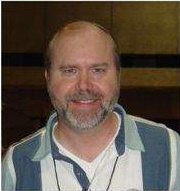
- OFFLINE
-
Elite Member

- Posts: 291
- Thanks: 0
- Karma: 47
18 years 3 months ago #3444
by rick
Rick
Running:
Joomla! 1.0.7 Stable
Community Builder 1.0 rc2
SMF 1.1 RC2
Replied by rick on topic Re:user profile update button is not working
Steve,
Must be something at your end as mine works great.
Must be something at your end as mine works great.
Rick
Running:
Joomla! 1.0.7 Stable
Community Builder 1.0 rc2
SMF 1.1 RC2
Please Log in to join the conversation.
- jpark

- OFFLINE
-
New Member

- Posts: 4
- Thanks: 0
- Karma: 1
18 years 2 months ago #5162
by jpark
Replied by jpark on topic Re:user profile update button is not working
I have this same exact problem. Everything works perfectly but user profile changes are not saved although it appears that it has been saved. I'm guessing it has to do with the database. I'm no expert in this field but for me, this seems to be the problem because I changed a few fields, type, etc. in the jos_comprofiler database. Perhaps I changed the write privileges? Although I've looked, I can't find the error anywhere. Please let me know if anyone else has solved this issue.
Please Log in to join the conversation.
- steve z

- OFFLINE
-
New Member

- Posts: 5
- Thanks: 0
- Karma: 0
18 years 2 months ago #5186
by steve z
Replied by steve z on topic Re:user profile update button is not working
jpark,
I posted the problem on numerous forums with no resolution. I finally just deleted the entire installation and started over. The install was absolutely flawless the second time. By starting over, I mean on the entire website. I tried to just delete the Community Builder and reinstall, but that resulted in the same problem of not being able to edit profiles.
If you are not too far into your web development, you may want to consider just starting everything over. I know it is not a good solution, but it worked for me.
Cheers,
Steve
I posted the problem on numerous forums with no resolution. I finally just deleted the entire installation and started over. The install was absolutely flawless the second time. By starting over, I mean on the entire website. I tried to just delete the Community Builder and reinstall, but that resulted in the same problem of not being able to edit profiles.
If you are not too far into your web development, you may want to consider just starting everything over. I know it is not a good solution, but it worked for me.
Cheers,
Steve
Please Log in to join the conversation.
nant
 Team Member
Team Member- OFFLINE
- Posts: 25531
- Thanks: 1834
- Karma: 877
18 years 2 months ago #5188
by nant
--
Nick (nant)
Community Builder Team Member
Before posting on forums: Read FAQ thoroughly + Read our Tutorials + Search the forums
For more add-ons and support: Upgrade your membership
Links: Community Builder - Languages - Adv/Pro/Dev membership - CBSubs Paid Subscriptions - GPL Templates - Hosting
Visit my CB Profile - Send me a Private Message (PM)
Replied by nant on topic Re:user profile update button is not working
Hmmm - if you say that a clean installation fixed the issue - this leads me to believe that there was a problem with the initial database installation regarding CB. So, I guess unistalling CB, using phpmyadmin to drop all the comprofiler tables and reinstalling CB would/might correct the problem.
--
Nick (nant)
Community Builder Team Member
Before posting on forums: Read FAQ thoroughly + Read our Tutorials + Search the forums
For more add-ons and support: Upgrade your membership
Links: Community Builder - Languages - Adv/Pro/Dev membership - CBSubs Paid Subscriptions - GPL Templates - Hosting
Visit my CB Profile - Send me a Private Message (PM)
Please Log in to join the conversation.
Moderators: beat, nant, krileon
Time to create page: 0.206 seconds
-
You are here:
- Home
- Forums
- Archive
- CB
- CB 1.0 RC2
- CB Newbies
- user profile update button is not working



