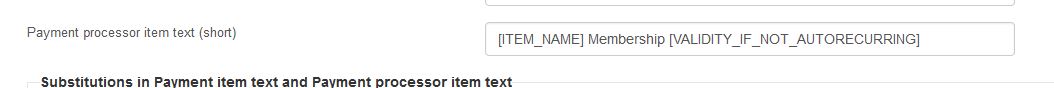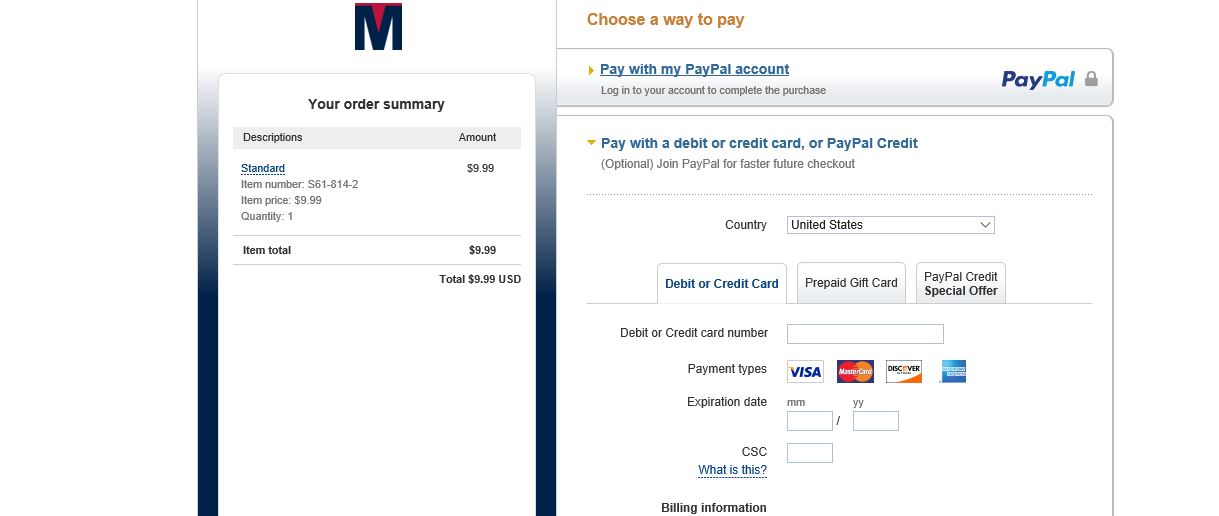- Forums
- Support and Presales
- Developer Members Support
- [SOLVED] CBSubs Payment processor item text (short)
[SOLVED] CBSubs Payment processor item text (short)
- MAYASIMA

- OFFLINE
-
Elite Member

- Posts: 183
- Thanks: 22
- Karma: 5
7 years 7 months ago - 7 years 7 months ago #285089
by MAYASIMA
[SOLVED] CBSubs Payment processor item text (short) was created by MAYASIMA
Last edit: 7 years 7 months ago by krileon. Reason: Added [SOLVED] tag to subject
Please Log in to join the conversation.
krileon
 Team Member
Team Member- OFFLINE
- Posts: 68521
- Thanks: 9091
- Karma: 1434
7 years 7 months ago #285114
by krileon
Kyle (Krileon)
Community Builder Team Member
Before posting on forums: Read FAQ thoroughly + Read our Documentation + Search the forums
CB links: Documentation - Localization - CB Quickstart - CB Paid Subscriptions - Add-Ons - Forge
--
If you are a Professional, Developer, or CB Paid Subscriptions subscriber and have a support issue please always post in your respective support forums for best results!
--
If I've missed your support post with a delay of 3 days or greater and are a Professional, Developer, or CBSubs subscriber please send me a private message with your thread and will reply when possible!
--
Please note I am available Monday - Friday from 8:00 AM CST to 4:00 PM CST. I am away on weekends (Saturday and Sunday) and if I've missed your post on or before a weekend after business hours please wait for the next following business day (Monday) and will get to your issue as soon as possible, thank you.
--
My role here is to provide guidance and assistance. I cannot provide custom code for each custom requirement. Please do not inquire me about custom development.
Replied by krileon on topic CBSubs Payment processor item text (short)
That should only be seen on the invoice and be seen by the gateway (internally for your records). The basket usage is configured in CBSubs > Settings > Display > Baskets > Payment basket and gateway item text. What usage are you trying to change?
Kyle (Krileon)
Community Builder Team Member
Before posting on forums: Read FAQ thoroughly + Read our Documentation + Search the forums
CB links: Documentation - Localization - CB Quickstart - CB Paid Subscriptions - Add-Ons - Forge
--
If you are a Professional, Developer, or CB Paid Subscriptions subscriber and have a support issue please always post in your respective support forums for best results!
--
If I've missed your support post with a delay of 3 days or greater and are a Professional, Developer, or CBSubs subscriber please send me a private message with your thread and will reply when possible!
--
Please note I am available Monday - Friday from 8:00 AM CST to 4:00 PM CST. I am away on weekends (Saturday and Sunday) and if I've missed your post on or before a weekend after business hours please wait for the next following business day (Monday) and will get to your issue as soon as possible, thank you.
--
My role here is to provide guidance and assistance. I cannot provide custom code for each custom requirement. Please do not inquire me about custom development.
Please Log in to join the conversation.
- MAYASIMA

- OFFLINE
-
Elite Member

- Posts: 183
- Thanks: 22
- Karma: 5
7 years 7 months ago - 7 years 7 months ago #285148
by MAYASIMA
Replied by MAYASIMA on topic CBSubs Payment processor item text (short)
I am trying to change what is displayed on the PayPal checkout page.
I didn't know this had to be set at in the basket display settings and I guess the substitute text is also not the same because when I enter:I do not get the description from the Alias but instead I get the name of the plan (see attached image). Is this a bug?
Also, what is the
I didn't know this had to be set at in the basket display settings and I guess the substitute text is also not the same because when I enter:
the result I get is"[ITEM_NAME] Membership [VALIDITY_IF_NOT_AUTORECURRING]
Even when I enter:[ITEM_NAME] Membership [VALIDITY_IF_NOT_AUTORECURRING]
[ITEMS_ALIASES]Also, what is the
in the Plan's Pricing setting for?Payment processor item text (short)
Last edit: 7 years 7 months ago by MAYASIMA.
Please Log in to join the conversation.
krileon
 Team Member
Team Member- OFFLINE
- Posts: 68521
- Thanks: 9091
- Karma: 1434
7 years 7 months ago #285158
by krileon
Kyle (Krileon)
Community Builder Team Member
Before posting on forums: Read FAQ thoroughly + Read our Documentation + Search the forums
CB links: Documentation - Localization - CB Quickstart - CB Paid Subscriptions - Add-Ons - Forge
--
If you are a Professional, Developer, or CB Paid Subscriptions subscriber and have a support issue please always post in your respective support forums for best results!
--
If I've missed your support post with a delay of 3 days or greater and are a Professional, Developer, or CBSubs subscriber please send me a private message with your thread and will reply when possible!
--
Please note I am available Monday - Friday from 8:00 AM CST to 4:00 PM CST. I am away on weekends (Saturday and Sunday) and if I've missed your post on or before a weekend after business hours please wait for the next following business day (Monday) and will get to your issue as soon as possible, thank you.
--
My role here is to provide guidance and assistance. I cannot provide custom code for each custom requirement. Please do not inquire me about custom development.
Replied by krileon on topic CBSubs Payment processor item text (short)
PayPal is set the basket item_name. This is generated from "Payment basket and gateway item text" within CBSubs > Settings > Display > Baskets. The substitutions are different though and what substitutions are available are noted above the input.
Kyle (Krileon)
Community Builder Team Member
Before posting on forums: Read FAQ thoroughly + Read our Documentation + Search the forums
CB links: Documentation - Localization - CB Quickstart - CB Paid Subscriptions - Add-Ons - Forge
--
If you are a Professional, Developer, or CB Paid Subscriptions subscriber and have a support issue please always post in your respective support forums for best results!
--
If I've missed your support post with a delay of 3 days or greater and are a Professional, Developer, or CBSubs subscriber please send me a private message with your thread and will reply when possible!
--
Please note I am available Monday - Friday from 8:00 AM CST to 4:00 PM CST. I am away on weekends (Saturday and Sunday) and if I've missed your post on or before a weekend after business hours please wait for the next following business day (Monday) and will get to your issue as soon as possible, thank you.
--
My role here is to provide guidance and assistance. I cannot provide custom code for each custom requirement. Please do not inquire me about custom development.
Please Log in to join the conversation.
- MAYASIMA

- OFFLINE
-
Elite Member

- Posts: 183
- Thanks: 22
- Karma: 5
7 years 7 months ago #285186
by MAYASIMA
Replied by MAYASIMA on topic CBSubs Payment processor item text (short)
What I meant to say is:
I entered [ITEMS_ALIASES] in CBSubs > Settings > Display > Baskets > Payment basket and gateway item text. My item Alias is "MixedTimes Standard Membership" however it outputs "Standard" which is the name of my plan and not the alias.
[ITEMS_ALIASES] is one of the substitutions noted above the input.
I entered [ITEMS_ALIASES] in CBSubs > Settings > Display > Baskets > Payment basket and gateway item text. My item Alias is "MixedTimes Standard Membership" however it outputs "Standard" which is the name of my plan and not the alias.
[ITEMS_ALIASES] is one of the substitutions noted above the input.
Please Log in to join the conversation.
krileon
 Team Member
Team Member- OFFLINE
- Posts: 68521
- Thanks: 9091
- Karma: 1434
7 years 7 months ago #285208
by krileon
Kyle (Krileon)
Community Builder Team Member
Before posting on forums: Read FAQ thoroughly + Read our Documentation + Search the forums
CB links: Documentation - Localization - CB Quickstart - CB Paid Subscriptions - Add-Ons - Forge
--
If you are a Professional, Developer, or CB Paid Subscriptions subscriber and have a support issue please always post in your respective support forums for best results!
--
If I've missed your support post with a delay of 3 days or greater and are a Professional, Developer, or CBSubs subscriber please send me a private message with your thread and will reply when possible!
--
Please note I am available Monday - Friday from 8:00 AM CST to 4:00 PM CST. I am away on weekends (Saturday and Sunday) and if I've missed your post on or before a weekend after business hours please wait for the next following business day (Monday) and will get to your issue as soon as possible, thank you.
--
My role here is to provide guidance and assistance. I cannot provide custom code for each custom requirement. Please do not inquire me about custom development.
Replied by krileon on topic CBSubs Payment processor item text (short)
ITEMS_ALIASES is the plan names. Maybe a little misleading for it to say "ALIASES" though.
Kyle (Krileon)
Community Builder Team Member
Before posting on forums: Read FAQ thoroughly + Read our Documentation + Search the forums
CB links: Documentation - Localization - CB Quickstart - CB Paid Subscriptions - Add-Ons - Forge
--
If you are a Professional, Developer, or CB Paid Subscriptions subscriber and have a support issue please always post in your respective support forums for best results!
--
If I've missed your support post with a delay of 3 days or greater and are a Professional, Developer, or CBSubs subscriber please send me a private message with your thread and will reply when possible!
--
Please note I am available Monday - Friday from 8:00 AM CST to 4:00 PM CST. I am away on weekends (Saturday and Sunday) and if I've missed your post on or before a weekend after business hours please wait for the next following business day (Monday) and will get to your issue as soon as possible, thank you.
--
My role here is to provide guidance and assistance. I cannot provide custom code for each custom requirement. Please do not inquire me about custom development.
Please Log in to join the conversation.
Moderators: beat, nant, krileon
- Forums
- Support and Presales
- Developer Members Support
- [SOLVED] CBSubs Payment processor item text (short)
Time to create page: 0.407 seconds
-
You are here:
- Home
- Forums
- Support and Presales
- Developer Members Support
- [SOLVED] CBSubs Payment processor item text (short)