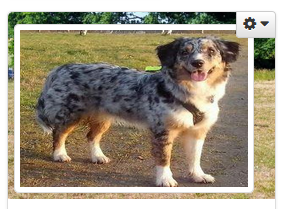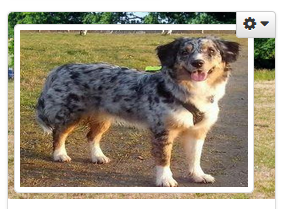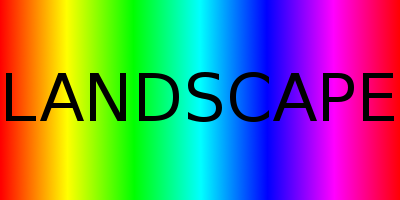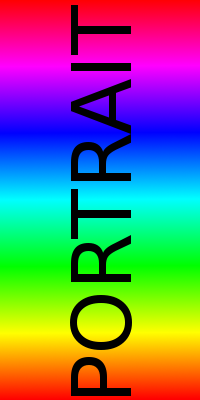- Forums
- Support and Presales
- Developer Members Support
- Thumbnails / Pictures of groups / categories in groupjive
Thumbnails / Pictures of groups / categories in groupjive
- Andromeda57

- OFFLINE
-
Elite Member

- Posts: 309
- Thanks: 24
- Karma: 0
6 years 9 months ago #295237
by Andromeda57
Thumbnails / Pictures of groups / categories in groupjive was created by Andromeda57
Hello,
we have a problem with the Thumbnails / Pictures of groups / categories in groupjive ...
For example, we have a picture like 500 x500 px, but it is set to 182px × 125px, so it does not look good...
Height and width must be linked otherwise the image will be destroyed.
How can we change this...
we have a problem with the Thumbnails / Pictures of groups / categories in groupjive ...
For example, we have a picture like 500 x500 px, but it is set to 182px × 125px, so it does not look good...
Height and width must be linked otherwise the image will be destroyed.
How can we change this...
Please Log in to join the conversation.
krileon
 Team Member
Team Member- OFFLINE
- Posts: 68492
- Thanks: 9080
- Karma: 1434
6 years 9 months ago #295242
by krileon
Kyle (Krileon)
Community Builder Team Member
Before posting on forums: Read FAQ thoroughly + Read our Documentation + Search the forums
CB links: Documentation - Localization - CB Quickstart - CB Paid Subscriptions - Add-Ons - Forge
--
If you are a Professional, Developer, or CB Paid Subscriptions subscriber and have a support issue please always post in your respective support forums for best results!
--
If I've missed your support post with a delay of 3 days or greater and are a Professional, Developer, or CBSubs subscriber please send me a private message with your thread and will reply when possible!
--
Please note I am available Monday - Friday from 8:00 AM CST to 4:00 PM CST. I am away on weekends (Saturday and Sunday) and if I've missed your post on or before a weekend after business hours please wait for the next following business day (Monday) and will get to your issue as soon as possible, thank you.
--
My role here is to provide guidance and assistance. I cannot provide custom code for each custom requirement. Please do not inquire me about custom development.
Replied by krileon on topic Thumbnails / Pictures of groups / categories in groupjive
You can adjust the logo sizing within GJ > Configuration > Images > Logos. For GJ Photos you can do the same in GJ Photos > Parameters > Photos. Note these settings are not retroactive. You will need to reupload for it to resize your uploaded image.
Kyle (Krileon)
Community Builder Team Member
Before posting on forums: Read FAQ thoroughly + Read our Documentation + Search the forums
CB links: Documentation - Localization - CB Quickstart - CB Paid Subscriptions - Add-Ons - Forge
--
If you are a Professional, Developer, or CB Paid Subscriptions subscriber and have a support issue please always post in your respective support forums for best results!
--
If I've missed your support post with a delay of 3 days or greater and are a Professional, Developer, or CBSubs subscriber please send me a private message with your thread and will reply when possible!
--
Please note I am available Monday - Friday from 8:00 AM CST to 4:00 PM CST. I am away on weekends (Saturday and Sunday) and if I've missed your post on or before a weekend after business hours please wait for the next following business day (Monday) and will get to your issue as soon as possible, thank you.
--
My role here is to provide guidance and assistance. I cannot provide custom code for each custom requirement. Please do not inquire me about custom development.
Please Log in to join the conversation.
- Andromeda57

- OFFLINE
-
Elite Member

- Posts: 309
- Thanks: 24
- Karma: 0
6 years 9 months ago #295245
by Andromeda57
Replied by Andromeda57 on topic Thumbnails / Pictures of groups / categories in groupjive
It does not work... Height width ratio goes broken...
Please Log in to join the conversation.
krileon
 Team Member
Team Member- OFFLINE
- Posts: 68492
- Thanks: 9080
- Karma: 1434
6 years 9 months ago #295246
by krileon
Kyle (Krileon)
Community Builder Team Member
Before posting on forums: Read FAQ thoroughly + Read our Documentation + Search the forums
CB links: Documentation - Localization - CB Quickstart - CB Paid Subscriptions - Add-Ons - Forge
--
If you are a Professional, Developer, or CB Paid Subscriptions subscriber and have a support issue please always post in your respective support forums for best results!
--
If I've missed your support post with a delay of 3 days or greater and are a Professional, Developer, or CBSubs subscriber please send me a private message with your thread and will reply when possible!
--
Please note I am available Monday - Friday from 8:00 AM CST to 4:00 PM CST. I am away on weekends (Saturday and Sunday) and if I've missed your post on or before a weekend after business hours please wait for the next following business day (Monday) and will get to your issue as soon as possible, thank you.
--
My role here is to provide guidance and assistance. I cannot provide custom code for each custom requirement. Please do not inquire me about custom development.
Replied by krileon on topic Thumbnails / Pictures of groups / categories in groupjive
What do you mean it doesn't work? It looks perfectly fine. The image of course can't get any bigger than its container. If you need it to maintain the aspect ratio then ensure "Maintain Aspect Ratio" is set to "Yes", but it appears to already be doing that.
Kyle (Krileon)
Community Builder Team Member
Before posting on forums: Read FAQ thoroughly + Read our Documentation + Search the forums
CB links: Documentation - Localization - CB Quickstart - CB Paid Subscriptions - Add-Ons - Forge
--
If you are a Professional, Developer, or CB Paid Subscriptions subscriber and have a support issue please always post in your respective support forums for best results!
--
If I've missed your support post with a delay of 3 days or greater and are a Professional, Developer, or CBSubs subscriber please send me a private message with your thread and will reply when possible!
--
Please note I am available Monday - Friday from 8:00 AM CST to 4:00 PM CST. I am away on weekends (Saturday and Sunday) and if I've missed your post on or before a weekend after business hours please wait for the next following business day (Monday) and will get to your issue as soon as possible, thank you.
--
My role here is to provide guidance and assistance. I cannot provide custom code for each custom requirement. Please do not inquire me about custom development.
Please Log in to join the conversation.
- Andromeda57

- OFFLINE
-
Elite Member

- Posts: 309
- Thanks: 24
- Karma: 0
6 years 9 months ago - 6 years 9 months ago #295247
by Andromeda57
Replied by Andromeda57 on topic Thumbnails / Pictures of groups / categories in groupjive
Last edit: 6 years 9 months ago by Andromeda57.
Please Log in to join the conversation.
krileon
 Team Member
Team Member- OFFLINE
- Posts: 68492
- Thanks: 9080
- Karma: 1434
6 years 9 months ago #295261
by krileon
Kyle (Krileon)
Community Builder Team Member
Before posting on forums: Read FAQ thoroughly + Read our Documentation + Search the forums
CB links: Documentation - Localization - CB Quickstart - CB Paid Subscriptions - Add-Ons - Forge
--
If you are a Professional, Developer, or CB Paid Subscriptions subscriber and have a support issue please always post in your respective support forums for best results!
--
If I've missed your support post with a delay of 3 days or greater and are a Professional, Developer, or CBSubs subscriber please send me a private message with your thread and will reply when possible!
--
Please note I am available Monday - Friday from 8:00 AM CST to 4:00 PM CST. I am away on weekends (Saturday and Sunday) and if I've missed your post on or before a weekend after business hours please wait for the next following business day (Monday) and will get to your issue as soon as possible, thank you.
--
My role here is to provide guidance and assistance. I cannot provide custom code for each custom requirement. Please do not inquire me about custom development.
Replied by krileon on topic Thumbnails / Pictures of groups / categories in groupjive
Please attach the original image and will test here. In all of my tests landscape and portrait images are uploading and maintaining their aspect rations perfectly fine. See the landscape and portrait groups on our demo site below.
demoreference.cbdemosites.com/addons/cb-groupjive/all-groups
If demo site has reset before viewing you can try the below images.
Landscape
Portrait
demoreference.cbdemosites.com/addons/cb-groupjive/all-groups
If demo site has reset before viewing you can try the below images.
Landscape
Portrait
Kyle (Krileon)
Community Builder Team Member
Before posting on forums: Read FAQ thoroughly + Read our Documentation + Search the forums
CB links: Documentation - Localization - CB Quickstart - CB Paid Subscriptions - Add-Ons - Forge
--
If you are a Professional, Developer, or CB Paid Subscriptions subscriber and have a support issue please always post in your respective support forums for best results!
--
If I've missed your support post with a delay of 3 days or greater and are a Professional, Developer, or CBSubs subscriber please send me a private message with your thread and will reply when possible!
--
Please note I am available Monday - Friday from 8:00 AM CST to 4:00 PM CST. I am away on weekends (Saturday and Sunday) and if I've missed your post on or before a weekend after business hours please wait for the next following business day (Monday) and will get to your issue as soon as possible, thank you.
--
My role here is to provide guidance and assistance. I cannot provide custom code for each custom requirement. Please do not inquire me about custom development.
Please Log in to join the conversation.
Moderators: beat, nant, krileon
- Forums
- Support and Presales
- Developer Members Support
- Thumbnails / Pictures of groups / categories in groupjive
Time to create page: 0.238 seconds
-
You are here:
- Home
- Forums
- Support and Presales
- Developer Members Support
- Thumbnails / Pictures of groups / categories in groupjive