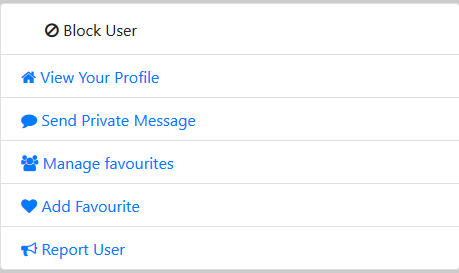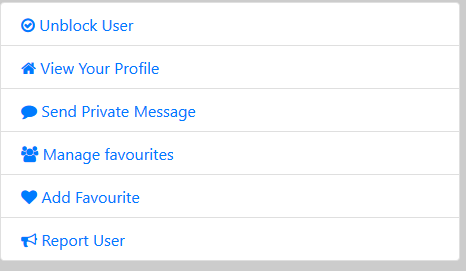- Forums
- Support and Presales
- Developer Members Support
- [#7498] Rendering issue when using CB Privacy 6.0.0
[#7498] Rendering issue when using CB Privacy 6.0.0
- erichburkhard

- OFFLINE
-
Elite Member

- Posts: 274
- Thanks: 16
- Karma: 0
5 years 1 month ago - 5 years 1 month ago #311399
by erichburkhard
[#7498] Rendering issue when using CB Privacy 6.0.0 was created by erichburkhard
I encountered the following bug / feature:
A few days ago I have installed the new CB Privacy plugin 6.0.0. In the plugin itself I have switched on the 'blocking' functionality which perfectly works. But I have encountered the follwowing rendering issue:
As soon I have selected a certain user-profile from the userlist, the (Community)menu list will be rendered as follows:
...now I am allowed to click on this Block user menu item ......and then it looks like this:
As you can see, the menu item will be rendered differently, depending on the status of the selected profile (status = blocked / not blocked). But it looks a bit weird ....or is it a feature in order to visually show the difference? ...how can I change this
regards
A few days ago I have installed the new CB Privacy plugin 6.0.0. In the plugin itself I have switched on the 'blocking' functionality which perfectly works. But I have encountered the follwowing rendering issue:
As soon I have selected a certain user-profile from the userlist, the (Community)menu list will be rendered as follows:
...now I am allowed to click on this Block user menu item ......and then it looks like this:
As you can see, the menu item will be rendered differently, depending on the status of the selected profile (status = blocked / not blocked). But it looks a bit weird ....or is it a feature in order to visually show the difference? ...how can I change this
regards
Last edit: 5 years 1 month ago by krileon. Reason: Added [#7498] tag to subject
Please Log in to join the conversation.
krileon
 Team Member
Team Member- OFFLINE
- Posts: 68521
- Thanks: 9091
- Karma: 1434
5 years 1 month ago #311404
by krileon
Kyle (Krileon)
Community Builder Team Member
Before posting on forums: Read FAQ thoroughly + Read our Documentation + Search the forums
CB links: Documentation - Localization - CB Quickstart - CB Paid Subscriptions - Add-Ons - Forge
--
If you are a Professional, Developer, or CB Paid Subscriptions subscriber and have a support issue please always post in your respective support forums for best results!
--
If I've missed your support post with a delay of 3 days or greater and are a Professional, Developer, or CBSubs subscriber please send me a private message with your thread and will reply when possible!
--
Please note I am available Monday - Friday from 8:00 AM CST to 4:00 PM CST. I am away on weekends (Saturday and Sunday) and if I've missed your post on or before a weekend after business hours please wait for the next following business day (Monday) and will get to your issue as soon as possible, thank you.
--
My role here is to provide guidance and assistance. I cannot provide custom code for each custom requirement. Please do not inquire me about custom development.
Replied by krileon on topic Rendering issue when using CB Privacy 6.0.0
That's likely due to that menu item including its own HTML since it has a confirmation dialog. When a menu item supplies its own HTML it's output as is and not created by CB Menu. It's a relatively minor cosmetic bug that won't impact its functionality and have added a bug ticket to review fixing. This isn't an issue when using the standard dropdown usage; the menu item is being added with only dropdown usage in mind.
forge.joomlapolis.com/issues/7498
forge.joomlapolis.com/issues/7498
Kyle (Krileon)
Community Builder Team Member
Before posting on forums: Read FAQ thoroughly + Read our Documentation + Search the forums
CB links: Documentation - Localization - CB Quickstart - CB Paid Subscriptions - Add-Ons - Forge
--
If you are a Professional, Developer, or CB Paid Subscriptions subscriber and have a support issue please always post in your respective support forums for best results!
--
If I've missed your support post with a delay of 3 days or greater and are a Professional, Developer, or CBSubs subscriber please send me a private message with your thread and will reply when possible!
--
Please note I am available Monday - Friday from 8:00 AM CST to 4:00 PM CST. I am away on weekends (Saturday and Sunday) and if I've missed your post on or before a weekend after business hours please wait for the next following business day (Monday) and will get to your issue as soon as possible, thank you.
--
My role here is to provide guidance and assistance. I cannot provide custom code for each custom requirement. Please do not inquire me about custom development.
Please Log in to join the conversation.
Moderators: beat, nant, krileon
- Forums
- Support and Presales
- Developer Members Support
- [#7498] Rendering issue when using CB Privacy 6.0.0
Time to create page: 0.160 seconds
-
You are here:
- Home
- Forums
- Support and Presales
- Developer Members Support
- [#7498] Rendering issue when using CB Privacy 6.0.0