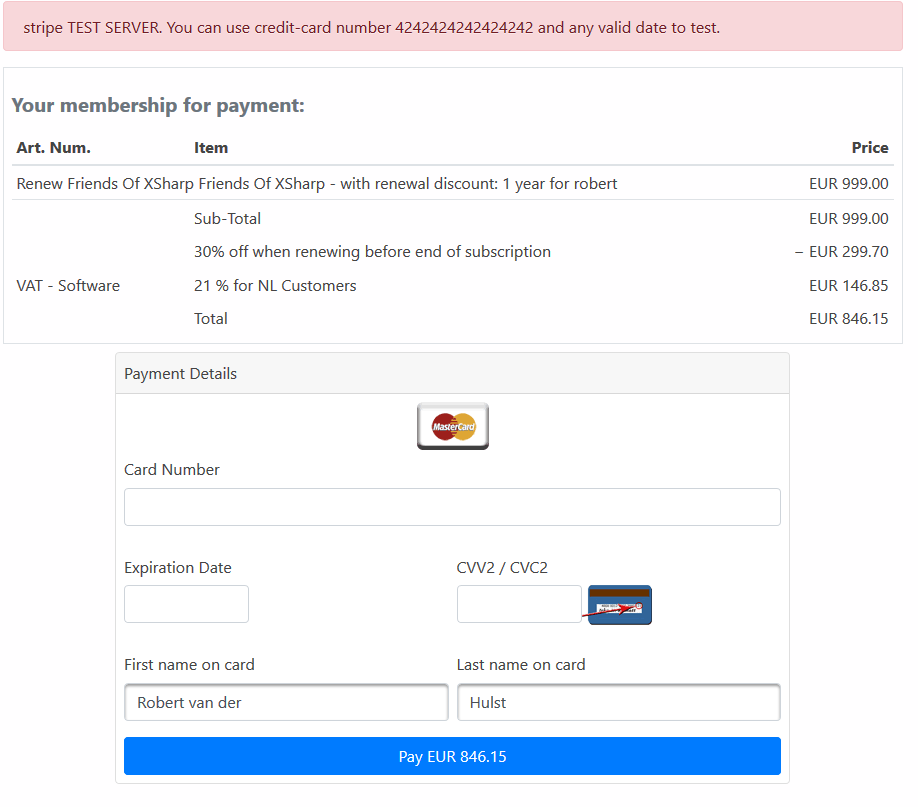- Forums
- Support and Presales
- Developer Members Support
- Stripe payment provider: can't enter credit card numbers
Stripe payment provider: can't enter credit card numbers
- RobertvanderHulst

- OFFLINE
-
Banned

- Posts: 102
- Thanks: 15
- Karma: 5
4 years 11 months ago #312305
by RobertvanderHulst
Stripe payment provider: can't enter credit card numbers was created by RobertvanderHulst
Hi,
I am trying to setup the stripe payment provider. I have entered the test keys and selected the test server.
I have enabled several credit cards and IDeal as payment option.
IDeal seems to work.
However when I choose the credit cards, then the form displays but the fields on the form are "read only". I can't enter the credit card number, expiration date or CVC. The name field is editable:
Do you have an idea of what can be wrong ?
Robert
I am trying to setup the stripe payment provider. I have entered the test keys and selected the test server.
I have enabled several credit cards and IDeal as payment option.
IDeal seems to work.
However when I choose the credit cards, then the form displays but the fields on the form are "read only". I can't enter the credit card number, expiration date or CVC. The name field is editable:
Do you have an idea of what can be wrong ?
Robert
Please Log in to join the conversation.
krileon
 Team Member
Team Member- OFFLINE
- Posts: 68492
- Thanks: 9080
- Karma: 1434
4 years 11 months ago #312306
by krileon
Kyle (Krileon)
Community Builder Team Member
Before posting on forums: Read FAQ thoroughly + Read our Documentation + Search the forums
CB links: Documentation - Localization - CB Quickstart - CB Paid Subscriptions - Add-Ons - Forge
--
If you are a Professional, Developer, or CB Paid Subscriptions subscriber and have a support issue please always post in your respective support forums for best results!
--
If I've missed your support post with a delay of 3 days or greater and are a Professional, Developer, or CBSubs subscriber please send me a private message with your thread and will reply when possible!
--
Please note I am available Monday - Friday from 8:00 AM CST to 4:00 PM CST. I am away on weekends (Saturday and Sunday) and if I've missed your post on or before a weekend after business hours please wait for the next following business day (Monday) and will get to your issue as soon as possible, thank you.
--
My role here is to provide guidance and assistance. I cannot provide custom code for each custom requirement. Please do not inquire me about custom development.
Replied by krileon on topic Stripe payment provider: can't enter credit card numbers
Strange, have yet to run into such an issue. It's doing this for every card type Stripe provides? When generating the API keys at Stripe did you be sure to toggle "View test data" to ensure you're not working with live keys? Any API errors logged in CBSubs > Notifications or CBSubs > History Log? Any errors logged at Stripe in Developers > Log?
Kyle (Krileon)
Community Builder Team Member
Before posting on forums: Read FAQ thoroughly + Read our Documentation + Search the forums
CB links: Documentation - Localization - CB Quickstart - CB Paid Subscriptions - Add-Ons - Forge
--
If you are a Professional, Developer, or CB Paid Subscriptions subscriber and have a support issue please always post in your respective support forums for best results!
--
If I've missed your support post with a delay of 3 days or greater and are a Professional, Developer, or CBSubs subscriber please send me a private message with your thread and will reply when possible!
--
Please note I am available Monday - Friday from 8:00 AM CST to 4:00 PM CST. I am away on weekends (Saturday and Sunday) and if I've missed your post on or before a weekend after business hours please wait for the next following business day (Monday) and will get to your issue as soon as possible, thank you.
--
My role here is to provide guidance and assistance. I cannot provide custom code for each custom requirement. Please do not inquire me about custom development.
Please Log in to join the conversation.
- RobertvanderHulst

- OFFLINE
-
Banned

- Posts: 102
- Thanks: 15
- Karma: 5
4 years 11 months ago #312309
by RobertvanderHulst
Replied by RobertvanderHulst on topic Stripe payment provider: can't enter credit card numbers
Kyle,
- "Enable Stripe E-Payments" = Single and Auto recurring
- I have used Test keys from Stripe and chosen the Strip Test Server (that is what you see in the pink box on the top)
- I have set the webhook signing secret and entered the URL on stripe
- "Accept payment once" is set to "authorized and captured"
- "Notification host" is blank
- "Use Stripe Customers for Single Payments" = Yes
- "Payment Button method" = "Inline Forms"
- I have selected 3 credit cards and IDeal
- "Visible for Access Level" = "Super Users" (for now, while I am testing)
- On the stripe dashboard I have also activated Cards and IDeal, and it is set to test mode.
- I see 12 succesfull API requests and 2 errors. I am not sure which error occurred when, I have done quite a few tests.
Error1 has a description: Sending credit card numbers directly to the Stripe API is generally unsafe. We suggest you use test tokens that map to the test card you are using, see stripe.com/docs/testing.
Error 2 has a description: The source you provided cannot be attached to the customer. It must be chargeable or pending.
When I enter a test order on the Stripe dashboard then it seems to work.
When I enter a test order on our website then the screen is shown as in my previous email.
No error messages are in the log at that time
When I complete the test order from the CbSubs page and choose IDeal as payment method and then on the page displayed by Stripe choose to return a success then the payment is completed successfully.
The log on the backend then shows the description:
"Updating payment basket status: Completed because of event received: web_accept. Previous status was: NotInitiated"
I am not sure what else to do.
Robert
- "Enable Stripe E-Payments" = Single and Auto recurring
- I have used Test keys from Stripe and chosen the Strip Test Server (that is what you see in the pink box on the top)
- I have set the webhook signing secret and entered the URL on stripe
- "Accept payment once" is set to "authorized and captured"
- "Notification host" is blank
- "Use Stripe Customers for Single Payments" = Yes
- "Payment Button method" = "Inline Forms"
- I have selected 3 credit cards and IDeal
- "Visible for Access Level" = "Super Users" (for now, while I am testing)
- On the stripe dashboard I have also activated Cards and IDeal, and it is set to test mode.
- I see 12 succesfull API requests and 2 errors. I am not sure which error occurred when, I have done quite a few tests.
Error1 has a description: Sending credit card numbers directly to the Stripe API is generally unsafe. We suggest you use test tokens that map to the test card you are using, see stripe.com/docs/testing.
Error 2 has a description: The source you provided cannot be attached to the customer. It must be chargeable or pending.
When I enter a test order on the Stripe dashboard then it seems to work.
When I enter a test order on our website then the screen is shown as in my previous email.
No error messages are in the log at that time
When I complete the test order from the CbSubs page and choose IDeal as payment method and then on the page displayed by Stripe choose to return a success then the payment is completed successfully.
The log on the backend then shows the description:
"Updating payment basket status: Completed because of event received: web_accept. Previous status was: NotInitiated"
I am not sure what else to do.
Robert
Please Log in to join the conversation.
krileon
 Team Member
Team Member- OFFLINE
- Posts: 68492
- Thanks: 9080
- Karma: 1434
4 years 11 months ago #312310
by krileon
Kyle (Krileon)
Community Builder Team Member
Before posting on forums: Read FAQ thoroughly + Read our Documentation + Search the forums
CB links: Documentation - Localization - CB Quickstart - CB Paid Subscriptions - Add-Ons - Forge
--
If you are a Professional, Developer, or CB Paid Subscriptions subscriber and have a support issue please always post in your respective support forums for best results!
--
If I've missed your support post with a delay of 3 days or greater and are a Professional, Developer, or CBSubs subscriber please send me a private message with your thread and will reply when possible!
--
Please note I am available Monday - Friday from 8:00 AM CST to 4:00 PM CST. I am away on weekends (Saturday and Sunday) and if I've missed your post on or before a weekend after business hours please wait for the next following business day (Monday) and will get to your issue as soon as possible, thank you.
--
My role here is to provide guidance and assistance. I cannot provide custom code for each custom requirement. Please do not inquire me about custom development.
Replied by krileon on topic Stripe payment provider: can't enter credit card numbers
Ensure you are not using server side mode. That is being removed. Ensure you've the "Inline Form (Elements)" method selected. I'm not sure what more to suggest at this time. A new major release of CBSubs Stripe should be available sometime next week or the week after at the latest making significant improvements. Current release however should be working fine and does in my tests.
For iDeal you should be sent to Stripe and redirected back where you should be on the payment complete page. For Visa it should submit the form (you'll see a loading spinner where the button was) then load back into the payment complete page. If the form inputs aren't usable you may have something breaking the Stripe JS. Switch to default Joomla protostar template and see if issue persists.
For iDeal you should be sent to Stripe and redirected back where you should be on the payment complete page. For Visa it should submit the form (you'll see a loading spinner where the button was) then load back into the payment complete page. If the form inputs aren't usable you may have something breaking the Stripe JS. Switch to default Joomla protostar template and see if issue persists.
Kyle (Krileon)
Community Builder Team Member
Before posting on forums: Read FAQ thoroughly + Read our Documentation + Search the forums
CB links: Documentation - Localization - CB Quickstart - CB Paid Subscriptions - Add-Ons - Forge
--
If you are a Professional, Developer, or CB Paid Subscriptions subscriber and have a support issue please always post in your respective support forums for best results!
--
If I've missed your support post with a delay of 3 days or greater and are a Professional, Developer, or CBSubs subscriber please send me a private message with your thread and will reply when possible!
--
Please note I am available Monday - Friday from 8:00 AM CST to 4:00 PM CST. I am away on weekends (Saturday and Sunday) and if I've missed your post on or before a weekend after business hours please wait for the next following business day (Monday) and will get to your issue as soon as possible, thank you.
--
My role here is to provide guidance and assistance. I cannot provide custom code for each custom requirement. Please do not inquire me about custom development.
Please Log in to join the conversation.
Moderators: beat, nant, krileon
- Forums
- Support and Presales
- Developer Members Support
- Stripe payment provider: can't enter credit card numbers
Time to create page: 0.186 seconds
-
You are here:
- Home
- Forums
- Support and Presales
- Developer Members Support
- Stripe payment provider: can't enter credit card numbers