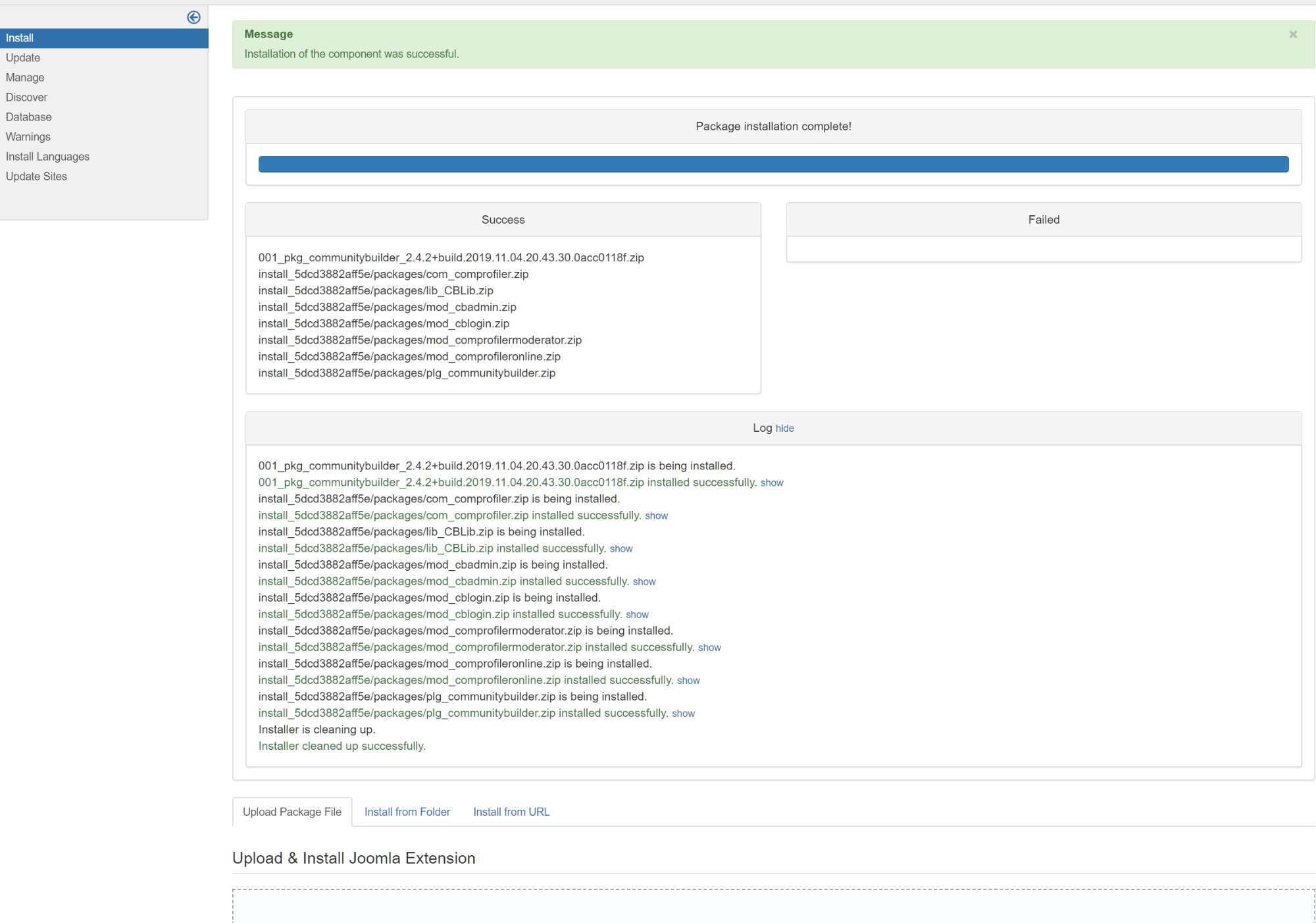Broken Links in Getting Started! Document
- dwgarrett

- OFFLINE
-
New Member

- Posts: 11
- Thanks: 1
- Karma: 0
4 years 5 months ago #315297
by dwgarrett
Broken Links in Getting Started! Document was created by dwgarrett
Hi, I'm getting "404 Article Not Found" errors opening the links in the Getting Started! article, in both Chrome and Firefox:
www.joomlapolis.com/news/12236--sp-1682371622
The following links all throw the same error:
Suggested reading:
www.joomlapolis.com/content/view/181/37/
www.joomlapolis.com/content/view/24/37/
www.joomlapolis.com/content/category/5/18/37/
www.joomlapolis.com/content/category/5/26/37/
Thanks!
Donald Garrett
www.joomlapolis.com/news/12236--sp-1682371622
The following links all throw the same error:
Suggested reading:
www.joomlapolis.com/content/view/181/37/
www.joomlapolis.com/content/view/24/37/
www.joomlapolis.com/content/category/5/18/37/
www.joomlapolis.com/content/category/5/26/37/
Thanks!
Donald Garrett
Please Log in to join the conversation.
krileon
 Team Member
Team Member- OFFLINE
- Posts: 68482
- Thanks: 9076
- Karma: 1434
4 years 5 months ago #315300
by krileon
Kyle (Krileon)
Community Builder Team Member
Before posting on forums: Read FAQ thoroughly + Read our Documentation + Search the forums
CB links: Documentation - Localization - CB Quickstart - CB Paid Subscriptions - Add-Ons - Forge
--
If you are a Professional, Developer, or CB Paid Subscriptions subscriber and have a support issue please always post in your respective support forums for best results!
--
If I've missed your support post with a delay of 3 days or greater and are a Professional, Developer, or CBSubs subscriber please send me a private message with your thread and will reply when possible!
--
Please note I am available Monday - Friday from 8:00 AM CST to 4:00 PM CST. I am away on weekends (Saturday and Sunday) and if I've missed your post on or before a weekend after business hours please wait for the next following business day (Monday) and will get to your issue as soon as possible, thank you.
--
My role here is to provide guidance and assistance. I cannot provide custom code for each custom requirement. Please do not inquire me about custom development.
Replied by krileon on topic Broken Links in Getting Started! Document
Old article. Some of those links don't exist anymore. Have pointed them to relevant content. Thank you for letting us know.
Kyle (Krileon)
Community Builder Team Member
Before posting on forums: Read FAQ thoroughly + Read our Documentation + Search the forums
CB links: Documentation - Localization - CB Quickstart - CB Paid Subscriptions - Add-Ons - Forge
--
If you are a Professional, Developer, or CB Paid Subscriptions subscriber and have a support issue please always post in your respective support forums for best results!
--
If I've missed your support post with a delay of 3 days or greater and are a Professional, Developer, or CBSubs subscriber please send me a private message with your thread and will reply when possible!
--
Please note I am available Monday - Friday from 8:00 AM CST to 4:00 PM CST. I am away on weekends (Saturday and Sunday) and if I've missed your post on or before a weekend after business hours please wait for the next following business day (Monday) and will get to your issue as soon as possible, thank you.
--
My role here is to provide guidance and assistance. I cannot provide custom code for each custom requirement. Please do not inquire me about custom development.
Please Log in to join the conversation.
- dwgarrett

- OFFLINE
-
New Member

- Posts: 11
- Thanks: 1
- Karma: 0
4 years 5 months ago #315301
by dwgarrett
Replied by dwgarrett on topic Broken Links in Getting Started! Document
Thank you Kyle!
Page 31 in the Community Builder 2.0 Primer.pdf recomends the following steps, including following the link to the Getting Started! doc for detailed instructions on how to perform the numbered steps. Going through the links you provided, I didn't see an amplification of these steps detailing how to perform them?
As it stands, for us newbies the steps as listed are a bit cryptic!
Is there a specific doc which covers these steps in more detail?
After Installation Getting Started Steps
The installation splash screen shown in Figure 15, prompts you to check out the Getting Started
resources on Joomlapolis. Please visit these short articles now and follow the instructions they
provide.
For the seasoned Joomla users reading here is a high level series of reminder steps that you need
to take care of when you install Community Builder for the first time on your Joomla website:
1. Configure Community Builder Name Style, Date Format, Allow User
Registration, Fields validation in User Management and Template
Output parameters
2. Turn off Joomla registrations
3. Turn off Joomla emails to new users
4. Configure and publish your CB Login module
5. Unpublish your Joomla Login module
6. Configure and publish your CB Workflows module
7. Configure and publish your CB Online module
8. Unpublish your Joomla Online module
If these descriptions are not sufficient then by all means visit the Getting Started articles by clicking
on the following URL:
www.joomlapolis.com/documentation/community-builder/getting-started
Page 31 in the Community Builder 2.0 Primer.pdf recomends the following steps, including following the link to the Getting Started! doc for detailed instructions on how to perform the numbered steps. Going through the links you provided, I didn't see an amplification of these steps detailing how to perform them?
As it stands, for us newbies the steps as listed are a bit cryptic!
Is there a specific doc which covers these steps in more detail?
After Installation Getting Started Steps
The installation splash screen shown in Figure 15, prompts you to check out the Getting Started
resources on Joomlapolis. Please visit these short articles now and follow the instructions they
provide.
For the seasoned Joomla users reading here is a high level series of reminder steps that you need
to take care of when you install Community Builder for the first time on your Joomla website:
1. Configure Community Builder Name Style, Date Format, Allow User
Registration, Fields validation in User Management and Template
Output parameters
2. Turn off Joomla registrations
3. Turn off Joomla emails to new users
4. Configure and publish your CB Login module
5. Unpublish your Joomla Login module
6. Configure and publish your CB Workflows module
7. Configure and publish your CB Online module
8. Unpublish your Joomla Online module
If these descriptions are not sufficient then by all means visit the Getting Started articles by clicking
on the following URL:
www.joomlapolis.com/documentation/community-builder/getting-started
Please Log in to join the conversation.
- dwgarrett

- OFFLINE
-
New Member

- Posts: 11
- Thanks: 1
- Karma: 0
4 years 5 months ago #315302
by dwgarrett
Replied by dwgarrett on topic Broken Links in Getting Started! Document
Perhaps related to this, Installing CB pkg_communitybuilder_2.4.2+build.2019.11.04.20.43.30.0acc0118f.zip on a fresh, empty Joomla 3.9.13 install, did not conclude with the Spash Screen mentioned in the Primer.pdf, as shown in the attached screenshot.
Which I suspect means I did not get the Post Install instructions in the Admin interface?
OS: Linux w
PHP: 7.3.1
MySQLi: 5.7.25-0ubuntu0.16.04.2
Thanks!
Which I suspect means I did not get the Post Install instructions in the Admin interface?
OS: Linux w
PHP: 7.3.1
MySQLi: 5.7.25-0ubuntu0.16.04.2
Thanks!
Please Log in to join the conversation.
- dwgarrett

- OFFLINE
-
New Member

- Posts: 11
- Thanks: 1
- Karma: 0
4 years 5 months ago #315303
by dwgarrett
Replied by dwgarrett on topic Broken Links in Getting Started! Document
Typo: Page 35, not Page 31.
Please Log in to join the conversation.
krileon
 Team Member
Team Member- OFFLINE
- Posts: 68482
- Thanks: 9076
- Karma: 1434
4 years 5 months ago #315304
by krileon
Kyle (Krileon)
Community Builder Team Member
Before posting on forums: Read FAQ thoroughly + Read our Documentation + Search the forums
CB links: Documentation - Localization - CB Quickstart - CB Paid Subscriptions - Add-Ons - Forge
--
If you are a Professional, Developer, or CB Paid Subscriptions subscriber and have a support issue please always post in your respective support forums for best results!
--
If I've missed your support post with a delay of 3 days or greater and are a Professional, Developer, or CBSubs subscriber please send me a private message with your thread and will reply when possible!
--
Please note I am available Monday - Friday from 8:00 AM CST to 4:00 PM CST. I am away on weekends (Saturday and Sunday) and if I've missed your post on or before a weekend after business hours please wait for the next following business day (Monday) and will get to your issue as soon as possible, thank you.
--
My role here is to provide guidance and assistance. I cannot provide custom code for each custom requirement. Please do not inquire me about custom development.
Replied by krileon on topic Broken Links in Getting Started! Document
Those steps are explained in further detail in the CB Primer Book. For example on page 103 where it explains registration parameters there's a note regarding Joomlas registration parameter. Most of those steps aren't necessary anymore as many are automatically handled already (e.g. our system plugin by default will block access to Joomlas registration form).
A package installation does not show the splash screen. It only shows splash screen for single installs. So for example if you installed only CB. Reason is it doesn't know which splash screen it should show in a multi-product install, but you can view them anyway in the log by clicking the "show" link next to a success message.
Once our Quickstart package has been released it will also handle the entire initial configuration for you out of the box.
A package installation does not show the splash screen. It only shows splash screen for single installs. So for example if you installed only CB. Reason is it doesn't know which splash screen it should show in a multi-product install, but you can view them anyway in the log by clicking the "show" link next to a success message.
Once our Quickstart package has been released it will also handle the entire initial configuration for you out of the box.
Kyle (Krileon)
Community Builder Team Member
Before posting on forums: Read FAQ thoroughly + Read our Documentation + Search the forums
CB links: Documentation - Localization - CB Quickstart - CB Paid Subscriptions - Add-Ons - Forge
--
If you are a Professional, Developer, or CB Paid Subscriptions subscriber and have a support issue please always post in your respective support forums for best results!
--
If I've missed your support post with a delay of 3 days or greater and are a Professional, Developer, or CBSubs subscriber please send me a private message with your thread and will reply when possible!
--
Please note I am available Monday - Friday from 8:00 AM CST to 4:00 PM CST. I am away on weekends (Saturday and Sunday) and if I've missed your post on or before a weekend after business hours please wait for the next following business day (Monday) and will get to your issue as soon as possible, thank you.
--
My role here is to provide guidance and assistance. I cannot provide custom code for each custom requirement. Please do not inquire me about custom development.
The following user(s) said Thank You: dwgarrett
Please Log in to join the conversation.
Moderators: beat, nant, krileon
Time to create page: 0.227 seconds
-
You are here:
- Home
- Forums
- Support and Presales
- Developer Members Support
- Broken Links in Getting Started! Document