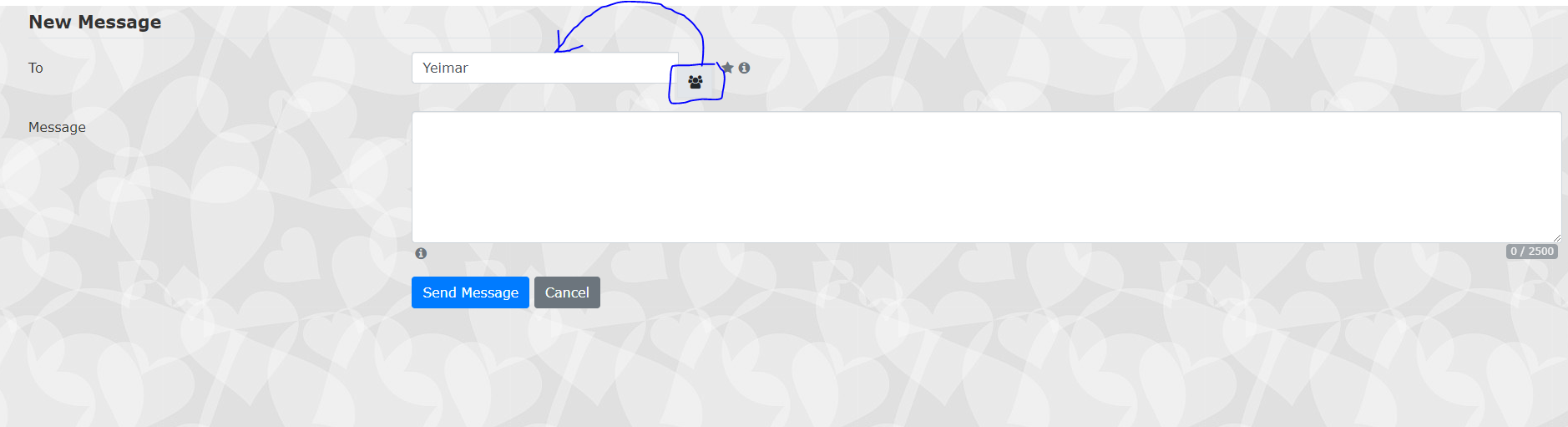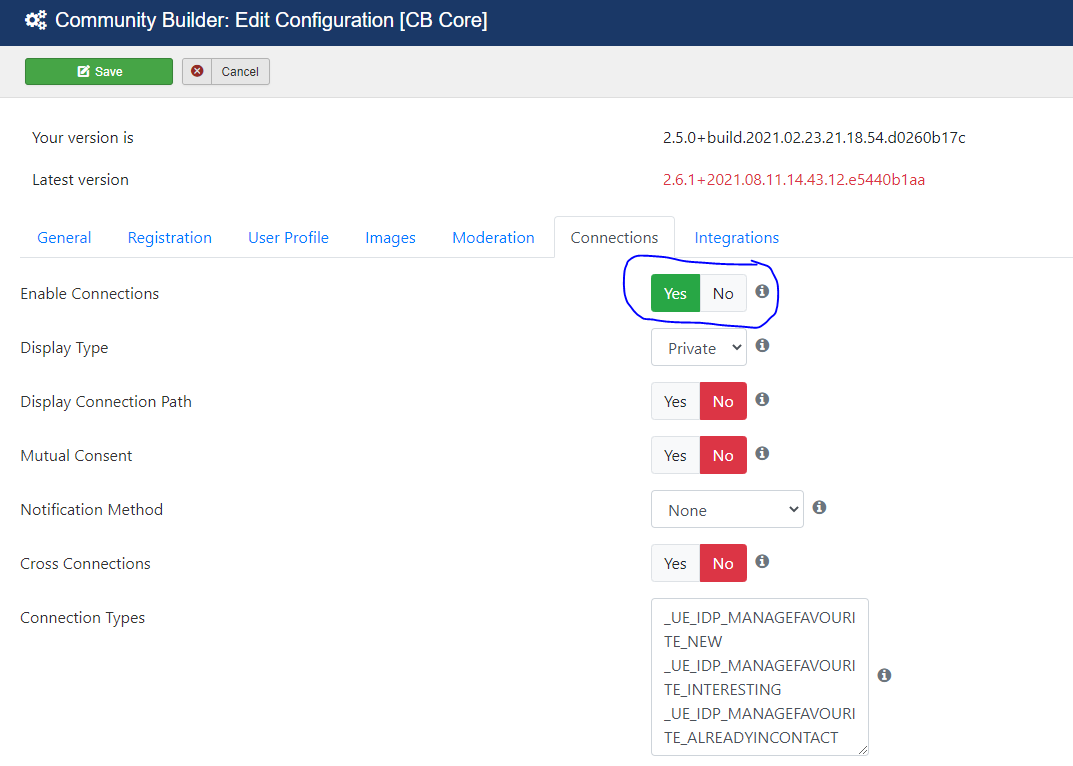- Forums
- Support and Presales
- Developer Members Support
- CB - How to remove the "Select a connection to send a message" button
CB - How to remove the "Select a connection to send a message" button
- erichburkhard

- OFFLINE
-
Elite Member

- Posts: 274
- Thanks: 16
- Karma: 0
2 years 8 months ago #325980
by erichburkhard
CB - How to remove the "Select a connection to send a message" button was created by erichburkhard
In the context of CB I have the following 2 questions. As soon as I am going to create and send a new message to another user it is going to look like this:
Question 1:
What is this button used for? As soon as I click on this button there appears a list of users. But: I don't know the exact criteria for a user to appear in this list. As soon as I select such a user, the username will be transferred into the 'To' field of the message form. But I do not understand the use case of this button.
Question 2:
I prefer to write the recipient user name directly into the 'To' field. So is it possible to hide this button somehow? In the backend I tried to turn off the follwoing switch:
Indeed the button mentioned above disappeard but then also the whole favourite features of CB (add favourite / manage favourites / my favourites) have been switched off. Could you please help me fixing this issue?
Regards
Question 1:
What is this button used for? As soon as I click on this button there appears a list of users. But: I don't know the exact criteria for a user to appear in this list. As soon as I select such a user, the username will be transferred into the 'To' field of the message form. But I do not understand the use case of this button.
Question 2:
I prefer to write the recipient user name directly into the 'To' field. So is it possible to hide this button somehow? In the backend I tried to turn off the follwoing switch:
Indeed the button mentioned above disappeard but then also the whole favourite features of CB (add favourite / manage favourites / my favourites) have been switched off. Could you please help me fixing this issue?
Regards
Attachments:
Please Log in to join the conversation.
krileon
 Team Member
Team Member- OFFLINE
- Posts: 68492
- Thanks: 9080
- Karma: 1434
2 years 8 months ago #325981
by krileon
Kyle (Krileon)
Community Builder Team Member
Before posting on forums: Read FAQ thoroughly + Read our Documentation + Search the forums
CB links: Documentation - Localization - CB Quickstart - CB Paid Subscriptions - Add-Ons - Forge
--
If you are a Professional, Developer, or CB Paid Subscriptions subscriber and have a support issue please always post in your respective support forums for best results!
--
If I've missed your support post with a delay of 3 days or greater and are a Professional, Developer, or CBSubs subscriber please send me a private message with your thread and will reply when possible!
--
Please note I am available Monday - Friday from 8:00 AM CST to 4:00 PM CST. I am away on weekends (Saturday and Sunday) and if I've missed your post on or before a weekend after business hours please wait for the next following business day (Monday) and will get to your issue as soon as possible, thank you.
--
My role here is to provide guidance and assistance. I cannot provide custom code for each custom requirement. Please do not inquire me about custom development.
Replied by krileon on topic CB - How to remove the "Select a connection to send a message" button
It's a dropdown of your connections to quickly send a private message to someone you are connected to. This will eventually be gone as ideally would prefer the input to just have auto complete, but it's a transition feature since everyone went from UddeIM to our internal PMS we wanted to keep some of the heavily used features. The next rebuild of the PMS will be more like chat.What is this button used for? As soon as I click on this button there appears a list of users. But: I don't know the exact criteria for a user to appear in this list. As soon as I select such a user, the username will be transferred into the 'To' field of the message form. But I do not understand the use case of this button.
Yes, edit the Private Message System plugin in CB > Plugin Management and adjust its parameters from there.I prefer to write the recipient user name directly into the 'To' field. So is it possible to hide this button somehow? In the backend I tried to turn off the follwoing switch:
Kyle (Krileon)
Community Builder Team Member
Before posting on forums: Read FAQ thoroughly + Read our Documentation + Search the forums
CB links: Documentation - Localization - CB Quickstart - CB Paid Subscriptions - Add-Ons - Forge
--
If you are a Professional, Developer, or CB Paid Subscriptions subscriber and have a support issue please always post in your respective support forums for best results!
--
If I've missed your support post with a delay of 3 days or greater and are a Professional, Developer, or CBSubs subscriber please send me a private message with your thread and will reply when possible!
--
Please note I am available Monday - Friday from 8:00 AM CST to 4:00 PM CST. I am away on weekends (Saturday and Sunday) and if I've missed your post on or before a weekend after business hours please wait for the next following business day (Monday) and will get to your issue as soon as possible, thank you.
--
My role here is to provide guidance and assistance. I cannot provide custom code for each custom requirement. Please do not inquire me about custom development.
The following user(s) said Thank You: erichburkhard
Please Log in to join the conversation.
Moderators: beat, nant, krileon
- Forums
- Support and Presales
- Developer Members Support
- CB - How to remove the "Select a connection to send a message" button
Time to create page: 0.182 seconds
-
You are here:
- Home
- Forums
- Support and Presales
- Developer Members Support
- CB - How to remove the "Select a connection to send a message" button