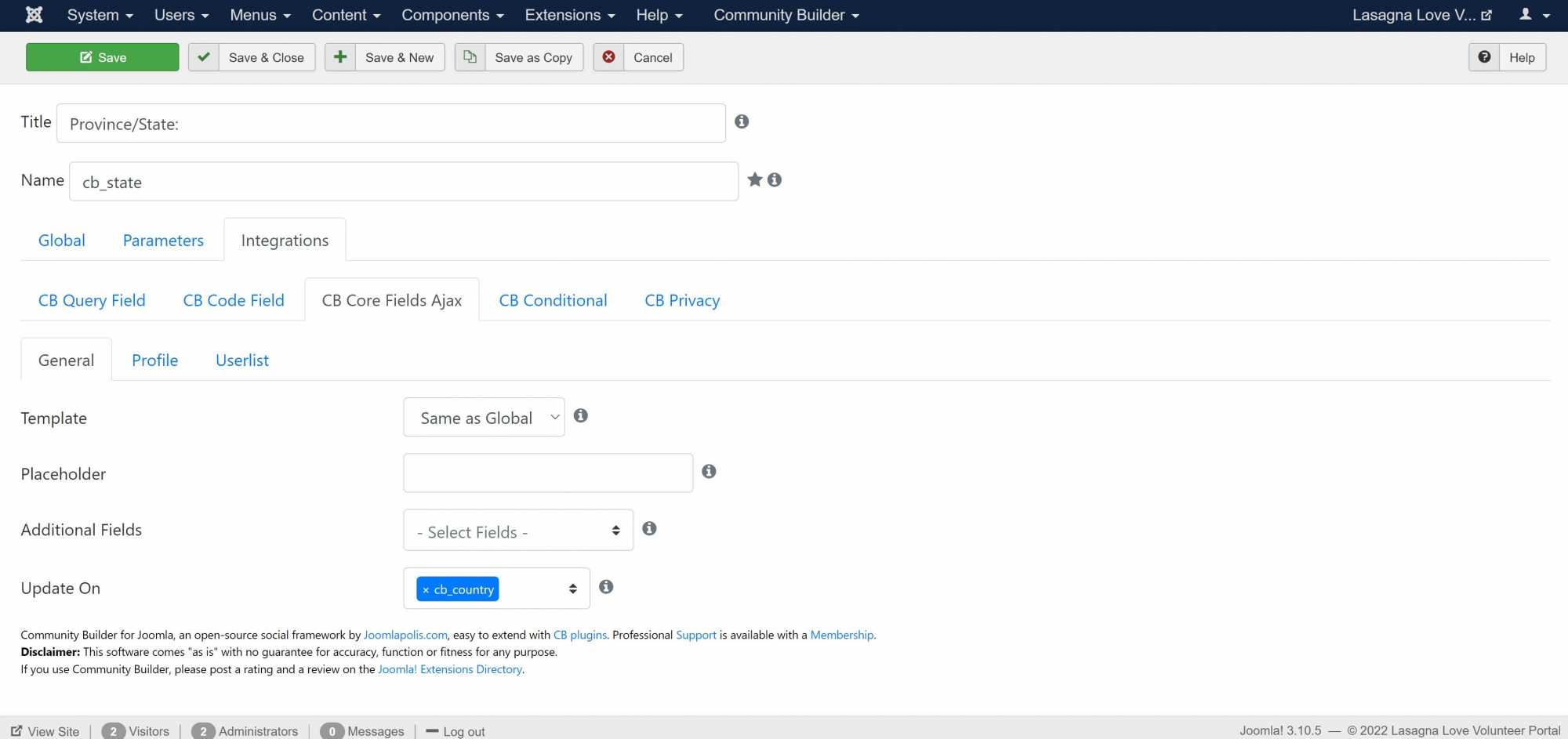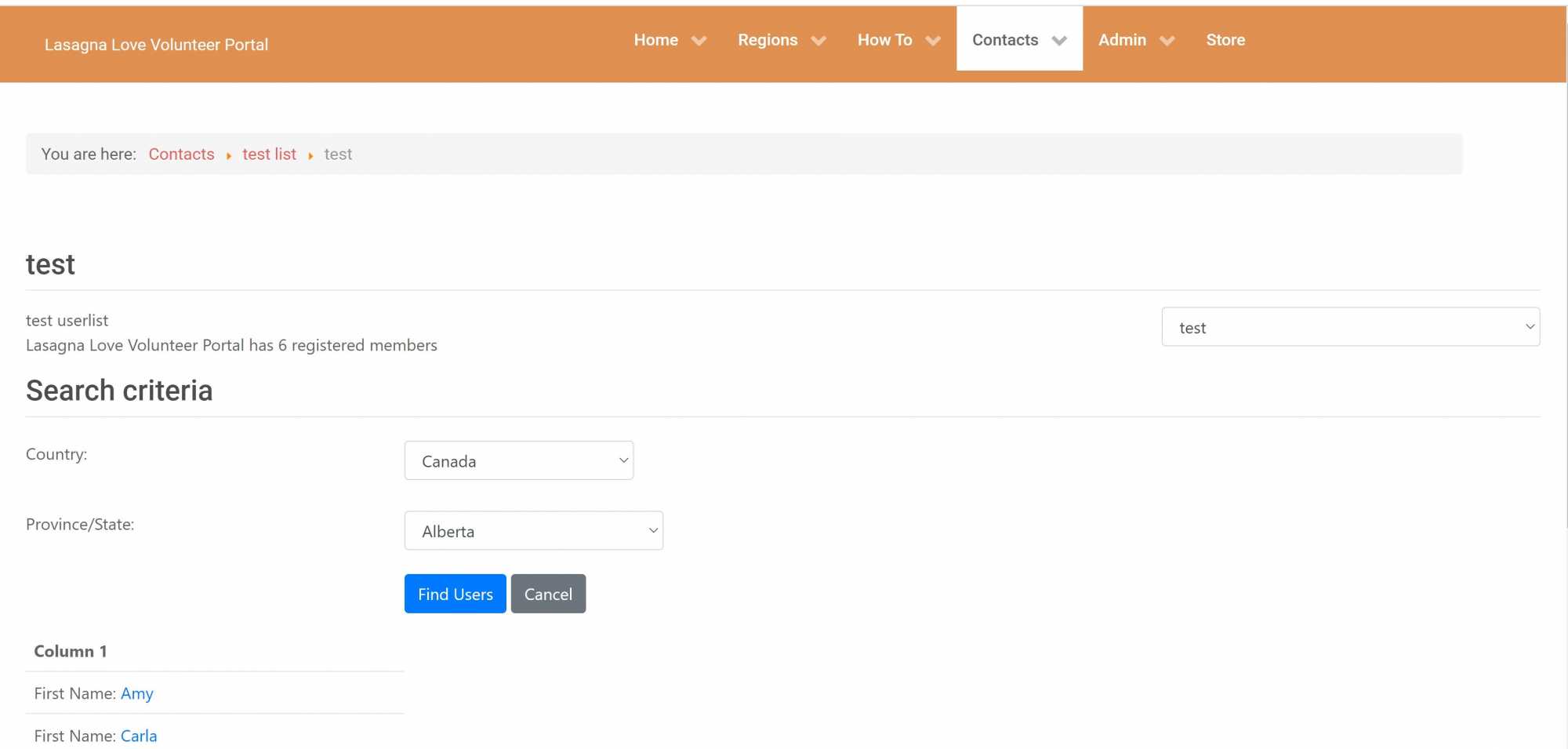- Forums
- Support and Presales
- Developer Members Support
- Userlist not passing all form input fields when searching
Userlist not passing all form input fields when searching
- LasagnaLove

- OFFLINE
-
New Member

- Posts: 18
- Thanks: 2
- Karma: 0
1 year 11 months ago #329510
by LasagnaLove
Userlist not passing all form input fields when searching was created by LasagnaLove
On all userlists we have created in CB, the end user can search someone based on their country and state/province. The state/province field auto-populates based on what the user picks for country. When the user picks USA, then picks a state, the state variable is passed along. But any other country, and the state variable is not passed along.
Here is the resulting URL generated when Australia/Queensland is picked: /test-list?cb_country=AU
Here is the resulting URL generated when USA/Alaska is picked: /test-list?cb_country=USA&cb_state=AK
The HTML code generated for the state/province dropdown list for all countries looks valid. Here's Canada:
<select name="cb_state" id="cb_state" class="cbTooltip form-control" data-cbtooltip-tooltip="<p>Province/State of residence</p>" data-cbtooltip-title="Province/State:" data-hasqtip="3">
<option value="" id="cb_state__cbf0">No preference</option>
<option value="AB" id="cb_state__cbf1">Alberta</option>
<option value="BC" id="cb_state__cbf2">British Columbia</option>
ETC
and here's USA:
<select name="cb_state" id="cb_state" class="cbTooltip form-control" data-cbtooltip-tooltip="<p>Province/State of residence</p>" data-cbtooltip-title="Province/State:" data-hasqtip="7">
<option value="" id="cb_state__cbf0">No preference</option>
<option value="AK" id="cb_state__cbf1">Alaska</option>
<option value="AL" id="cb_state__cbf2">Alabama</option>
<option value="AR" id="cb_state__cbf3">Arkansas</option>
I've checked the cb_country and cb_state fields to make sure they are populating correctly. I also changed the order the countries appear in the dropdown to see if that had any effect, and it didn't. Any ideas?
Here is the resulting URL generated when Australia/Queensland is picked: /test-list?cb_country=AU
Here is the resulting URL generated when USA/Alaska is picked: /test-list?cb_country=USA&cb_state=AK
The HTML code generated for the state/province dropdown list for all countries looks valid. Here's Canada:
<select name="cb_state" id="cb_state" class="cbTooltip form-control" data-cbtooltip-tooltip="<p>Province/State of residence</p>" data-cbtooltip-title="Province/State:" data-hasqtip="3">
<option value="" id="cb_state__cbf0">No preference</option>
<option value="AB" id="cb_state__cbf1">Alberta</option>
<option value="BC" id="cb_state__cbf2">British Columbia</option>
ETC
and here's USA:
<select name="cb_state" id="cb_state" class="cbTooltip form-control" data-cbtooltip-tooltip="<p>Province/State of residence</p>" data-cbtooltip-title="Province/State:" data-hasqtip="7">
<option value="" id="cb_state__cbf0">No preference</option>
<option value="AK" id="cb_state__cbf1">Alaska</option>
<option value="AL" id="cb_state__cbf2">Alabama</option>
<option value="AR" id="cb_state__cbf3">Arkansas</option>
I've checked the cb_country and cb_state fields to make sure they are populating correctly. I also changed the order the countries appear in the dropdown to see if that had any effect, and it didn't. Any ideas?
Please Log in to join the conversation.
krileon
 Team Member
Team Member- OFFLINE
- Posts: 68492
- Thanks: 9080
- Karma: 1434
1 year 11 months ago #329512
by krileon
Kyle (Krileon)
Community Builder Team Member
Before posting on forums: Read FAQ thoroughly + Read our Documentation + Search the forums
CB links: Documentation - Localization - CB Quickstart - CB Paid Subscriptions - Add-Ons - Forge
--
If you are a Professional, Developer, or CB Paid Subscriptions subscriber and have a support issue please always post in your respective support forums for best results!
--
If I've missed your support post with a delay of 3 days or greater and are a Professional, Developer, or CBSubs subscriber please send me a private message with your thread and will reply when possible!
--
Please note I am available Monday - Friday from 8:00 AM CST to 4:00 PM CST. I am away on weekends (Saturday and Sunday) and if I've missed your post on or before a weekend after business hours please wait for the next following business day (Monday) and will get to your issue as soon as possible, thank you.
--
My role here is to provide guidance and assistance. I cannot provide custom code for each custom requirement. Please do not inquire me about custom development.
Replied by krileon on topic Userlist not passing all form input fields when searching
Are these fields Query Selects and using CB Core Fields Ajax with its Update On feature? Can you be more specific how these were built. The data being missing from the URL doesn't necessarily mean that it's not submitting, but could mean during the PHP side of things with the userlist filters are processing it's not validating that selected option.
Kyle (Krileon)
Community Builder Team Member
Before posting on forums: Read FAQ thoroughly + Read our Documentation + Search the forums
CB links: Documentation - Localization - CB Quickstart - CB Paid Subscriptions - Add-Ons - Forge
--
If you are a Professional, Developer, or CB Paid Subscriptions subscriber and have a support issue please always post in your respective support forums for best results!
--
If I've missed your support post with a delay of 3 days or greater and are a Professional, Developer, or CBSubs subscriber please send me a private message with your thread and will reply when possible!
--
Please note I am available Monday - Friday from 8:00 AM CST to 4:00 PM CST. I am away on weekends (Saturday and Sunday) and if I've missed your post on or before a weekend after business hours please wait for the next following business day (Monday) and will get to your issue as soon as possible, thank you.
--
My role here is to provide guidance and assistance. I cannot provide custom code for each custom requirement. Please do not inquire me about custom development.
Please Log in to join the conversation.
- LasagnaLove

- OFFLINE
-
New Member

- Posts: 18
- Thanks: 2
- Karma: 0
1 year 11 months ago #329515
by LasagnaLove
Replied by LasagnaLove on topic Userlist not passing all form input fields when searching
The fields are being generated by queries.
SELECT * FROM #__usstates WHERE CO='[cb_country]' and ST != '--'; and SELECT * FROM #__country ORDER BY Ordering, Country; The state field updates on cb_country. The display setting in the userlist tab under CB Core Fields Ajax for both fields is Disabled.
Is there a standard PHP script that CB uses to process userlists? Or somewhere I can look on CB to see what PHP script userlists are processed through? Looking through our PHP scripts, I'm not seeing anything.
SELECT * FROM #__usstates WHERE CO='[cb_country]' and ST != '--'; and SELECT * FROM #__country ORDER BY Ordering, Country; The state field updates on cb_country. The display setting in the userlist tab under CB Core Fields Ajax for both fields is Disabled.
Is there a standard PHP script that CB uses to process userlists? Or somewhere I can look on CB to see what PHP script userlists are processed through? Looking through our PHP scripts, I'm not seeing anything.
Please Log in to join the conversation.
krileon
 Team Member
Team Member- OFFLINE
- Posts: 68492
- Thanks: 9080
- Karma: 1434
1 year 10 months ago #329518
by krileon
Kyle (Krileon)
Community Builder Team Member
Before posting on forums: Read FAQ thoroughly + Read our Documentation + Search the forums
CB links: Documentation - Localization - CB Quickstart - CB Paid Subscriptions - Add-Ons - Forge
--
If you are a Professional, Developer, or CB Paid Subscriptions subscriber and have a support issue please always post in your respective support forums for best results!
--
If I've missed your support post with a delay of 3 days or greater and are a Professional, Developer, or CBSubs subscriber please send me a private message with your thread and will reply when possible!
--
Please note I am available Monday - Friday from 8:00 AM CST to 4:00 PM CST. I am away on weekends (Saturday and Sunday) and if I've missed your post on or before a weekend after business hours please wait for the next following business day (Monday) and will get to your issue as soon as possible, thank you.
--
My role here is to provide guidance and assistance. I cannot provide custom code for each custom requirement. Please do not inquire me about custom development.
Replied by krileon on topic Userlist not passing all form input fields when searching
What search mode are you using? Seams to have trouble with Advanced search mode. What is "Display Empty Update On" set to for the CB Core Fields Ajax integration settings for your state field?
I'm only seeing an issue if using Advanced search mode. Results in you having to search twice. First time the State won't search, but after the page loads it will. That of course needs fixed, but is it also what you're experiencing?
I'm only seeing an issue if using Advanced search mode. Results in you having to search twice. First time the State won't search, but after the page loads it will. That of course needs fixed, but is it also what you're experiencing?
Kyle (Krileon)
Community Builder Team Member
Before posting on forums: Read FAQ thoroughly + Read our Documentation + Search the forums
CB links: Documentation - Localization - CB Quickstart - CB Paid Subscriptions - Add-Ons - Forge
--
If you are a Professional, Developer, or CB Paid Subscriptions subscriber and have a support issue please always post in your respective support forums for best results!
--
If I've missed your support post with a delay of 3 days or greater and are a Professional, Developer, or CBSubs subscriber please send me a private message with your thread and will reply when possible!
--
Please note I am available Monday - Friday from 8:00 AM CST to 4:00 PM CST. I am away on weekends (Saturday and Sunday) and if I've missed your post on or before a weekend after business hours please wait for the next following business day (Monday) and will get to your issue as soon as possible, thank you.
--
My role here is to provide guidance and assistance. I cannot provide custom code for each custom requirement. Please do not inquire me about custom development.
Please Log in to join the conversation.
- LasagnaLove

- OFFLINE
-
New Member

- Posts: 18
- Thanks: 2
- Karma: 0
1 year 10 months ago #329524
by LasagnaLove
Replied by LasagnaLove on topic Userlist not passing all form input fields when searching
I'm not sure which sure mode I'm using. There's no way to search again or refine the results of the search on these lists. And the search is working for state when we chose USA as the country, just not any other country. I attached a screen shot of the simplified search I set up. I also don't see a "Display Empty Update On" setting in the CB Core Fields Ajax integration settings. I attached a screen shot of that page too. We're using CB 2.7.2.
Attachments:
Please Log in to join the conversation.
krileon
 Team Member
Team Member- OFFLINE
- Posts: 68492
- Thanks: 9080
- Karma: 1434
1 year 10 months ago #329530
by krileon
Kyle (Krileon)
Community Builder Team Member
Before posting on forums: Read FAQ thoroughly + Read our Documentation + Search the forums
CB links: Documentation - Localization - CB Quickstart - CB Paid Subscriptions - Add-Ons - Forge
--
If you are a Professional, Developer, or CB Paid Subscriptions subscriber and have a support issue please always post in your respective support forums for best results!
--
If I've missed your support post with a delay of 3 days or greater and are a Professional, Developer, or CBSubs subscriber please send me a private message with your thread and will reply when possible!
--
Please note I am available Monday - Friday from 8:00 AM CST to 4:00 PM CST. I am away on weekends (Saturday and Sunday) and if I've missed your post on or before a weekend after business hours please wait for the next following business day (Monday) and will get to your issue as soon as possible, thank you.
--
My role here is to provide guidance and assistance. I cannot provide custom code for each custom requirement. Please do not inquire me about custom development.
Replied by krileon on topic Userlist not passing all form input fields when searching
Please PM backend super user login credentials (see link in signature) and will take a look.
Kyle (Krileon)
Community Builder Team Member
Before posting on forums: Read FAQ thoroughly + Read our Documentation + Search the forums
CB links: Documentation - Localization - CB Quickstart - CB Paid Subscriptions - Add-Ons - Forge
--
If you are a Professional, Developer, or CB Paid Subscriptions subscriber and have a support issue please always post in your respective support forums for best results!
--
If I've missed your support post with a delay of 3 days or greater and are a Professional, Developer, or CBSubs subscriber please send me a private message with your thread and will reply when possible!
--
Please note I am available Monday - Friday from 8:00 AM CST to 4:00 PM CST. I am away on weekends (Saturday and Sunday) and if I've missed your post on or before a weekend after business hours please wait for the next following business day (Monday) and will get to your issue as soon as possible, thank you.
--
My role here is to provide guidance and assistance. I cannot provide custom code for each custom requirement. Please do not inquire me about custom development.
Please Log in to join the conversation.
Moderators: beat, nant, krileon
- Forums
- Support and Presales
- Developer Members Support
- Userlist not passing all form input fields when searching
Time to create page: 0.177 seconds
-
You are here:
- Home
- Forums
- Support and Presales
- Developer Members Support
- Userlist not passing all form input fields when searching