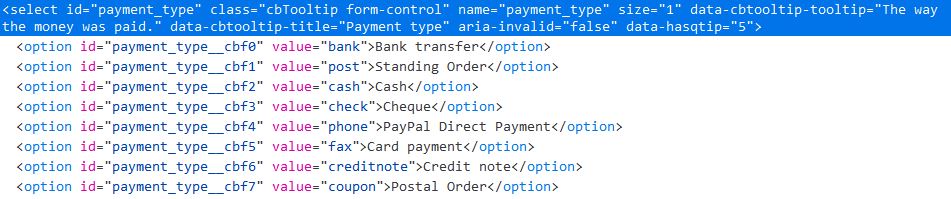Payment Types when paying a basket
- autobahn

- OFFLINE
-
Elite Member

- Posts: 206
- Thanks: 39
- Karma: 4
2 years 8 months ago #325721
by autobahn
Payment Types when paying a basket was created by autobahn
Is it possible to change the list of payment types offered in the Payment Type dropdown when paying a basket? We only have PayPal as an online gateway, every other payment type falls under 'off-line'.
If it's possible we'd like to remove the ones we don't (and will never) use and replace them with the UK methods we do use (and we spell 'cheque' differently )
)
Thank you
If it's possible we'd like to remove the ones we don't (and will never) use and replace them with the UK methods we do use (and we spell 'cheque' differently
Thank you
Please Log in to join the conversation.
krileon
 Team Member
Team Member- OFFLINE
- Posts: 68492
- Thanks: 9080
- Karma: 1434
2 years 8 months ago #325723
by krileon
Kyle (Krileon)
Community Builder Team Member
Before posting on forums: Read FAQ thoroughly + Read our Documentation + Search the forums
CB links: Documentation - Localization - CB Quickstart - CB Paid Subscriptions - Add-Ons - Forge
--
If you are a Professional, Developer, or CB Paid Subscriptions subscriber and have a support issue please always post in your respective support forums for best results!
--
If I've missed your support post with a delay of 3 days or greater and are a Professional, Developer, or CBSubs subscriber please send me a private message with your thread and will reply when possible!
--
Please note I am available Monday - Friday from 8:00 AM CST to 4:00 PM CST. I am away on weekends (Saturday and Sunday) and if I've missed your post on or before a weekend after business hours please wait for the next following business day (Monday) and will get to your issue as soon as possible, thank you.
--
My role here is to provide guidance and assistance. I cannot provide custom code for each custom requirement. Please do not inquire me about custom development.
Replied by krileon on topic Payment Types when paying a basket
The type there doesn't really mean anything and is just for your reference. You can use language overrides to rename them to whatever you want.
Kyle (Krileon)
Community Builder Team Member
Before posting on forums: Read FAQ thoroughly + Read our Documentation + Search the forums
CB links: Documentation - Localization - CB Quickstart - CB Paid Subscriptions - Add-Ons - Forge
--
If you are a Professional, Developer, or CB Paid Subscriptions subscriber and have a support issue please always post in your respective support forums for best results!
--
If I've missed your support post with a delay of 3 days or greater and are a Professional, Developer, or CBSubs subscriber please send me a private message with your thread and will reply when possible!
--
Please note I am available Monday - Friday from 8:00 AM CST to 4:00 PM CST. I am away on weekends (Saturday and Sunday) and if I've missed your post on or before a weekend after business hours please wait for the next following business day (Monday) and will get to your issue as soon as possible, thank you.
--
My role here is to provide guidance and assistance. I cannot provide custom code for each custom requirement. Please do not inquire me about custom development.
Please Log in to join the conversation.
- autobahn

- OFFLINE
-
Elite Member

- Posts: 206
- Thanks: 39
- Karma: 4
2 years 8 months ago #325725
by autobahn
Replied by autobahn on topic Payment Types when paying a basket
That's excellent, thank you.
Please Log in to join the conversation.
- autobahn

- OFFLINE
-
Elite Member

- Posts: 206
- Thanks: 39
- Karma: 4
2 years 8 months ago - 2 years 8 months ago #325801
by autobahn
Replied by autobahn on topic Payment Types when paying a basket
Following your advice I used language overrides to change the Payment Types in the Payment Basket Edit dropdown to more appropriate values for our system and the UK.
These work perfectly when processing a payment, either through the front-end or the back-end.
However, when the subscriber's invoices are displayed from the Subscription tab in the Front end, and when the Payments page is viewed in the back-end the overrides are not the values being displayed.
For example:
My override for the language key COUPON_adb6e6 has a text value of 'Postal Order'. The line in the override.php files (all three of them, for default language, EN-GB and CBSubs) is:
'COUPON_adb6e6' => 'Postal Order',
In the language.php file the line is:
'COUPON_adb6e6' => 'Coupon',
However, the value that is displayed when a Postal Order payment is entered/displayed is 'coupon' – and I can only find this exact string in the file plug_cbpaidsubscriptions/xml/edit.front.recordpayment.xml (line 13).
I know the Payment Type is information-only (and as such would be very useful) but at present it is just confusing.
These work perfectly when processing a payment, either through the front-end or the back-end.
However, when the subscriber's invoices are displayed from the Subscription tab in the Front end, and when the Payments page is viewed in the back-end the overrides are not the values being displayed.
For example:
My override for the language key COUPON_adb6e6 has a text value of 'Postal Order'. The line in the override.php files (all three of them, for default language, EN-GB and CBSubs) is:
'COUPON_adb6e6' => 'Postal Order',
In the language.php file the line is:
'COUPON_adb6e6' => 'Coupon',
However, the value that is displayed when a Postal Order payment is entered/displayed is 'coupon' – and I can only find this exact string in the file plug_cbpaidsubscriptions/xml/edit.front.recordpayment.xml (line 13).
I know the Payment Type is information-only (and as such would be very useful) but at present it is just confusing.
Last edit: 2 years 8 months ago by autobahn.
Please Log in to join the conversation.
krileon
 Team Member
Team Member- OFFLINE
- Posts: 68492
- Thanks: 9080
- Karma: 1434
2 years 8 months ago #325802
by krileon
Kyle (Krileon)
Community Builder Team Member
Before posting on forums: Read FAQ thoroughly + Read our Documentation + Search the forums
CB links: Documentation - Localization - CB Quickstart - CB Paid Subscriptions - Add-Ons - Forge
--
If you are a Professional, Developer, or CB Paid Subscriptions subscriber and have a support issue please always post in your respective support forums for best results!
--
If I've missed your support post with a delay of 3 days or greater and are a Professional, Developer, or CBSubs subscriber please send me a private message with your thread and will reply when possible!
--
Please note I am available Monday - Friday from 8:00 AM CST to 4:00 PM CST. I am away on weekends (Saturday and Sunday) and if I've missed your post on or before a weekend after business hours please wait for the next following business day (Monday) and will get to your issue as soon as possible, thank you.
--
My role here is to provide guidance and assistance. I cannot provide custom code for each custom requirement. Please do not inquire me about custom development.
Replied by krileon on topic Payment Types when paying a basket
It should translate on frontend, but it will likely have a different language key. Use the string as the key and it should work fine. Example as follows.
Key: Coupon
Text: Postal Order
Key: Coupon
Text: Postal Order
Kyle (Krileon)
Community Builder Team Member
Before posting on forums: Read FAQ thoroughly + Read our Documentation + Search the forums
CB links: Documentation - Localization - CB Quickstart - CB Paid Subscriptions - Add-Ons - Forge
--
If you are a Professional, Developer, or CB Paid Subscriptions subscriber and have a support issue please always post in your respective support forums for best results!
--
If I've missed your support post with a delay of 3 days or greater and are a Professional, Developer, or CBSubs subscriber please send me a private message with your thread and will reply when possible!
--
Please note I am available Monday - Friday from 8:00 AM CST to 4:00 PM CST. I am away on weekends (Saturday and Sunday) and if I've missed your post on or before a weekend after business hours please wait for the next following business day (Monday) and will get to your issue as soon as possible, thank you.
--
My role here is to provide guidance and assistance. I cannot provide custom code for each custom requirement. Please do not inquire me about custom development.
Please Log in to join the conversation.
- autobahn

- OFFLINE
-
Elite Member

- Posts: 206
- Thanks: 39
- Karma: 4
2 years 8 months ago - 2 years 8 months ago #325805
by autobahn
Replied by autobahn on topic Payment Types when paying a basket
I am obviously not understanding something.
I have added a new override with key coupon and text P/O
The overrides file now looks like this:
<?php
defined('CBLIB') or die();
return array (
'CHECK_060bf2' => 'Cheque',
'POST_TRANSFER_bbc9ca' => 'Standing Order',
'PHONE_PAYMENT_5a0ab5' => 'PayPal Direct Payment',
'FAX_PAYMENT_df847b' => 'Card payment',
'COUPON_adb6e6' => 'Postal Order',
'coupon' => 'P/O',
);
The new override does not appear in the dropdown Payment Type when I make a payment (Front-end). If I inspect the code, it reads
- these appear to be the default values albeit with my alternative text. I have also tried using 'Coupon' as the key with the same outcome.
I have added a new override with key coupon and text P/O
The overrides file now looks like this:
<?php
defined('CBLIB') or die();
return array (
'CHECK_060bf2' => 'Cheque',
'POST_TRANSFER_bbc9ca' => 'Standing Order',
'PHONE_PAYMENT_5a0ab5' => 'PayPal Direct Payment',
'FAX_PAYMENT_df847b' => 'Card payment',
'COUPON_adb6e6' => 'Postal Order',
'coupon' => 'P/O',
);
The new override does not appear in the dropdown Payment Type when I make a payment (Front-end). If I inspect the code, it reads
- these appear to be the default values albeit with my alternative text. I have also tried using 'Coupon' as the key with the same outcome.
Attachments:
Last edit: 2 years 8 months ago by autobahn.
Please Log in to join the conversation.
Moderators: beat, nant, krileon
Time to create page: 0.289 seconds
-
You are here:
- Home
- Forums
- Support and Presales
- CB Paid Subscriptions Support
- Payment Types when paying a basket