[Joomla1.5.1]Avatar will upload, but will not show
- lamarkarmor

- OFFLINE
-
New Member

- Posts: 1
- Thanks: 0
- Karma: 0
16 years 2 months ago #57098
by lamarkarmor
Replied by lamarkarmor on topic Re:Avatar will upload, but will not show
This problem bugged me too... i just upgraded / migrated to 1.5
heres how you fix it.
find your cb.core.php file
find the class getPortraittab
find the following line:
else {
$uimage = "images/comprofiler/".$uimage;
}
add a "/" in front of images and it should fix everything. like this:
else {
$uimage = "/images/comprofiler/".$uimage;
}
hope that helps
heres how you fix it.
find your cb.core.php file
find the class getPortraittab
find the following line:
else {
$uimage = "images/comprofiler/".$uimage;
}
add a "/" in front of images and it should fix everything. like this:
else {
$uimage = "/images/comprofiler/".$uimage;
}
hope that helps
Please Log in to join the conversation.
- kwf
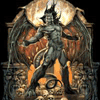
- OFFLINE
-
New Member

- Posts: 2
- Thanks: 0
- Karma: 0
16 years 1 month ago #57485
by kwf
 Same problem here, I'm also using Fireboard and have tried all the suggestions and so far nothing has resolved this problem.
Same problem here, I'm also using Fireboard and have tried all the suggestions and so far nothing has resolved this problem.
The last suggestion by Lamakarmor resulted in "Parse error: parse error, unexpected T_EXTENDS, expecting T_STRING in /var/www/vhosts/website.com/httpdocs/components/com_comprofiler/plugin/user/plug_cbcore/cb.core.php on line 55"
Thanks anyway!
Hope someone finds the solution!
Replied by kwf on topic Re:Avatar will upload, but will not show
The last suggestion by Lamakarmor resulted in "Parse error: parse error, unexpected T_EXTENDS, expecting T_STRING in /var/www/vhosts/website.com/httpdocs/components/com_comprofiler/plugin/user/plug_cbcore/cb.core.php on line 55"
Thanks anyway!
Hope someone finds the solution!
Please Log in to join the conversation.
- kwf
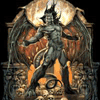
- OFFLINE
-
New Member

- Posts: 2
- Thanks: 0
- Karma: 0
16 years 1 month ago #57486
by kwf
Replied by kwf on topic Re:Avatar will upload, but will not show
My sincere apologies to Lamarkarmor. I revisited the suggested fix and it worked apparently I keyed in an extra character somehow and that is what caused the parse error.
Thanks for the fix Lamarkarmor!!
Thanks for the fix Lamarkarmor!!
Please Log in to join the conversation.
- shiva.xxl

- OFFLINE
-
New Member

- Posts: 15
- Thanks: 0
- Karma: 1
16 years 1 month ago #58558
by shiva.xxl
Replied by shiva.xxl on topic Re:Avatar will upload, but will not show
Seems that could fix my problem too. But I could not find the mentioned cb.core.php. What is the directory path:unsure: ?
Thanks
Ber_t
Sorry! I was blind , the answer was alreay given in the last post, but I was referring to an older one.
, the answer was alreay given in the last post, but I was referring to an older one.
So it's solved. The / in cb.core.php was missing!
Post edited by: shiva.xxl, at: 2008/03/10 06:50
Thanks
Ber_t
Sorry! I was blind
So it's solved. The / in cb.core.php was missing!
Post edited by: shiva.xxl, at: 2008/03/10 06:50
Please Log in to join the conversation.
- davidpitman

- OFFLINE
-
New Member

- Posts: 2
- Thanks: 0
- Karma: 2
16 years 4 weeks ago #59591
by davidpitman
David Pitman
www.davidpitman.name
Replied by davidpitman on topic (Solution J!1.5.1 + CB1.1 + SEF Urls) no avatar
Just for reference, this is a solution which worked for me using Joomla 1.5.1, with CB 1.1 with SEF urls turned on.
I didn't find that the solutions below worked for me, but this did:
In the file:
/components/com_comprofiler/plugin/user/plug_cbcore/cb.core.php
replace line 99, which looks like this originally:
[code:1]$return .= "<td align=\"center\" width=\"100%\"><img src=\"".sefRelToAbs($uimage)."\" alt=\"".$name."\" title=\"".$name."\" /></td>";
[/code:1]
with this:
[code:1]$return .= "<td align=\"center\" width=\"100%\"><img src=\"".sefRelToAbs("/".$uimage)."\" alt=\"".$name."\" title=\"".$name."\" /></td>";
[/code:1]
NOTE the "/". inside the sefRelToAbs function argument. This has worked for me
Post edited by: davidpitman, at: 2008/03/24 06:59
I didn't find that the solutions below worked for me, but this did:
In the file:
/components/com_comprofiler/plugin/user/plug_cbcore/cb.core.php
replace line 99, which looks like this originally:
[code:1]$return .= "<td align=\"center\" width=\"100%\"><img src=\"".sefRelToAbs($uimage)."\" alt=\"".$name."\" title=\"".$name."\" /></td>";
[/code:1]
with this:
[code:1]$return .= "<td align=\"center\" width=\"100%\"><img src=\"".sefRelToAbs("/".$uimage)."\" alt=\"".$name."\" title=\"".$name."\" /></td>";
[/code:1]
NOTE the "/". inside the sefRelToAbs function argument. This has worked for me
Post edited by: davidpitman, at: 2008/03/24 06:59
David Pitman
www.davidpitman.name
Please Log in to join the conversation.
- aerocaria

- OFFLINE
-
New Member

- Posts: 3
- Thanks: 0
- Karma: 0
16 years 3 weeks ago #60026
by aerocaria
Replied by aerocaria on topic Re:[Joomla1.5.1]Avatar will upload, but will not s
Hi, here is the final solution:
Just adding a slash / in cb.core.php line 86, 87, 89 before components and slash / in line 97 before images did the trick for me. The code would look like this after adding the the slashes in line 86, 87 and 89:
[code:1]
if ( file_exists( "/components/com_comprofiler/plugin/language/".$mosConfig_lang."/images" ) ) {
$uimagepath = "/components/com_comprofiler/plugin/language/".$mosConfig_lang."/images/";
} else {
$uimagepath = "/components/com_comprofiler/plugin/language/default_language/images/";
[/code:1]
and in line 97 the code would be:
[code:1]
$uimage = "/images/comprofiler/".$uimage;
[/code:1]
Best of luck.
Regards
Usman.
Just adding a slash / in cb.core.php line 86, 87, 89 before components and slash / in line 97 before images did the trick for me. The code would look like this after adding the the slashes in line 86, 87 and 89:
[code:1]
if ( file_exists( "/components/com_comprofiler/plugin/language/".$mosConfig_lang."/images" ) ) {
$uimagepath = "/components/com_comprofiler/plugin/language/".$mosConfig_lang."/images/";
} else {
$uimagepath = "/components/com_comprofiler/plugin/language/default_language/images/";
[/code:1]
and in line 97 the code would be:
[code:1]
$uimage = "/images/comprofiler/".$uimage;
[/code:1]
Best of luck.
Regards
Usman.
Please Log in to join the conversation.
Moderators: beat, nant, krileon
Time to create page: 0.924 seconds



