cb gallery and jogadgets
- shadmego

- OFFLINE
-
New Member

- Posts: 9
- Thanks: 0
- Karma: 0
17 years 6 months ago #22549
by shadmego
"If you don't stand for something, you will fall for anything!"
cb gallery and jogadgets was created by shadmego
Hey guys. This is really great stuff here. It goes beyond words to express the gratitude deserved for making, and supporting, such a fine piece of software. I'm talking about Community Builder and CB Gallery mostly, but also all the other wonderful addons to CB.
My question is a noob one probably, and may well have b een answered, but I can't find the post that refers to it.
On this site, in the CB gallery in our profiles, we are able to upload pictures. When we click on the thumbnail, it opens the full pic in a style that resembles (if not really is) jogadgets (another mambot extension for Joomla!). What I mean is, instead of the popup window, the screen dims, and the picture area "grows" to fit the picture and the description area slides down beneath the full sized picture.
I was wondering how you did this and how I can implement this on my site.
three cheers for a jorb well done!
My question is a noob one probably, and may well have b een answered, but I can't find the post that refers to it.
On this site, in the CB gallery in our profiles, we are able to upload pictures. When we click on the thumbnail, it opens the full pic in a style that resembles (if not really is) jogadgets (another mambot extension for Joomla!). What I mean is, instead of the popup window, the screen dims, and the picture area "grows" to fit the picture and the description area slides down beneath the full sized picture.
I was wondering how you did this and how I can implement this on my site.
three cheers for a jorb well done!
"If you don't stand for something, you will fall for anything!"
Please Log in to join the conversation.
nant
 Team Member
Team Member- OFFLINE
- Posts: 25531
- Thanks: 1834
- Karma: 877
17 years 6 months ago #22551
by nant
--
Nick (nant)
Community Builder Team Member
Before posting on forums: Read FAQ thoroughly + Read our Tutorials + Search the forums
For more add-ons and support: Upgrade your membership
Links: Community Builder - Languages - Adv/Pro/Dev membership - CBSubs Paid Subscriptions - GPL Templates - Hosting
Visit my CB Profile - Send me a Private Message (PM)
Replied by nant on topic Re:cb gallery and jogadgets
google lightbox
--
Nick (nant)
Community Builder Team Member
Before posting on forums: Read FAQ thoroughly + Read our Tutorials + Search the forums
For more add-ons and support: Upgrade your membership
Links: Community Builder - Languages - Adv/Pro/Dev membership - CBSubs Paid Subscriptions - GPL Templates - Hosting
Visit my CB Profile - Send me a Private Message (PM)
Please Log in to join the conversation.
- shadmego

- OFFLINE
-
New Member

- Posts: 9
- Thanks: 0
- Karma: 0
17 years 6 months ago #22570
by shadmego
"If you don't stand for something, you will fall for anything!"
Replied by shadmego on topic Re:cb gallery and jogadgets
Ok. I have the lightbox mambot installed and working (on my frontpage).
www.sagz4Christ.com -- the Joomla Logo. Please don't make fun of my header graphic. I'm still working on it. Crosses are more difficult than they sound!
What I can't seem to get/understand is how to get this functionality to work with the CB Gallery.
Everything I've read about Lightbox talks about how insert the code into the actualy html pages (picture by picture). The mambot does this by substituting the default {mosimage} tags with the funtionality of the js scripts. The problem is, I don't know what to do about user uploaded images (such as what happens in CB Gallery).
I probably have to insert the header code into a page dealing with CB Gallery, but I've no idea what page that would be, and then I don't know how to automate the {mosimage} tags for those images. I hope that makes sense.
Rehash:
1. Lightbox works for individual images
2. Doesn't work in CB Gallery
3. Don't know how to adapt it to work in CB Gallery
www.sagz4Christ.com -- the Joomla Logo. Please don't make fun of my header graphic. I'm still working on it. Crosses are more difficult than they sound!
What I can't seem to get/understand is how to get this functionality to work with the CB Gallery.
Everything I've read about Lightbox talks about how insert the code into the actualy html pages (picture by picture). The mambot does this by substituting the default {mosimage} tags with the funtionality of the js scripts. The problem is, I don't know what to do about user uploaded images (such as what happens in CB Gallery).
I probably have to insert the header code into a page dealing with CB Gallery, but I've no idea what page that would be, and then I don't know how to automate the {mosimage} tags for those images. I hope that makes sense.
Rehash:
1. Lightbox works for individual images
2. Doesn't work in CB Gallery
3. Don't know how to adapt it to work in CB Gallery
"If you don't stand for something, you will fall for anything!"
Please Log in to join the conversation.
- Raj
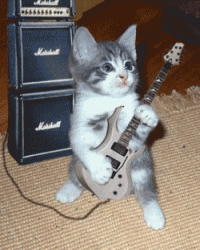
- OFFLINE
-
Platinum Member

- Posts: 398
- Thanks: 0
- Karma: 30
17 years 6 months ago #22579
by Raj
Replied by Raj on topic Re:cb gallery and jogadgets
You don't need to install anything else to get the lightbox effect. In fact, you may want to uninstall the mambot you just installed, because it's possible it could interfere with the Lightbox effect in Nick's gallery...I don't know, because I've never tried both simultaneously.
To get the lightbox effect in Nick's gallery....From the Joomla backend, go to Components -> Community Builder - > Tab Management.
Then select the _pg_ProfileGallery tab and on the right you'll see a list of options. One of those is Display Option. Select Thumbnail Lightbox. Now, all the thumbnails in Nick's gallery will display with the lightbox effect.
If it doesn't work, then you might have javascript turned off, or you might have some other lightbox script installed (like that mambot you mentioned) which is interfering. There are a number of lightbox effects scattered around the net, but they all rely on javascript to insert a DIV and an IMG into the Dom tree. The transparency on the DIV is then manipulated to fade out the web page and the IMG serves as a container which centers the image. My point is that the lightbox effect is not just pure PHP.
Raj
Post edited by: Raj, at: 2006/10/14 10:51
To get the lightbox effect in Nick's gallery....From the Joomla backend, go to Components -> Community Builder - > Tab Management.
Then select the _pg_ProfileGallery tab and on the right you'll see a list of options. One of those is Display Option. Select Thumbnail Lightbox. Now, all the thumbnails in Nick's gallery will display with the lightbox effect.
If it doesn't work, then you might have javascript turned off, or you might have some other lightbox script installed (like that mambot you mentioned) which is interfering. There are a number of lightbox effects scattered around the net, but they all rely on javascript to insert a DIV and an IMG into the Dom tree. The transparency on the DIV is then manipulated to fade out the web page and the IMG serves as a container which centers the image. My point is that the lightbox effect is not just pure PHP.
Raj
Post edited by: Raj, at: 2006/10/14 10:51
Please Log in to join the conversation.
- shadmego

- OFFLINE
-
New Member

- Posts: 9
- Thanks: 0
- Karma: 0
17 years 6 months ago #22594
by shadmego
"If you don't stand for something, you will fall for anything!"
Replied by shadmego on topic Re:cb gallery and jogadgets
OH .... MY .... GOOOOSSSHHHHHHH!!!!!
How no0b can I get?!? I remember seeing that when I first installed the component. I must havve completely forgotten about it since then. "The right solution is most always the easiest. You just have to find it."
Thanks so much for reminding me. By the way, it doesn't interfere with the lightThumb mambot I installed earlier, which is great. Now I have to decide if it will be too much to do that for every graphic on the site or not.
Once again, I really appreciate your help!
Kind regards,
Shadmego
How no0b can I get?!? I remember seeing that when I first installed the component. I must havve completely forgotten about it since then. "The right solution is most always the easiest. You just have to find it."
Thanks so much for reminding me. By the way, it doesn't interfere with the lightThumb mambot I installed earlier, which is great. Now I have to decide if it will be too much to do that for every graphic on the site or not.
Once again, I really appreciate your help!
Kind regards,
Shadmego
"If you don't stand for something, you will fall for anything!"
Please Log in to join the conversation.
Moderators: beat, nant, krileon
Time to create page: 0.188 seconds
-
You are here:
- Home
- Forums
- Archive
- CB Add-ons
- Gallery
- cb gallery and jogadgets



