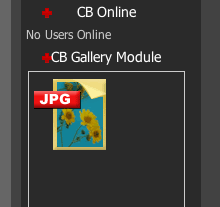thumbnails problem
- sylt

- OFFLINE
-
New Member

- Posts: 4
- Thanks: 0
- Karma: 0
17 years 3 months ago #28745
by sylt
thumbnails problem was created by sylt
Running cbgallery rc2 on 1.0.1 stable joomla - iis server. Can upload pics OK but thumbnails = default jpg (www.burlingtonstampeders.com) Then upload broke....
Error Message:
Image ToolBox failure! - Please notify system admin - Error: resizing thumbnail image failed.
Would like thumbnails to show in place of default jpg placeholder.... and figure out what broke things. (did do a reinstall to try to resolve the no thumbnails and think that may have been the time it started throwing the error above). Is the thumbnail not being created or not found? Could this be permission related? Anyone with same setup experience this or have tips for successful configuration?! This is an awesome tool but can't keep it integrated unless its functionality is 100%. Thanks in advance.
Post edited by: sylt, at: 2007/01/10 13:23
Error Message:
Image ToolBox failure! - Please notify system admin - Error: resizing thumbnail image failed.
Would like thumbnails to show in place of default jpg placeholder.... and figure out what broke things. (did do a reinstall to try to resolve the no thumbnails and think that may have been the time it started throwing the error above). Is the thumbnail not being created or not found? Could this be permission related? Anyone with same setup experience this or have tips for successful configuration?! This is an awesome tool but can't keep it integrated unless its functionality is 100%. Thanks in advance.
Post edited by: sylt, at: 2007/01/10 13:23
Please Log in to join the conversation.
nant
 Team Member
Team Member- OFFLINE
- Posts: 25531
- Thanks: 1834
- Karma: 877
17 years 3 months ago #28751
by nant
--
Nick (nant)
Community Builder Team Member
Before posting on forums: Read FAQ thoroughly + Read our Tutorials + Search the forums
For more add-ons and support: Upgrade your membership
Links: Community Builder - Languages - Adv/Pro/Dev membership - CBSubs Paid Subscriptions - GPL Templates - Hosting
Visit my CB Profile - Send me a Private Message (PM)
Replied by nant on topic Re:thumbnails problem
most likely the original image file has a problem that causes the thumbnail generation function fail - try a different jpg image and see if the process works for it.
--
Nick (nant)
Community Builder Team Member
Before posting on forums: Read FAQ thoroughly + Read our Tutorials + Search the forums
For more add-ons and support: Upgrade your membership
Links: Community Builder - Languages - Adv/Pro/Dev membership - CBSubs Paid Subscriptions - GPL Templates - Hosting
Visit my CB Profile - Send me a Private Message (PM)
Please Log in to join the conversation.
- sylt

- OFFLINE
-
New Member

- Posts: 4
- Thanks: 0
- Karma: 0
17 years 3 months ago #28762
by sylt
Replied by sylt on topic Re:thumbnails problem
There must be some other contributing factor. When I uploaded another image and deleted the two previous images that we thought may have a "problem" my quota changed to:
Your current quota marks: -1/10 items 25/1024 Kbytes (2% consumed - 98% free)
Shouldn't the quota be 1/10?
The newly uploaded image was approved OK and can be viewed but again no thumbnail. What constitutes a "problem" free image? Can someone upload one that they know is "problem" free?
www.burlingtonstampeders.com
Your current quota marks: -1/10 items 25/1024 Kbytes (2% consumed - 98% free)
Shouldn't the quota be 1/10?
The newly uploaded image was approved OK and can be viewed but again no thumbnail. What constitutes a "problem" free image? Can someone upload one that they know is "problem" free?
www.burlingtonstampeders.com
Please Log in to join the conversation.
nant
 Team Member
Team Member- OFFLINE
- Posts: 25531
- Thanks: 1834
- Karma: 877
17 years 3 months ago #28779
by nant
--
Nick (nant)
Community Builder Team Member
Before posting on forums: Read FAQ thoroughly + Read our Tutorials + Search the forums
For more add-ons and support: Upgrade your membership
Links: Community Builder - Languages - Adv/Pro/Dev membership - CBSubs Paid Subscriptions - GPL Templates - Hosting
Visit my CB Profile - Send me a Private Message (PM)
Replied by nant on topic Re:thumbnails problem
sylt wrote:
different problem.
you need to unistall the plugin and install again.
this was caused by a bug in the api installer (bug fixed in cb 1.0.2).
all bad quota tracking must be fixed manually in database.
There must be some other contributing factor. When I uploaded another image and deleted the two previous images that we thought may have a "problem" my quota changed to:
Your current quota marks: -1/10 items 25/1024 Kbytes (2% consumed - 98% free)
Shouldn't the quota be 1/10?
The newly uploaded image was approved OK and can be viewed but again no thumbnail. What constitutes a "problem" free image? Can someone upload one that they know is "problem" free?
www.burlingtonstampeders.com
different problem.
you need to unistall the plugin and install again.
this was caused by a bug in the api installer (bug fixed in cb 1.0.2).
all bad quota tracking must be fixed manually in database.
--
Nick (nant)
Community Builder Team Member
Before posting on forums: Read FAQ thoroughly + Read our Tutorials + Search the forums
For more add-ons and support: Upgrade your membership
Links: Community Builder - Languages - Adv/Pro/Dev membership - CBSubs Paid Subscriptions - GPL Templates - Hosting
Visit my CB Profile - Send me a Private Message (PM)
Please Log in to join the conversation.
- sylt

- OFFLINE
-
New Member

- Posts: 4
- Thanks: 0
- Karma: 0
17 years 3 months ago #28781
by sylt
Replied by sylt on topic Re:thumbnails problem
Hmmm. OK will reinstall plugin and report back.... but have done that before with no change and was always running cb 1.0.2 so not sure I understand cause. Any other insights?
Please Log in to join the conversation.
- sylt

- OFFLINE
-
New Member

- Posts: 4
- Thanks: 0
- Karma: 0
17 years 3 months ago #28820
by sylt
Replied by sylt on topic Re:thumbnails problem
No surprise.... same action = same result:(
Uninstall and reinstall of plugin did not change anything. Guessing the uninstall is not clean? Will have a look at the different dirs to try to determine.
Any suggestions on how to do a uninstall that deletes everything?
Any other options we can look at for testing to get the plugin to show the thumbnail? How can I check to see if the thumbnails are generated? i.e. are they static images in a dir?
Go live is coming up so urgency is real.
Thanks all!
Post edited by: sylt, at: 2007/01/12 18:46
Uninstall and reinstall of plugin did not change anything. Guessing the uninstall is not clean? Will have a look at the different dirs to try to determine.
Any suggestions on how to do a uninstall that deletes everything?
Any other options we can look at for testing to get the plugin to show the thumbnail? How can I check to see if the thumbnails are generated? i.e. are they static images in a dir?
Go live is coming up so urgency is real.
Thanks all!
Post edited by: sylt, at: 2007/01/12 18:46
Please Log in to join the conversation.
Moderators: beat, nant, krileon
Time to create page: 0.217 seconds
-
You are here:
- Home
- Forums
- Archive
- CB Add-ons
- Gallery
- thumbnails problem