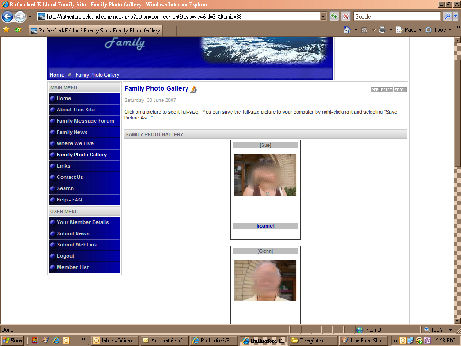[SOLVED] 2 questions about CB Gallery mod
- joanie57
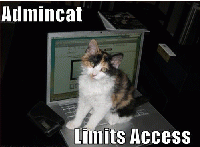
- OFFLINE
-
Senior Member

- Posts: 51
- Thanks: 0
- Karma: 3
I have 2 problems, though, that I hope someone can help me with.
1. The header and footer I specified in the parameters of the Module are not showing up at all. I set the header to be "gallery item title" and the footer to be "username". I did not change the defaults for "Gallery Item Header Parameters", etc. (because I'm not really sure what those numbers mean!).
I can't figure out what I'm doing wrong. The header and footer do not show up in either Static or Scroller mode.
2. I want to use this Module in 2 ways - as a scroller on the right side of most pages, and also as a separate page (menu item) where thumbnails of all the pictures from all users will be visible in the main body of the page. I got the scroller set up just the way I want it (except for problem #1 above), but I'm drawing a blank on how to create the separate page. (This may be more strictly a Joomla question, but maybe you can help me out, anyway)
I created a copy of the gallery module in Module Manager, gave it a new name, and changed the parameters to display all the pictures in Static mode - no problem. I know how to get a module to only appear on certain pages. What has me stumped is how to create the page (menu item?), and how to show the module in the mainbody of that page. There is no option to create a menu item as type "module". How do I do this?
Thanks in advance for any help.
Post edited by: joanie57, at: 2007/07/02 22:09
Please Log in to join the conversation.
- joanie57
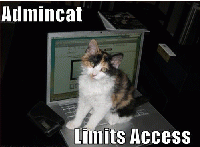
- OFFLINE
-
Senior Member

- Posts: 51
- Thanks: 0
- Karma: 3
Still trying to figure out how to create a page with thumbnails of all pictures from all users. Any advice on that would be appreciated. I'm looking at some Joomla extensions that will let me use a mod in the mainbody - am I on the right track?
Post edited by: joanie57, at: 2007/06/30 22:57
Please Log in to join the conversation.
- joanie57
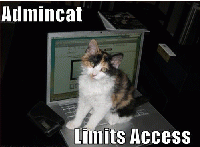
- OFFLINE
-
Senior Member

- Posts: 51
- Thanks: 0
- Karma: 3
I figured out how to get the gallery to show up in the mainbody. For anyone searching for this, here is how I did it:
1. Create a copy of mod_cbgallery. Set the "Number of Items" to 0 so it shows all the pictures. Publish it in an unused module position. (I used "user8", because that position is not defined by the template I'm using). Under "Menu Link Items" select "None" (you will change this in step 4).
2. Create a new Static Content item. Write whatever introduction you wish, then insert the tag {mosloadposition user8} on a new line. I centered it, but you probably don't have to do that.
3. Create a new menu item of type "Link - Static Content" and link to the item you created in step 2.
4. Go back to your module you created in step 2. Change the "Menu Link Items" to the menu item you just made.
This is what my new page looks like:
One question I still have - is there any way I can make it so it shows the pictures in rows of 3 pictures across, rather than one? Other than that it's perfect!
Please Log in to join the conversation.
- joanie57
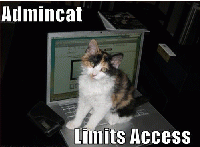
- OFFLINE
-
Senior Member

- Posts: 51
- Thanks: 0
- Karma: 3
To get the pictures to show in rows, rather than as a single column, set the "Static Layout Option" to "Left (Horizontal)" in the parameters of the module.
I didn't figure this out at first, because I thought that option would create a single horizontal row, causing the viewer to have to endlessly scroll to the right to see them all. But I tried it just to see, and it works out perfectly!
Thank you, Nant , for this great module!
Please Log in to join the conversation.
nant
 Team Member
Team Member- OFFLINE
- Posts: 25531
- Thanks: 1834
- Karma: 877
One more time - after a little trial-and-error, I answered my own question!
To get the pictures to show in rows, rather than as a single column, set the "Static Layout Option" to "Left (Horizontal)" in the parameters of the module.
I didn't figure this out at first, because I thought that option would create a single horizontal row, causing the viewer to have to endlessly scroll to the right to see them all. But I tried it just to see, and it works out perfectly!
Thank you, Nant , for this great module!
Glad you like it
Even more glad you figured out everything on your own
--
Nick (nant)
Community Builder Team Member
Before posting on forums: Read FAQ thoroughly + Read our Tutorials + Search the forums
For more add-ons and support: Upgrade your membership
Links: Community Builder - Languages - Adv/Pro/Dev membership - CBSubs Paid Subscriptions - GPL Templates - Hosting
Visit my CB Profile - Send me a Private Message (PM)
Please Log in to join the conversation.
- mingarrolo

- OFFLINE
-
New Member

- Posts: 1
- Thanks: 0
- Karma: 0
Please Log in to join the conversation.
-
You are here:
- Home
- Forums
- Archive
- CB Add-ons
- Gallery
- [SOLVED] 2 questions about CB Gallery mod