A new release of CB AntiSpam is here with many core improvements and some great new features like Kunena link spam protection to help defeat spam bots! Check out the details below.
First up is all the core CB AntiSpam codebase has been made strict and cleaned up. This helps us maintain a cleaner implementation and significantly reduces risk of bugs and in some cases improves performance.
The captcha itself has also been given some visual improves using CSS flexbox and grid to separate its elements and also making it easier to move them around using CSS. The refresh and audio icons have been doubled in size so they're easy to tap on mobile. Refreshing the captcha now will also auto focus the captcha input after refresh so it's easier to move forward without needing any further clicks or navigation. An accessibility label has also been added to the captcha input so screen readers will understand the purpose of the input. Last but not least the captcha is now entirely vanilla JS with all of its jQuery dependencies removed; this significantly improves the reliability of reCaptcha loading and speeds up captcha JS behaviors in general.

Next up is a brand new integration for CB AntiSpam. The CB AntiSpam Kunena Bot. This is a Kunena Joomla plugin that provides link protection for your forums. A common strategy for spam bots is to manually register (allowing bypass of captcha since they're human) then passing the credentials to automation to start spamming. This integration will prevent links from being posted on your forums based off the number of posts the user has (e.g. if less than 10 posts then they are not allowed to use links!). This is actually a huge upgrade to our own internal forum link protection that we're happy to share with everyone.
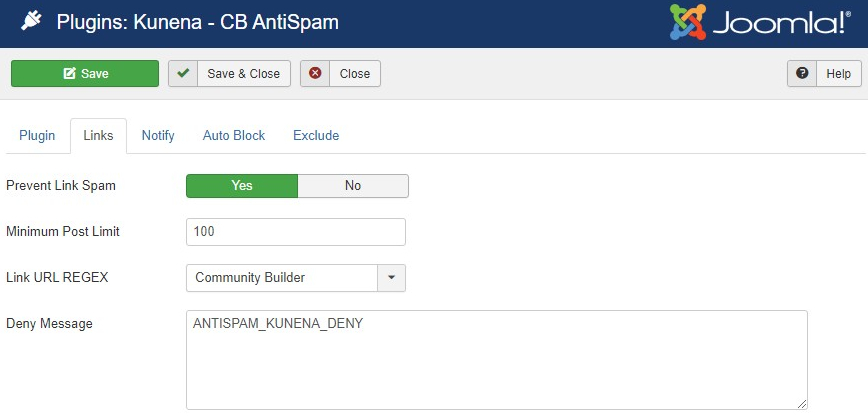
You've complete control over the REGEX used by the link protection to detect links. This allows you to extent the protection to in theory whatever you want since you can supply your own REGEX. In this extreme example a user would need to have more than 100 posts to share links on the forums (default is set to 10).
You can optionally notify moderators, specific users, or specific email addresses when a post is blocked by link protection. This email notification includes the username (linked to their profile), user id, ip address, and the message they attempted to post. There is also a link to quickly block their account encase you want to issue a manual block.
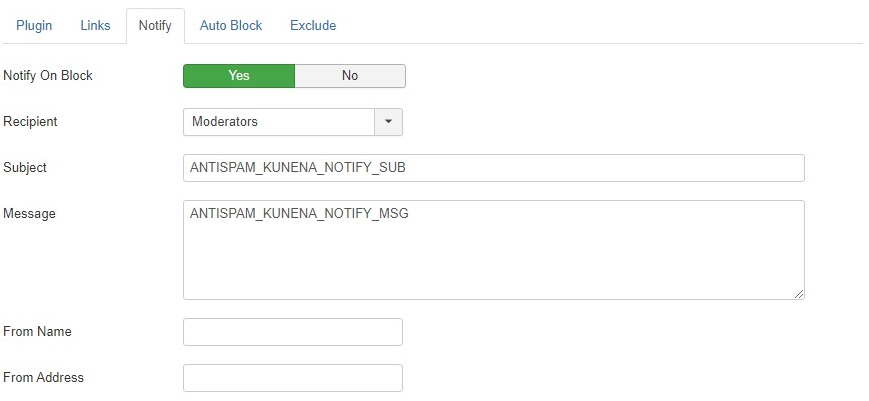
You can also optionally Auto Block the user on too many failed spam attempts. This provides the same auto block functionality that's available throughout CB AntiSpam.
Sometimes you need to allow links in specific categories, usergroups, or even from specific domains. This plugin comes packed with Exclude parameters so you can strictly control who is blocked and who isn't.

You can even exclude based off their subscription! By default links to your own site are excluded from link protection. Another great usage for exclude is excluding the youtube domain to allow youtube videos to still be shared or if you've multiple domains.
Next up is the long awaited List block and whitelist type. A Block List is a massive list of ip addresses, email addresses, and domains that you can subscribe to and block. Simply provide the URL to your block list and you're done! It'll check users against it and block access where necessary. This supports internal and external block lists. For internal block lists simply provide the path to your block list file beginning with /.

In this example it's loading an internal block list to block a large amount of email domains with empty duration so it will block forever. Note List types expect 1 entry per line.
For a full list of changes please visit the changelog on our forge below.
https://forge.joomlapolis.com/projects/cb-cbantispam/issues?query_id=209